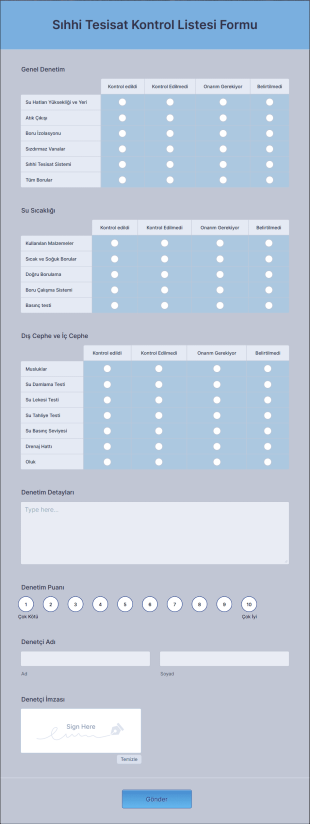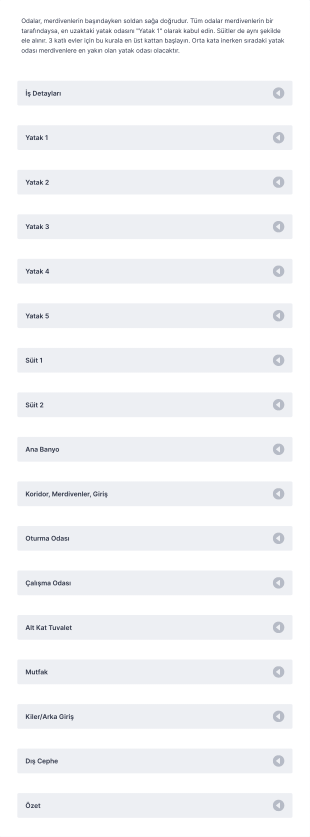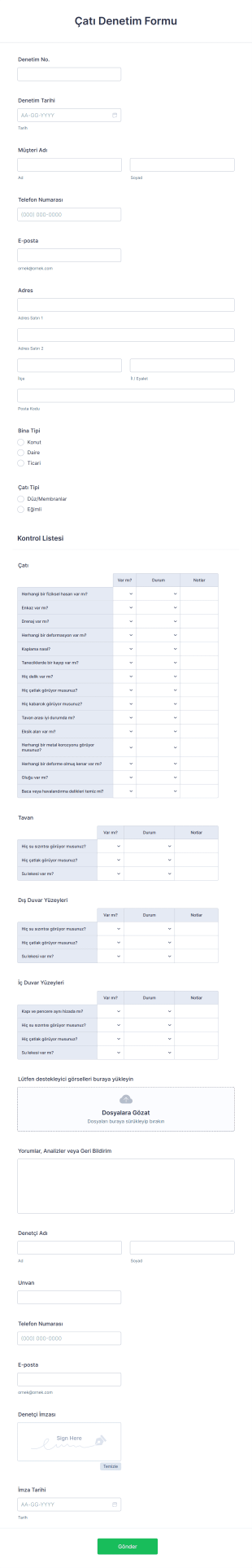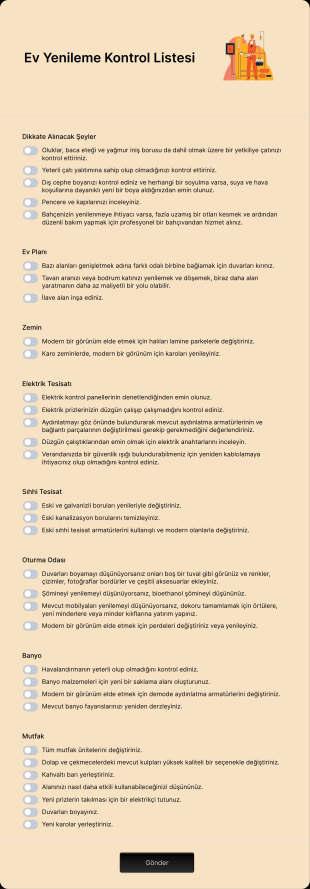Ev Teftiş Formları
Ev Teftiş Formları Hakkında
Ev Teftiş Formları; müfettişler, emlak uzmanları, ev sahipleri ve mülk yöneticileri tarafından konut veya ticari mülklerin durumunu değerlendirmek için kullanılan özel dokümanlardır. Bu formlar, yapısal elemanlar, elektrik sistemleri, sıhhi tesisat, ısıtma-soğutma sistemleri, güvenlik özellikleri ve daha fazlası hakkındaki gözlemleri sistematik olarak kaydetmeye yardımcı olur. Ev Teftiş Formları, satın alma öncesi değerlendirmeler, kiralık mülk giriş ve çıkış tarihleri, rutin bakım denetimleri ve sigorta değerlendirmeleri için gereklidir. Bu formlar, mülk koşullarını belgelemek için standart bir yol sağlayarak şeffaflığı sağlamaya, onarımları kolaylaştırmaya ve alıcılar, satıcılar ve kiracılar için bilinçli karar vermeyi desteklemeye yardımcı olur.
Jotform ile kullanıcılar, Ev Teftiş Formlarını online olarak kolayca oluşturabilir, özelleştirebilir ve yönetebilir, böylece tüm denetim sürecini düzenli hale getirir. Jotform'un kullanımı kolay sürükle-bırak Form Oluşturucusu, kullanıcıların hiçbir kod yazmadan kontrol listeleri, fotoğraflar, imzalar ve yorumlar için alanlar eklemesine olanak tanır. Otomatik veri depolama, gerçek zamanlı bildirimler ve diğer araçlarla entegrasyon, denetim raporlarını düzenlemeyi ve paydaşlarla paylaşmayı kolaylaştırır. İster tek bir denetim yapın ister birden fazla mülkü yönetin, Jotform'un Ev Teftiş Formları verileri verimli bir şekilde toplamanıza ve yönetmenize yardımcı olarak zamandan tasarruf etmenizi ve kağıt işlerini azaltmanızı sağlar.
Ev Denetleme Formlarının Kullanım Alanları
Ev Teftiş Formları, farklı sektörler ve senaryolarda çeşitli amaçlara hizmet eder. Esneklikleri sayesinde belirli ihtiyaçları karşılayabilir, yaygın sorunları çözebilir ve çeşitli kullanıcılara hitap edebilir. Nasıl kullanılabileceklerini inceleyin:
1. Olası Kullanım Senaryoları:
- Alıcılar ve emlakçılar için satın alma öncesi ev incelemeleri
- Ev sahipleri ve emlak yöneticileri için taşınma öncesi/sonrası kontrolleri
- Emlak yönetim şirketleri için rutin bakım kontrolleri
- Hasar uzmanları için sigorta incelemeleri
- Ticari mülkler için güvenlik ve uyumluluk denetimleri
2. Problem Çözme Noktaları:
- Mülk koşullarının kapsamlı ve tutarlı bir şekilde belgelenmesini sağlar
- Zaman damgalı net kayıtlar sağlayarak anlaşmazlıkları azaltır
- Denetçiler, mal sahipleri ve kiracılar arasındaki iletişimi kolaylaştırır
- Onarım veya bakım raporlamasını ve takibini kolaylaştırır
3. Olası Sahipler ve Kullanıcılar:
- Ev denetçileri ve denetim şirketleri
- Emlakçılar ve emlak komisyoncuları
- Ev sahipleri ve emlak yöneticileri
- Sigorta eksperleri
- Tesis yöneticileri
4. Oluşturma Yöntemlerinin Farkları:
- Satın alma öncesi denetim formları; yapısal, elektrik ve sıhhi tesisat sistemleri için ayrıntılı kontrol listeleri ile fotoğraf ve yorumlar için alan içerebilir.
- Taşınma öncesi/sonrası formları genellikle belirli odaların, ev aletlerinin ve armatürlerin durumunu, öncesi ve sonrası fotoğraf yüklemeleriyle belgelemeye odaklanır.
- Bakım denetim formları, tekrarlanan sorunlara, ekipman servis kayıtlarına ve takip edilecek işlem maddelerine öncelik verebilir.
- Sigorta denetim formları poliçe numaraları, talep detayları ve risk değerlendirme notları için alanlar gerektirebilir.
Özetle, Ev Teftiş Formları, kullanıcının özel ihtiyaçlarına ve denetlenen mülkün türüne bağlı olarak değişen içerik ve alanlarla, çok çeşitli denetim senaryolarına uyacak şekilde özelleştirilebilir.
Ev Denetleme Formu Nasıl Oluşturulur
Jotform ile Ev Teftiş Formu oluşturmak, satın alma öncesi değerlendirmelerden rutin bakım kontrollerine kadar her türlü denetim senaryosuna uyarlanabilen basit bir süreçtir. Gerekli tüm bilgileri toplayan ve iş akışınızı kolaylaştıran etkili bir form tasarlamanıza yardımcı olacak adım adım kılavuzumuzu inceleyin:
1. Doğru Şablonla veya Sıfırdan Başlayın:
- Jotform hesabınıza giriş yapın ve Çalışma Alanım sayfanızda "Oluştur" butonuna tıklayın.
- "Form"u seçin ve sıfırdan başlayın ya da Jotform'un geniş kütüphanesinden ilgili bir Ev Teftiş Formu şablonu seçin.
- Düzeni seçin: Kapsamlı denetimler için Klasik Form (tüm sorular tek sayfada) idealdir, Kart Formu (sayfa başına bir soru) ise kullanıcıları adım adım yönlendirebilir.
2. Temel Form Elemanlarını Ekleyin:
- Sürükle-bırak Form Oluşturucuyu kullanarak şu alanları ekleyin:
- Mülk adresi ve inceleme tarihi
- Denetleyicinin adı ve iletişim bilgileri
- Her alan için kontrol listeleri (örn. dış cephe, iç mekan, çatı, elektrik, tesisat)
- Fotoğraflar ve destekleyici belgeler için dosya yüklemesi alanları
- Denetçiler ve mülk sahipleri/kiracılar için imza alanları
- Ek notlar veya öneriler için yorum kutuları
3. Kullanım Senaryonuza Göre Özelleştirin:
- Satın alma öncesi incelemeler için detaylı kontrol listeleri ve kapsamlı notlar için alan ekleyin.
- Taşınma öncesi/sonrası denetimler için her odaya öncesi ve sonrası fotoğraf yüklemeleri ve durum değerlendirmeleri ekleyin.
- Bakım denetimleri için tekrarlanan sorunlara, ekipman kayıtlarına ve takip edilecek işlem maddelerine odaklanın.
- Sigorta denetimleri için poliçe numaraları, hasar detayları ve risk değerlendirmeleri alanlarını ekleyin.
4. Tasarımı Kişiselleştirin:
- Form Tasarımcısını açmak için Boya Rulosu simgesine tıklayın.
- Markanıza veya profesyonel standartlarınıza uygun olarak renkleri, yazı tiplerini ve düzeni ayarlayın.
- Profesyonel ve şık bir görünüm için tema uygulayın.
5. Bildirimleri ve Paylaşımı Ayarlayın:
- Ayarlar menüsünde, bir form yanıtı gönderildiğinde sizi veya ekibinizi uyarmak için e-posta bildirimlerini yapılandırın.
- Müşterilere veya mülk sahiplerine onay göndermek için otomatik yanıtlayıcı e-postaları ayarlayın.
- Formunuzu bağlantıyı kopyalayarak veya web sitenize yerleştirerek yayınlayın ya da doğrudan e-posta veya sosyal medya aracılığıyla müşterilerinizle paylaşın.
6. Yanıtları Test Edin ve Yönetin:
- Formunuzu test etmek ve tüm alanların amaçlandığı gibi çalıştığından emin olmak için Önizleme özelliğini kullanın.
- Test girişi göndererek bildirimleri ve veri depolamayı doğrulayın.
- Jotform Tablolar'da yanıtlara erişin ve yönetin, teftiş raporlarını ihtiyacınıza göre filtreleyebilir, arayabilir ve dışa aktarabilirsiniz.
Bu adımları takip ederek, özel ihtiyaçlarınıza uygun, detaylı belgelendirmeyi sağlayan ve ilgili tüm taraflar için denetim sürecini basitleştiren bir Ev Teftiş Formu oluşturabilirsiniz.
Sıkça Sorulan Sorular
1. Ev Denetleme Formu Nedir?
Ev Teftiş Formu, bir denetim sırasında mülkün durumunu kaydetmek için kullanılan yapılandırılmış bir belgedir. Mülkün tüm yönlerinin sistematik olarak değerlendirilmesini ve belgelenmesini sağlar.
2. Ev Denetleme Formları neden önemlidir?
Standart bir yol sağlayarak mülk durumlarını değerlendirmeye ve belgelemeye olanak tanır, anlaşmazlıkları önlemeye, bakım planlamasını desteklemeye ve gayrimenkul işlemlerini kolaylaştırmaya yardımcı olur.
3. Ev Denetleme Formunda genellikle hangi bilgiler yer alır?
Yaygın kullanılan alanlar arasında mülk adresi, denetim tarihi, denetçi bilgileri, çeşitli sistemler için kontrol listeleri (örn. elektrik, sıhhi tesisat), fotoğraf yüklemeleri, yorumlar ve imzalar bulunur.
4. Ev Denetleme Formlarının farklı türleri var mı?
Evet, formlar satın alma öncesi denetimler, taşınma öncesi/sonrası kontrolleri, rutin bakım, sigorta değerlendirmeleri ve güvenlik denetimleri için her biri benzersiz alanlar ve gereksinimlerle özelleştirilebilir.
5. Ev Denetleme Formlarını Kimler Kullanır?
Ev denetçileri, emlakçılar, ev sahipleri, mülk yöneticileri, sigorta eksperleri ve tesis yöneticileri yaygın olarak bu formları kullanır.
6. Ev Denetleme Formları anlaşmazlıkların çözümüne nasıl yardımcı olur?
Bu formlar, net, zaman damgalı kayıtlar ve fotoğraflı kanıtlar sağlayarak mülk koşullarını ve sorumlulukları netleştirmeye yardımcı olur ve anlaşmazlık olasılığını azaltır.
7. Ev Denetleme Formları ticari mülkler için kullanılabilir mi?
Kesinlikle. Genellikle konut mülkleri için kullanılsa da, bu formlar ofisler, depolar ve perakende alanları dahil olmak üzere ticari denetimler için özelleştirilebilir.
8. Ev Denetleme Formları güvenli ve gizli mi?
Jotform gibi platformlarla oluşturulup yönetildiğinde, denetim verileri güvenli bir şekilde depolanır ve yalnızca yetkili taraflarla paylaşılabilir, bu da gizliliği ve veri koruma standartlarına uyumu sağlar.