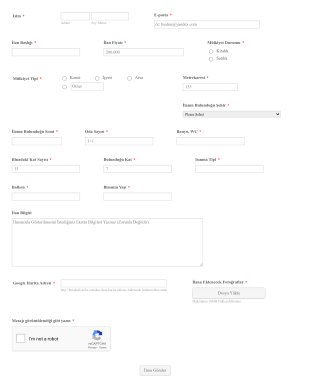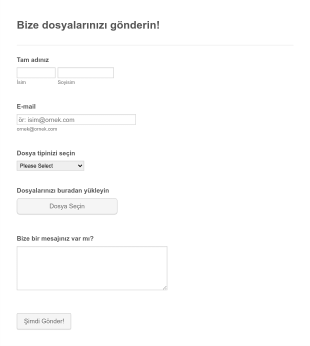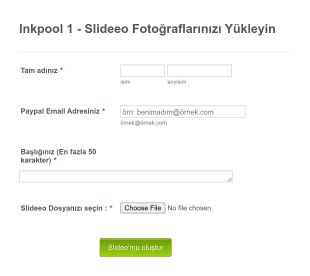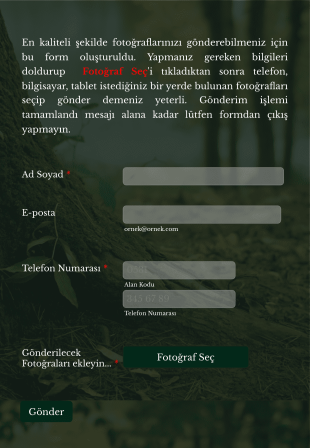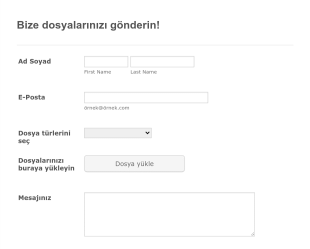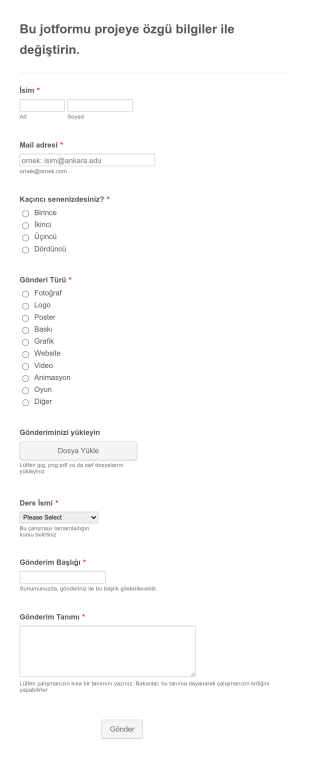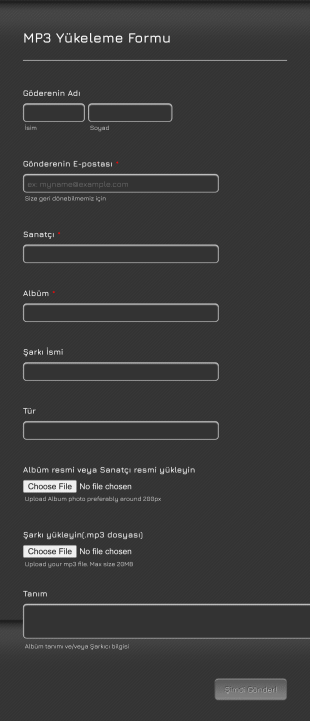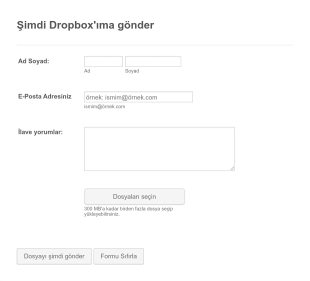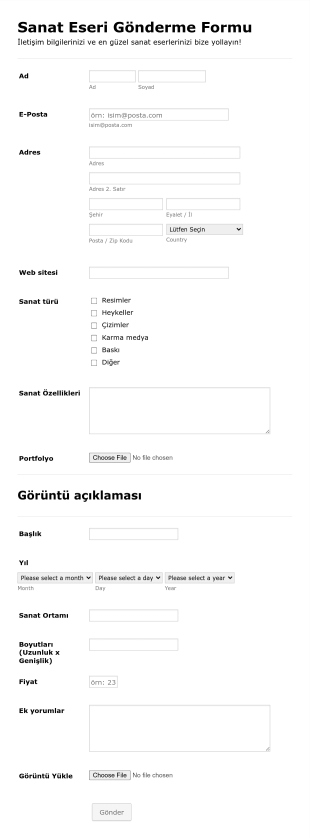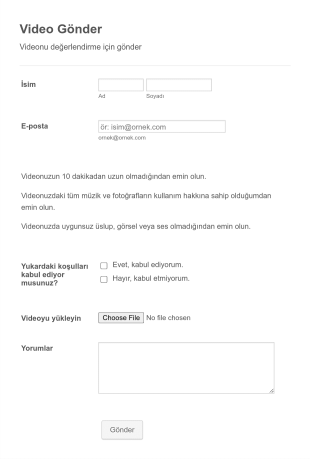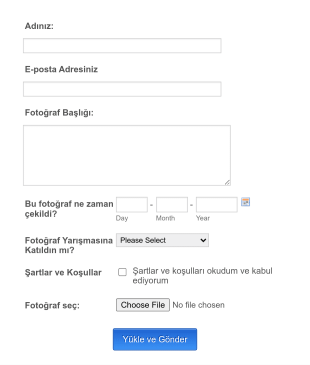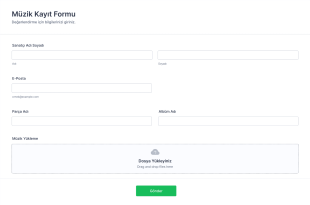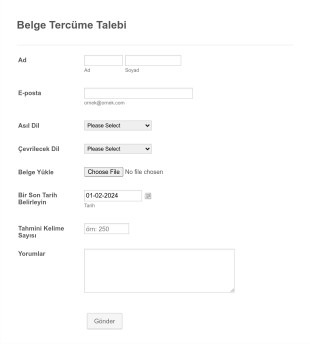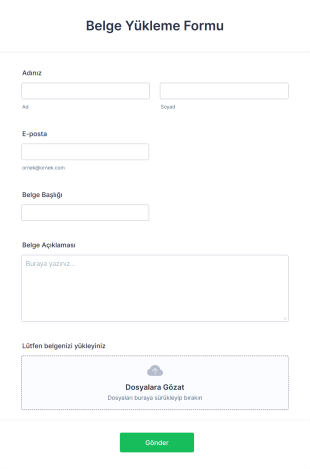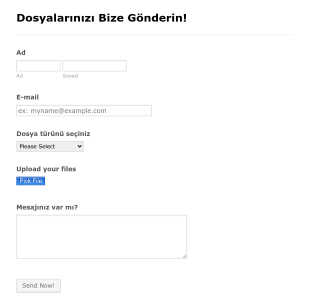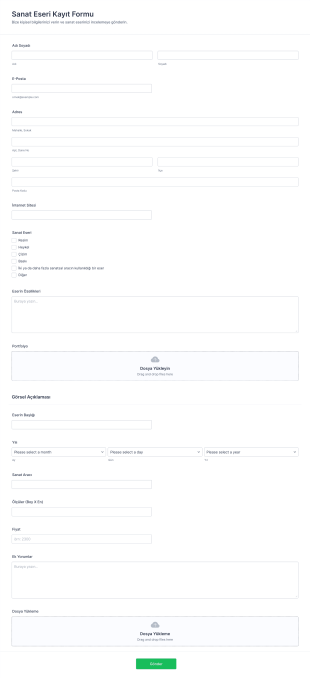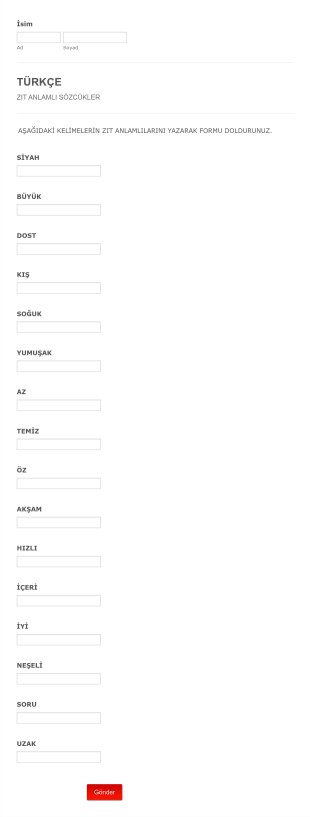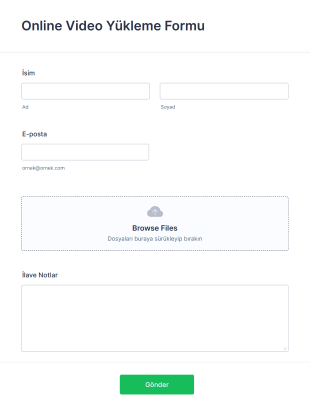Dosya Yükleme Formları
Dosya Yükleme Formları Hakkında
Dosya Yükleme Formları, kullanıcılardan doğrudan dosya, belge, görsel veya diğer dijital varlıkları toplamak için tasarlanmış özel online formlardır. Bu formlar; öz geçmiş ile iş başvuruları, kimlik belgeli etkinlik kayıtları, ödev teslimi, tasarım talepleri veya müşteri işe alım belgeleri gibi destekleyici materyallerin toplanması gereken durumlarda yaygın olarak kullanılır. Dosya Yükleme Formlarının çok yönlülüğü, müşterilerinden, öğrencilerinden veya iş ortaklarından dosya almanın güvenli ve verimli bir yoluna ihtiyaç duyan işletmeler, eğitim kurumları, yaratıcı ajanslar, İK departmanları ve hizmet sağlayıcıları için onları vazgeçilmez kılar.
Jotform ile kullanıcılar, kullanımı kolay sürükle-bırak form oluşturucu ve çok sayıda kullanıma hazır şablon sayesinde kendi özel ihtiyaçlarına uygun Dosya Yükleme Formlarını kolayca oluşturabilir ve özelleştirebilir. Jotform'un platformu, dosya yükleme alanları eklemenize, dosya türü ve boyutu kısıtlamalarını belirlemenize ve sorunsuz dosya yönetimi için bulut depolama hizmetleriyle entegrasyon yapmanıza olanak tanır. Yanıtlar otomatik olarak Jotform Tablolar'da düzenlenir ve böylece yüklenen dosyaları incelemek, indirmek ve yönetmek kolaylaşır. İster ödev, ister sözleşme, ister özel içerikler topluyorsanız, Jotform süreci kolaylaştırır, veri güvenliğini ve verimli iş akışı entegrasyonunu sağlar.
Dosya Yükleme Formlarının Kullanım Alanları
Dosya Yükleme Formları, çeşitli dosya toplama ihtiyaçları için özelleştirilmiş çözümler sunarak geniş bir sektör ve amaç yelpazesine hizmet eder. İşte farklı senaryolara nasıl yanıt verdikleri:
1. Olası Kullanım Senaryoları:
- İş Başvuruları: Adaylardan özgeçmiş, ön yazı ve portfolyo toplayın.
- Etkinlik Kayıtları: Kimlik belgeleri, onay formları veya aşı sertifikaları toplayın.
- Müşteri Oryantasyonu: İmzalı sözleşmeleri, iş belgelerini veya marka varlıklarını alın.
- Eğitim Ödevleri: Öğrencilerin ödev, kompozisyon veya proje dosyalarını göndermelerini sağlayın.
- Yaratıcı Talepler: Müşterilerin tasarım özetlerini, görselleri veya referans materyallerini yüklemesine izin verin.
- Müşteri Desteği: Sorun giderme için ekran görüntüleri, kayıtlar veya belgeler toplayın.
2. Problem Çözme Noktaları:
- E-posta eklerine olan ihtiyacı ortadan kaldırır, karmaşayı ve dosya kaybı riskini azaltır.
- Dosya toplamayı merkezileştirir, yanıtları takip etmeyi ve yönetmeyi kolaylaştırır.
- Hassas belgelerin güvenli ve düzenli bir şekilde depolanmasını sağlar.
- İlgili ekip üyelerine bildirimleri ve dosya yönlendirmelerini otomatikleştirir.
3. Olası Sahipler ve Kullanıcılar:
- İK uzmanları, işe alım uzmanları ve işe alım yöneticileri.
- Etkinlik düzenleyiciler ve koordinatörleri
- Öğretmenler, profesörler ve okul idareleri.
- Tasarımcılar, pazarlama ajansları ve serbest çalışanlar.
- Müşteri destek ve BT ekipleri
4. Oluşturma Yöntemlerinin Farkları:
- İş Başvuru Formları: Kişisel bilgiler, başvurulan pozisyon ve özgeçmiş ve portfolyolar için birden fazla dosya yüklemesi alanları içerir.
- Ödev Yanıt Formları: Öğrenci bilgileri, ödev detayları ve belirli dosya türü kısıtlamaları ile dosya yüklemesine odaklanın.
- Müşteri Oryantasyon Formları: Sözleşmeler, marka yönergeleri ve yasal belgeler için birden fazla dosya yükleme alanı ve e-imza widget'ları gerektirebilir.
- Destek Talebi Formları: Dosya yüklemesini detaylı problem açıklama alanları ve iletişim bilgileriyle birleştirin.
Özetle, Dosya Yükleme formları, dijital dosyaların toplanması gereken her senaryoya uyacak şekilde özelleştirilebilir ve hem form sahipleri hem de kullanıcılar için düzenli, güvenli ve sorunsuz bir süreç sağlar.
Dosya Yükleme Formu Nasıl Oluşturulur
Jotform ile Dosya Yükleme Formu oluşturmak, iş başvuruları, ödev yanıtları veya işe alım gibi çeşitli kullanım durumları için özelleştirilebilen basit bir süreçtir. Özel ihtiyaçlarınızı karşılayacak etkili bir Dosya Yükleme Formu tasarlamanıza yardımcı olacak adım adım kılavuzumuzu okuyun:
1. Doğru Şablon veya Boş Form ile Başlayın:
- Jotform hesabınıza giriş yapın ve çalışma alanı sayfanızdan "Oluştur"a tıklayın.
- "Form"u seçin ve sıfırdan başlayın ya da İş Başvurusu, Ödev Yanıtı veya Müşteri Oryantasyon formu gibi Jotform'un kapsamlı kütüphanesinden uygun bir şablon seçin.
2. Uygun Düzeni Seçin:
- Hedef kitlenize ve formun karmaşıklığına göre Klasik Form (tüm sorular tek sayfada) veya Kart Form (sayfa başına bir soru) arasında seçim yapın.
3. Temel Form Alanlarını Ekleyin:
- Sürükle-bırak Form Oluşturucu ile İsim, E-posta ve İletişim Bilgileri gibi temel alanları ekleyin.
- "Form Elemanları" menüsünden bir veya daha fazla Dosya Yüklemesi alanı ekleyin. Doğru dosyaları aldığınızdan emin olmak için dosya türlerine (örn. PDF, DOCX, JPG) ve maksimum dosya boyutuna kısıtlamalar getirebilirsiniz.
Özel kullanım durumları için:
- İş Başvuruları: Başvurulan pozisyon, ön yazı ve portfolyo yüklemeleri için alanlar ekleyin.
- Ödev Yanıtları: Ders adı, ödev başlığı ve öğrenci numarası için alanlar ekleyin.
- Müşteri Oryantasyonu: Sözleşmeler, marka varlıkları ve yasal belgeler için çoklu dosya yükleme alanları ekleyin.
4. Form Tasarımını Özelleştirin:
- Form Tasarımcısı'na erişmek için Boya Fırçası simgesine tıklayın.
- Renkleri, yazı tiplerini ve düzeni markanıza veya formun bağlamına uyacak şekilde ayarlayın.
- Profesyonel bir tema uygulayın veya kusursuz bir kullanıcı deneyimi için özel bir görünüm oluşturun.
5. E-posta Bildirimlerini ve Entegrasyonları Ayarlayın:
- Ayarlar menüsünde, yeni bir dosya yüklendiğinde sizi uyarmak için e-posta bildirimlerini yapılandırın.
- Kullanıcıya alındı onayını göndermek için otomatik yanıtlayıcı e-postalarını ayarlayın.
- Google Drive, Dropbox veya OneDrive gibi bulut depolama hizmetleriyle entegre ederek dosyalarınızı otomatik olarak yedekleyin ve düzenleyin.
6. Formunuzu Yayınlayın ve Paylaşın:
- Form bağlantısını kopyalamak veya web sitenize yerleştirmek için Yayınla sekmesine tıklayın.
- Formu e-posta, sosyal medya veya doğrudan bağlantı yoluyla hedef kitlenize ulaştırın.
7. Yanıtları Test Et ve Yönet:
- Önizleme özelliğini kullanarak formu test edin ve dosya yüklemelerinin beklendiği gibi çalıştığından emin olun.
- Yüklenen dosyaları görüntüleyebileceğiniz, indirebileceğiniz veya düzenleyebileceğiniz Jotform Tablolar'da yanıtları takip edin.
Bu adımları takip ederek, belirli senaryonuza uygun, güvenli, düzenli ve kullanıcı dostu bir dosya toplama süreci sağlayan bir Dosya Yükleme Formu oluşturabilirsiniz. Jotform'un kodlama gerektirmeyen oluşturucusu, özelleştirilebilir şablonları ve güçlü entegrasyonları sayesinde formunuzu İK'dan eğitime, yaratıcı hizmetlerden müşteri desteğine kadar her türlü kullanım senaryosuna uyarlayabilirsiniz.
Sıkça Sorulan Sorular
1. Dosya Yükleme Formu Nedir?
Dosya Yükleme Formu, kullanıcıların belgeler, görseller veya videolar gibi dosyaları doğrudan form arayüzü üzerinden gönderebilmelerini sağlayan bir online formdur.
2. Dosya Yükleme Formları neden önemlidir?
Dosyaları toplama sürecini kolaylaştırır, e-posta karmaşasını azaltır ve tüm yanıtların tek bir yerde düzenli ve güvenli bir şekilde saklanmasını sağlar.
3. Dosya Yükleme Formu ile hangi bilgiler toplanabilir?
Bu formlar, dosyalara ek olarak kişisel bilgileri, proje bilgilerini, yorumları ve yanıt ile ilgili diğer tüm verileri toplayabilir.
4. Farklı türde Dosya Yükleme Formları var mı?
Evet, iş başvuruları, ödev teslimi, etkinlik kayıtları, müşteri işe alımı, destek talepleri ve daha fazlası için her biri kendine özgü alanlar ve gereksinimlerle birlikte özelleştirilebilir.
5. Hassas belgeler için Dosya Yükleme Formları ne kadar güvenli?
Jotform, güvenli SSL şifreleme kullanır ve yüklenen dosyaları ve hassas bilgileri korumak için ek gizlilik ayarları sunar.
6. Kullanıcıların yükleyebileceği dosya türlerini ve boyutlarını sınırlayabilir miyim?
Evet, doğru dosyaları aldığınızdan emin olmak için izin verilen dosya türlerini (örn. PDF, JPG) belirleyebilir ve maksimum dosya boyutu limitleri ayarlayabilirsiniz.
7. Dosya Yükleme Formlarını kimler kullanır?
İK uzmanları, eğitmenler, etkinlik düzenleyiciler, tasarımcılar, müşteri destek ekipleri ve müşterilerinden, öğrencilerinden veya iş ortaklarından dosya toplaması gereken herkes.
8. Dosyalar yüklendikten sonra onlara ne olur?
Dosyalar Jotform hesabınızda güvenli bir şekilde saklanır, Jotform Tablolar'da düzenlenebilir ve kolay erişim ve yönetim için entegre edilmiş bulut depolama hizmetlerine otomatik olarak gönderilebilir.