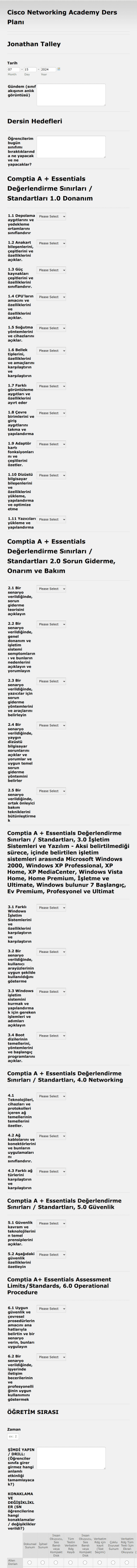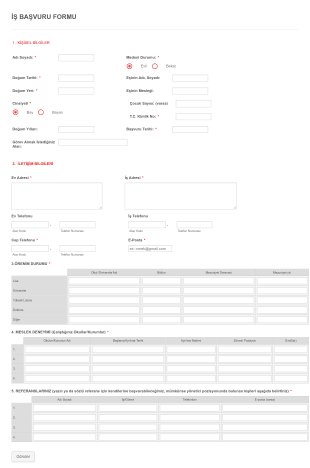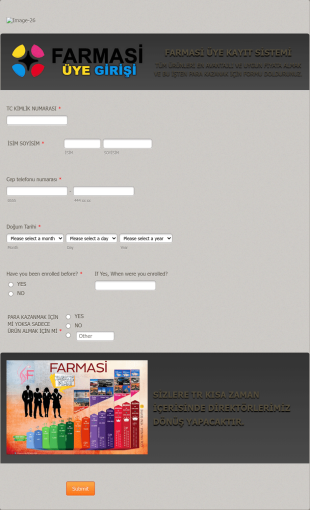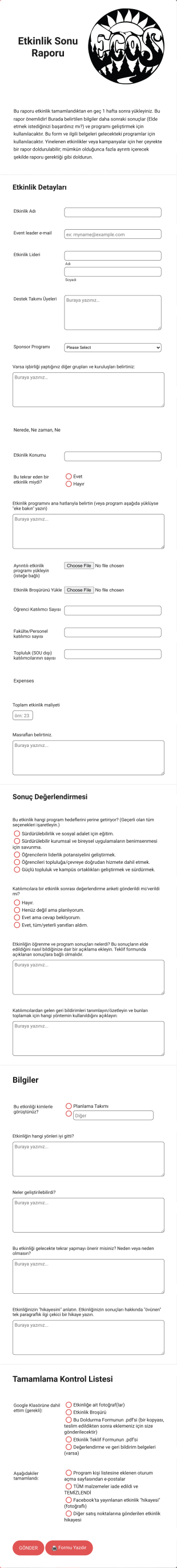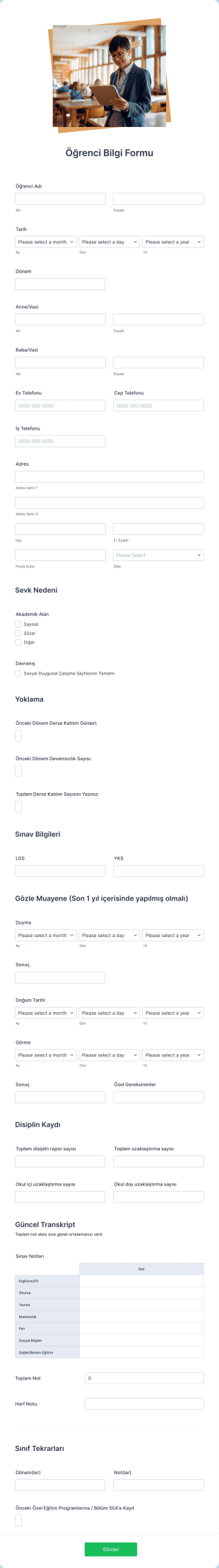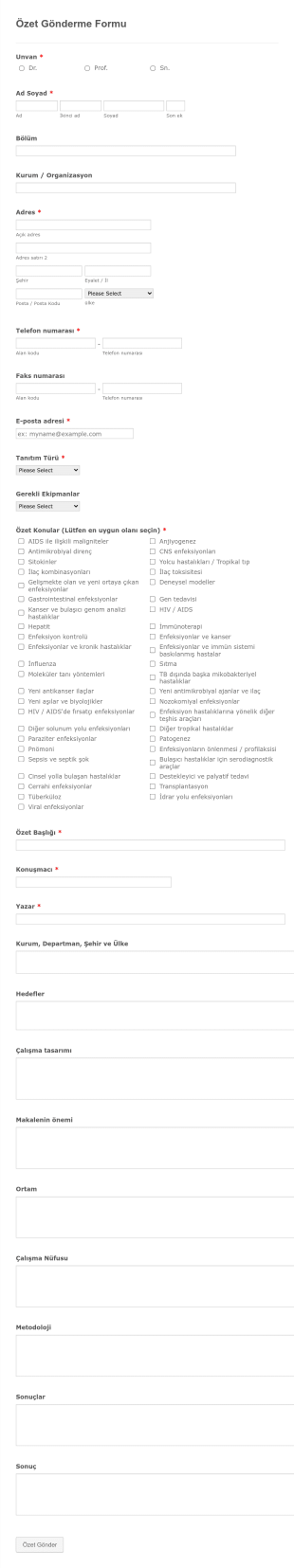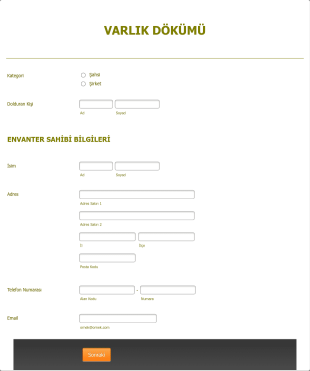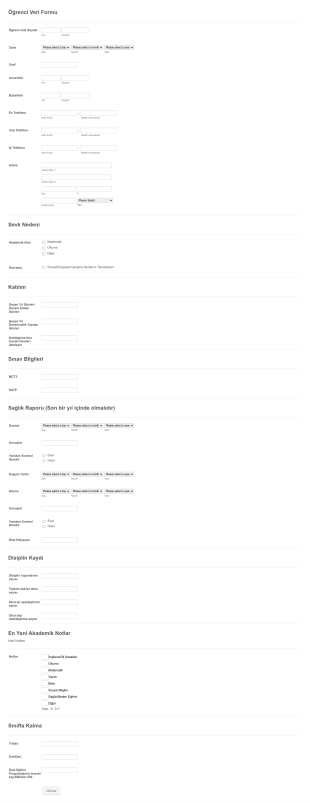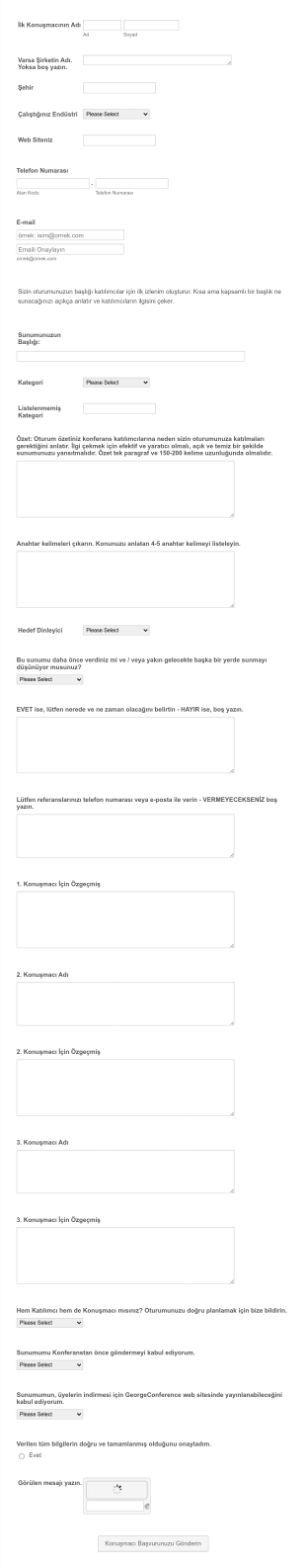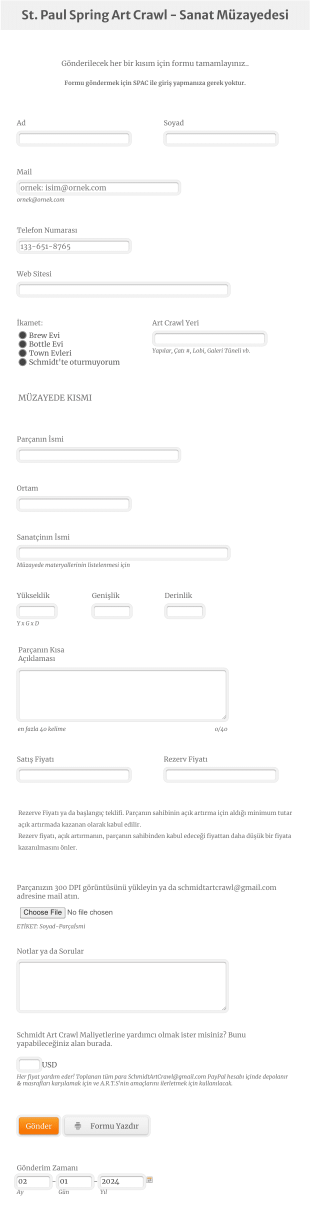Özet Formları
Özet Formları Hakkında
Özet Formlar, geleneksel ve oldukça spesifik kategorilere uymayan bilgileri toplamak, işlemek veya düzenlemek için tasarlanmış çok yönlü dijital formlardır. Bu formlar genellikle beyin fırtınası oturumları, fikir sunumları, soyut kavramlar hakkında geribildirim veya felsefi bakış açılarını toplama gibi yaratıcı, kavramsal veya açık uçlu veri toplama için kullanılır. Özet Formlar aynı zamanda konunun kesin olarak tanımlanmadığı, esnek yanıtlara ve benzersiz veri noktalarına izin veren akademik, sanatsal veya araştırma ortamlarında da kullanılabilir. Bu formların uyarlanabilirliği, aranan bilginin öznel, keşfe dayalı veya kolayca kategorize edilemediği durumlar için ideal hale getirir.
Jotform ile kullanıcılar, çeşitli ihtiyaçlara uygun Özet Formlar oluşturup özelleştirebilirler. Jotform'un kullanımı kolay sürükle-bırak Form Oluşturucu'sunu kullanarak, yaratıcı veya açık uçlu yanıtları teşvik etmek için çeşitli soru türleri, multimedya öğeleri ve widget'lar ekleyebilirler. Platformun kodlama gerektirmeyen ortamı, herkesin özet veri toplama hedeflerine uygun bir form tasarlamasını sağlarken, koşullu mantık, gerçek zamanlı bildirimler ve sorunsuz entegrasyonlar gibi özellikler süreci kolaylaştırır. İster sanatsal fikirler, ister kavramsal geri bildirim veya açık uçlu araştırma verileri toplayın, Jotform'un Özet Formları bilgileri verimli bir şekilde düzenlemenize ve analiz etmenize yardımcı olur.
Özet Formların Kullanım Alanları
Özet Formlar, geleneksel formların nüanslı, yaratıcı veya kavramsal bilgileri yakalamada yetersiz kaldığı durumlarda özellikle kullanışlıdır. Esneklikleri sayesinde çeşitli senaryolara ve kullanıcı gruplarına uyarlanabilirler. Kullanım alanları şu şekilde özetlenebilir:
1. Olası Kullanım Senaryoları:
- Atölye çalışmaları veya beyin fırtınası oturumlarında yaratıcı fikirleri veya önerileri toplama.
- Marka, tasarım temaları veya felsefi sorular gibi soyut kavramlar hakkında geri bildirim toplama.
- Açık uçlu veya öznel yanıtlar gerektiren akademik araştırma.
- Şiir, sanat eseri açıklamaları veya kavramsal öneriler gibi sanatsal yanıtlar.
- Çalışan veya öğrencilerin deneyimler, süreçler veya öğrenme çıktıları hakkındaki düşünceleri.
2. Problem Çözme Noktaları:
- Standart olmayan, nitel verilerin toplanmasını sağlayın.
- Açık iletişimi ve yaratıcı düşünmeyi kolaylaştırın.
- Metin, görsel ve multimedya dahil olmak üzere esnek yanıt formatlarına izin verin.
- Tekrarlanan geri bildirimleri ve fikir iyileştirmelerini destekleyin.
3. Olası Sahipler ve Kullanıcılar:
- Niteliksel içgörüler arayan eğitimciler ve araştırmacılar.
- Yaratıcı ekipler ve ajanslar için fikir geliştirme oturumları.
- İK uzmanlarının çalışan görüşlerini toplaması
- Yanıt veya teklif yöneten sanatçı ve küratörler
4. Oluşturma Yöntemlerinin Farkları:
- İçerik ve alanlar büyük ölçüde değişebilir: bazı formlar açık uçlu metin alanları kullanırken, diğerleri dosya yüklemeleri, derecelendirme ölçekleri veya multimedya widget'ları içerebilir.
- Yanıtların yönlendirilmesi veya tamamen açık bırakılması gerekip gerekmediğine bağlı olarak yapı doğrusal veya doğrusal olmayan şekilde olabilir.
- Koşullu mantık, soyut konuların daha derinlemesine incelenmesini desteklemek için ilk yanıtlara dayalı olarak ek soruları göstermek için kullanılabilir.
Kısaca, Özet Formlar, önceden tanımlanmış kategorilere uymayan bilgileri toplamak için güçlü bir araçtır ve çok çeşitli kullanıcılar ve senaryolar için esneklik ve yaratıcılık sunar.
Özet Formu Nasıl Oluşturulur
Jotform ile Özet Formu oluşturmak, benzersiz ihtiyaçlarınıza göre uyarlanmış açık uçlu, yaratıcı veya kavramsal bilgileri toplamanızı sağlayan basit bir süreçtir. İster bir beyin fırtınası oturumu düzenliyor, ister sanatsal çalışmalar topluyor, ister nitel araştırma yapıyor olun, Jotform'un esnek platformu, düşünceli ve çeşitli yanıtları teşvik eden formlar tasarlamanıza olanak tanır.
Başlamak için, Özet Formunuzun amacını ve toplamak istediğiniz bilgi türünü göz önünde bulundurun. Jotform kullanarak etkili bir Özet Formu oluşturmak için adım adım kılavuzumuzu takip edin:
1. Formunuzu Başlatın:
- Jotform hesabınıza giriş yapın ve çalışma alanı sayfanızda "Oluştur"a tıklayın.
- "Form"u seçin ve sıfırdan mı başlayacağınıza yoksa bir şablon mu kullanacağınıza karar verin. Soyut amaçlar için sıfırdan başlamak genellikle en fazla esnekliği sağlar.
2. Bir Düzen Seçin:
- Klasik Form (tüm sorular tek sayfada) veya Kart Form (sayfa başına bir soru) arasında seçim yapın. Açık uçlu veya yaratıcı yanıtlar için Kart Form dikkati toplamaya yardımcı olurken, Klasik Form daha serbest giriş yapmanıza olanak tanır.
3. Form Elemanları Ekleyin:
- "Eleman Ekle" menüsüne tıklayarak çeşitli alanlara erişebilirsiniz.
- Anlatısal yanıtlar için Uzun Metin, Kısa Metin ve Paragraf gibi açık uçlu alanları kullanın.
- Sanatsal gönderiler veya multimedya yanıtları için Dosya Yüklemesi alanları ekleyin.
- Çizim, Resim Yükleme Önizlemesi veya Ses Kaydedici gibi widget'ları yaratıcı girişi desteklemek için ekleyin.
- Seçenekler veya kategoriler sunmak istiyorsanız Çoktan Seçmeli veya Açılır Menü alanlarını kullanın.
4. Kullanım Senaryonuza Göre Özelleştirin:
- Beyin fırtınası oturumları için yanıtları teşvik edecek komutlar veya yönlendirici sorular ekleyin.
- Sanatsal veya kavramsal yanıtlar için net talimatlar verin ve birden fazla dosya türüne izin verin.
- Akademik konular veya araştırma amaçları için, gerektiğinde anonimlik veya gizliliği sağlayın ve gerekirse onay kutularını ekleyin.
5. Kullanıcı Deneyimini Geliştirin:
- Form Tasarımcısını (Boya Rulosu simgesi) kullanarak formunuzun görünümünü markanıza veya temanıza uygun hale getirin.
- İlk yanıtlara göre takip sorularını göstermek için koşullu mantık uygulayarak daha derin bir keşif sağlayın.
6. Bildirimleri ve Veri Yönetimini Ayarlayın:
- Yeni yanıtlar için e-posta bildirimlerini yapılandırın.
- Niteliksel verileri düzenlemek ve analiz etmek için Jotform Tablolar'ı kullanın.
7. Yayınla ve Paylaş:
- "Yayınla" butonuna tıklayarak form bağlantınızı kopyalayabilir, e-posta veya sosyal medya üzerinden paylaşabilir ya da web sitenize yerleştirebilirsiniz.
8. Test Edin ve İyileştirin:
- Formunuzu önizleyin ve tüm ögelerin amaçlandığı gibi çalıştığından emin olmak için test yanıtları gönderin.
- Geri bildirimlere veya ilk yanıtlara göre soruları veya düzeni ayarlayın.
Bu adımları takip ederek, Jotform'un güçlü özelliklerinden yararlanarak veri toplama ve analiz sürecini kolaylaştırırken, ihtiyacınız olan yanıtların derinliğini ve çeşitliliğini yakalayan bir Özet Formu oluşturabilirsiniz.
Sıkça Sorulan Sorular
1. Özet Formu Nedir?
Özet Formu, geleneksel kategorilere uymayan açık uçlu, yaratıcı veya kavramsal bilgileri toplamak için tasarlanmış esnek bir dijital formdur. Genellikle beyin fırtınası, sanatsal yanıtlar veya nitel araştırmalar için kullanılır.
2. Özet Formlar neden önemlidir?
Özet Formlar, standart formların yakalayamadığı nüanslı, öznel veya yaratıcı verilerin toplanmasına olanak tanıdığı, inovasyonu ve daha derin içgörüleri desteklediği için önemlidir.
3. Özet Formları ile hangi bilgiler toplanabilir?
Sözel yanıtlar, yaratıcı fikirler, sanat eserleri, kavramsal geri bildirimler ve multimedya dosyaları dahil olmak üzere çok çeşitli bilgiler toplayabilirsiniz.
4. Farklı türlerde Özet Formlar var mı?
Evet, Özet Formlar amaçlarına göre geniş bir yelpazede değişebilir; örneğin fikir paylaşım formları, sanatsal teklif formları veya açık uçlu geribildirim formları gibi.
5. Özet Formları kimler kullanır?
Eğitimciler, araştırmacılar, yaratıcı profesyoneller, İK ekipleri ve sanatçılar genellikle niteliksel veya yaratıcı girdiler toplamak için Özet Formları kullanır.
6. Özet Formlar gizlilik ve mahremiyet konusunda nasıl destek sağlar?
Özet Formlar, gizlilik ve veri koruma standartlarına uyumluluğu sağlamak için anonim yanıtlar toplamak veya onay alanları eklemek üzere tasarlanabilir.
7. Özet Formlar multimedya öğeleri içerebilir mi?
Kesinlikle. Özet Formlar, çeşitli yanıt türlerini desteklemek için dosya yüklemeleri, görseller, ses kayıtları ve diğer multimedya widget'ları içerebilir.
8. Özet Formların geleneksel formlara göre avantajları nelerdir?
Özet Formlar daha fazla esneklik sunar, yaratıcı düşünmeyi teşvik eder ve daha yenilikçi çözümlere ve içgörülere yol açabilecek zengin, niteliksel verilerin toplanmasını sağlar.