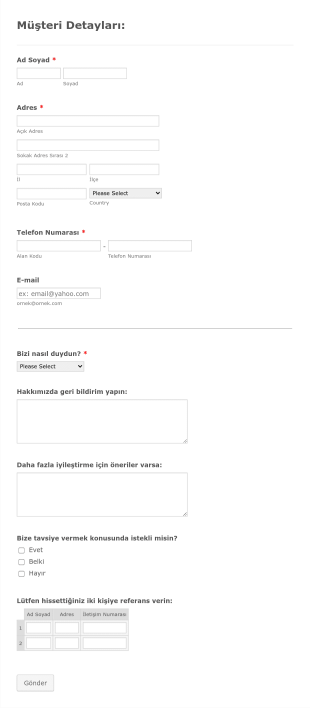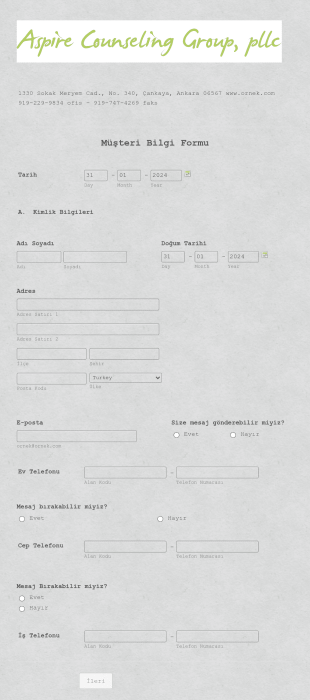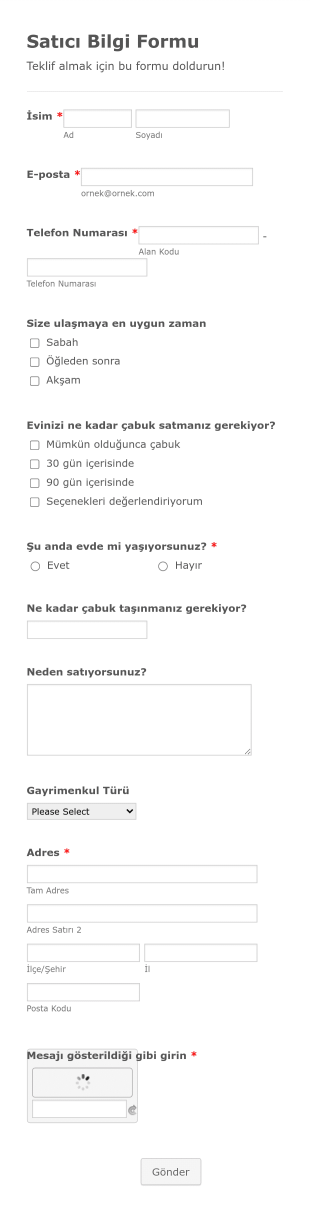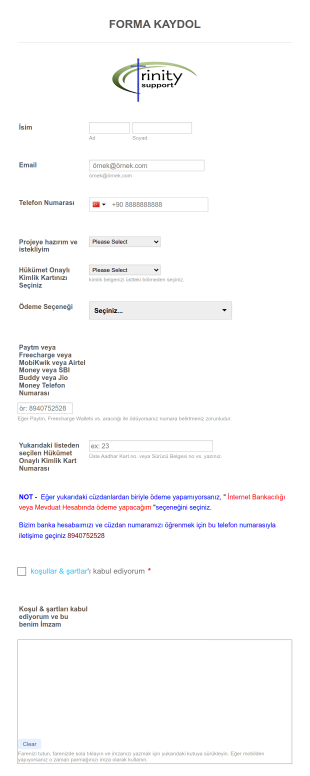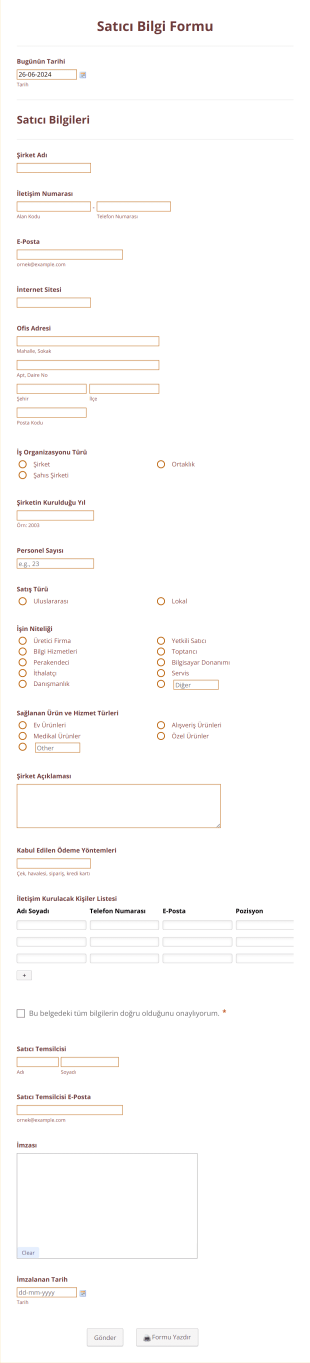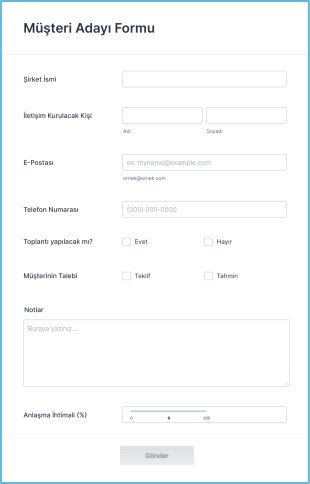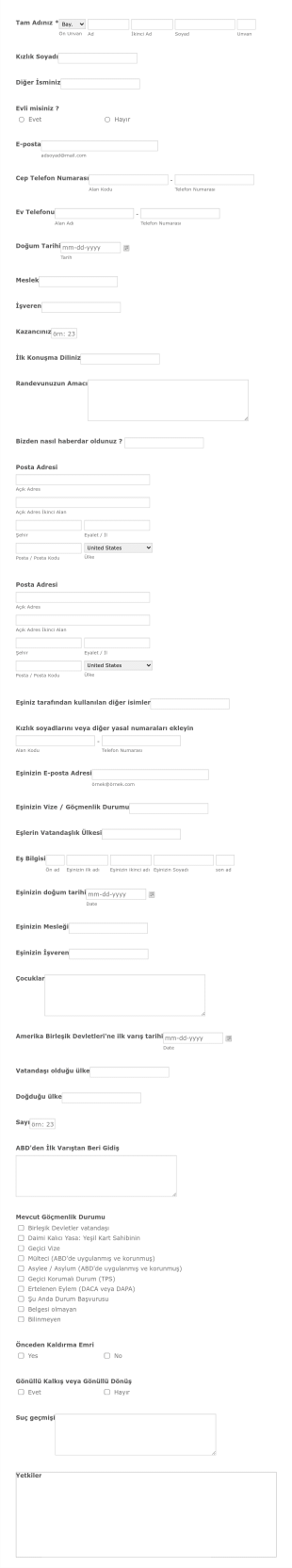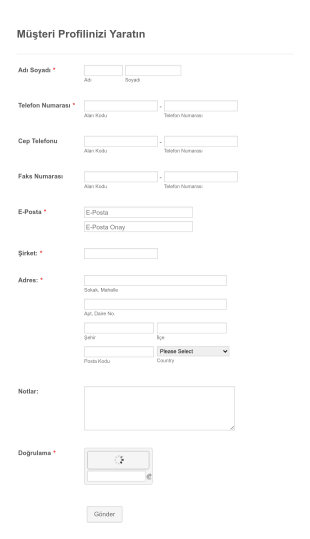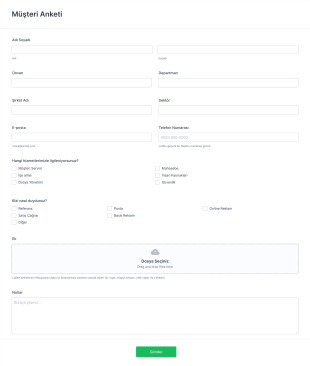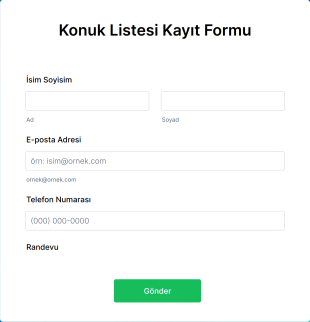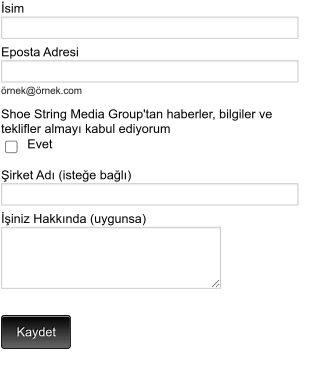Müşteri Kazanma Formları
Müşteri Kazanma Formları Hakkında
Potansiyel müşteri oluşturma formları; potansiyel müşteriler, danışanlar veya potansiyel müşterilerden değerli bilgileri toplamak için tasarlanmış özel online formlardır. Bu formlar, işletmeler ve kuruluşlar tarafından müşteri adayları ile ilişkileri güçlendirmek ve satışları veya etkileşimi artırmak için kullanılabilecek iletişim bilgilerini, tercihleri ve diğer ilgili verileri toplamak için yaygın olarak kullanılır. Temel kullanım alanları arasında bülten kayıtları, etkinlik kayıtları, teklif talepleri, demo randevuları ve içerik indirmeleri yer alır. Kuruluşlar, potansiyel müşteri oluşturma formlarını web sitelerine, açılış sayfalarına veya sosyal medyaya stratejik olarak yerleştirerek, kaliteli potansiyel müşterileri verimli bir şekilde toplayabilir ve pazarlama ve satış süreçlerini düzenleyebilir.
Jotform ile kullanıcılar, kullanımı kolay sürükle-bırak Form Oluşturucu ve kullanıma hazır şablonlardan oluşan geniş kütüphanesi sayesinde müşteri kazanma formlarını kolayca oluşturup özelleştirebilirler. Jotform'un kodlama gerektirmeyen platformu, herkesin form tasarlamasına, özel marka kimliği eklemesine, CRM veya e-posta pazarlama araçlarıyla entegre etmesine ve otomatik bildirimler kurmasına - tümünü teknik uzmanlık gerektirmeden - olanak tanır. Yanıtlar otomatik olarak Jotform Tablolar'da düzenlenir, bu da müşteri adaylarını yönetmeyi, filtrelemeyi ve takip etmeyi kolaylaştırır. İster küçük işletme sahibi, ister pazarlamacı, ister sivil toplum kuruluşu olun, Jotform müşteri kazanma sürecinizi optimize etmenizi ve büyümenizi hızlandırmanızı sağlar.
Müşteri Kazanma Formlarının Kullanım Alanları
Müşteri kazanma formları, çeşitli sektörlere ve hedeflere göre özelleştirilebilir. Esneklikleri sayesinde ilgi çekmek ve potansiyel müşterilerle ilişki kurmak için hayati bir araç haline gelirler. Nasıl kullanılabilecekleri, kimler için faydalı oldukları ve yapılarının nasıl farklılaşabileceğine dair örnekleri inceleyebilirsiniz:
1. Olası Kullanım Senaryoları:
- Posta listelerini büyütmek için e-posta veya bülten abonelik formları.
- Hizmet tabanlı işletmeler için iletişim veya bilgi edinme formları.
- Web seminerleri, atölyeler veya konferanslar için etkinlik kayıt formları.
- Ürün veya hizmet fiyatlandırması için teklif talep formları.
- E-kitap, teknik doküman veya vaka çalışmaları gibi korumalı içerikler için formları indirin.
- SaaS veya B2B şirketleri için demo veya danışmanlık rezervasyon formları.
2. Problem Çözme Noktaları:
- Müşteri adayı bilgilerini toplama ve düzenleme sürecini kolaylaştırır.
- El ile veri girişini ve takip süresini azaltır.
- Hedefli pazarlama ve kişiselleştirilmiş iletişimi etkinleştirir.
- Belirli bilgileri (örn. bütçe, şirket büyüklüğü) toplayarak müşteri adaylarını değerlendirir.
3. Olası Sahipler ve Kullanıcılar:
- E-posta listeleri oluşturmak ve bölümlere ayırmak isteyen pazarlama takımları.
- Müşteri adaylarını değerlendirmek ve ilişkilerini güçlendirmek isteyen satış uzmanları.
- Katılımcı kayıtlarını yöneten etkinlik organizatörleri.
- Müşteri tabanını büyütmeyi hedefleyen küçük işletme sahipleri.
- Gönüllü veya bağışçı bilgilerini toplayan sivil toplum kuruluşları.
4. Oluşturma Yöntemlerinin Farkları:
İçerik ve alanlar kullanım durumuna göre değişir: bir bülten formu yalnızca isim ve e-posta gerektirebilirken, teklif talep formu detaylı proje gereksinimleri isteyebilir.
- Etkinlik kayıt formları genellikle tarih seçiciler ve ödeme entegrasyonları içerir.
- İçeriğe erişim formları onay veya pazarlama tercihleri için onay kutuları içerebilir.
- Demo rezervasyon formları takvim planlama araçlarıyla entegre edilebilir.
Özetle, müşteri kazanma formları, potansiyel müşteri bilgilerinin toplanmasının gerekli olduğu her senaryo için özelleştirilebilen uyarlanabilir araçlardır. Detaylı stratejiler ve uygulanabilir içgörüler için müşteri kazanma kılavuzumuza göz atın.
Müşteri Kazanma Formu Nasıl Oluşturulur
Jotform ile etkili bir müşteri kazanma formu oluşturmak, temel iletişim bilgilerini toplarken veya satış ekibiniz için potansiyel müşterileri değerlendirirken, belirli hedeflerinize göre özelleştirilebilen oldukça basit bir işlemdir. En iyi sonuçları elde etmek için müşteri kazanma formlarınızı tasarlamanıza, özelleştirmenize ve yönetmenize yardımcı olacak adımları aşağıda bulabilirsiniz.
1. Başlangıç Noktanızı Seçin:
- Jotform hesabınıza giriş yapın ve çalışma alanı sayfanızda "Oluştur"a tıklayın.
- "Form"a tıklayın ve sıfırdan başlamaya veya Jotform'un 10.000'den fazla müşteri kazanma form şablonundan birini kullanmaya karar verin.
- Bir düzen seçin: Klasik Form (tüm sorular tek sayfada) veya Kart Form (sayfa başına bir soru).
2. Form Alanlarını Ekleyin ve Özelleştirin:
- "Eleman Ekle" menüsüne tıklayarak İsim, E-posta, Telefon Numarası ve Şirket gibi temel alanları sürükle-bırak yapın.
- Daha gelişmiş müşteri adayı değerlendirmesi için, belirli ihtiyaçlara yönelik (örn. bütçe, proje detayları, sektör) açılır menüler, çoktan seçmeli sorular veya kısa/uzun metin alanları ekleyin.
- Müşteri kazanma sürecinizin bir parçası olarak ödeme veya depozito almak istiyorsanız Ödemeler sekmesini kullanın.
- Formunuzu dosya yüklemeleri, e-imzalar veya demo ya da danışmanlık talepleri için randevu planlayıcıları gibi widget'larla geliştirin.
3. Tasarımı Kişiselleştirin:
- Form Tasarımcısını açmak için Boya Rulosu simgesine tıklayın.
- Markanızın kimliğine uygun olarak renkleri, yazı tiplerini ve düzeni ayarlayın.
- Şirket logonuzu ekleyin ve profesyonel bir görünüm için formun URL'ini özelleştirin.
4. Koşullu Mantık Kurun:
- Jotform'un koşullu mantığını kullanarak, her müşteri adayı için kişiselleştirilmiş ve düzenli bir deneyim sağlamak üzere alanları kullanıcı yanıtlarına göre gösterin veya gizleyin.
5. E-posta Bildirimlerini Yapılandırın:
- Ayarlar menüsünden ekibiniz için bildirim e-postaları ve müşteri adaylarınıza gelen yanıtları bildirmek için otomatik yanıtlayıcı e-postaları ayarlayın.
- E-posta içeriğini sonraki adımları veya ek kaynakları içerecek şekilde özelleştirin.
6. Formunuzu Yayınlayın ve Paylaşın:
- "Yayınla" butonuna tıklayarak form bağlantınızı kopyalayabilir veya web sitenize, açılış sayfanıza ya da sosyal medyanıza yerleştirebilirsiniz.
- CRM, e-posta pazarlama veya otomasyon araçlarıyla entegre ederek müşteri adayı yönetimini kolaylaştırın.
7. Test ve Optimize Edin:
- Formunuzun işlevselliğini test etmek için Önizleme özelliğini kullanın.
- Bildirimlerin ve veri toplama işleminin beklendiği gibi çalıştığından emin olmak için bir test yanıtı gönderin.
- Yanıtları Jotform Tablolar'da takip edin, müşteri adaylarını filtreleyin, kesimlere ayırın ve gerektiğinde verileri dışa aktarın.
Bu adımları takip ederek, hem potansiyel müşterileriniz hem de ekibiniz için doğru bilgileri toplayan ve sorunsuz bir deneyim sunan bir müşteri kazanma formu oluşturabilirsiniz. Bu ilkeleri göz önünde bulundurarak bir müşteri kazanma stratejisi geliştirmek, güçlü bir ilk izlenim bırakmanıza, güven oluşturmanıza ve sonuç olarak daha fazla müşteri adayı elde etmenize yardımcı olur.
Sıkça Sorulan Sorular
1. Müşteri kazanma formu nedir?
Potansiyel müşteri oluşturma formu, işletmelerin yeni müşteri adaylarını belirlemelerine ve geliştirmelerine yardımcı olmak için potansiyel müşterilerden veya müşteri adaylarından isim, e-posta, telefon numarası ve diğer ilgili bilgileri toplamak üzere tasarlanmış bir online formdur.
2. Müşteri kazanma formları işletmeler için neden önemlidir?
Müşteri kazanma formları çok önemlidir çünkü potansiyel müşteri bilgilerini yakalama ve düzenleme sürecini otomatikleştirerek işletmelerin müşteri tabanını büyütmesini, müşteri adaylarını değerlendirmesini ve pazarlama ve satış verimliliğini artırmasını sağlar.
3. Bir müşteri kazanma formuna hangi bilgileri eklemeliyim?
Topladığınız bilgiler hedeflerinize bağlıdır ancak yaygın kullanılan alanlar arasında ad, e-posta adresi, telefon numarası, şirket, iş unvanı ve ürün veya hizmetinizle ilgili özel sorular bulunur.
4. Farklı müşteri kazanma formu türleri var mı?
Evet, müşteri adayı bulma formları bülten kayıtları, etkinlik kayıtları, teklif talepleri, demo randevuları ve içerik indirme formları gibi çeşitli türlerde olabilir ve her biri belirli hedeflere göre özelleştirilebilir.
5. Müşteri kazanma formlarını kimler kullanır?
Pazarlama ve satış ekipleri, küçük işletme sahipleri, etkinlik düzenleyicileri ve sivil toplum kuruluşları, potansiyel müşteri adaylarını yakalamak ve yönetmek için müşteri kazanma formlarını yaygın olarak kullanır.
6. Müşteri kazanma formları müşteri adayı değerlendirmesinde nasıl yardımcı olur?
Hedef odaklı sorular ve alanlar ekleyerek, müşteri kazanma formları bütçe, sektör veya ilgi düzeyi gibi kriterlere göre müşteri adaylarını sınıflandırabilir ve değerlendirebilir, böylece daha etkili takip sağlanabilir.
7. Müşteri kazanma formlarını kullanırken hangi gizlilik hususlarını göz önünde bulundurmalıyım?
Kullanıcıları verilerinin nasıl kullanılacağı konusunda bilgilendirmek, gerekli durumlarda izin almak ve GDPR veya CCPA gibi veri koruma düzenlemelerine uyumluluk sağlamak önemlidir.
8. Müşteri kazanma formları diğer araçlarla entegre edilebilir mi?
Evet, Jotform ile oluşturulan müşteri adayı bulma formları, müşteri yönetimi ve takip süreçlerini kolaylaştırmak için CRM sistemleri, e-posta pazarlama platformları ve otomasyon araçları ile entegre edilebilir.