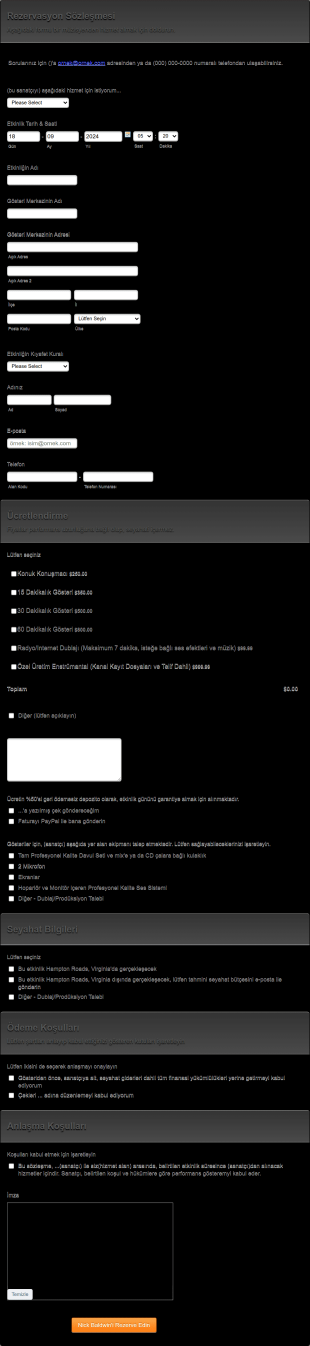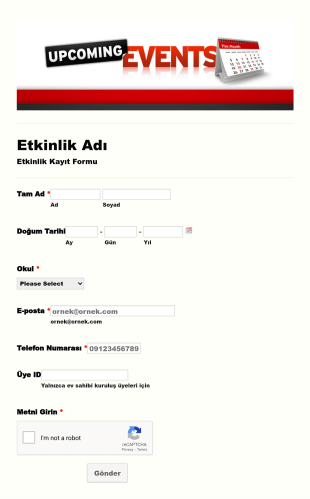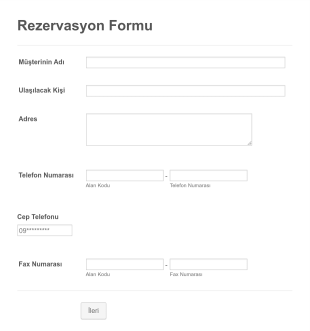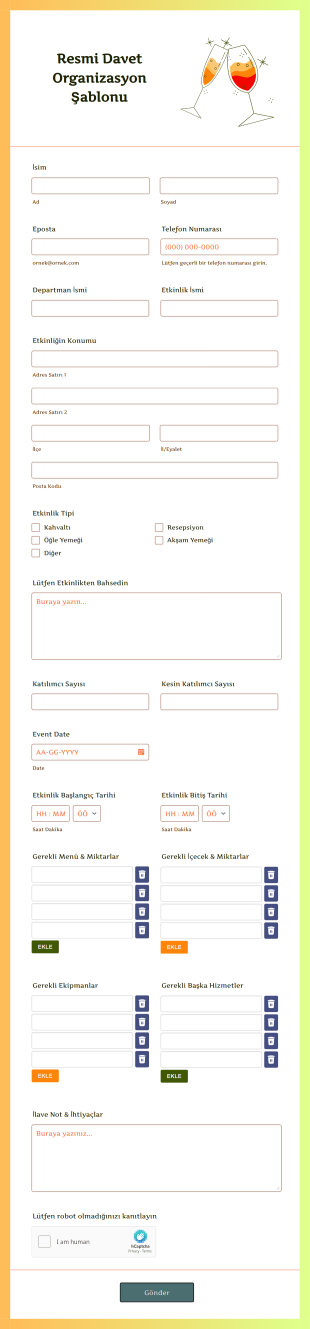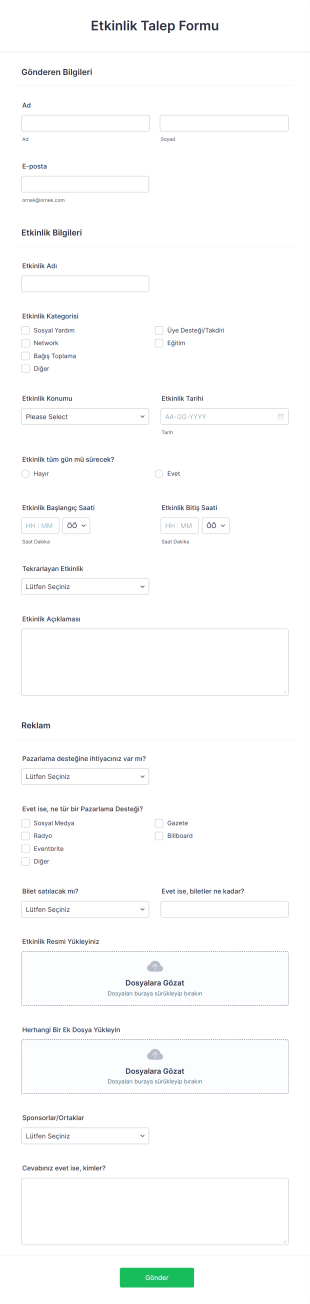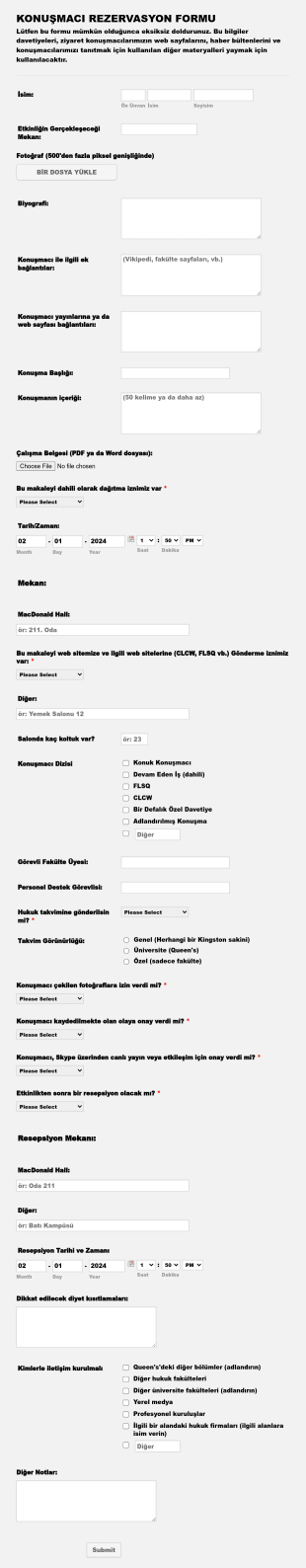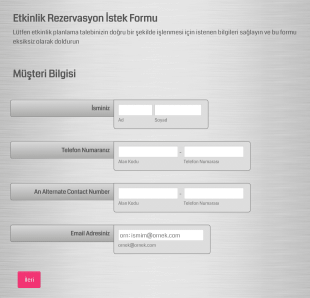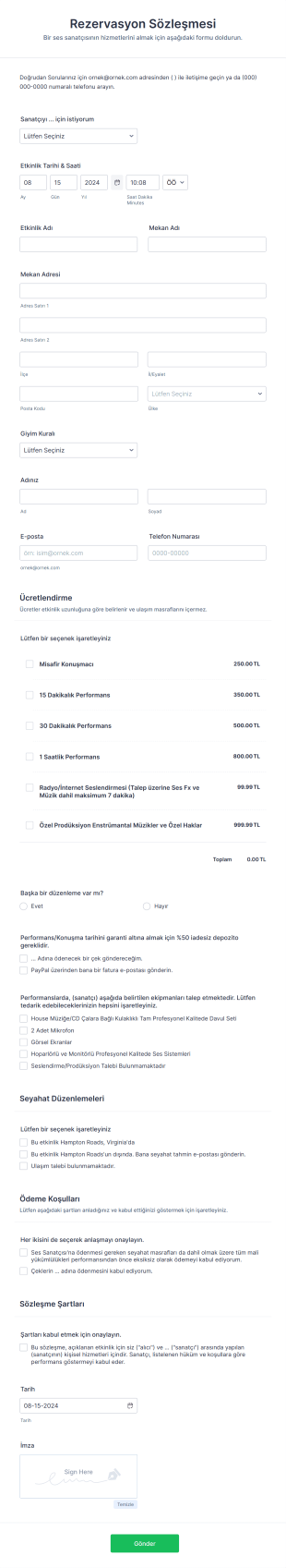Etkinlik Rezervasyon Formları
Etkinlik Rezervasyon Formları Hakkında
Etkinlik Rezervasyon Formları, çeşitli etkinlikler için yer, bilet veya hizmet rezervasyonu sürecini kolaylaştırmak üzere tasarlanmış özel online formlardır. İster konferans, ister atölye çalışması, konser, spor turnuvası veya özel parti düzenliyor olun, bu formlar katılımcı bilgilerini toplamaya, LCV'leri yönetmeye ve ödeme veya depozitoları işleme koymaya yardımcı olur. Etkinlik düzenleyicileri, mekânlar ve hizmet sağlayıcıları, kayıt işlemlerini basitleştirmek, katılımı takip etmek ve hem ev sahipleri hem de konuklar için sorunsuz bir deneyim sağlamak için etkinlik rezervasyon formlarını kullanır. Formlar, küçük toplantılardan büyük ölçekli halka açık etkinliklere kadar farklı etkinlik türlerine uyacak şekilde özelleştirilebilir ve bu da onları rezervasyon yönetimi yapan herkes için çok yönlü bir araç haline getirir.
Jotform ile kullanıcılar, kendi özel ihtiyaçlarına uygun etkinlik rezervasyon formlarını kolayca oluşturabilir ve özelleştirebilir. Jotform'un kullanımı kolay sürükle-bırak Form Oluşturucu'sunu kullanarak, katılımcı bilgileri için alanlar ekleyebilir, ödeme entegrasyonları yapabilir ve hatta rezervasyon deneyimini kişiselleştirmek için koşullu mantık ekleyebilirsiniz. Jotform'un kodlama gerektirmeyen platformu, herkesin dakikalar içinde profesyonel formlar oluşturmasına olanak tanırken, otomatik veri depolama ve gerçek zamanlı bildirimler düzenli ve hızlı yanıt vermenize yardımcı olur. Jotform'un etkinlik rezervasyon form şablonlarını kullanarak zamandan tasarruf edebilir, elle yapılan işleri azaltabilir ve katılımcılarınız için sorunsuz bir rezervasyon süreci sağlayabilirsiniz.
Etkinlik Rezervasyon Formlarının Kullanım Alanları
Etkinlik rezervasyon formları, her biri kendi gereksinimlerine ve zorluklarına sahip çok çeşitli senaryolar için vazgeçilmez araçlardır. Bu formların nasıl kullanılabileceği, kimler için faydalı olduğu ve içeriklerinin nasıl farklılaşabileceğini inceleyebilirsiniz:
1. Olası Kullanım Senaryoları:
- Konferans veya seminer kayıtları
- Konser veya gösteri bileti rezervasyonları
- Atölye veya ders kayıtları
- Spor etkinliğine katılım
- Mekan veya tesis rezervasyonları
- Özel parti veya düğün LCV'leri
- Etkinlikler için ekipman veya hizmet rezervasyonları
2. Problem Çözme Noktaları:
- Katılımcı veri toplama sürecini otomatikleştirin ve elle yapılan giriş hatalarını azaltın
- Ödeme işleme ve biletleme işlemlerini basitleştirin
- Müsaitlik ve kapasite durumlarında gerçek zamanlı güncellemeleri etkinleştirin
- Tüm rezervasyon bilgilerini kolay yönetim için merkezileştirin
- Otomatik onay e-postaları ile iletişimi geliştirin
3. Olası Sahipler ve Kullanıcılar:
- Etkinlik planlayıcıları ve koordinatörleri
- Mekan yöneticileri ve personeli
- Sivil toplum kuruluşlarının düzenlediği bağış etkinlikleri
- Eğitim kurumlarının atölye çalışmalarını veya dersleri düzenlemesi
- Spor kulüpleri ve takımları
- Etkinlik ile ilgili hizmetler sunan işletmeler
4. Oluşturma Yöntemlerinin Farkları:
- İçerik ve Alanlar: Bir konser rezervasyon formunda koltuk seçimi ve ödeme entegrasyonu gerekebilirken, bir atölye kaydında katılımcı detayları ve oturum tercihleri öne çıkabilir. Özel etkinlik LCV'leri yemek seçenekleri veya misafir bilgilerini içerebilirken, tesis rezervasyonlarında tarih/saat seçicileri ve ekipman kontrol listeleri gerekebilir.
- Özelleştirme: Formlar, her etkinlik türü için özel bir deneyim sağlamak üzere koşullu mantık ile kullanıcı yanıtlarına göre alanları gösterecek veya gizleyecek şekilde uyarlanabilir.
Özetle, etkinlik rezervasyon formları endüstriler ve etkinlik türleri genelinde farklı ihtiyaçlara hizmet eden, belirli gereksinimlere uygun özelleştirilebilir içeriğe sahip oldukça uyarlanabilir formlardır.
Etkinlik Rezervasyon Formu Nasıl Oluşturulur
Jotform ile etkinlik rezervasyon formu oluşturmak, rezervasyonları yönetmenizi, ödemeleri almanızı ve katılımcılarla verimli bir şekilde iletişim kurmanızı sağlayan basit bir süreçtir. Büyük bir konferans, yerel bir atölye çalışması veya özel bir kutlama organize ediyor olun, Jotform'un esnek araçları etkinliğinizin benzersiz ihtiyaçlarına uygun bir form tasarlamanıza olanak tanır. Etkili bir etkinlik rezervasyon formu oluşturmak için adım adım rehberimizi inceleyebilirsiniz:
1. Doğru Şablon veya Boş Form ile Başlayın:
- Jotform hesabınıza giriş yapın ve çalışma alanı sayfanızda "Oluştur"a tıklayın.
- "Form"u seçin, ardından sıfırdan başlamak için "Sıfırdan Başla"yı seçin veya hızlı başlangıç için Etkinlik Rezervasyon Form şablonlarına göz atın.
- Bir düzen seçin: Klasik (tüm sorular tek sayfada) veya Kart (sayfa başına bir soru).
2. Temel Form Elemanlarını Ekleyin:
- Sürükle-bırak Form Oluşturucuyu kullanarak şu alanları ekleyin:
- Ad, e-posta ve iletişim bilgileri
- Etkinlik tarih ve saat seçicileri
- Katılımcı veya bilet sayısı
- Özel istekler veya diyet tercihleri
- Ödeme alanları (gerekirse PayPal, Stripe vb. ile entegre edin)
- Koltuk seçimi, oturum tercihleri veya ekipman ihtiyaçları için özel alanlar
3. Etkinliğiniz için Formu Özelleştirin:
- Form Tasarımcısını açmak için Boya Rulosu simgesine tıklayın.
- Etkinlik markanıza uyacak şekilde renkleri, yazı tiplerini ve temaları ayarlayın.
- Kuruluşunuzun logosunu ekleyin ve form başlığını netlik için güncelleyin.
4. Koşullu Mantık ve Bildirimleri Ayarlayın:
- Koşullu mantık kullanarak kullanıcı yanıtlarına göre alanları gösterin veya gizleyin (örneğin, yemek seçeneklerini yalnızca "Katılıyorum" seçildiğinde gösterin).
- Rezervasyonları onaylamak ve yeni yanıtları organizatörlere bildirmek için otomatik yanıtlayıcı e-postaları ayarlayın.
5. Formunuzu Yayınlayın ve Paylaşın:
- Formunuzun bağlantısını almak için gezinme çubuğundaki "Yayınla" düğmesine tıklayın.
- Bağlantıyı e-posta, sosyal medya aracılığıyla paylaşın veya etkinlik web sitenize yerleştirin.
6. Yanıtları Test Edin ve Yönetin:
- Formunuzu önizleyin ve her şeyin beklendiği gibi çalıştığından emin olmak için test yanıtı gönderin.
- Yanıtları Jotform Tablolar'da izleyin, duruma göre filtreleyin ve gerektiğinde verileri dışa aktarın.
Bu adımları takip ederek, rezervasyon sürecini kolaylaştıran, idari işleri azaltan ve katılımcı deneyimini geliştiren özelleştirilmiş bir etkinlik rezervasyon formu oluşturabilirsiniz. Jotform'un ödeme entegrasyonları, koşullu mantık ve anlık bildirimler gibi güçlü özellikleri, etkinliğinizin başından sonuna kadar sorunsuz bir şekilde yürümesini sağlar.
Sıkça Sorulan Sorular
1. Etkinlik rezervasyon formu nedir?
Etkinlik rezervasyon formu; konferanslar, konserler, atölyeler veya özel toplantılar gibi etkinlikler için katılımcı bilgilerini toplamak, rezervasyonları yönetmek ve ödemeleri işleme almak için kullanılan bir online araçtır.
2. Etkinlik rezervasyon formları organizatörler için neden önemlidir?
Kayıt sürecini otomatikleştirirler, elle yapılan hataları azaltırlar, katılımcı verilerini merkezileştirirler ve ödemeleri ve iletişimi yönetmeyi kolaylaştırırlar.
3. Bir etkinlik rezervasyon formunda hangi bilgiler yer almalıdır?
Temel alanlar arasında katılımcı adı, iletişim bilgileri, etkinlik tarihi/saati, bilet sayısı, ödeme bilgileri ve özel istekler veya tercihler bulunur.
4. Farklı türde etkinlik rezervasyon formları var mı?
Evet, formlar biletli konserler, sadece LCV'li partiler, oturum seçenekli atölyeler veya tesis rezervasyonları gibi çeşitli etkinlikler için özelleştirilebilir.
5. Etkinlik rezervasyon formlarını kimler kullanabilir?
Etkinlik düzenleyen herkes—etkinlik planlayıcıları, işletmeler, sivil toplum kuruluşları, okullar, spor kulüpleri veya bireyler—rezervasyonları yönetmek için bu formları kullanabilir.
6. Etkinlik rezervasyon formları ödeme toplama konusunda nasıl yardımcı olur?
Güvenli ödeme ağ geçitleri ile entegre olabilir, katılımcıların bilet, depozito veya hizmetler için form üzerinden online ödeme yapmasına olanak tanır.
7. Etkinlik rezervasyon formları aracılığıyla toplanan katılımcı verileri güvende mi?
Evet, Jotform gibi güvenilir platformlar, kullanıcı verilerini korumak ve güvenli işlemler sağlamak için şifreleme kullanır ve gizlilik standartlarına uyar.
8. Etkinlik rezervasyon formları kapasite limitlerini veya bekleme listelerini yönetebilir mi?
Evet, formlar rezervasyon sayısını sınırlayacak ve kapasite dolduğunda otomatik olarak bekleme listesi oluşturacak şekilde ayarlanabilir, bu da organizatörlerin katılımı verimli bir şekilde yönetmesine yardımcı olur.