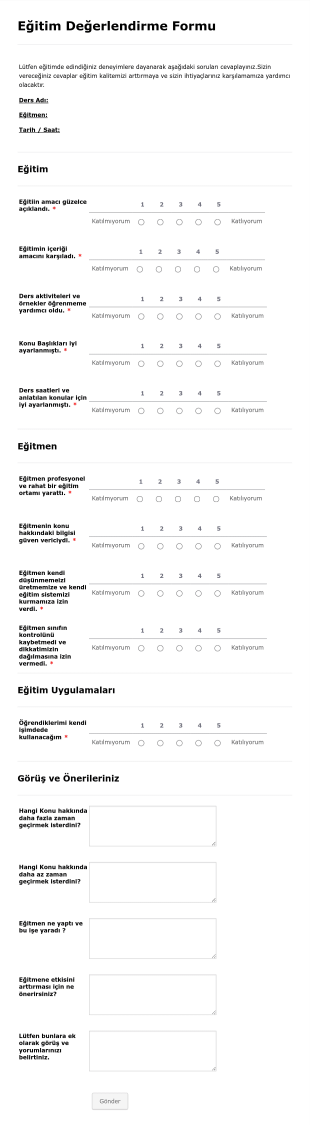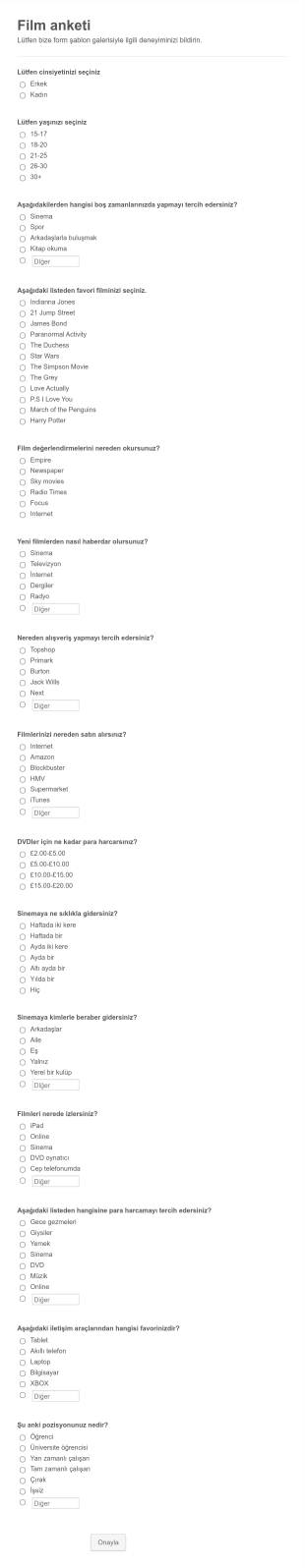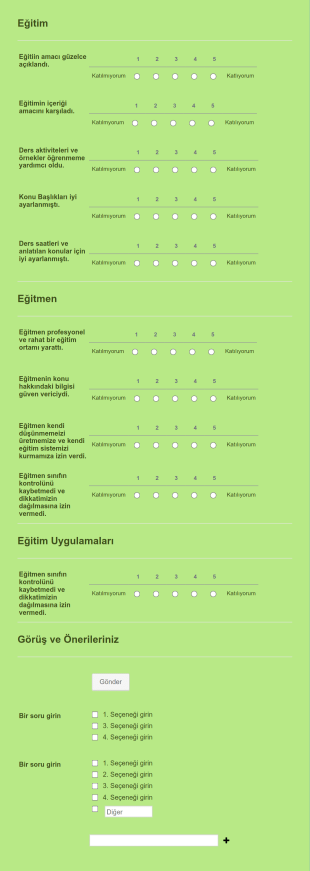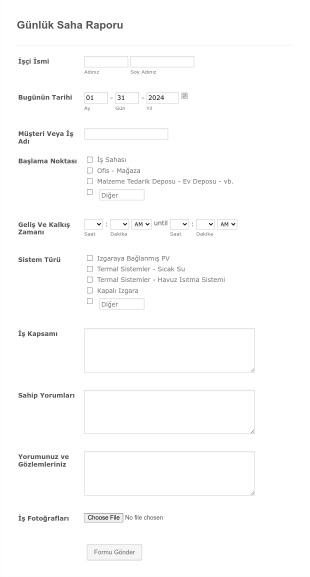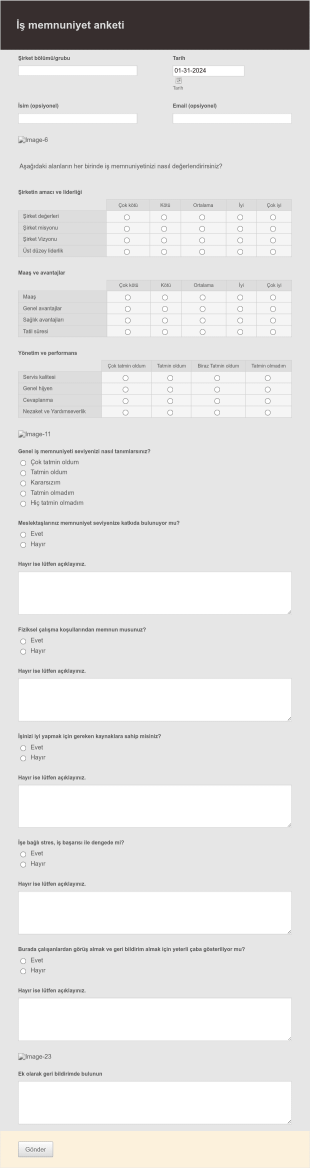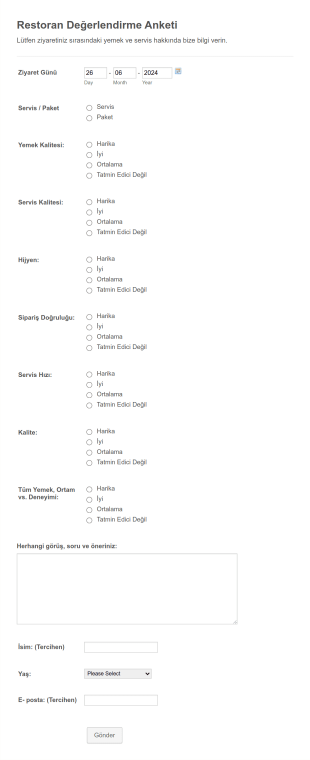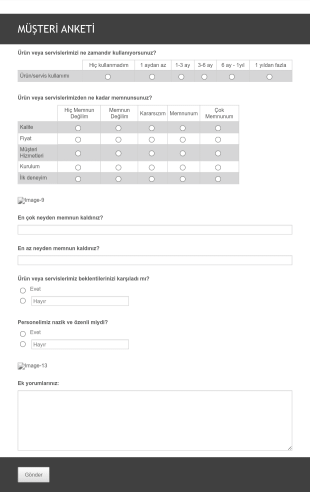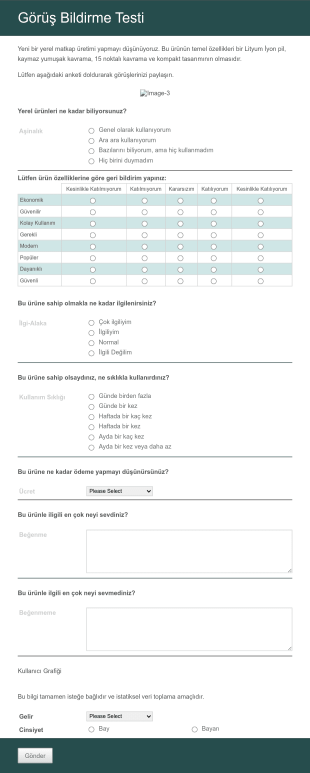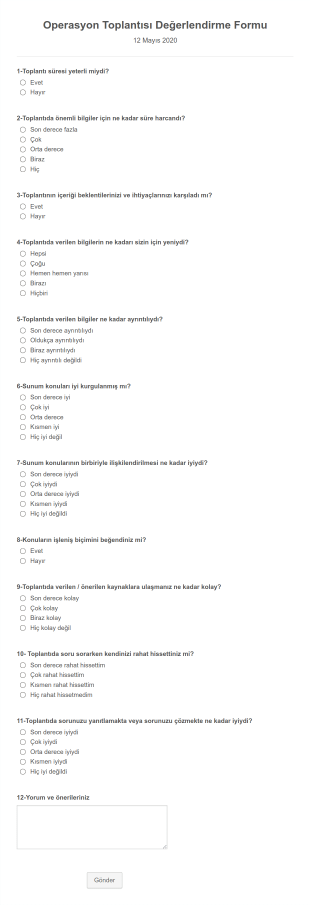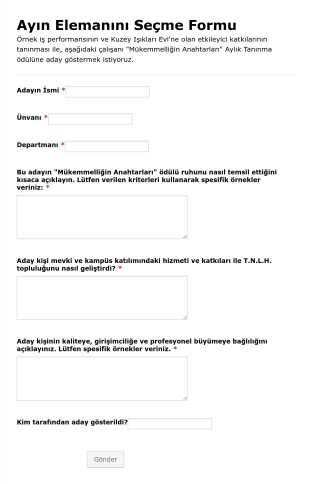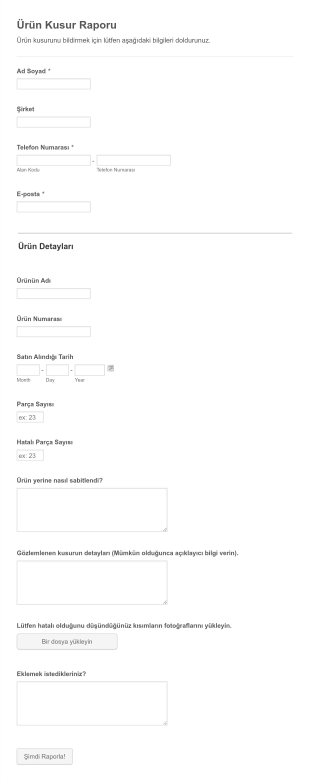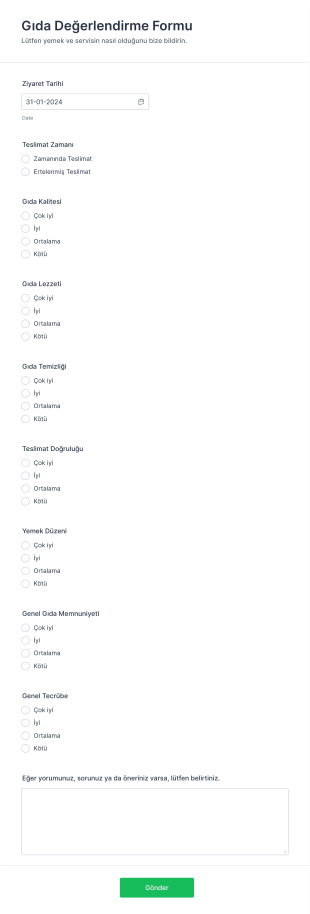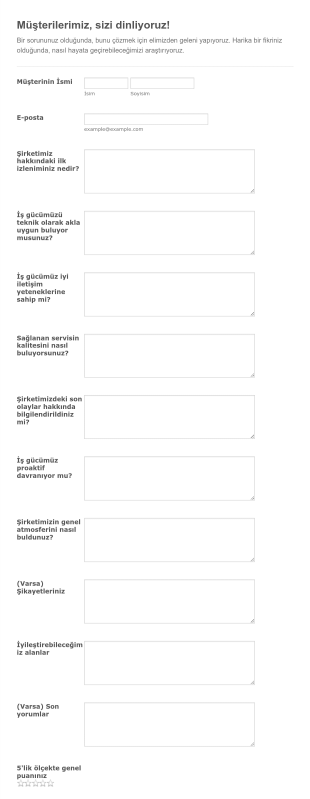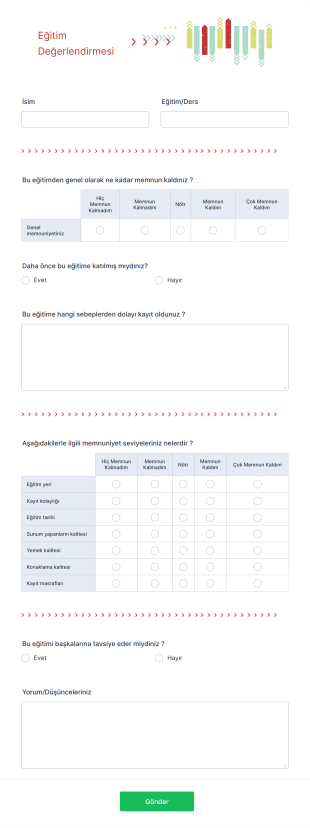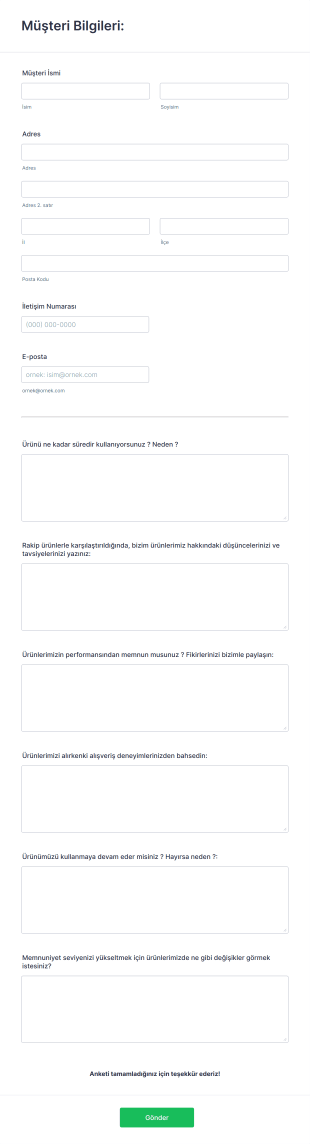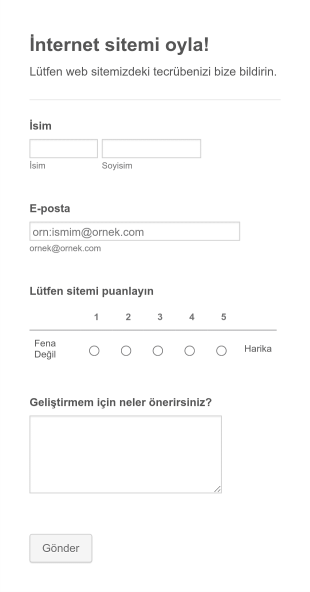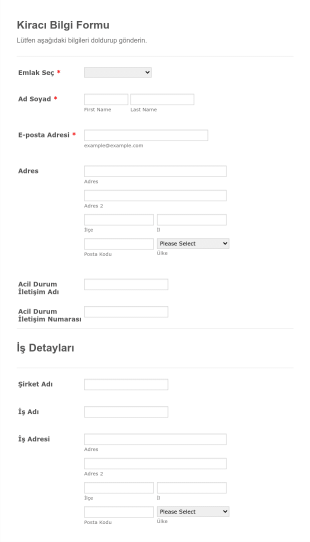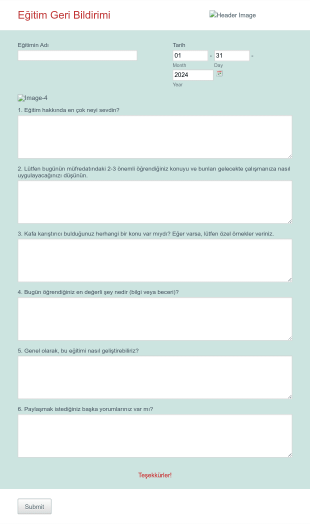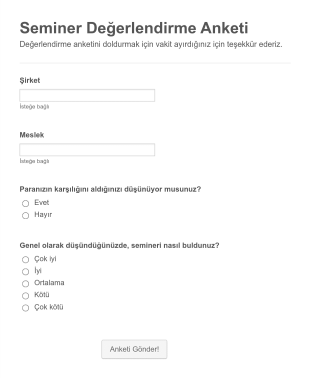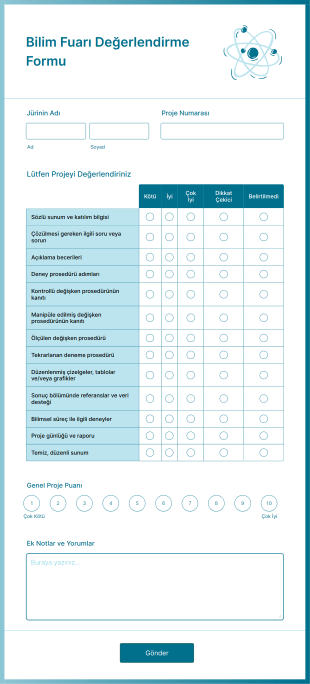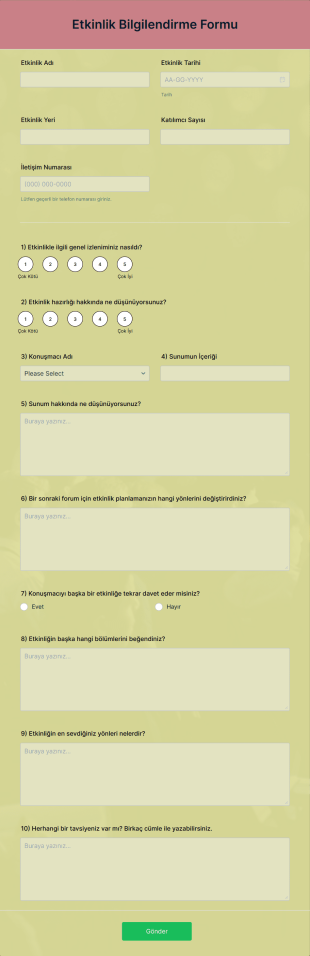Geri Bildirim Formları
Geri Bildirim Formları Hakkında
Geri bildirim formları; müşterilerden, çalışanlardan, etkinlik katılımcılarından, öğrencilerden veya herhangi bir hedef kitleden görüş, fikir ve önerileri toplamak için gerekli araçlardır. Bu formlar; deneyimler, memnuniyet seviyeleri, ürün veya hizmet kalitesi ve iyileştirme alanları hakkında yapılandırılmış yanıtlar toplamak için tasarlanmıştır. Geri bildirim formları, bir satın alım sonrasında, bir etkinliğin ardından, çalışan değerlendirmeleri sırasında veya devam eden müşteri desteğinin bir parçası olarak çeşitli senaryolarda kullanılabilir. Temel amaçları, kuruluşların ve bireylerin neyin iyi çalıştığını ve nerelerde değişiklik gerektiğini anlamalarını sağlayarak, veriye dayalı karar vermeyi ve sürekli iyileştirmeyi mümkün kılmaktır.
Jotform ile geri bildirim formları oluşturmak ve yönetmek sorunsuz bir süreç haline gelir. Jotform'un kodlama gerektirmeyen Form Oluşturucu'su, kullanıcıların sürükle-bırak arayüzünü kullanarak özel geri bildirim formlarını hızlıca tasarlamasına, ilgili alanları eklemesine ve görünümü markalarına uyacak şekilde kişiselleştirmesine olanak tanır. Kullanıcılar binlerce önceden tasarlanmış şablon arasından seçim yapabilir veya sıfırdan başlayabilir, popüler araçlarla entegre edebilir ve gerçek zamanlı yanıt takibi için otomatik bildirimler kurabilir. Tüm yanıtlar güvenli bir şekilde depolanır ve kolayca erişilebilir durumdadır, bu da geri bildirimleri analiz etmeyi ve harekete geçmeyi kolaylaştırır. İster müşteri değerlendirmeleri, ister çalışan önerileri veya etkinlik değerlendirmeleri topluyor olun, Jotform herhangi bir iş akışı için geri bildirim sürecini kolaylaştırır.
Geri Bildirim Formlarının Kullanım Alanları
Geri bildirim formları çok yönlüdür ve farklı sektörler ve senaryolarda çeşitli ihtiyaçlara uyacak şekilde özelleştirilebilir. Kuruluşların güçlü yönlerini belirlemelerine, sorunları ortaya çıkarmalarına ve uygulanabilir içgörüler elde etmelerine yardımcı olur. Geri bildirim formlarının nasıl kullanılabileceği, onları kimlerin kullanabileceği ve içeriklerinin nasıl değişebileceğini öğrenelim:
1. Olası Kullanım Senaryoları:
- Satın alma veya hizmet etkileşimi sonrası müşteri memnuniyeti anketleri
- Performans değerlendirmeleri veya iş yeri iyileştirmeleri için çalışan geri bildirim formları
- Katılımcı deneyimini değerlendirmek için etkinlik geri bildirim formları
- Yeni ürün lansmanları veya beta testleri için ürün geri bildirim formları
- Eğitim kurumları için ders veya eğitim geri bildirimi
2. Problem Çözme Noktaları:
- Ürünlerde, hizmetlerde veya süreçlerde iyileştirme alanlarını belirleyin
- Geri bildirimlere yanıt vererek müşteri sadakatini artırın
- Çalışan bağlılığını ve iş yeri kültürünü geliştirin
- Etkinlik başarısını ölçün ve gelecek etkinlikler için öneriler toplayın
- Sürekli iyileştirme girişimlerini destekleyin
3. Olası Sahipler ve Kullanıcılar:
- İşletme sahipleri, müşteri hizmetleri ekipleri, İK departmanları, etkinlik düzenleyicileri, eğitimciler ve ürün yöneticileri
4. Oluşturma Yöntemlerinin Farkları:
- İçerik ve alanlar kullanım durumuna göre değişiklik gösterecektir. Örneğin:
- Müşteri geri bildirim formları derecelendirme ölçekleri, açık uçlu sorular ve iletişim bilgilerini içerebilir.
- Çalışan geri bildirim formları, çalışma ortamı, yönetim ve iyileştirme önerileri üzerine odaklanabilir.
- Etkinlik geri bildirim formları, lojistik, konuşmacılar ve genel memnuniyet hakkında sorular içerebilir.
- Ürün geri bildirim formları kullanılabilirlik, özellikler ve tavsiye etme olasılığı hakkında sorular içerebilir.
Özetle, geri bildirim formları, bilinçli karar verme için ilgili verilerin toplanmasını sağlayarak herhangi bir geri bildirim toplama senaryosuna uyacak şekilde özelleştirilebilen uyarlanabilir araçlardır.
Geri Bildirim Formu Nasıl Oluşturulur
Jotform ile etkili bir geri bildirim formu oluşturmak kolay ve oldukça özelleştirilebilir bir süreçtir. Müşteri memnuniyeti, çalışan görüşleri, etkinlik değerlendirmesi veya ürün incelemeleri için olsun, formu özel kullanım senaryonuza göre uyarlayabilirsiniz. Uygulanabilir içgörüler sağlayan bir geri bildirim formu oluşturmak için adım adım kılavuzumuza göz atabilirsiniz:
1. Hedefinizi Belirleyin:
- Hedef kitlenizden ne öğrenmek istediğinizi netleştirerek başlayın. Bir ürünü geliştirmek, bir etkinliği değerlendirmek veya çalışan önerilerini mi toplamak istiyorsunuz? Amacınız, formunuzun yapısını ve sorularını yönlendirecektir.
2. Başlangıç Noktası Seçin:
- Jotform hesabınıza giriş yapın ve çalışma alanı sayfanızda "Oluştur"a tıklayın.
- "Form"u seçin ve sıfırdan başlamayı veya Jotform'un 10.000'den fazla geri bildirim form şablonundan birini kullanmayı seçin. Şablonlar zamandan tasarruf etmenizi sağlayabilir ve soru türleri ve düzen için ilham verebilir.
3. Bir Düzen Seçin:
- Klasik Form (tüm sorular tek sayfada) veya Kart Form (yönlendirmeli bir deneyim için sayfa başına bir soru) arasında seçim yapın. Daha uzun veya daha detaylı geri bildirimler için Kart Formlar, katılımcı yorgunluğunu önlemeye yardımcı olabilir.
4. Form Elemanlarını Ekleyin ve Özelleştirin:
- Sürükle-bırak Form Oluşturucu'yu kullanarak geri bildirim hedeflerinizle ilgili alanlar ekleyin. Yaygın kullanılan elemanlar şunlardır:
- Derecelendirme ölçekleri (örn. 1-5 yıldız)
- Çoktan seçmeli sorular veya açılır menü soruları
- Yorumlar için açık uçlu metin alanları
- İletişim bilgileri (isteğe bağlı, takip için)
- Önceki yanıtlara göre soruları göstermek veya gizlemek için koşullu mantık
- Belirli kullanım durumları için:
- Müşteri geri bildirimi: Hizmet/ürün kalitesi, memnuniyet ve öneriler üzerine odaklanın.
- Çalışan geri bildirimi: İş yeri ortamı, yönetim ve mesleki gelişim hakkında sorular ekleyin.
- Etkinlik geri bildirimi: Etkinlik organizasyonu, içerik ve genel deneyim hakkında sorular sorun.
5. Tasarımı Kişiselleştirin:
- Form Tasarımcısına erişmek için Boya Rulosu simgesine tıklayın. Profesyonel ve etkileyici bir görünüm sağlamak için renkleri, yazı tiplerini ve temaları markanıza veya etkinlik tarzınıza uyacak şekilde ayarlayın.
6. Bildirimleri ve Entegrasyonları Ayarlayın:
- Yeni yanıtlar için e-posta bildirimleri alın ve yanıtlayanlara onay e-postaları göndermek üzere yapılandırın.
- Sorunsuz veri yönetimi için Google E-Tablolar, Slack veya CRM sistemleri gibi araçlar ile entegre edin.
7. Formunuzu Yayınlayın ve Paylaşın:
- "Yayınla"ya tıklayarak form bağlantısını kopyalayabilir veya web sitenize yerleştirebilir, e-posta ile paylaşabilir ya da sosyal medyada paylaşabilirsiniz.
8. Yanıtları Test ve Takip Edin:
- Formunuzu yayınlamadan önce Önizleme özelliğini kullanarak test edin.
- Geri bildirim verilerini filtreyebileceğiniz, arayabileceğiniz ve analiz edebileceğiniz Jotform Tablolar'da yanıtları görüntüleyin.
Bu adımları takip ederek, hedef kitlenize ve amaçlarınıza uygun, değerli geri bildirimleri kolayca toplamanızı, yönetmenizi ve harekete geçmenizi sağlayan bir geri bildirim formu oluşturabilirsiniz.
Sıkça Sorulan Sorular
1. Geri bildirim formu nedir?
Geri bildirim formu, yanıtlayanlardan bir ürün, hizmet, etkinlik veya deneyim hakkında görüş, öneri ve değerlendirme toplamak için kullanılan yapılandırılmış bir bireysel ankettir.
2. Geri bildirim formları neden önemlidir?
Geri bildirim formları, kuruluşların müşteri veya çalışan memnuniyetini anlamalarına, geliştirilmesi gereken alanları belirlemelerine ve gerçek kullanıcı girdilerine dayalı bilinçli kararlar almalarına yardımcı olur.
3. Bir geri bildirim formunda hangi bilgiler yer almalıdır?
Temel geri bildirim formları derecelendirme ölçekleri, çoktan seçmeli sorular, açık uçlu yorum bölümleri ve takip için isteğe bağlı iletişim bilgilerini içerir.
4. Farklı geri bildirim form türleri var mı?
Evet, geri bildirim formları müşteri memnuniyeti, çalışan bağlılığı, etkinlik değerlendirmesi, ürün incelemeleri ve daha fazlası gibi çeşitli amaçlar için özelleştirilebilir.
5. Geri bildirim formlarını kimler kullanmalı?
İşletme sahipleri, İK profesyonelleri, etkinlik organizatörleri, eğitimciler ve ürün yöneticileri, hedef kitlelerinden içgörü toplamak için geri bildirim formlarından faydalanabilir.
6. Geri bildirim formlarında gizlilik nasıl ele alınır?
Geri bildirim formları, amaca bağlı olarak anonim yanıtlar toplamak veya kimlik doğrulaması istemek üzere tasarlanabilir. Jotform, şifreleme ve veri koruma düzenlemelerine uyumluluk sayesinde veri gizliliğini ve güvenliğini sağlar.
7. Geri bildirim formları anonim yanıtlar için kullanılabilir mi?
Evet, geri bildirim formları, kişisel bilgi gerektirmeden dürüst ve açık geri bildirimler almayı teşvik edecek şekilde anonim yanıtlara izin verecek biçimde ayarlanabilir.
8. Dijital geri bildirim formlarının kağıt formlara göre avantajları nelerdir?
Dijital geri bildirim formlarını dağıtması, toplaması ve analiz etmesi daha kolaydır. Gerçek zamanlı veri erişimi, otomatik bildirimler ve diğer araçlarla entegrasyon sunarak, geri bildirim sürecini daha verimli ve ölçeklenebilir hale getirirler.