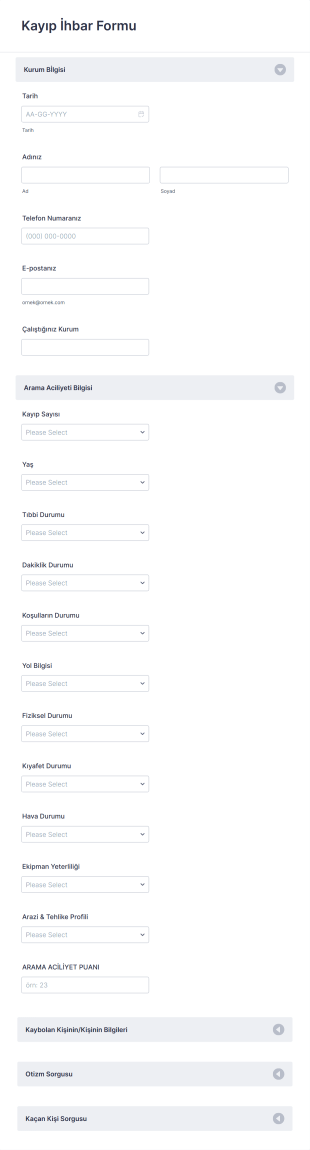Acil Durum Rapor Formları
Acil Durum Rapor Formları Hakkında
Acil Durum Rapor Formları, acil bir durum sırasında veya hemen sonrasında kritik bilgileri kaydetmek için tasarlanmış özel belgelerdir. Bu formlar; kazalar, doğal afetler, iş yeri yaralanmaları, güvenlik ihlalleri veya acil müdahale ve belgelendirme gerektiren beklenmedik olayları raporlamak için gereklidir. Acil Durum Rapor Formları; kuruluşların, okulların, sağlık tesislerinin ve kamu kurumlarının acil durumun niteliği, olaya karışan kişiler, alınan önlemler ve takip gereksinimleri gibi detayları sistematik olarak kaydetmelerine yardımcı olur. Bu formlar, raporlama sürecini standart hale getirerek hayati bilgilerin hızlı ve doğru bir şekilde toplanmasını sağlar, etkili müdahale, uyumluluk ve gelecekteki önleme çalışmalarını destekler.
Jotform ile kullanıcılar, özel ihtiyaçlarına göre Acil Durum Rapor Formlarını kolayca oluşturabilir, özelleştirebilir ve kullanıma alabilir. Jotform'un kullanımı kolay sürükle-bırak Form Oluşturucu'su, herkesin hiçbir kod yazmadan form tasarlamasına, ilgili alanları eklemesine ve gerçek zamanlı uyarılar için bildirim sistemleriyle entegre etmesine olanak tanır. Yanıtlar otomatik olarak Jotform Tablolar'da düzenlenir, böylece olayları takip etmek, eğilimleri analiz etmek ve raporları paydaşlarla paylaşmak kolaylaşır. Basit bir olay raporu veya kapsamlı bir acil durum müdahale kaydı ihtiyacınız olsun, Jotform süreci kolaylaştırarak kuruluşların kritik durumlarda daha hızlı ve daha verimli yanıt vermesine yardımcı olur.
Acil Durum Rapor Formlarının Kullanım Alanları
Acil Durum Rapor Formları, farklı sektörlerde ve senaryolarda çok çeşitli amaçlara hizmet eder. Bu formların çok yönlülüğü, acil durumlarda güvenliği, uyumluluğu ve etkili iletişimi sağlamak için onları vazgeçilmez kılar. Bu formların nasıl kullanılabileceği, kimlerin kullanabileceği ve içeriklerinin nasıl değişebileceği keşfedin:
1. Olası Kullanım Senaryoları:
- İş yeri kazası veya yaralanma bildirimi
- Okul olayı veya güvenlik olayı belgelendirmesi
- Doğal afet veya hava durumu ile ilgili acil durum kayıtları
- Güvenlik ihlali veya şüpheli etkinlik raporları
- Sağlık acil durumu veya hasta olay kayıtları
- Halka açık etkinlik acil durum müdahale belgeleri
2. Problem Çözme Noktaları:
- Acil durumların zamanında ve doğru şekilde belgelenmesini sağlar
- Yasal ve düzenleyici gerekliliklere uyumluluğu kolaylaştırır
- Dahili soruşturmaları ve takip eylemlerini destekler
- Olayları bildirmek için net bir iletişim kanalı sağlar
- Kalıpları belirlemeye ve gelecekteki acil durumları önlemeye yardımcı olur
3. Olası Sahipler ve Kullanıcılar:
- Kuruluşlardaki güvenlik görevlileri ve İK yöneticileri
- Okul idareleri ve öğretmenler
- Sağlık uzmanları ve hastane personeli
- Güvenlik personeli ve kolluk kuvvetleri
- Etkinlik koordinatörleri ve kamu görevlileri
4. Oluşturma Yöntemlerinin Farkları:
- İçerik ve alanlar, acil durumun türüne göre değişiklik gösterebilir (örneğin, tıbbi veya güvenlik)
- Bazı formlar detaylı tanık ifadeleri gerektirirken, diğerleri çevresel koşullara odaklanır
- Halka açık formlar iletişim bilgilerini ve konum ayrıntılarını içerebilirken, dahili formlar çalışan kimlik numaralarını veya departman kodlarını gerektirebilir
- Raporlama protokollerine bağlı olarak detay seviyesi ve gerekli ekler (fotoğraflar, belgeler) değişiklik gösterebilir
Özetle, Acil Durum Rapor Formları, her acil durumun uygun şekilde belgelenmesini ve ele alınmasını sağlayarak, herhangi bir kurumun veya senaryonun özel ihtiyaçlarına uyarlanabilen esnek araçlardır.
Acil Durum Rapor Formu Nasıl Oluşturulur
Etkili bir Acil Durum Rapor Formu oluşturmak, kritik durumlarda gerekli tüm bilgileri kaydetmek için çok önemlidir. Jotform ile iş yeri olayları, okul acil durumları veya kamu güvenliği olayları için kuruluşunuzun özel acil durum raporlama ihtiyaçlarına uygun bir form tasarlayabilirsiniz. Jotform kullanarak bir Acil Durum Rapor Formu oluşturma ve yönetme konusunda adım adım rehberimizi takip edin:
1. Doğru Şablonla veya Sıfırdan Başlayın:
- Jotform hesabınıza giriş yapın ve çalışma alanınızda "Oluştur" butonuna tıklayın.
- "Form"u seçin ve sıfırdan başlayın ya da Jotform'un Acil Durum Rapor Form şablonları kütüphanesinden seçim yapın.
- Düzeni seçin: Hızlı genel bakış için Klasik (tüm sorular tek sayfada) veya detaylı, rehberli raporlama için Kart (sayfa başına bir soru).
2. Temel Form Elemanlarını Ekleyin:
- Sürükle-bırak Form Oluşturucuyu kullanarak şu alanları ekleyin:
- Olay tarihi ve saati
- Acil durumun konumu
- Acil durum türü (açılır menü veya çoktan seçmeli)
- Etkinlik açıklaması
- İlgili kişiler (isimler, iletişim bilgileri)
- Yapılan işlemler ve kim tarafından yapıldığı
- Tanık ifadeleri veya ek yorumlar
- Fotoğraflar veya destekleyici belgeler için dosya yükleme
- Özel kullanım durumları için özel alanlar ekleyin (örneğin, sağlık hizmetleri için tıbbi detaylar, güvenlik ihlalleri için güvenlik kodları).
3. Kuruluşunuz İçin Özelleştirin:
- Form Tasarımcısını açmak için Boya Rulosu simgesine tıklayın.
- Kurumunuzun logosunu ekleyin, renkleri markanıza uyacak şekilde ayarlayın ve profesyonel bir tema seçin.
- Acil durum türüne bağlı olarak alanları göstermek veya gizlemek için koşullu mantık ayarlayın, böylece kullanıcılar yalnızca ilgili soruları görür.
4. Bildirimleri ve İş Akışını Ayarlayın:
- Ayarlar menüsünde, bir form yanıtı gönderildiğinde kilit personeli anında uyarmak için e-posta bildirimlerini yapılandırın.
- Acil durumu bildiren kişiye, bildirilerinin alındığı onayını göndermek için otomatik yanıtlayıcı e-postalarını ayarlayın.
- Diğer araçlarla (örneğin Slack, Google E-Tablolar) sorunsuz iş akışı yönetimi için entegre edin.
5. Formu Yayınlayın ve Paylaşın:
- "Yayınla"ya tıklayın ve form bağlantısını e-posta, SMS ile paylaşmak veya intranetinize ya da web sitenize yerleştirmek için kopyalayın.
- Dahili kullanım için, erişimi yetkili personel veya departmanlarla sınırlandırın.
6. Yanıtları Test ve Takip Edin:
- Formu test etmek ve tüm alanların amaçlandığı gibi çalıştığından emin olmak için Önizleme işlevini kullanın.
- Dağıtımdan sonra, yanıtları Jotform Tablolar'da takip edin, olay türüne veya tarihe göre filtreleyin ve gerektiğinde raporları dışa aktarın.
Bu adımları takip ederek, olay raporlamasını kolaylaştıran, uyumluluğu sağlayan ve ilgili herkes için daha güvenli bir ortamı destekleyen sağlam bir Acil Durum Rapor Formu oluşturabilirsiniz.
Sıkça Sorulan Sorular
1. Acil Durum Rapor Formu nedir?
Acil Durum Rapor Formu, kazalar, yaralanmalar veya güvenlik ihlalleri gibi acil durumlar veya olaylar hakkındaki detayları doğru bir şekilde belgeleme ve hızlı müdahale sağlamak için kullanılan yapılandırılmış bir belgedir.
2. Acil Durum Rapor Formları neden önemlidir?
Kritik bilgileri standart bir şekilde toplamayı sağlar, yönetmeliklere uyumu destekler ve kuruluşların acil durumlara etkili bir şekilde yanıt vermesine yardımcı olur.
3. Acil Durum Rapor Formunda hangi bilgiler bulunmalıdır?
Temel detaylar genellikle olayın tarihi, saati ve yeri, olayın açıklaması, olaya karışan kişiler, alınan önlemler ve fotoğraflar veya görgü tanığı ifadeleri gibi destekleyici kanıtları içerir.
4. Acil Durum Rapor Formlarının farklı türleri var mı?
Evet, formlar iş yeri kazaları, tıbbi acil durumlar, güvenlik olayları veya doğal afetler gibi belirli senaryolar için, her birine özgü alanlar ve gereksinimlerle özelleştirilebilir.
5. Acil Durum Rapor Formunu kim doldurmalı?
Çalışanlar, öğrenciler, güvenlik personeli veya sağlık personeli gibi acil bir duruma tanık olan veya dahil olan herkes formun doldurulmasından sorumlu olabilir.
6. Acil Durum Rapor Formları yanıtlandıktan sonra nasıl kullanılır?
İlgili yetkililer veya yönetim tarafından incelenen form yanıtları, soruşturmalar, uyumluluk raporlaması ve gelecekteki olaylar için önleyici tedbirler geliştirmek için kullanılır.
7. Acil Durum Rapor Formlarındaki bilgiler gizli midir?
Evet, hassas bilgiler, ilgili kişilerin kimliklerini ve detaylarını korumak için gizlilik politikaları ve yasal gereklilikler doğrultusunda işlenmelidir.
8. Acil Durum Rapor Formları yasal veya sigorta amaçlı kullanılabilir mi?
Kesinlikle. Doğru şekilde doldurulmuş formlar, yasal işlemleri, sigorta taleplerini ve düzenleyici uyumluluğu destekleyebilecek resmi kayıtlar olarak hizmet eder.