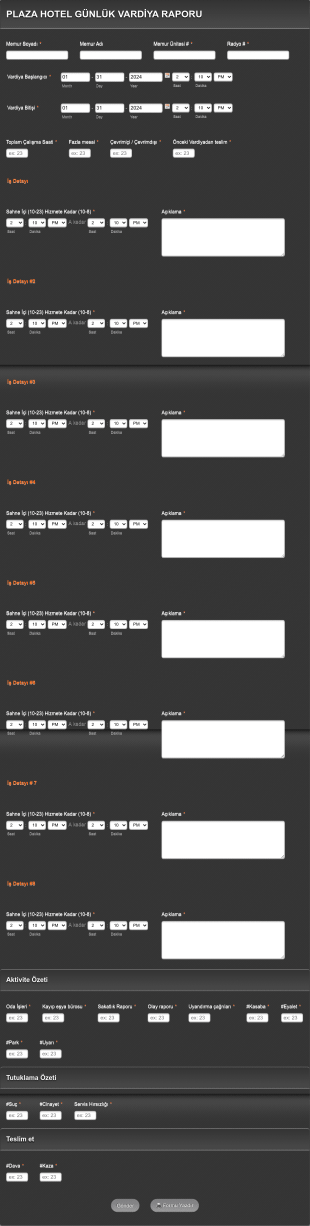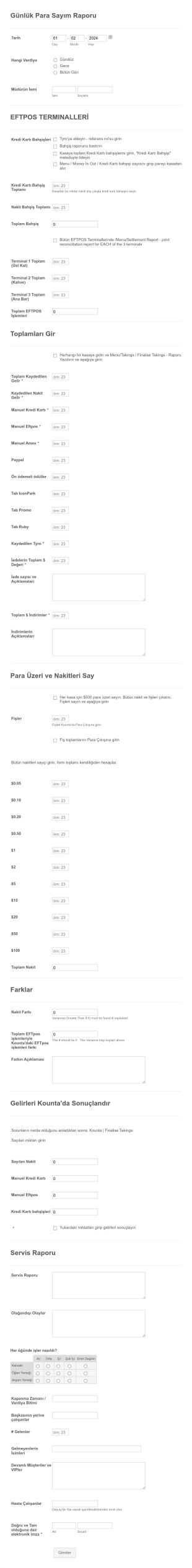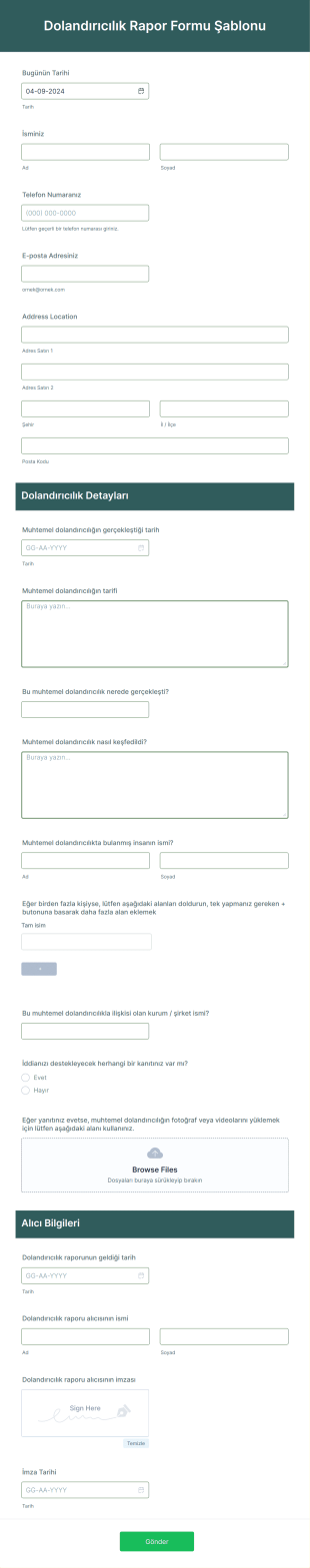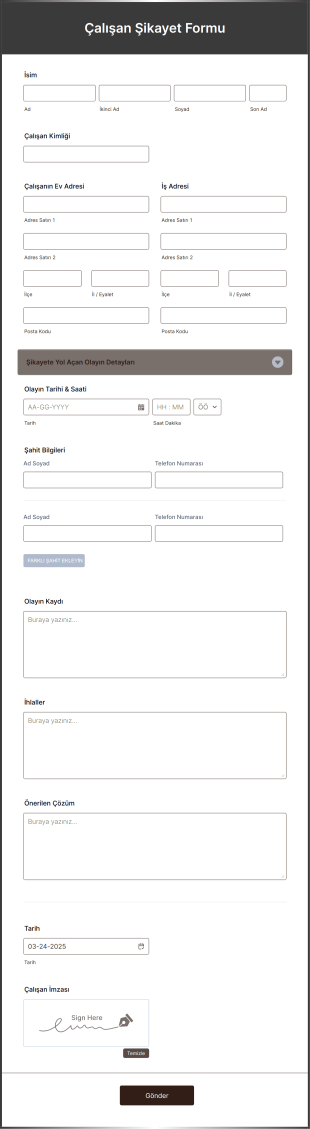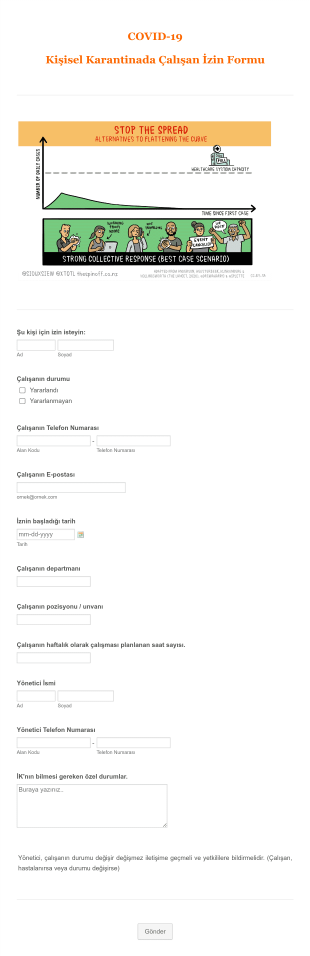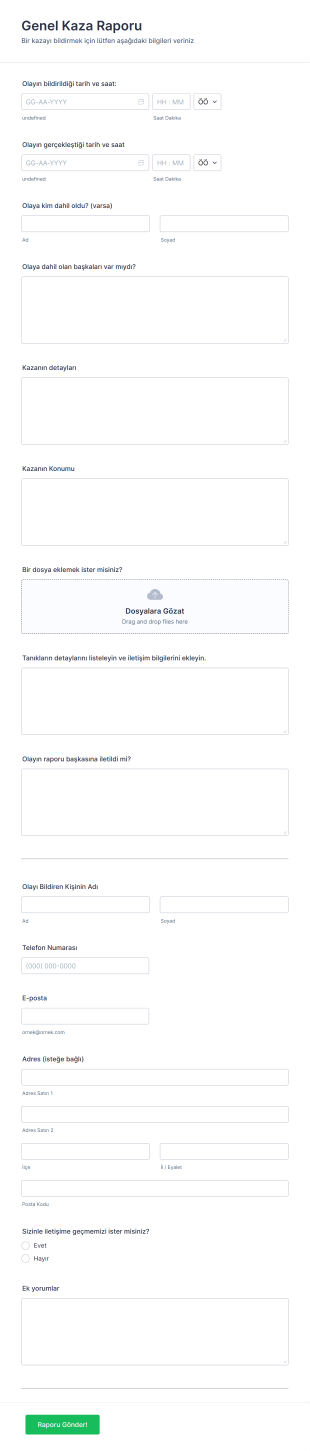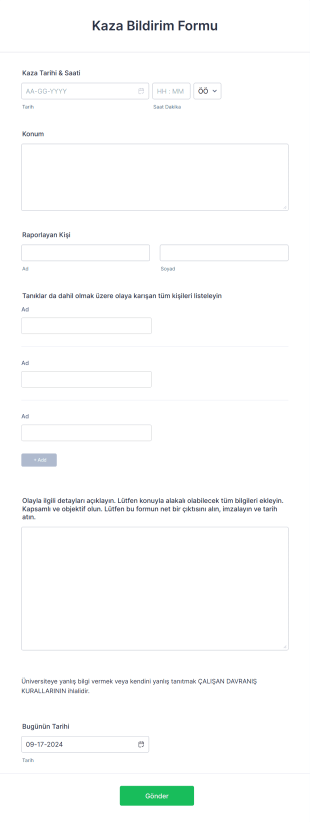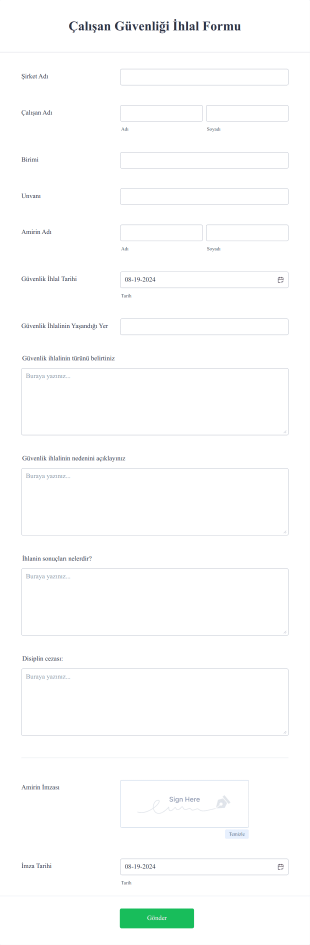Çalışan İş Kazası Tutanak Formları
Çalışan İş Kazası Tutanak Formları Hakkında
Çalışan İş Kazası Tutanak Formları, iş kazaları, yaralanmalar, ucuz atlatılan kazalar, güvenlik ihlalleri veya davranışsal sorunlar gibi çalışanları içeren iş yeri olaylarını belgelemek için kuruluşlar tarafından kullanılan önemli araçlardır. Bu formlar, ne olduğunun, ne zaman ve nerede gerçekleştiğinin, kimlerin dahil olduğunun ve alınan acil önlemlerin resmi kaydı olarak hizmet eder. İşletmeler, olaylar hakkında detaylı bilgi toplayarak iş yeri güvenlik düzenlemelerine uyumu sağlayabilir, soruşturmaları destekleyebilir ve gelecekteki olayları önlemek için düzeltici önlemler alabilir. Kullanım alanları, iş yeri yaralanmalarının ve mal hasarının raporlanmasından taciz şikayetlerinin veya politika ihlallerinin belgelenmesine kadar uzanır.
Jotform ile Çalışan İş Kazası Tutanak Formlarını oluşturmak ve yönetmek sorunsuz ve verimli hale gelir. Jotform'un kodlama gerektirmeyen Form Oluşturucu'su, İK uzmanlarının, güvenlik görevlilerinin ve yöneticilerin kuruluşlarının ihtiyaçlarına göre özel formlar tasarlamasına olanak tanır. Kullanıcılar alanları sürükle-bırak yöntemiyle ekleyebilir, koşullu mantık kurabilir ve düzenli veri toplama ve raporlama için diğer araçlarla entegrasyon sağlayabilir. Yanıtlar otomatik olarak Jotform Tablolar'da depolanır, böylece olayları takip etmek, eğilimleri analiz etmek ve uyumluluk kayıtlarını tutmak - tüm bunları veri güvenliğini ve gizliliğini sağlarken yapmak kolaylaşır.
Çalışan İş Kazası Tutanak Formlarının Kullanım Alanları
Çalışan İş Kazası Tutanak Formları, her biri kendine özgü gereksinimleri ve kullanıcıları olan çeşitli iş yeri senaryolarına uyarlanabilir. Aşağıda bu formların farklı ihtiyaçları nasıl karşıladığına dair örnekler bulabilirsiniz:
1. Olası Kullanım Senaryoları:
- İş yeri yaralanmalarını veya kazalarını raporlama
- Ramak kala olayları veya güvensiz koşulları belgeleme
- Çalışan suistimallerini veya davranışsal olayları kaydetme
- Mülk veya ekipman hasarını kaydetme
- Taciz veya ayrımcılık şikayetlerini bildirme
- Güvenlik ihlallerini veya politika ihlallerini takip etme
2. Problem Çözme Noktaları:
- Olayların doğru ve zamanında belgelenmesini sağlar
- Yasal ve düzenleyici gerekliliklere uyumluluğu destekler
- Dahili soruşturmaları ve takip eylemlerini kolaylaştırır
- Kalıpları belirlemeye ve önleyici tedbirleri uygulamaya yardımcı olur
- Çalışanların endişelerini bildirmeleri için net bir iletişim kanalı sağlar
3. Olası Sahipler ve Kullanıcılar:
- İnsan Kaynakları (İK) departmanları
- Güvenlik ve uyumluluk görevlileri
- Bölüm yöneticileri ve amirleri
- Çalışanlar (kendi bildirimi veya tanık bildirimi)
- Hukuk ve risk yönetimi ekipleri
4. Oluşturma Yöntemlerinin Farkları:
- Yaralanma Raporları: Tıbbi müdahale, yaralanma türü ve görgü tanığı ifadeleri için alanlar gerektirir.
- Davranışsal Olaylar: Davranışın tanımına, ilgili taraflara ve disiplin eylemlerine odaklanır.
- Güvenlik İhlalleri: Güvenlik protokolleri, konum detayları ve düzeltici eylemler için kontrol listeleri içerir.
- Taciz Şikayetleri: Gizlilik, detaylı anlatım alanları ve takip prosedürlerini vurgular.
- Özetle, Çalışan İş Kazası Tutanak Formları çok yönlüdür ve herhangi bir kurumun özel raporlama ihtiyaçlarına uyacak şekilde özelleştirilebilir, böylece kapsamlı belgeleme ve etkili olay yönetimi sağlanır.
Çalışan İş Kazası Tutanak Formu Nasıl Oluşturulur
Çalışan İş Kazası Tutanak Formu'nu Jotform ile oluşturmak, formu kuruluşunuzun benzersiz gereksinimlerine ve belgelemek istediğiniz belirli olay türlerine uyarlamanıza olanak tanıyan basit bir süreçtir. İş yeri yaralanmaları, davranışsal sorunlar veya güvenlik ihlalleri için bir form hazırlıyorsanız, Jotform'un kullanımı kolay araçları formunuzu tasarlamayı, özelleştirmeyi ve yayına almayı kolaylaştırır.
Çalışan İş Kazası Tutanak Formu oluşturmak için şu adımları izleyin:
1. Formunuzu Başlatın:
- Jotform hesabınıza giriş yapın ve çalışma alanı sayfanızda "Oluştur"a tıklayın.
- "Form"u seçin ve sıfırdan başlamaya mı yoksa Jotform'un önceden tasarlanmış Çalışan İş Kazası Tutanak Form şablonlarından birini mi kullanacağınıza karar verin.
2. Bir Düzen Seçin:
- Kuruluşunuzun raporlama tercihlerine göre Klasik Form (tüm sorular tek sayfada) veya Kart Form (sayfa başına bir soru) arasından seçim yapın.
3. Temel Alanları Ekleyin:
- Sürükle-bırak Form Oluşturucuyu kullanarak şu alanları ekleyin:
- Olay tarihi ve saati
- Olay yeri
- İlgili çalışanların adları ve rolleri
- Olayın detaylı açıklaması
- Olay türü (yaralanma, mal hasarı, davranışsal vb.)
- Tanık bilgileri
- Alınan acil önlemler
- Yönetici veya müdür yorumları
- Fotoğraflar veya destekleyici belgeler için dosya yükleme
4. Belirli Kullanım Durumları İçin Özelleştirin:
- Yaralanma raporları için, sağlanan tıbbi müdahale ve yara şiddeti alanlarını ekleyin.
- Davranış olayları için poliçe referansları ve disiplin işlemleri bölümlerini ekleyin.
- Güvenlik ihlalleri için kontrol listeleri ve koşullu mantık kullanarak ilgili takip sorularını görüntüleyin.
5. Tasarım ve Markalama:
- Form Tasarımcısını açmak için Boya Rulosu simgesine tıklayın.
- Formun kuruluşunuzun markalaşmasına uygun olması için renkleri ve yazı tiplerini ayarlayın ve şirket logonuzu ekleyin.
6. Bildirimleri ve İş Akışını Ayarlayın:
- Ayarlar menüsünde, yeni bir yanıt gönderildiğinde İK veya güvenlik görevlilerini uyarmak için e-posta bildirimlerini yapılandırın.
- Raporlama yapan çalışana alındı bilgisi göndermek için otomatik yanıtlayıcı e-postaları ayarlayın.
7. Yayınla ve Paylaş:
- Formun bağlantısını kopyalamak veya şirket intranetinize yerleştirmek için "Yayınla" butonuna tıklayın.
- Formu e-posta veya dahili iletişim kanalları aracılığıyla paylaşarak erişilebilirliği sağlayın.
8. Test ve İnceleme:
- Önizleme özelliğini kullanarak tüm alanların doğru çalıştığından ve iş akışının ihtiyaçlarınızı karşıladığından emin olun.
9. Yanıtları Yönetin:
- Tüm olay raporlarına kolay takip, filtreleme ve analiz için Jotform Tablolar'dan erişin.
- Verileri dışa aktarın veya diğer araçlarla entegre ederek ileri işleme veya uyumluluk raporlaması yapın.
- Bu adımları takip ederek, olay belgelerini düzenleyen, uyumluluğu destekleyen ve daha güvenli bir çalışma ortamı oluşturan kapsamlı bir Çalışan İş Kazası Tutanak Formu oluşturabilirsiniz.
Sıkça Sorulan Sorular
1. Çalışan İş Kazası Tutanak Formu Nedir?
Çalışan İş Kazası Tutanak Formu, çalışanları içeren kazalar, yaralanmalar, güvenlik ihlalleri veya davranışsal sorunlar gibi iş yeri olaylarının ayrıntılarını kaydetmek için kullanılan bir belgedir.
2. Çalışan İş Kazası Tutanak Formları neden önemlidir?
Olayların resmi kaydını sağlar, yasal ve güvenlik düzenlemelerine uyumu destekler ve kuruluşların iş yeri risklerini tanımlamasına ve ele almasına yardımcı olur.
3. Çalışan İş Kazası Tutanak Formuna hangi bilgiler eklenmelidir?
Önemli detaylar arasında olayın tarihi, saati ve yeri, olaya karışanların isimleri, neler olduğuna dair açıklama, görgü tanığı ifadeleri ve alınan acil önlemler yer alır.
4. Çalışan İş Kazası Tutanak Formlarının farklı türleri var mı?
Evet, formlar yaralanma raporları, davranışsal olaylar, güvenlik ihlalleri veya taciz şikayetleri gibi belirli olaylara göre özelleştirilebilir ve her biri farklı alanlar ve gizlilik önlemleri gerektirir.
5. Çalışan İş Kazası Tutanak Formunu kim doldurmalıdır?
Genellikle, kuruluşun politikalarına ve olayın niteliğine bağlı olarak ilgili çalışan, bir tanık veya bir amir/yönetici formu doldurur.
6. Çalışan İş Kazası Tutanak Formları yanıtlandıktan sonra nasıl kullanılır?
Bunlar, olayı araştırmak, düzeltici eylemleri belirlemek ve uyumluluk kayıtlarını tutmak için İK, güvenlik görevlileri veya yönetim tarafından incelenir.
7. Çalışan İş Kazası Tutanak Formlarındaki bilgiler gizli midir?
Evet, olay raporları genellikle hassas bilgiler içerir ve yalnızca yetkili personelin erişebileceği şekilde sıkı gizlilikle ele alınmalıdır.
8. Çalışan İş Kazası Tutanak Formları gelecekteki olayları önlemeye yardımcı olabilir mi?
Kesinlikle. Kuruluşlar, raporlanan olayları analiz ederek trendleri belirleyebilir, önleyici tedbirler alabilir ve işyeri güvenliğini ve kültürünü geliştirebilir.