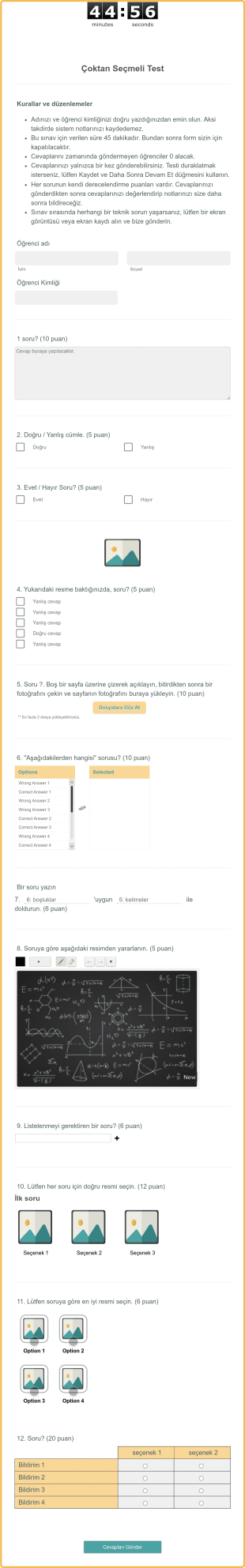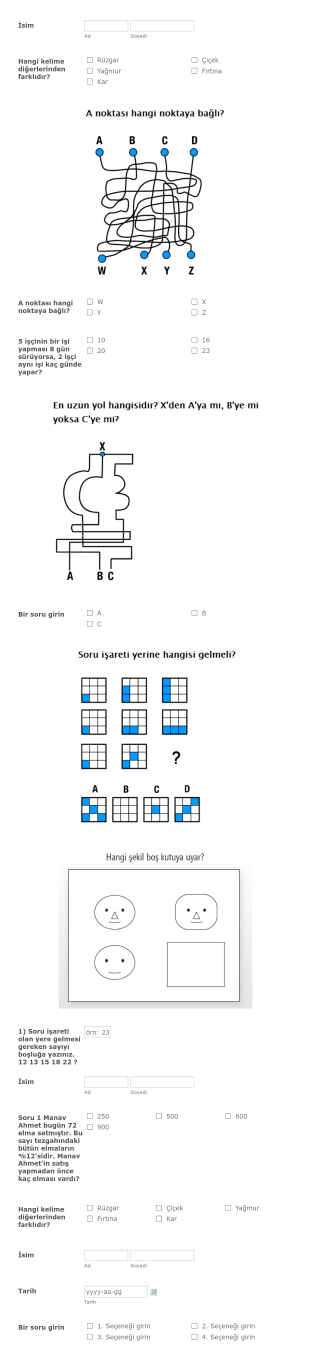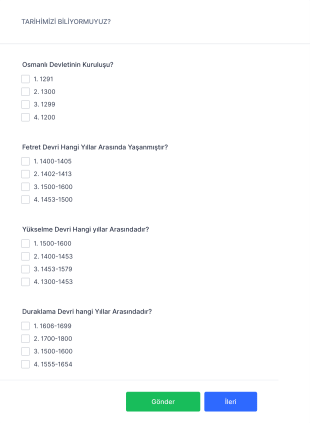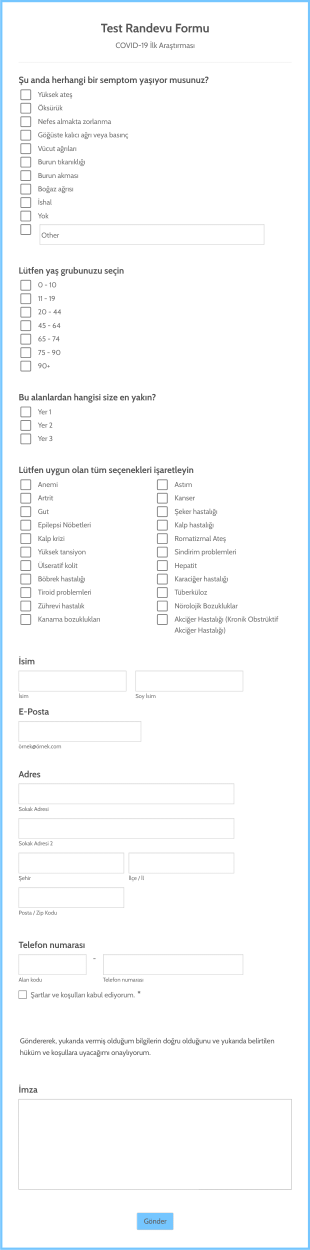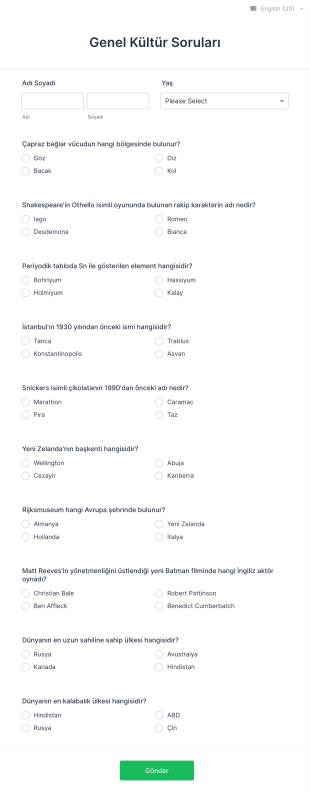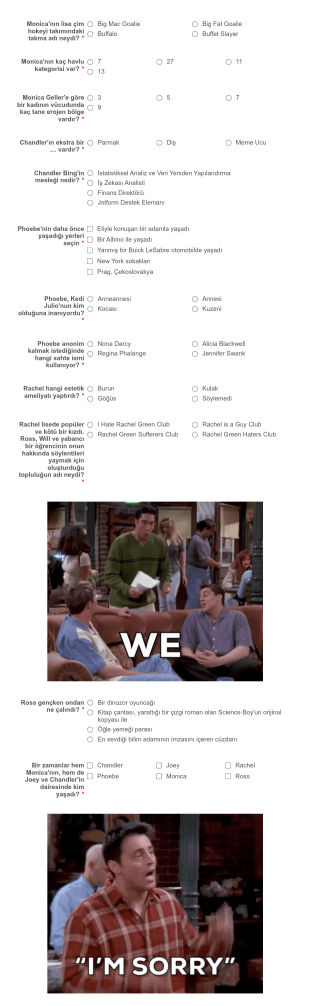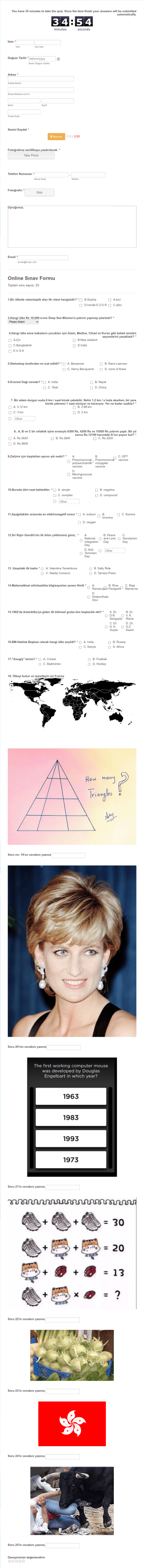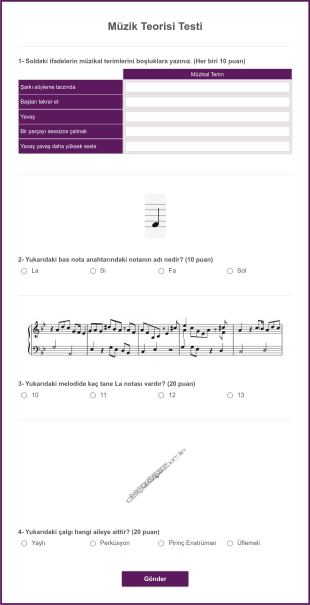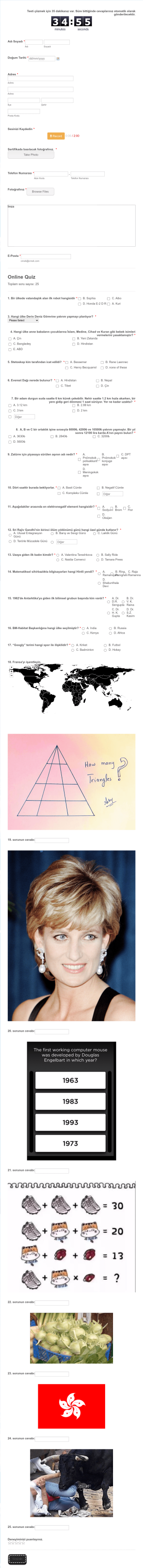Quiz Şablonları
Quiz Şablonları Hakkında
Quiz Şablonları, eğitim, çalışan eğitimi, müşteri kazanma, etkinlik katılımı gibi çeşitli amaçlar için quiz oluşturma sürecini kolaylaştırmak amacıyla özel olarak tasarlanmış önceden hazırlanmış formlardır. Bu şablonlar, soruları sunmak, yanıtları toplamak ve cevapları otomatik olarak puanlamak veya değerlendirmek için yapılandırılmış bir yol sunar. Öğrenci bilgisini değerlendiren bir öğretmen, ürün bilgisi testi yapan bir işletme ya da eğlenceli bir kişilik quiz'i oluşturan bir pazarlama uzmanıysanız, Quiz Şablonları size ihtiyaçlarınıza uygun esnek bir temel sunabilir. Online sınavlar, bilgi yarışmaları, oryantasyon değerlendirmeleri, müşteri geri bildirim quizleri ve etkileşimli öğrenme modülleri için kullanılabilirler.
Jotform ile kullanıcılar, quiz oluşturma ve yönetimini kolaylaştırmak için Quiz Şablonlarından kolayca yararlanabilir. Jotform'un kullanımı kolay sürükle-bırak Form Oluşturucusu, hiçbir kod yazmadan şablonları özelleştirmenize, multimedya ögeleri eklemenize, otomatik puanlama ayarlamanıza ve sorunsuz veri toplama için diğer araçlarla entegre etmenize olanak tanır. Platformun koşullu mantık, gerçek zamanlı bildirimler ve gelişmiş raporlama gibi güçlü özellikleri, hem görsel açıdan çekici hem de işlevsel olarak güçlü quizler tasarlamayı kolaylaştırır. Jotform'un Quiz Şablonlarını kullanarak zamandan tasarruf edebilir, tutarlılığı sağlayabilir ve hedef kitleniz için quiz deneyimini geliştirebilirsiniz.
Quiz Şablonlarının Kullanım Alanları
Quiz Şablonları, kullanıcıların belirli zorlukları çözmelerine ve hedeflerine verimli bir şekilde ulaşmalarına yardımcı olan, çok çeşitli senaryolara uyarlanabilen çok yönlü araçlardır. Aşağıda kullanım örneklerini bulabilirsiniz:
- Eğitim ve Öğretim: Öğretmenler, eğitmenler ve eğiticiler, öğrenci öğrenimini değerlendirmek, ani sınavlar yapmak veya kurs sonu sınavları oluşturmak için quiz şablonlarını kullanabilir. Bu şablonlar notlandırmayı otomatikleştirir ve anında geri bildirim sağlar.
- Çalışan İşe Alımı ve Uyumluluğu: İK uzmanları ve yöneticileri, yeni çalışanların şirket politikaları, güvenlik prosedürleri veya ürün bilgisi konusundaki uyumluluğunu ve hazırlığını sağlamak için quizler uygulayabilir.
- Pazarlama ve Müşteri Kazanma: Pazarlamacılar, web sitesi ziyaretçilerini etkileşime sokmak, hedef kitleleri segmentlere ayırmak ve eğlenceli kişilik veya bilgi tabanlı quizler aracılığıyla değerli müşteri adayı bilgilerini toplamak için etkileşimli quizler oluşturabilirler.
- Etkinlik Katılımı: Etkinlik organizatörleri, katılımı artırmak ve içgörü elde etmek için quizleri buz kırıcı aktiviteler, yarışmalar veya etkinlik sonrası geri bildirim olarak kullanabilir.
- Müşteri Geri Bildirimi ve Ürün Bilgisi: İşletmeler, bilgi kontrolleri ve memnuniyet quizleri aracılığıyla müşterilerin ürün veya hizmetleri anlama düzeylerini değerlendirebilir veya geri bildirim toplayabilir.
1. Problem Çözüm Noktaları:
- Otomatik puanlama ve geri bildirim ile eğitmenler ve yöneticiler için zaman tasarrufu sağlar.
- Değerlendirmeleri standartlaştırarak adalet ve tutarlılık sağlar.
- Kullanıcıları etkileşimli olarak dahil eder, katılımı ve veri kalitesini artırır.
2. Olası Sahipler ve Kullanıcılar:
- Öğretmenler, profesörler ve eğitim kurumları
- İK departmanları ve kurumsal eğitmenler
- Pazarlama ekipleri ve ajansları
- Etkinlik planlayıcıları ve organizatörleri
- İşletme sahipleri ve müşteri destek ekipleri
3. Oluşturma Yöntemlerinin Farkları:
- Eğitsel Quizler: Otomatik puanlama ve geri bildirim ile çoktan seçmeli, doğru/yanlış ve açık uçlu sorular içerebilir.
- Kişilik veya Pazarlama Quizleri: Genellikle dal mantığı ve kullanıcı yanıtlarına göre kişiselleştirilmiş sonuçlar kullanır.
- Uyumluluk veya İşe Alım Quizleri: Zorunlu alanlar ve geçme/kalma kriterleriyle politika odaklı sorular.
- Etkinlik Quizleri: Etkileşim için zamanlayıcılar, multimedya ve oyunlaştırma ögeleri içerebilir.
Özetle, Quiz Şablonları, içerik ve yapı kullanım amacına ve hedef kitleye göre değişecek şekilde çeşitli ihtiyaçlara uygun olarak özelleştirilebilir.
Quiz Şablonu Nasıl Oluşturulur
Jotform ile quiz şablonu oluşturmak, eğitim, iş veya eğlence amaçlı olsun, ilgi çekici ve etkileşimli quizler tasarlamanıza olanak tanıyan basit bir süreçtir. İhtiyaçlarınıza uygun bir quiz şablonu oluşturmanız için adım adım rehberimizi aşağıda bulabilirsiniz:
1. Doğru Temelle Başlayın:
- Jotform hesabınıza giriş yapın ve çalışma alanı sayfanızdan "Oluştur"a tıklayın.
- "Form"u seçin ve ardından "Sıfırdan Başla" veya "Şablon Kullan" seçeneklerinden birini belirleyin. Quiz'ler için Quiz Şablonları galerisine göz atabilir veya sıfırdan başlayabilirsiniz.
- Düzeni seçin: Hızlı quizler için Klasik Form (tüm sorular tek sayfada) idealdir, Kart Form (sayfa başına bir soru) ise rehberli, etkileşimli bir deneyim sunar.
2. Quiz İçeriğinizi Özelleştirin:
- "Eleman Ekle" menüsüne tıklayarak çoktan seçmeli, tekli seçim, açılır menü, kısa/uzun metin ve hatta görsel tabanlı soruları sürükle-bırak yöntemiyle ekleyebilirsiniz.
- Eğitim veya uyumluluk quizleri için farklı soru türleri ekleyin ve otomatik puanlama için doğru yanıtları belirleyin.
- Kişilik veya pazarlama quizleri için koşullu mantık kullanarak önceki yanıtlara göre farklı sorular veya sonuçlar gösterin.
3. Etkileşimi ve İşlevselliği Artırın:
- Quizinizi daha etkileşimli hale getirmek için zamanlayıcı, ilerleme çubuğu veya multimedya (görsel, video) gibi widgetlar ekleyin.
- "Boya Rulosu" simgesini kullanarak Form Tasarımcısına erişin ve markanıza veya etkinliğinize uyacak şekilde renkleri, yazı tiplerini ve temaları özelleştirin.
4. Puanlama ve Geri Bildirimi Ayarlayın:
- Jotform'un hesaplama ve koşullu mantık özelliklerini kullanarak puan atayın, skorları hesaplayın ve sonuçları anında görüntüleyin.
- Quiz sonuçlarını veya geri bildirimi katılımcılara otomatik olarak göndermek için otomatik yanıtlayıcı e-postaları ayarlayın.
5. Bildirimleri ve Veri Yönetimini Yapılandırın:
- "Ayarlar" menüsünden kendiniz veya ekibiniz için quiz yanıtlarını gerçek zamanlı olarak almak üzere e-posta bildirimlerini ayarlayın.
- Yanıtları kolay inceleme, notlandırma ve raporlama için Jotform Tablolar'da düzenleyin.
6. Quiz'inizi Yayınlayın ve Paylaşın:
- "Yayınla"ya tıklayarak quiz bağlantınızı kopyalayabilir, web sitenize yerleştirebilir veya e-posta ve sosyal medya aracılığıyla paylaşabilirsiniz.
- Quiz'inizi "Form Önizleme" özelliğini kullanarak test edin ve tüm mantık, puanlama ve bildirimlerin amaçlandığı gibi çalıştığından emin olun.
7. Sonuçları İzleyin ve Analiz Edin:
- Yanıtları Jotform Tablolar'da görüntüleyin, performansı analiz etmek için filtreleri kullanın ve daha fazla inceleme veya raporlama için verileri dışa aktarın.
Bu adımları izleyerek, sınıf değerlendirmeleri, çalışan eğitimi, müşteri kazanma veya etkinlik katılımı için olsun, hedeflerinize uygun profesyonel ve tamamen özelleştirilmiş bir quiz şablonu oluşturabilirsiniz. Jotform'un kodlama gerektirmeyen oluşturucusu, gelişmiş mantığı ve güçlü veri yönetim araçları, tüm süreci verimli ve kullanımı kolay hale getirir.
Sıkça Sorulan Sorular
1. Quiz şablonu nedir?
Bir quiz şablonu, soru türleri, puanlama mantığı ve sonuç gösterimleri dahil olmak üzere quiz oluşturmak için yapılandırılmış bir format sunan önceden tasarlanmış bir formdur. Kullanıcıların sıfırdan başlamadan çeşitli amaçlar için hızlı bir şekilde quiz oluşturup yayınlamalarına yardımcı olur.
2. Quiz şablonları eğitimciler ve işletmeler için neden faydalıdır?
Quiz şablonları zaman kazandırır, tutarlılığı sağlar ve puanlama ile geri bildirim sürecini otomatikleştirir. Öğrencileri değerlendiren eğitimciler, çalışanları eğiten işletmeler ve kitleleri etkileyen pazarlamacılar için oldukça değerlidir.
3. Bir quiz şablonu ile hangi bilgiler toplanabilir?
Quiz şablonları çoktan seçmeli, doğru/yanlış, açık uçlu ve görsel tabanlı soruların yanıtlarının yanı sıra katılımcıların ad, e-posta ve puanları gibi bilgilerini toplayabilir.
4. Quiz şablonlarının farklı türleri var mı?
Evet, quiz şablonları eğitim değerlendirmeleri, kişilik quizleri, uyumluluk testleri, etkinlik bilgi yarışmaları, müşteri geri bildirimi ve daha fazlası için özelleştirilebilir, her biri benzersiz soru formatları ve mantığa sahiptir.
5. Quiz şablonlarını kimler kullanabilir?
Quiz şablonları öğretmenler, eğitmenler, İK profesyonelleri, pazarlamacılar, etkinlik düzenleyicileri ve bilgiyi değerlendirmek veya hedef kitleyi etkileşimli bir şekilde dahil etmek isteyen herkes için uygundur.
6. Quiz şablonlarında gizlilik nasıl ele alınır?
Jotform, güvenli form yanıtları, şifreleme seçenekleri ve veri koruma düzenlemelerine uyumluluk sunarak katılımcı bilgilerini korur ve veri gizliliğini sağlar.
7. Quiz şablonları marka kimliği için özelleştirilebilir mi?
Elbette. Kullanıcılar quiz şablonlarını kendi marka veya etkinlik kimliklerine uygun olarak özel renkler, logolar, yazı tipi ve temalarla kişiselleştirebilirler.
8. Online quiz şablonlarını kâğıt quizleri yerine kullanmanın faydaları nelerdir?
Online quiz şablonları puanlamayı otomatikleştirir, anında geri bildirim sağlar, elle yapılan işi azaltır, uzaktan katılımı mümkün kılar ve kolay veri yönetimi ve analizi sunar.