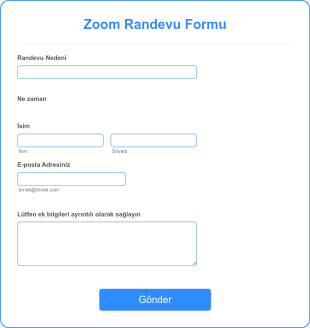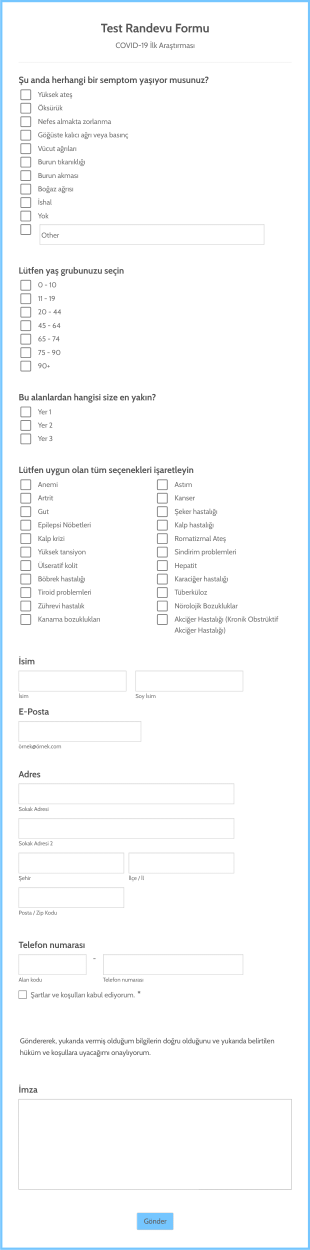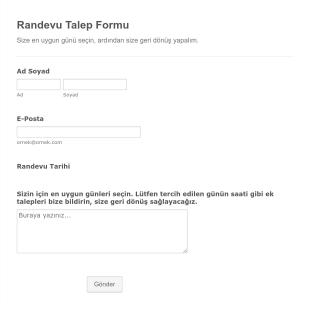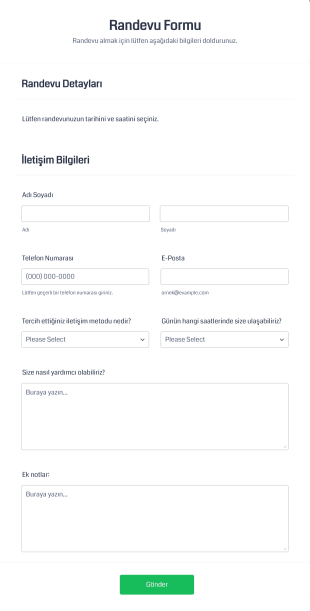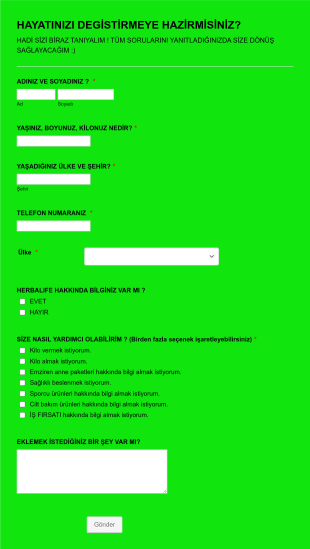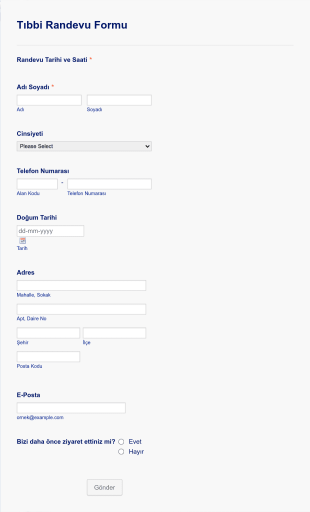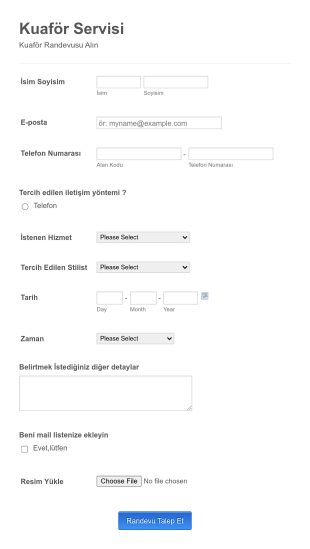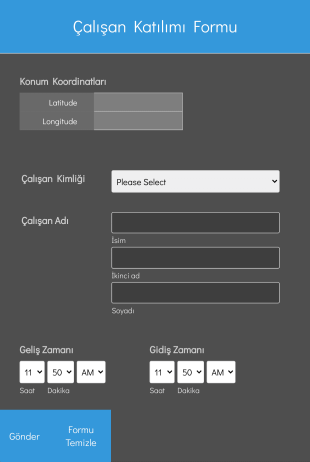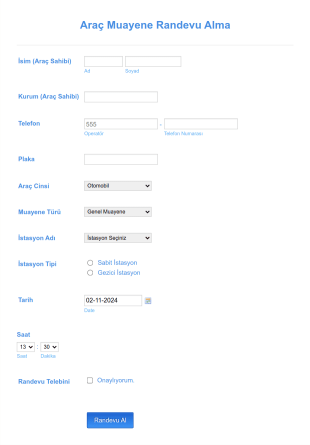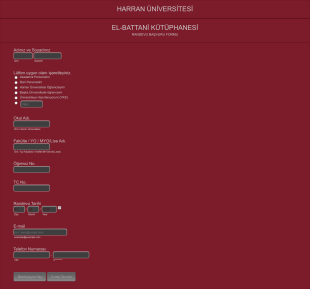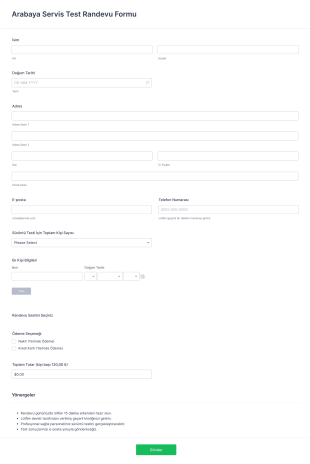Randevu Formları
Randevu Formları Hakkında
Randevu formları, hizmet sağlayıcılar ve müşteriler arasındaki toplantıların, danışmaların, görüşmelerin veya her türlü randevunun planlanma sürecini kolaylaştırmak için tasarlanmış dijital araçlardır. Bu formlar genellikle sağlık uzmanları, güzellik salonları, eğitim kurumları, danışmanlar ve hizmetleri için düzenli zaman yönetimine ihtiyaç duyan işletmeler tarafından kullanılır. Tercih edilen tarih ve saatler, iletişim bilgileri ve özel hizmet talepleri gibi temel bilgileri toplayarak, randevu formları çakışmaları azaltır, randevuya gelmeme durumlarını en aza indirir ve genel verimliliği artırır. İster yoğun bir kliniği yönetiyor, ister görüşmeleri koordine ediyor, ister kişisel antrenman seansları planlıyor olun, randevu formları rezervasyonları yönetmek ve takviminizi düzenli tutmak için yapılandırılmış bir yol sunar.
Jotform ile randevu formları oluşturmak ve yönetmek zahmetsiz ve son derece özelleştirilebilir hale geliyor. Jotform'un kodlama gerektirmeyen, sürükle-bırak Form Oluşturucu'sunu kullanan kullanıcılar, kendi benzersiz planlama ihtiyaçlarına uygun formları hızlıca tasarlayabilirler. Platform, kullanıma hazır şablonların geniş bir yelpazesini, popüler takvim ve ödeme sistemleriyle entegrasyonu ve koşullu mantık ve otomatik bildirimler gibi gelişmiş özellikleri sunuyor. Bu da randevu taleplerini sorunsuz bir şekilde toplamanızı, düzenlemenizi ve yönetmenizi sağlayarak hem sizin hem de müşterileriniz için sorunsuz bir deneyim sunuyor. Jotform'un randevu formları, planlama iş akışınızı otomatikleştirmek ve hizmet sunumunuzu geliştirmek için mükemmel bir başlangıç noktasıdır.
Randevu Formlarının Kullanım Alanları
Randevu formları çok yönlüdür ve çeşitli sektörlere ve planlama ihtiyaçlarına uyacak şekilde uyarlanabilir. Ana işlevleri, elle yapılan rezervasyon, çift rezervasyon ve verimsiz iletişim sorunlarını çözmektir. İşte randevu formlarının nasıl kullanılabileceği, kimler için faydalı olabileceği ve içeriklerinin nasıl farklılaşabileceği:
1. Olası Kullanım Senaryoları:
- Hasta randevuları için tıp ve diş klinikleri
- Hizmet rezervasyonları için salonlar ve spalar
- Veli-öğretmen toplantıları veya öğrenci danışmanlığı için eğitim kurumları
- Danışmanlar ve serbest çalışanlar için müşteri oturumları
- Sınıf veya seans planlaması için fitness eğitmenleri ve sağlık koçları
- Mülakat planlaması için Kurumsal İK
- Satıcı veya katılımcı randevuları için etkinlik düzenleyiciler
2. Problem Çözme Noktaları:
- Müşterilerin kendi randevularını ayarlamalarına olanak tanıyarak sürekli iletişimde kalma ihtiyacını ortadan kaldırır
- İdari iş yükünü ve insan hatalarını azaltır
- Çift rezervasyonları ve zamanlama çakışmalarını en aza indirir
- Katılım eksikliğini azaltmak için otomatik hatırlatıcılar gönderir
3. Olası Sahipler ve Kullanıcılar:
- Sağlık hizmeti sağlayıcıları, klinik yöneticileri
- Salon ve spa sahipleri
- Okul idareleri, öğretmenler, rehber öğretmenler
- Danışmanlar, koçlar, serbest çalışanlar
- İK uzmanları, işe alım uzmanları
- Etkinlik koordinatörleri
4. Oluşturma Yöntemlerinin Farkları:
- Tıbbi Randevular: Sigorta bilgileri, ziyaret nedeni ve tıbbi geçmiş için alanlar gerektirebilir.
- Salon Randevuları: Hizmet seçimi, stilist tercihi ve ek seçenekleri içerebilir.
- Eğitim Toplantıları: Öğrenci bilgilerini, sınıf seviyesini ve tercih edilen toplantı formatını (yüz yüze/sanal) talep edebilir.
- Danışmanlık: Genellikle sorunun veya konunun açıklaması, tercih edilen iletişim yöntemi ve saat dilimi gereklidir.
- Etkinlik Randevuları: Şirket adı, stant numarası ve belirli zaman aralıkları istenebilir.
Özetle, randevu formları herhangi bir planlama senaryosuna uyacak şekilde düzenlenebilir ve her sektörün veya kullanım durumunun benzersiz gereksinimlerine göre alanlar ve iş akışları özelleştirilebilir.
Randevu Formu Nasıl Oluşturulur
Jotform ile randevu formu oluşturmak, tıbbi randevulardan iş danışmanlıklarına kadar her türlü planlama senaryosuna uyarlanabilen basit bir süreçtir. İhtiyaçlarınıza uygun etkili bir randevu formu oluşturmak için adım adım rehberi aşağıda bulabilirsiniz:
1. Doğru Şablonla veya Sıfırdan Başlayın:
- Jotform hesabınıza giriş yapın ve Çalışma Alanım sayfanızda "Oluştur" butonuna tıklayın.
- "Form"u seçin ve sıfırdan başlayın ya da Jotform'un geniş randevu form şablonları kütüphanesinden seçim yapın.
- Sıfırdan başlıyorsanız, Klasik Form (tüm sorular tek sayfada) veya Kart Form (sayfa başına bir soru) arasında seçim yapın.
2. Temel Form Elemanlarını Ekleyin:
- Sürükle-bırak Form Oluşturucu'yu kullanarak İsim, E-posta, Telefon Numarası ve Randevu Tarihi/Saati gibi alanlar ekleyin.
- Belirli kullanım durumları için ek alanlar ekleyin:
- Tıbbi: Sigorta detayları, ziyaret sebebi, tercih edilen doktor.
- Salon: Hizmet seçimi, stilist tercihi, ekstra hizmetler.
- Eğitim: Öğrenci adı, sınıf, görüşme türü.
- Danışma: Görüşme konusu, tercih edilen iletişim yöntemi.
3. Randevu Planlama Widget'larını Entegre Edin:
- Kullanıcıların uygun zaman dilimlerini seçebilmeleri için Jotform'un Randevu alanını ekleyin.
- Müsaitlik durumunuzu, ara sürelerinizi ve günlük maksimum randevu sayınızı ayarlayın.
- Google Takvim veya diğer takvim araçlarıyla gerçek zamanlı senkronizasyon için entegre edin.
4. Form Tasarımını Özelleştirin:
- Form Tasarımcısını açmak için Boya Rulosu simgesine tıklayın.
- Markanızın veya kuruluşunuzun tarzına uyması için renkleri, yazı tiplerini ve düzeni ayarlayın.
- Formunuz için profesyonel bir tema uygulayın veya özel bir görünüm oluşturun.
5. Otomatik Bildirimleri ve Hatırlatıcıları Ayarlayın:
- Ayarlar menüsünden kendiniz için e-posta bildirimlerini ve müşterileriniz için onay e-postalarını yapılandırın.
- Randevu detayları ve talimatlarla otomatik yanıtlayıcı e-postaları ekleyin.
- Gerekirse SMS veya ek hatırlatıcıları etkinleştirin.
6. Ödeme Entegrasyonunu Etkinleştirin (geçerliyse):
- Ücretli randevular için PayPal, Stripe veya Square gibi ödeme ağ geçitleri ile entegre edin.
- Hizmet seçimi için alanlar ekleyin ve ücretleri otomatik olarak hesaplayın.
7. Formunuzu Yayınlayın ve Paylaşın:
- "Yayınla" butonuna tıklayın ve formu e-posta, web sitesi veya sosyal medya üzerinden paylaşmak için form bağlantısını kopyalayın.
- Formu kesintisiz erişim için doğrudan web sitenize yerleştirin.
8. Yanıtları Test Edin ve Yönetin:
- Formunuzu test etmek ve tüm iş akışlarının doğru çalıştığından emin olmak için Önizleme özelliğini kullanın.
- Yanıtları Jotform Tablolar'da takip edin, tarihe veya duruma göre filtreleyin ve gerektiğinde verileri dışa aktarın.
Bu adımları takip ederek, randevu planlamasını kolaylaştıran, idari işleri azaltan ve hem sizin hem de müşterilerinizin deneyimini iyileştiren özelleştirilmiş bir randevu formu oluşturabilirsiniz. Jotform'un esnek araçları, formunuzun her türlü randevu senaryosuna uyum sağlamasını sağlayarak rezervasyonları yönetmeyi ve işinizi büyütmeyi kolaylaştırır.
Sıkça Sorulan Sorular
1. Randevu formu nedir?
Randevu formu, bir toplantı, danışmanlık veya hizmet planlamak isteyen kişilerden bilgi toplamak için kullanılan online bir araçtır. Rezervasyon sürecini otomatikleştirir ve gerekli tüm detayların kaydedilmesini sağlar.
2. İşletmeler için randevu formları neden önemlidir?
Randevu formları işletmelerin programlarını verimli bir şekilde yönetmelerine, çift rezervasyonları azaltmalarına, gelmeme durumlarını en aza indirmelerine ve müşterilerine profesyonel, düzenli bir deneyim sunmalarına yardımcı olur.
3. Randevu formunda hangi bilgiler yer almalıdır?
Temel alanlar arasında isim, iletişim bilgileri, tercih edilen tarih ve saat, hizmet türü ve özel istekler veya notlar bulunur. Sektöre veya hizmete bağlı olarak ek alanlar eklenebilir.
4. Farklı randevu formu türleri var mı?
Evet, randevu formları sağlık, güzellik, eğitim, danışmanlık ve etkinlikler gibi çeşitli sektörler için, her birinin kendine özgü alanları ve gereksinimleri ile özelleştirilebilir.
5. Randevu formlarını kimler kullanabilir?
Doktorlar, salon sahipleri, öğretmenler, danışmanlar, İK uzmanları ve etkinlik organizatörleri dahil olmak üzere toplantı veya hizmet planlaması yapması gereken herkes randevu formlarını kullanabilir.
6. Randevu formları randevuya gelmeme oranlarını nasıl azaltır?
Randevu formları, otomatik onay ve hatırlatma e-postaları veya SMS mesajları göndererek müşterileri bilgilendirir ve randevu kaçırma olasılığını azaltır.
7. Randevu formları aracılığıyla gönderilen bilgiler güvenli mi?
Evet, Jotform gibi güvenilir platformlar, randevu formları aracılığıyla gönderilen hassas bilgileri korumak için şifreleme ve güvenli veri depolama kullanır.
8. Randevu formları takvimler veya ödeme sistemleriyle entegre edilebilir mi?
Elbette. Randevu formları dijital takvimlerle (Google Takvim gibi) senkronize olabilir ve ödeme ağ geçitleri ile entegre olarak planlama ve ödeme toplama sürecini kolaylaştırabilir.