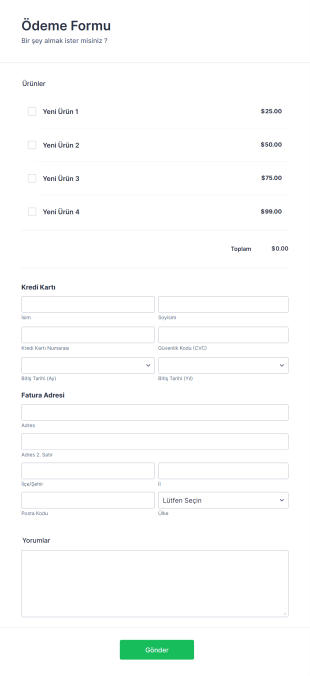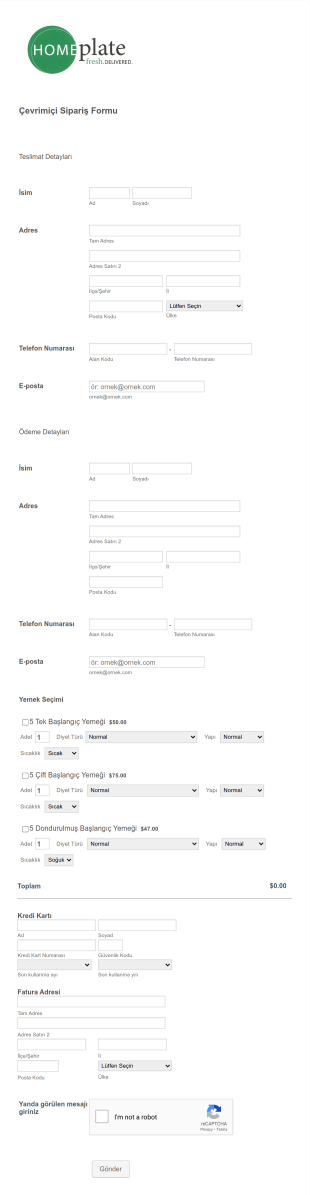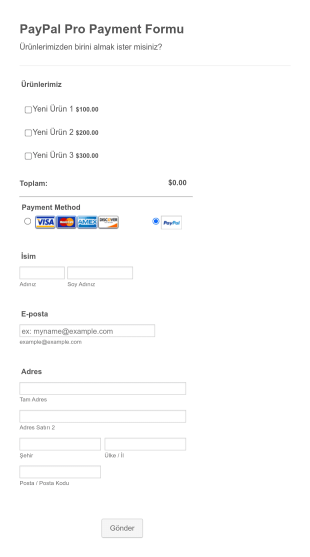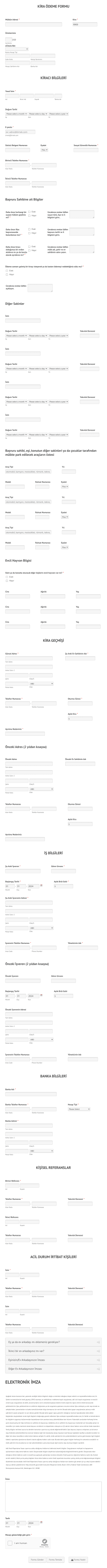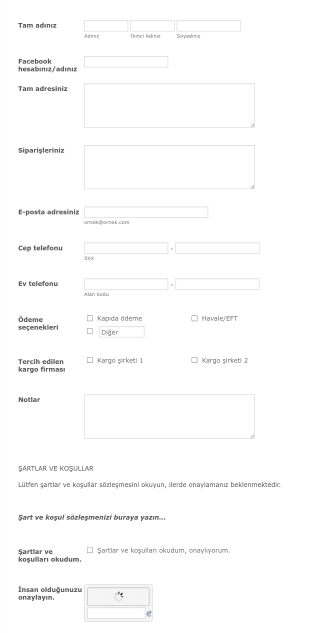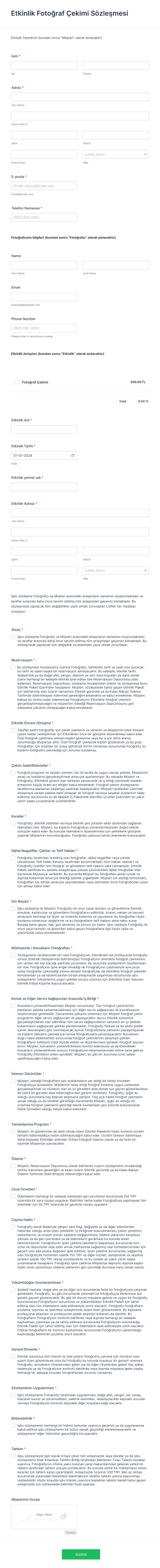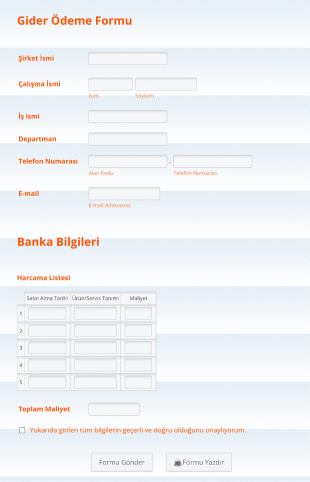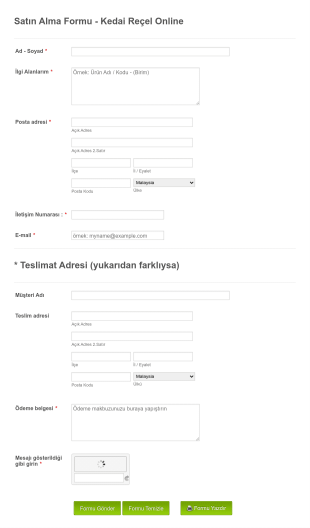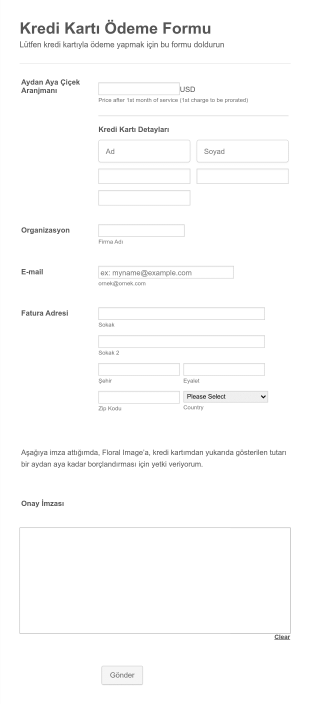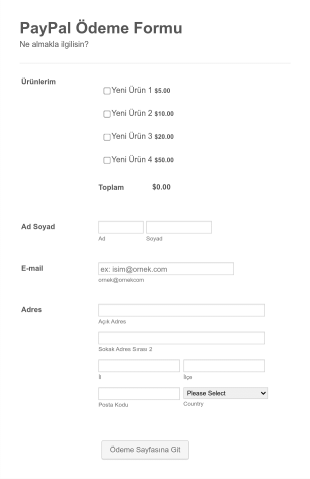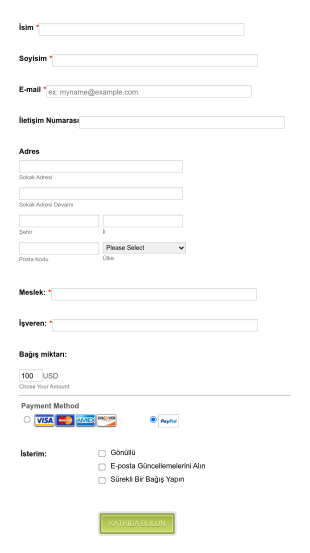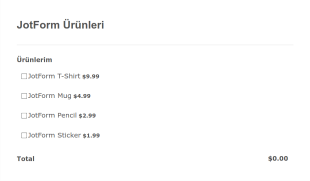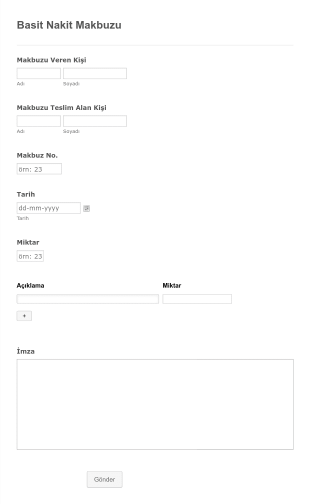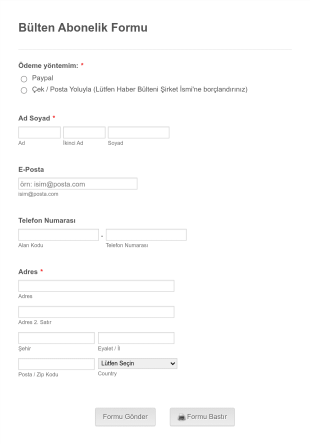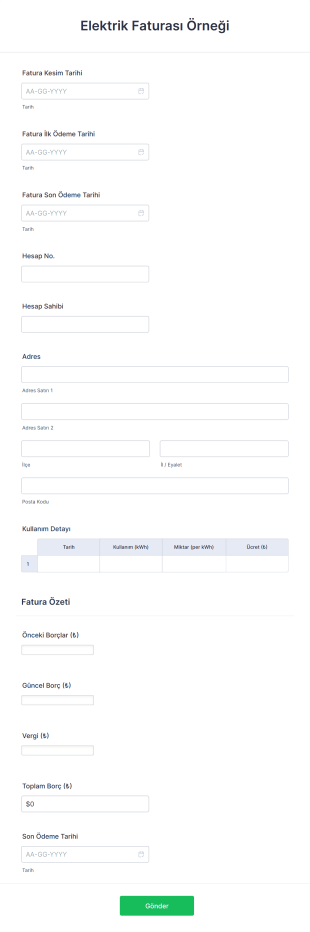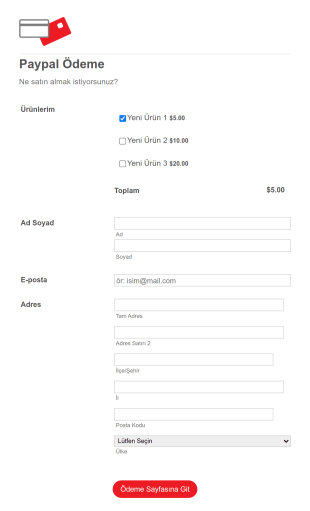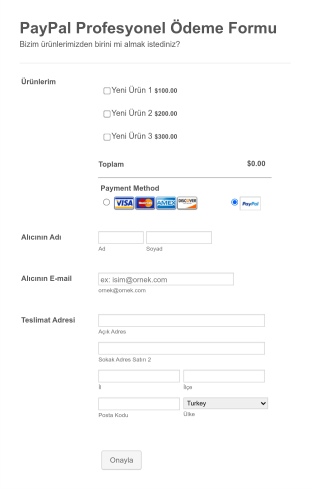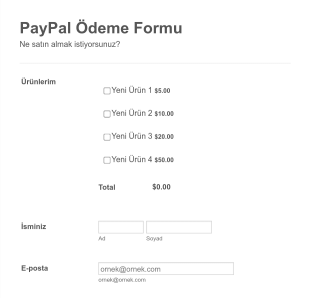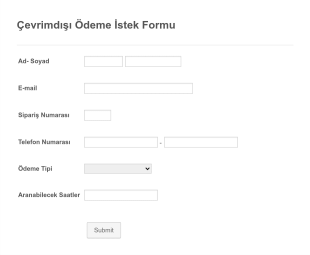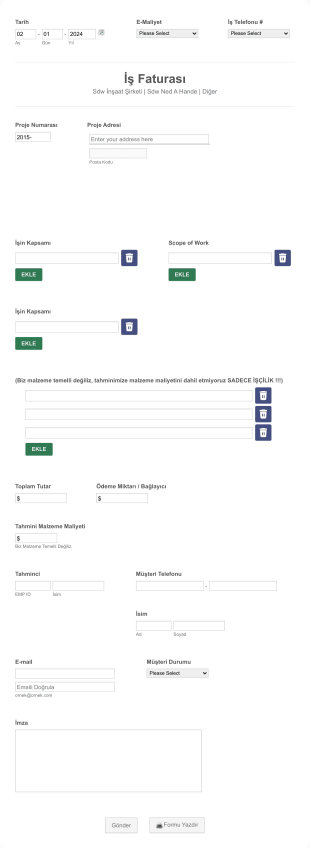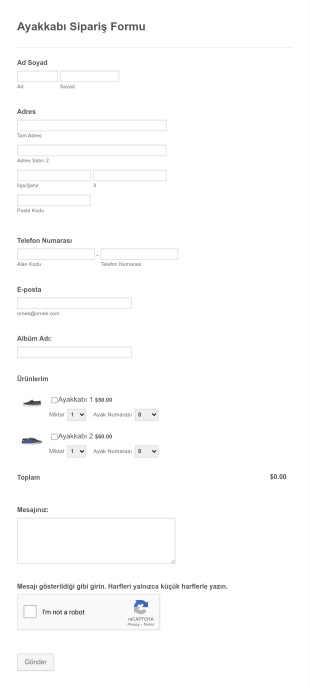Ödeme Formları
Ödeme Formları Hakkında
Ödeme formları; müşterilerden, danışanlardan veya bağışçılardan ödemeleri, bağışları, ücretleri veya siparişleri güvenli bir şekilde toplamak için tasarlanmış özel online formlardır. Bu formlar genellikle işletmeler, sivil toplum kuruluşları, eğitim kurumları ve hizmet sağlayıcıları tarafından ürün satışları, etkinlik kayıtları, üyelik ücretleri veya hayır amaçlı bağışlar gibi işlemleri kolaylaştırmak için kullanılır. Ödeme formları, kullanıcıların ödeme bilgilerini doğrudan form üzerinde girmelerine olanak tanıyarak ve genellikle PayPal, Stripe veya Square gibi popüler ödeme ağ geçitleriyle entegre olarak ödeme sürecini kolaylaştırır. Bu, elle fatura oluşturma veya çevrim dışı ödeme toplama ihtiyacını ortadan kaldırarak işlemleri her iki taraf için de daha hızlı ve daha kullanışlı hale getirir.
Jotform ile ödeme formları oluşturmak ve yönetmek basit ve verimlidir. Jotform'un kodlama gerektirmeyen Form Oluşturucu'su kullanıcıların teknik uzmanlık gerektirmeden ödeme alanlarını sürükle-bırak yöntemiyle eklemesine, form düzenlerini özelleştirmesine ve 40'tan fazla güvenli ödeme ağ geçidi ile bağlantı kurmasına olanak tanır. Kullanıcılar ayrıca koşullu mantık kurabilir, onay e-postalarını otomatikleştirebilir ve yanıtları gerçek zamanlı olarak yönetebilir. İster ürün satışı yapın, ister bağış toplayın veya hizmet ücretlerini işleme koyun, Jotform'un ödeme formları iş akışınızı düzenlemenize, güvenli işlemler gerçekleştirmenize ve müşterilerinize sorunsuz bir deneyim sunmanıza yardımcı olur.
Ödeme Formlarının Kullanım Örnekleri
Ödeme formları, çok çeşitli senaryolara uyarlanabilen çok yönlü araçlardır. Temel işlevleri güvenli ve verimli online işlemleri kolaylaştırmaktır, ancak belirli kullanım örnekleri, sorun çözme noktaları ve gerekli alanlar bağlama göre önemli ölçüde değişebilir. İşte ödeme formlarının farklı ihtiyaçlara nasıl uyarlanabileceği:
1. Olası Kullanım Senaryoları:
- E-ticaret ürün satışları (fiziksel veya dijital ürünler)
- Etkinlik biletleme ve ödeme ile kayıt
- Üyelik veya abonelik ücreti tahsilatı
- Sivil toplum kuruluşları bağışları ve bağış toplama kampanyaları
- Servis rezervasyonları ve randevu ödemeleri
- Okul harcı veya etkinlik ücreti ödemeleri
2. Problem Çözme Noktaları:
- Elle yapılan ödeme işlemlerini ve evrak işlerini ortadan kaldırır
- Ödeme tahsilatındaki hataları ve gecikmeleri azaltır
- Anında ödeme onayı ve makbuz sağlar
- Güvenli ödeme ağ geçitleri ile müşteri güvenini artırır
- Kolay takip ve raporlama için ödeme verilerini merkezileştirir
3. Olası Sahipler ve Kullanıcılar:
- Küçük işletme sahipleri ve online perakendeciler
- Sivil toplum kuruluşları ve bağış toplayıcılar
- Etkinlik düzenleyicileri ve bilet satıcıları
- Eğitim kurumları ve kulüpler
- Serbest çalışanlar ve hizmet sağlayıcılar
4. Oluşturma Yöntemlerinin Farkları:
- E-ticaret formları ürün görselleri, miktar seçiciler ve gönderim adresi alanları içerebilir.
- Bağış formlarında genellikle önerilen tutarlar, yinelenen ödeme seçenekleri ve bağışçı bilgi alanları bulunur.
- Etkinlik kayıt formları katılımcı bilgilerini bilet seçimi ve ödeme alanları ile birleştirir.
- Hizmet rezervasyon formları, ödemenin yanı sıra tarih/saat seçme ve hizmet seçimi gerektirebilir.
- Üyelik formları, yinelenen faturalandırma ve üye profili alanlarını içerebilir.
Özetle, ödeme formları, belirli işlem türüne ve kullanıcı gereksinimlerine göre uyarlanmış içerik ve alanlarla, online ödemelerin gerekli olduğu hemen hemen her senaryoya uyacak şekilde özelleştirilebilir.
Ödeme Formu Nasıl Oluşturulur
Jotform ile bir ödeme formu oluşturmak, ürün satışlarından bağışlara ve etkinlik kayıtlarına kadar çeşitli amaçlar için güvenli bir şekilde ödeme toplamanızı sağlayan basit bir süreçtir. Özel kullanım durumunuza göre uyarlanmış bir ödeme formu oluşturmaya yönelik adım adım kılavuzumuzu takip edin:
1. Doğru Şablon veya Boş Form ile Başlayın:
- Jotform hesabınıza giriş yapın ve çalışma alanı sayfanızda "Oluştur"a tıklayın.
- "Form "u seçin ve sıfırdan başlayın ya da sipariş formları, bağış formları veya etkinlik kayıt formları gibi binlerce ödeme formu şablonundan birini seçin.
2. Uygun Düzeni Seçin:
- Hedef kitlenize ve ödeme sürecinizin karmaşıklığına göre Klasik Form (tüm sorular tek sayfada) veya Kart Formu (her sayfada bir soru) arasında karar verin.
3. Temel Form Elemanlarını Ekleyin:
- Ad, E-posta, Adres gibi alanları ve müşterilerinizden almanız gereken diğer bilgileri sürükleyip bırakmak için "Öge Ekle" menüsüne tıklayın.
- Ürün satışları için görseller, açıklamalar ve miktar seçicilerle birlikte ürün listesi alanları ekleyin.
- Bağışlar için önerilen tutarları, özel bağış alanlarını ve bağışçı tanıma seçeneklerini ekleyin.
- Etkinlik kayıtları için katılımcı ayrıntılarını, bilet türlerini ve isteğe bağlı eklentileri ekleyin.
4. Bir Ödeme Ağ Geçidi Entegre Edin:
- Form Elemanları menüsündeki "Ödemeler" sekmesine gidin.
- 40'tan fazla güvenli ödeme ağ geçidi (örn. PayPal, Stripe, Square) arasından seçim yapın ve hesabınızı bağlayın.
- Para birimi, fiyatlandırma ve yinelenen ödemelere mi yoksa tek seferlik ücretlendirmelere mi izin verileceği gibi ödeme ayarlarını yapılandırın.
5. Görünüm ve Hissi Özelleştirin:
- Renkleri, yazı tiplerini ve düzeni ayarlayarak formunuzu markanızla eşleştirmek için Form Tasarımcısı'nı (boya rulosu simgesi) kullanın.
- Kusursuz bir kullanıcı deneyimi için profesyonel bir tema uygulayın veya özel bir tasarım oluşturun.
6. E-posta Bildirimlerini ve Onaylarını Ayarlayın:
- Ayarlar menüsünde, yeni ödemeler konusunda sizi uyaracak e-posta bildirimlerini yapılandırın.
- Müşterilerinize veya bağışçılarınıza anında ödeme onayları ve makbuzları göndermek için otomatik yanıtlayıcı e-postaları ayarlayın.
7. Formunuzu Yayınlayın ve Paylaşın:
- Doğrudan bir bağlantı, yerleştirme kodu veya sosyal medya ve e-posta için paylaşım seçenekleri almak için "Yayınla "ya tıklayın.
- Ödeme sürecinin sorunsuz çalıştığından emin olmak için Önizleme özelliğini kullanarak formunuzu test edin.
8. Yanıtları ve Ödemeleri Yönetin:
- Kolay izleme, raporlama ve takip için Jotform Tablolarındaki tüm ödeme gönderimlerine erişin.
- Büyük hacimli işlemleri yönetmek için gelişmiş arama ve filtreleme kullanın.
Bu adımları izleyerek, ister ürün satıyor, ister bağış topluyor veya etkinlik ücretlerini işliyor olun, özel ihtiyaçlarınıza uygun, güvenli ve kullanıcı dostu bir ödeme formu oluşturabilirsiniz. Jotform'un sezgisel oluşturucusu ve güçlü entegrasyonları, ödeme iş akışlarınızı güvenle başlatmanızı ve yönetmenizi kolaylaştırır.
Sıkça Sorulan Sorular
1. Ödeme formu nedir?
Ödeme formu, entegre ödeme ağ geçitleri aracılığıyla kullanıcılardan ödemeleri, bağışları veya ücretleri güvenli bir şekilde toplamak için tasarlanmış bir online formdur.
2. Ödeme formları işletmeler ve kuruluşlar için neden önemlidir?
Ödeme formları işlem sürecini kolaylaştırır, elle yapılan işi azaltır ve müşterilerin veya bağışçıların online ödeme yapabilmesi için güvenli ve kullanışlı bir yol sunar.
3. Bir ödeme formunda genel olarak hangi bilgiler toplanır?
Yaygın kullanılan alanlar arasında ödemeyi yapan kişinin adı, e-posta adresi, ödeme tutarı, fatura adresi ve ödeme bilgileri bulunur. Ürün seçimi veya etkinlik kaydı gibi özel kullanım durumlarına göre ek alanlar eklenebilir.
4. Farklı ödeme şekilleri var mı?
Evet, ödeme formları ürün satışları, bağışlar, etkinlik kayıtları, üyelik ücretleri, hizmet rezervasyonları ve daha fazlası için özel alanlar ve seçeneklerle özelleştirilebilir.
5. Online ödeme formları ne kadar güvenli?
Güvenilir ödeme ağ geçitleri ile entegre edildiğinde, online ödeme formları hassas ödeme bilgilerini korumak için şifreleme ve güvenli protokoller kullanır.
6. Ödeme formları yinelenen ödemeleri veya abonelikleri işleyebilir mi?
Birçok ödeme formu, kullanıcıların otomatik ödemelerle abonelik veya sürekli bağış oluşturmasına olanak tanıyan yinelenen faturalandırmayı destekler.
7. Ödeme formlarını kullanmaktan kimler yararlanabilir?
İşletmeler, sivil toplum kuruluşları, okullar, etkinlik düzenleyicileri, serbest çalışanlar ve online ödeme almak isteyen herkes ödeme formlarından faydalanabilir.
8. Ödeme formlarını kullanırken hangi gizlilik hususlarına dikkat etmeliyim?
Kullanıcıların kişisel ve finansal bilgilerini korumak için güvenli ödeme ağ geçitleri kullanmak ve veri koruma düzenlemelerine uymak önemlidir. Kullanıcıları verilerinin nasıl kullanılacağı ve saklanacağı konusunda her zaman bilgilendirin.