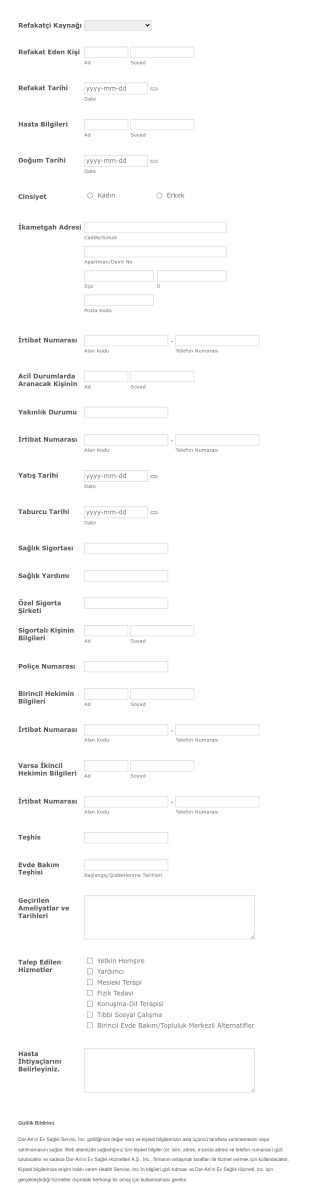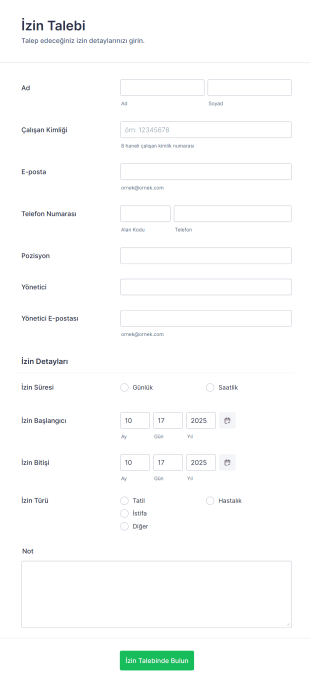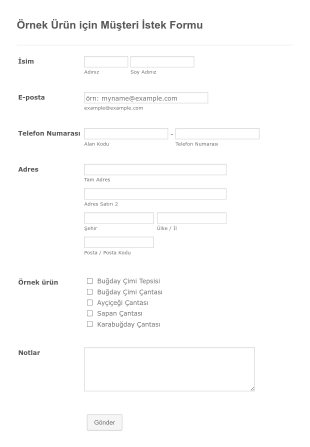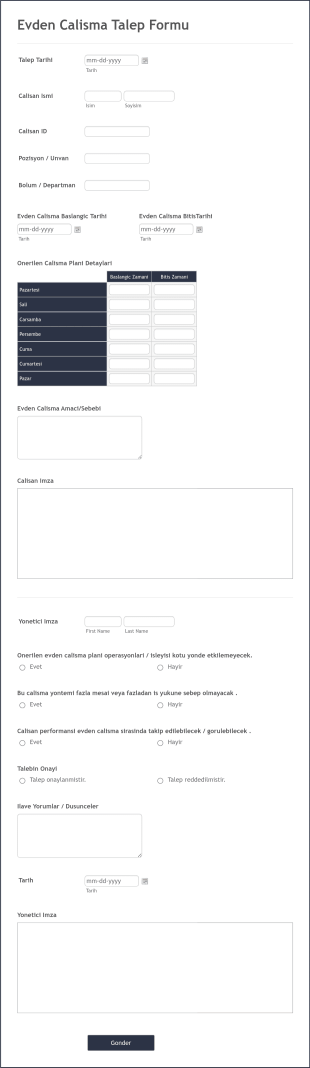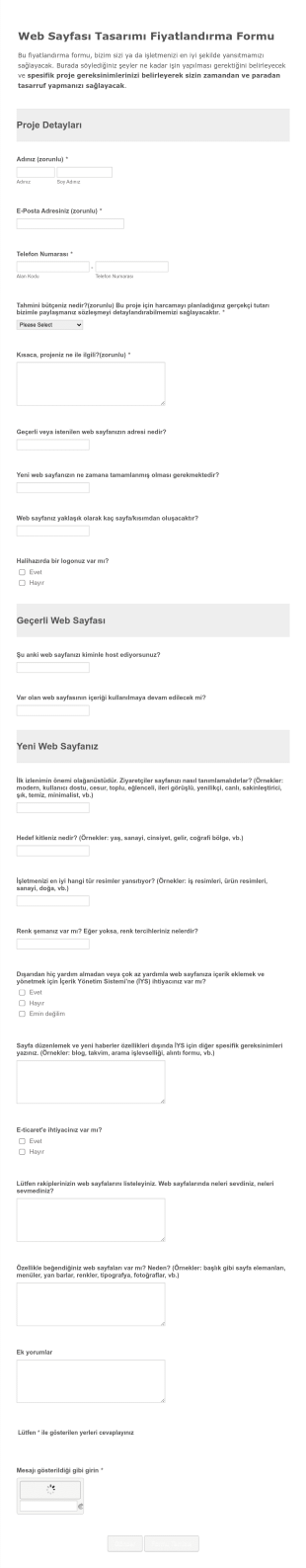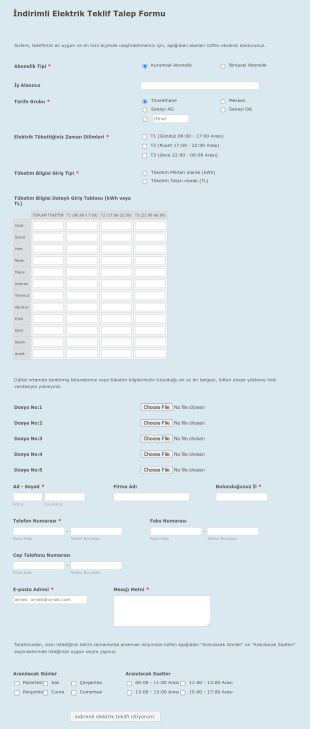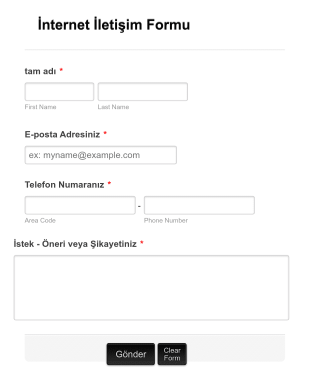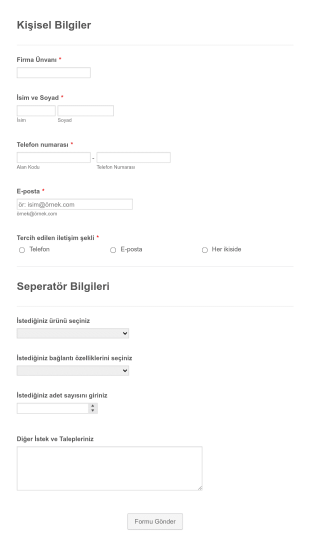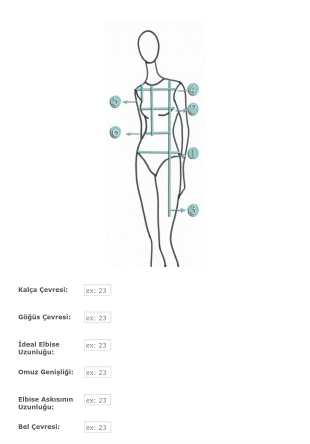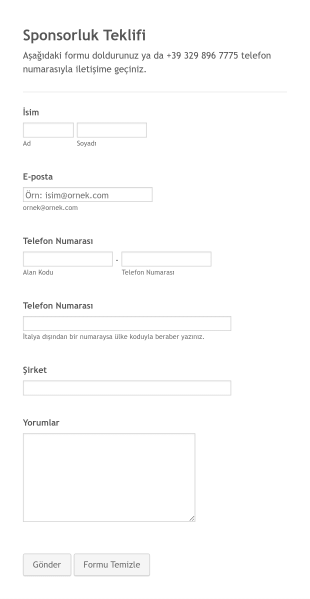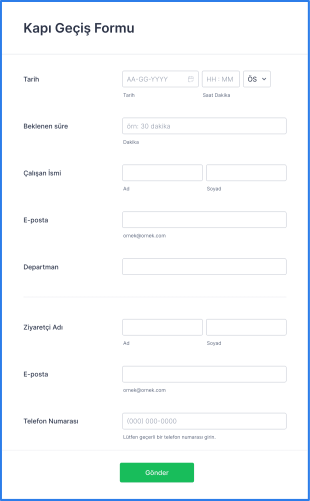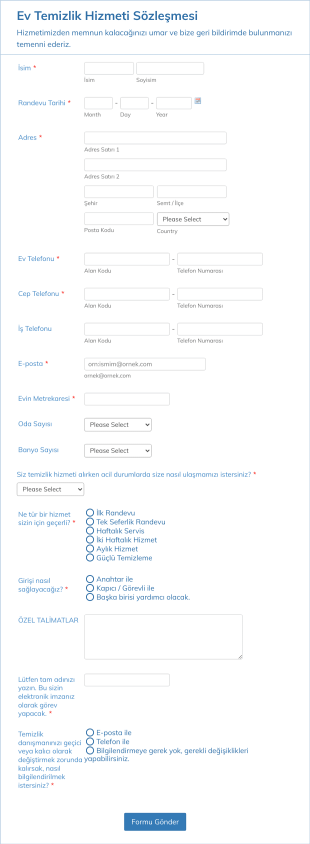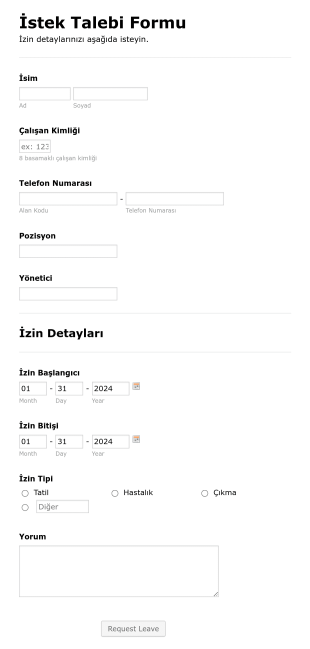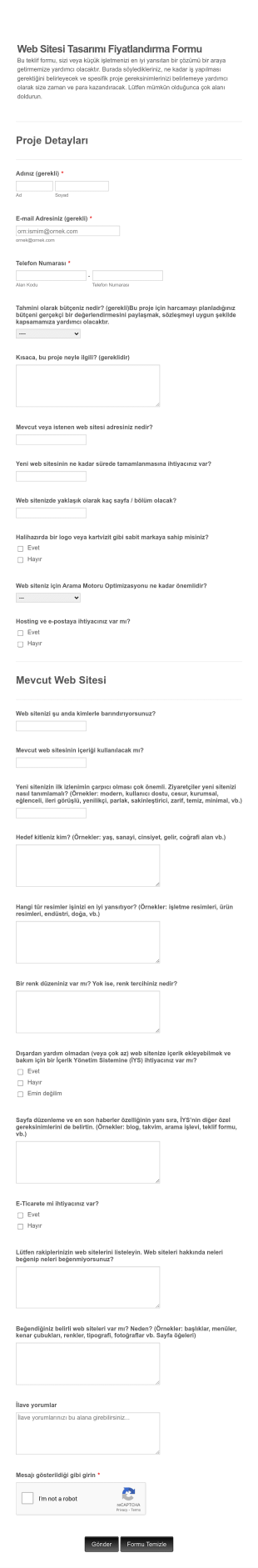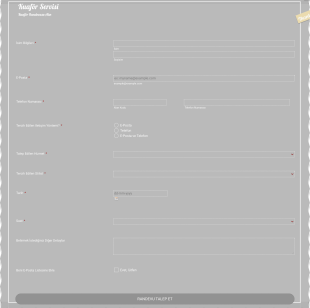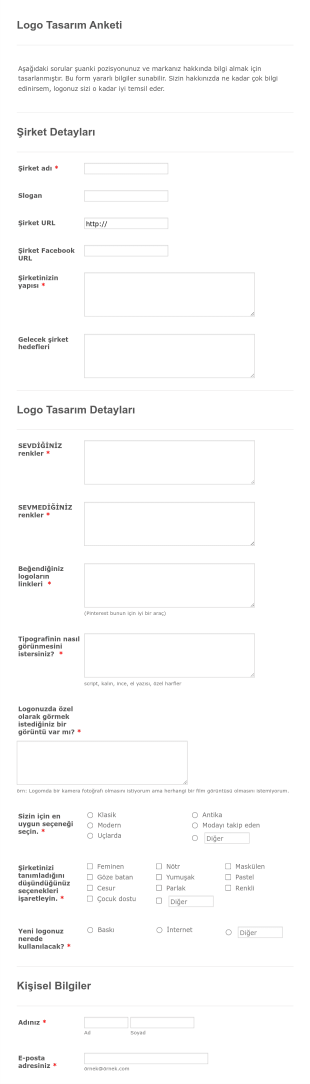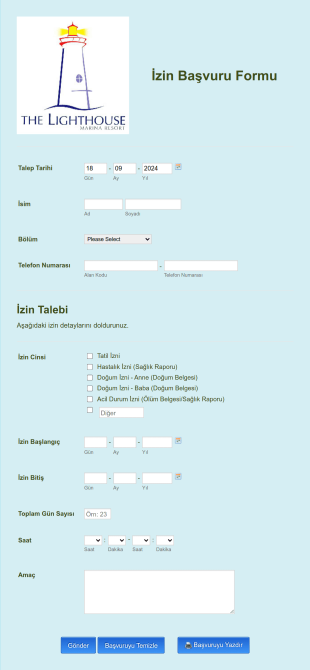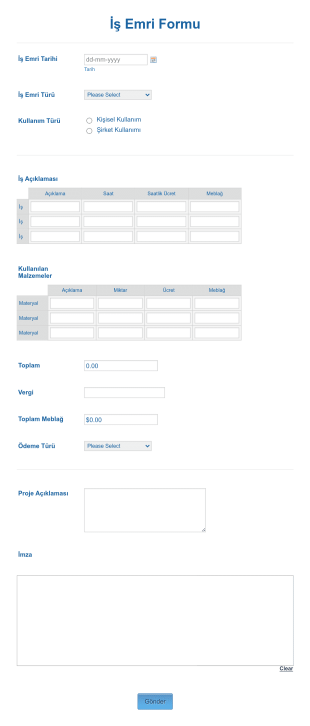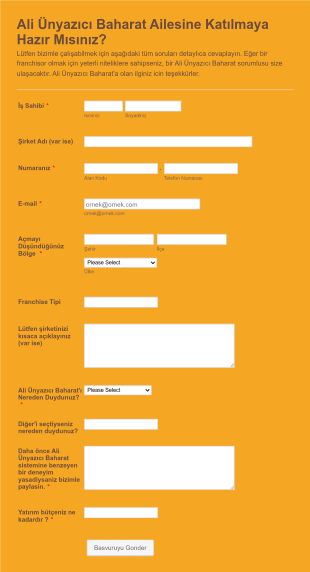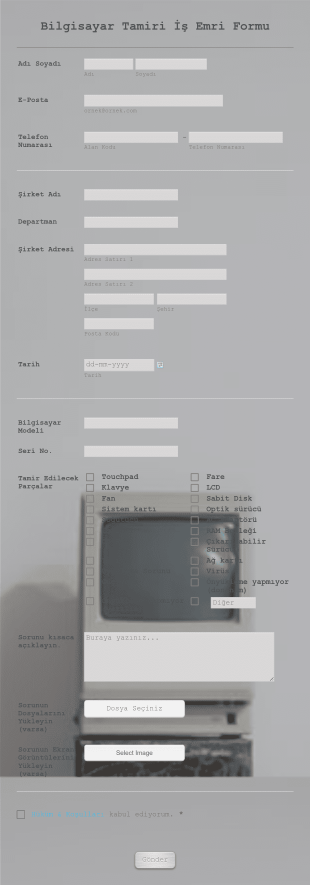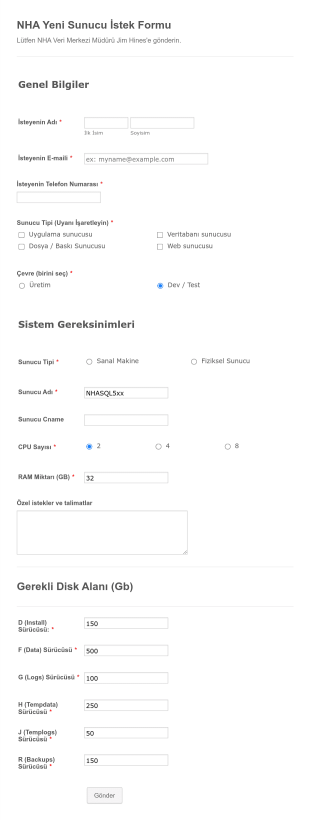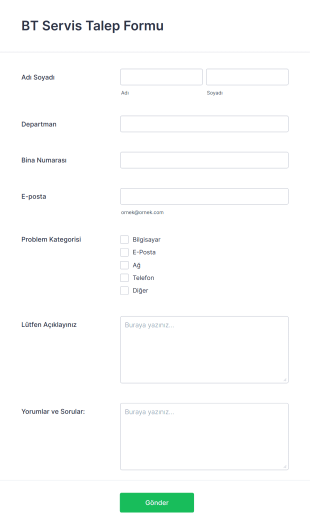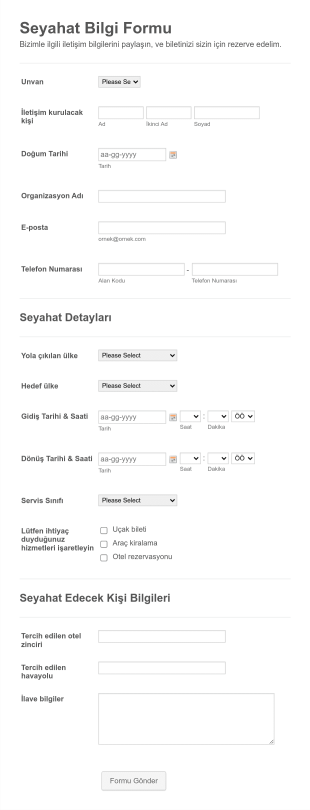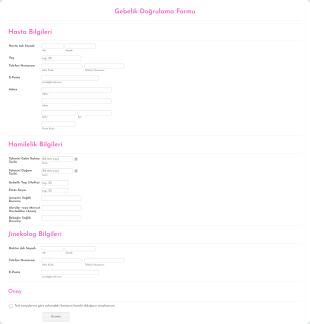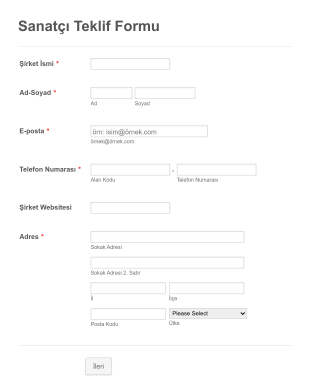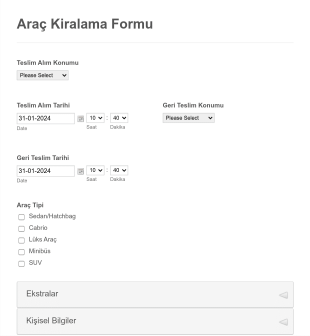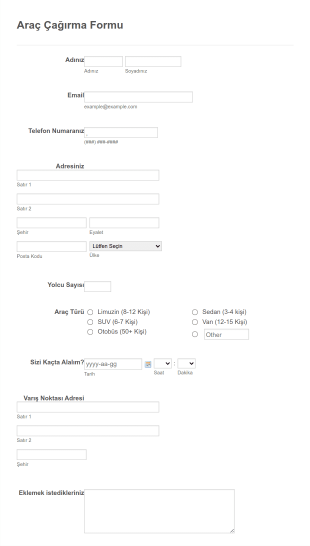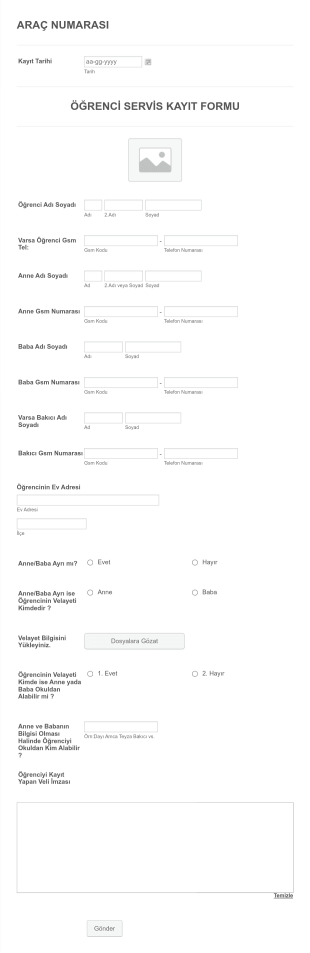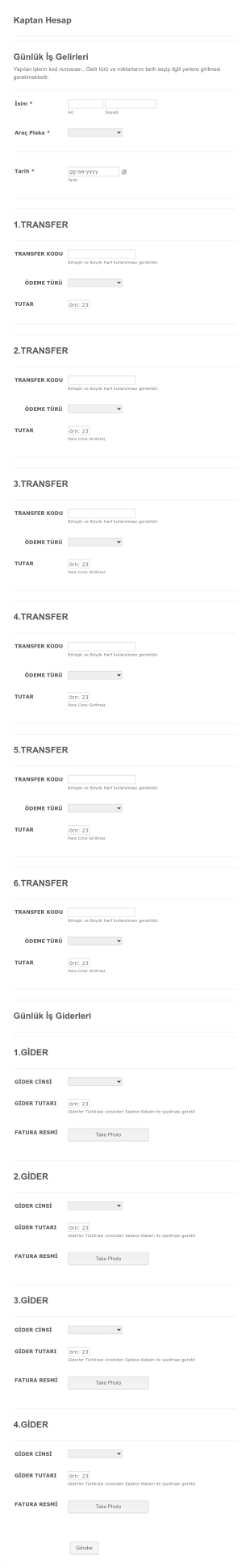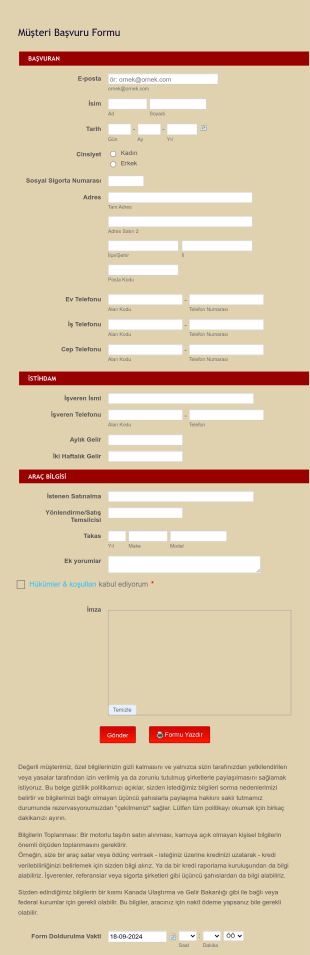Talep Formları
Talep Formları Hakkında
Talep formları, birinin bir şey talep etmesi gerektiğinde bilgi toplama ve düzenleme için gerekli araçlardır — bu bir hizmet, kaynak, onay veya destek olabilir. Bu formlar, ekipman talepleri, bakım talepleri, izin talepleri, BT desteği, satın alma siparişleri, tesis rezervasyonları ve daha fazlası gibi çeşitli senaryolarda taleplerin gönderilmesini ve yönetilmesini kolaylaştırır. Tüm gerekli bilgileri toplamak için standart bir yol sağlayarak, talep formları organizasyonların her talebin net, izlenebilir ve harekete geçirilebilir olmasını sağlamasına yardımcı olur, yanlış anlaşılmaları ve gecikmeleri azaltır.
Jotform ile kullanıcılar, özel ihtiyaçlarına göre talep formları oluşturabilir, özelleştirebilir ve kullanıma sunabilir. Jotform'un kullanımı kolay sürükle-bırak Form Oluşturucu sayesinde, herkes hiçbir kod yazmadan profesyonel görünümlü bir talep formu tasarlayabilir. Kullanıcılar alan ekleyebilir, koşullu mantık kurabilir, ödeme ağ geçidi entegrasyonları yapabilir ve tüm talep sürecini kolaylaştırmak için otomatik bildirimler ayarlayabilir. Yanıtlar otomatik olarak Jotform Tablolar'da düzenlenir, böylece talep verimli bir şekilde takip etmek, yönetmek ve yanıtlamak kolaylaşır. İster işletme, ister okul, ister sivil toplum kuruluşu veya kamu kurumu olun, Jotform'un talep formları talepleri kolayca toplamanıza ve işlemenize yardımcı olur.
Talep Formlarının Kullanım Alanları
Talep formları oldukça çok yönlüdür ve çeşitli kurumsal ihtiyaçlara uyacak şekilde uyarlanabilir. Toplanan bilgileri standart hale getirerek tutarsız veya eksik isteklerin yarattığı sorunu çözer ve her form yanıtının hızlı aksiyon için gerekli detayları içermesini sağlar. Talep formlarını şu şekilde kullanabilir ve özelleştirebilirsiniz:
1. Olası Kullanım Senaryoları:
- Ofislerde, okullarda veya hastanelerde ekipman veya malzeme talepleri
- Tesisler veya BT sistemleri için bakım veya onarım talepleri
- Çalışanlar için izin veya tatil talepleri
- Mal ve hizmet satın alma veya tedarik talepleri
- Toplantı veya etkinlikler için oda veya tesis rezervasyon talepleri
- Müşteri desteği veya teknik yardım için hizmet talepleri
- Pazarlama ekiplerinde içerik veya varlık talepleri
2. Problem Çözme Noktaları:
- Tüm gerekli bilgilerin baştan toplanmasını sağlayarak karşılıklı iletişim ihtiyacını azaltır
- İstek takibini ve yönetimini daha iyi organizasyon için merkezileştirir
- Yanıt sürelerini hızlandırmak için bildirimleri ve onayları otomatikleştirir
- Hesap verebilirlik ve raporlama için net bir denetim izi sağlar
3. Olası Sahipler ve Kullanıcılar:
- İK yöneticileri, ofis yöneticileri, BT departmanları, tesis yöneticileri, öğretmenler, etkinlik koordinatörleri ve müşteri hizmetleri ekipleri
- Çalışanlar, öğrenciler, müşteriler veya dış ortakların talepleri göndermesi
4. Oluşturma Yöntemlerinin Farkları:
- İçerik ve alanlar kullanım durumuna göre değişir: bir ekipman talep formu eşya detayları ve gerekçe içerebilirken, bakım talep formu konum ve sorun açıklaması gerektirebilir
- Bazı formlar dosya yükleme (örneğin, bozuk bir eşyanın fotoğrafları) gerektirebilirken, diğerleri iş akışı onayları veya ödeme entegrasyonu gerektirebilir
- Koşullu mantık, seçilen talep türüne göre alanları göstermek veya gizlemek için kullanılabilir
Özetle, talep formları, yapılandırılmış bilgilerin bir isteği işlemek için gerekli olduğu her senaryoya uyacak şekilde özelleştirilebilir ve bu da onları verimli operasyonlar için paha biçilmez kılar.
Talep Formu Nasıl Oluşturulur
Jotform ile talep formu oluşturmak, ekipman taleplerinden tesis rezervasyonlarına kadar her senaryo için özelleştirilebilen basit bir süreçtir. Aşağıda gerekli tüm bilgileri toplayan ve iş akışınızı kolaylaştıran etkili bir talep formu oluşturmak için gerekli adımları bulabilirsiniz:
1. Kullanım Durumunuzu ve Gereksinimlerinizi Tanımlayın
- Yönetmek istediğiniz talep türünü belirleyin (örn. BT desteği, satın alma siparişi, izin).
- İstek sahibinin bilgileri, isteğin açıklaması, öncelik düzeyi, destekleyici belgeler ve onay imzaları gibi toplamanız gereken bilgileri listeleyin.
2. Formunuzu Oluşturmaya Başlayın
- Jotform hesabınıza giriş yapın ve Çalışma Alanım sayfanızda "Oluştur" butonuna tıklayın.
- Sıfırdan başlamayı veya Jotform'un 10.000'den fazla formdan oluşan kütüphanesinden ilgili bir şablon kullanmayı seçin.
- Tercih ettiğiniz düzeni seçin: Klasik Form (tüm sorular tek sayfada) veya Kart Form (sayfa başına bir soru).
3. Form Alanlarını Ekleyin ve Özelleştirin
- Temel alanları eklemek için sürükle-bırak Form Oluşturucu'yu kullanın:
- Ad, e-posta ve iletişim bilgileri
- İstek türü (açılır menü veya çoktan seçmeli)
- Detaylı açıklama veya gerekçe
- Tarih ve saat seçicileri (planlama veya son tarihler için)
- Dosya yükleme (destekleyici belgeler veya görseller için)
- Öncelik veya aciliyet seviyesi
- İstek türüne veya kullanıcı yanıtlarına göre alanları göstermek veya gizlemek için koşullu mantık kullanın.
- Tesis rezervasyonları gibi ödeme gerektiren talepler için PayPal veya Stripe gibi bir ödeme ağ geçidi entegre edin.
4. Form Tasarımını Kişiselleştirin
- Form Tasarımcısını açmak için Boya Rulosu simgesine tıklayın.
- Renkleri, yazı tiplerini ve düzeni kuruluşunuzun markalaşmasına uyacak şekilde ayarlayın.
- Logonuzu ekleyin ve profesyonel bir görünüm için formun URL'ini özelleştirin.
5. Bildirimleri ve Onayları Ayarlayın
- Ayarlar menüsünde, yeni bir talep gönderildiğinde ilgili ekip üyelerini bilgilendirmek için e-posta bildirimlerini yapılandırın.
- İstekte bulunan kişiye cevabının alındığı onayını göndermek için otomatik yanıtlayıcı e-postalarını ayarlayın.
- Çok aşamalı onaylar için istekleri yöneticilere veya denetçilere yönlendirmek üzere Jotform'un onay iş akışı özelliklerini kullanın.
6. Formunuzu Yayınlayın ve Paylaşın
- Paylaşılabilir bir bağlantı almak veya formu web sitenize ya da intranetinize yerleştirmek için "Yayınla"ya tıklayın.
- Formu e-posta, sosyal medya veya QR kod aracılığıyla paylaşarak hedef kitlenize ulaşın.
7. Yanıtları Test Edin ve Yönetin:
- Formunuzu önizleyin ve tüm alanların ve iş akışlarının amaçlandığı gibi çalıştığından emin olmak için test edin.
- Gelen istekleri Jotform Tablolar'da izleyin, burada her yanıtı sıralayabilir, filtreleyebilir ve durumunu takip edebilirsiniz.
- Büyük miktardaki talepleri verimli bir şekilde yönetmek için gelişmiş arama ve filtreleme özelliklerini kullanın.
Bu adımları takip ederek, sadece gerekli tüm bilgileri toplamakla kalmayıp aynı zamanda talep yönetimi sürecinizi otomatikleştiren ve düzenleyen, zamandan tasarruf sağlayan ve hataları azaltan bir talep formu oluşturabilirsiniz.
Sıkça Sorulan Sorular
1. Talep formu nedir?
Talep formu, bir hizmet, kaynak, onay veya destek talep eden kişilerden bilgi toplamak için kullanılan yapılandırılmış bir belge veya online formdur. Taleplerin gönderilme ve yönetilme şeklini standart hale getirir.
2. Talep formları kurumlarda neden önemlidir?
Talep formları, kuruluşların talepleri almasını ve işlemesini kolaylaştırır, tüm gerekli bilgilerin önceden toplanmasını ve taleplerin verimli bir şekilde takip edilip yönetilmesini sağlar.
3. Bir talep formunda genellikle hangi bilgiler yer alır?
Yaygın kullanılan alanlar alanlar arasında talep eden kişinin bilgileri (ad, iletişim bilgileri), talep türü, açıklama veya gerekçe, öncelik seviyesi, destekleyici belgeler ve ilgili tarihler veya son tarihler bulunur.
4. Farklı talep formu türleri var mı?
Evet, talep formları ekipman talepleri, bakım talepleri, izin talepleri, satın alma siparişleri, tesis rezervasyonları ve daha fazlası gibi çeşitli amaçlar için özelleştirilebilir.
5. Talep formlarını kimler kullanabilir?
Talep formları, çalışanlar, öğrenciler, müşteriler ve dış ortakların yanı sıra istekleri işleyen yöneticiler tarafından yaygın olarak kullanılmaktadır.
6. Talep formları verimliliği nasıl artırır?
Toplanan bilgileri standartlaştırarak, bildirimleri ve onayları otomatikleştirerek, talep formları elle yapılan işleri azaltır, hataları en aza indirir ve yanıt sürelerini hızlandırır.
7. Talep formları gizlilik ve veri güvenliğinde yardımcı olabilir mi?
Evet, online talep formları gizlilik düzenlemelerine uyacak şekilde tasarlanabilir ve şifreleme, erişim kontrolleri ve güvenli veri depolama gibi güvenlik özelliklerini içerebilir.
8. Dijital talep formlarını kağıt formlar yerine kullanmanın faydaları nelerdir?
Dijital talep formlarını dağıtmak, doldurmak ve takip etmek daha kolaydır. Kağıt işlerini azaltır, daha hızlı işlem yapılmasını sağlar ve daha iyi organizasyon ve raporlama imkanları sunar.