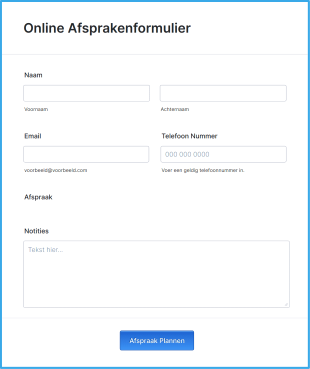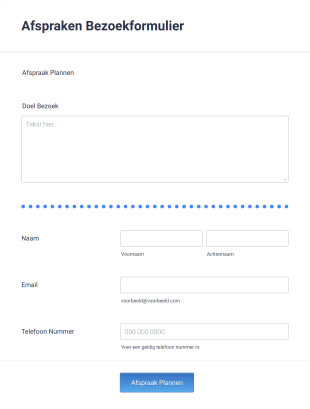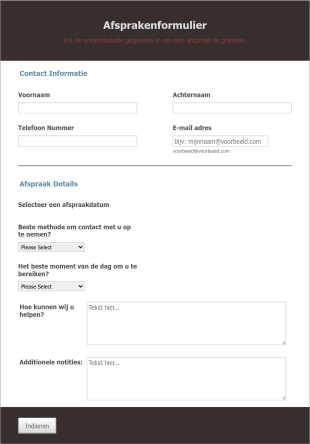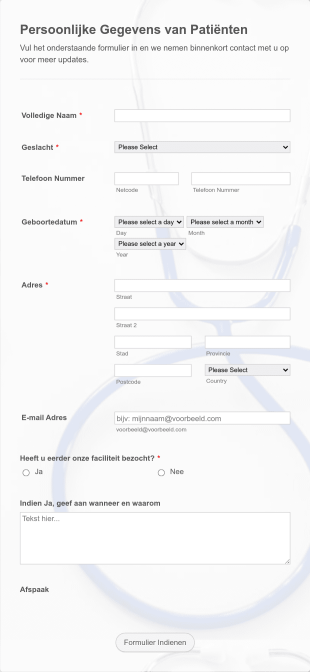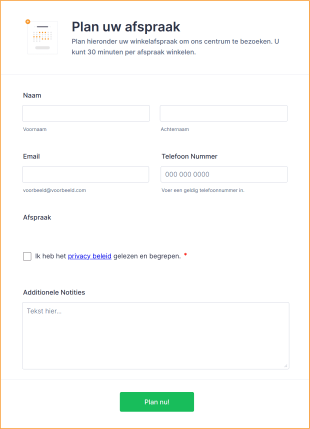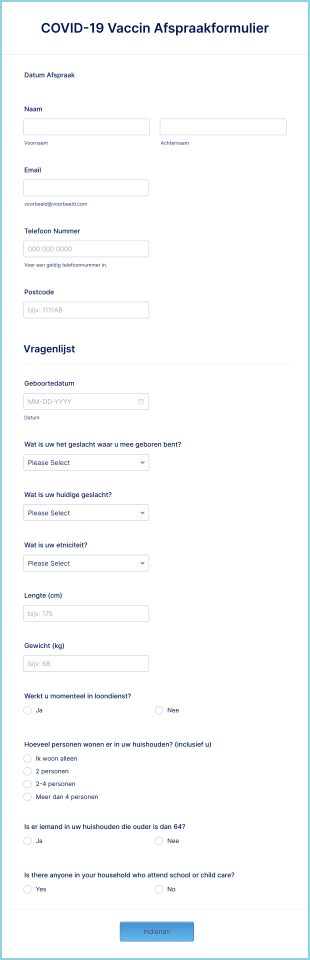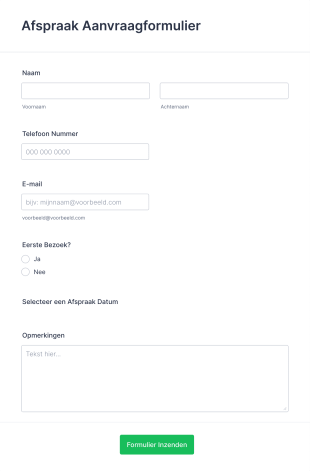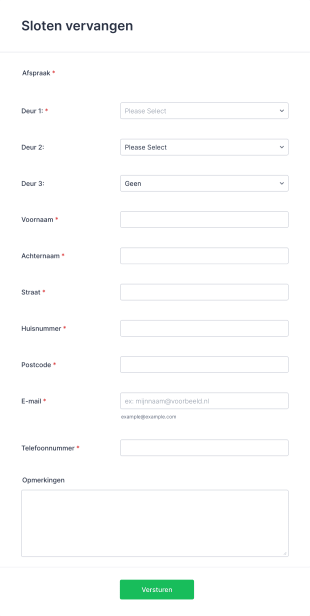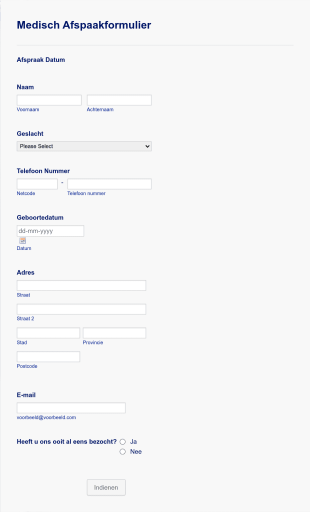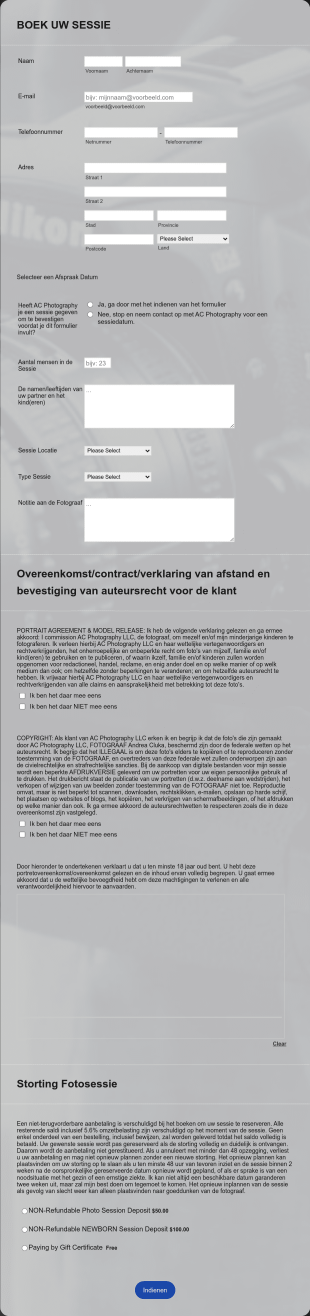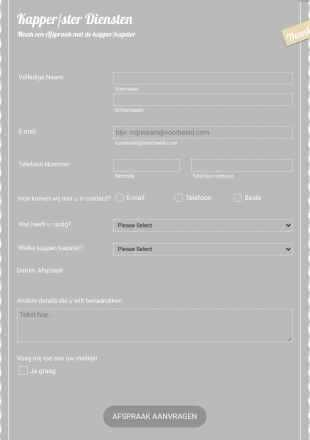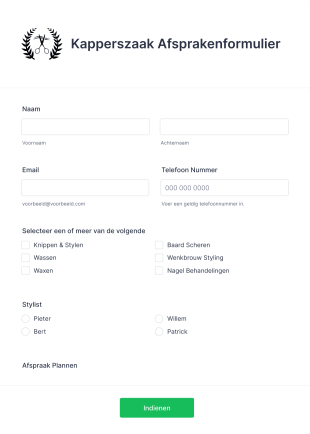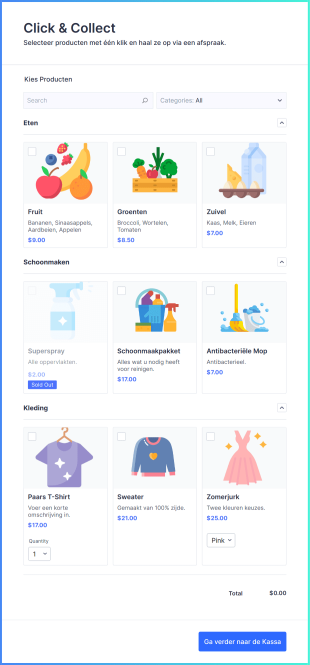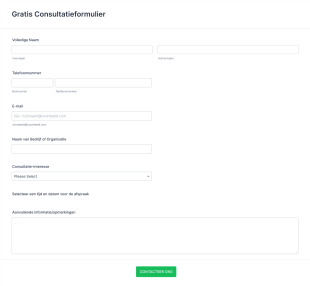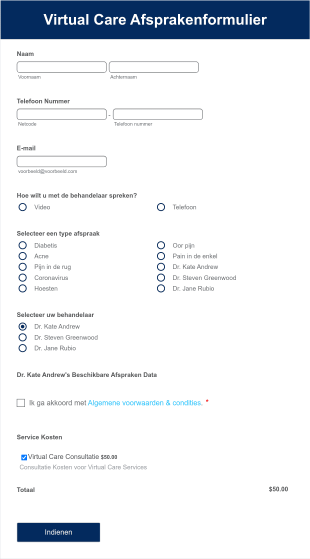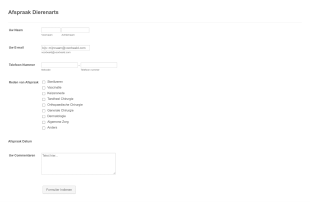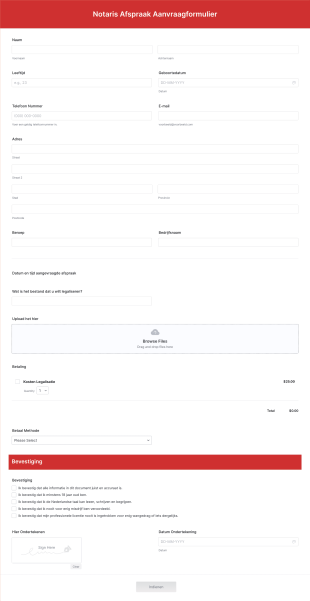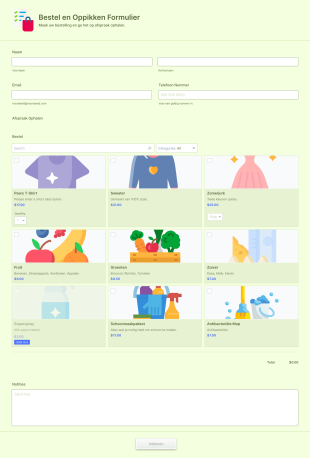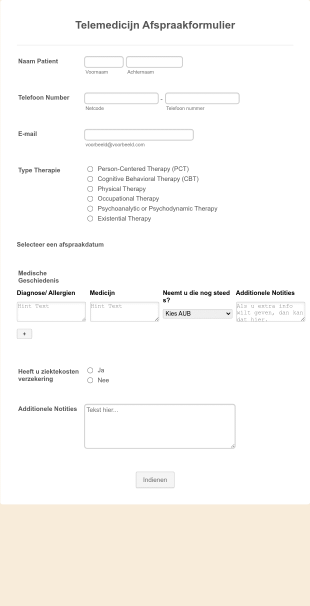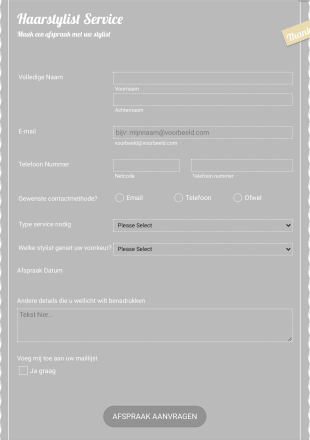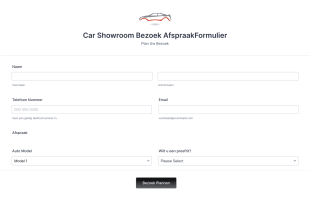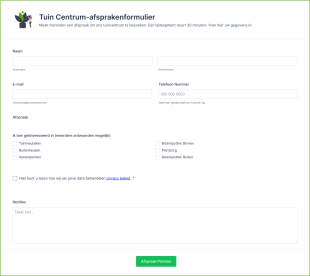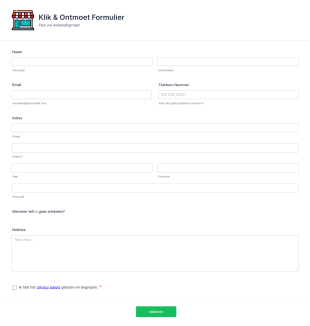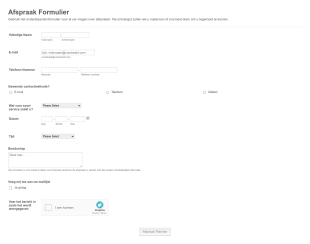Afspraak Formulieren
Over Afspraak Formulieren
Afspraakformulieren zijn digitale tools die zijn ontworpen om het proces van het plannen van vergaderingen, consulten, interviews of elk type afspraak tussen dienstverleners en klanten te stroomlijnen. Deze formulieren worden vaak gebruikt door zorgprofessionals, salons, onderwijsinstellingen, consultants en bedrijven die georganiseerd tijdmanagement nodig hebben voor hun diensten. Door essentiële informatie te verzamelen zoals voorkeursdata, tijden, contactgegevens en specifieke serviceverzoeken, helpen afspraakformulieren bij het verminderen van planningsconflicten, het minimaliseren van no-shows en het verbeteren van de algehele efficiëntie. Of je nu een drukke kliniek beheert, interviews coördineert of personal training sessies boekt, afspraakformulieren bieden een gestructureerde manier om boekingen te beheren en je agenda georganiseerd te houden.
Met Jotform wordt het maken en beheren van afspraakformulieren moeiteloos en zeer aanpasbaar. Door gebruik te maken van Jotforms formulierbouwer zonder code en drag-and-drop kunnen gebruikers snel formulieren ontwerpen die zijn afgestemd op hun unieke planningsbehoeften. Het platform biedt een breed scala aan kant-en-klare templates, integratie met populaire agenda- en betalingssystemen, en geavanceerde functies zoals voorwaardelijke logica en geautomatiseerde meldingen. Dit betekent dat je afspraakverzoeken naadloos kunt verzamelen, organiseren en beheren, wat zorgt voor een soepele ervaring voor zowel jou als je klanten. Jotforms afspraakformulieren zijn het perfecte startpunt voor het automatiseren van je planningsworkflow en het verbeteren van je dienstverlening.
Gebruiksscenario's van afspraakformulieren
Afspraakformulieren zijn veelzijdig en kunnen worden aangepast aan verschillende sectoren en planningsbehoeften. Hun belangrijkste functie is het oplossen van de uitdagingen van handmatig boeken, dubbele boekingen en inefficiënte communicatie. Hier leest u hoe afspraakformulieren kunnen worden gebruikt, wie er baat bij kan hebben en hoe hun inhoud kan verschillen:
1. Mogelijke toepassingen:
- Medische en tandheelkundige klinieken voor patiëntafspraken
- Salons en spa's voor afspraakboekingen
- Onderwijsinstellingen voor ouder-leerkrachtgesprekken of studieadvies
- Consultants en freelancers voor cliëntsessies
- Fitnesstrainers en wellnesscoaches voor het plannen van lessen of sessies
- HR van het bedrijf voor het plannen van sollicitatiegesprekken
- Evenementorganisatoren voor afspraken met leveranciers of deelnemers
2. Punten voor probleemoplossing:
- Elimineert heen-en-weer communicatie door klanten zelf hun afspraken te laten plannen
- Vermindert administratieve werklast en menselijke fouten
- Minimaliseert dubbele boekingen en planningsconflicten
- Verstuurt automatische herinneringen om no-shows te verminderen
3. Mogelijke eigenaren en gebruikers:
- Zorgverleners, kliniekbeheerders
- Salon- en spa-eigenaren
- Schoolbeheerders, docenten, counselors
- Consultants, coaches, freelancers
- HR-professionals, recruiters
- Coördinatoren van evenementen
4. Verschillen bij het maken van verschillende formulieren:
- Medische afspraken: Mogelijk zijn velden vereist voor verzekeringsinformatie, reden van bezoek en medische voorgeschiedenis.
- Salonboekingen: Kan servicekeuze, voorkeur voor stylist en extra opties bevatten.
- Educatieve bijeenkomsten: Kan studentgegevens, niveau en gewenste vergaderformaat (persoonlijk/virtueel) opvragen.
- Consulten: Vaak is een beschrijving van het probleem of onderwerp, de gewenste communicatiemethode en tijdzone nodig.
- Evenementafspraken: Kan vragen om bedrijfsnaam, standnummer en specifieke tijdsloten.
Samengevat kunnen afspraakformulieren worden aangepast aan elk planningsscenario, waarbij velden en workflows worden afgestemd op de unieke vereisten van elke sector of gebruikssituatie.
Hoe maak je een afspraakformulier
Het maken van een afspraakformulier met Jotform is een eenvoudig proces dat kan worden aangepast aan elk planningsscenario, van medische afspraken tot zakelijke consultaties. Hier is een stapsgewijze handleiding voor het bouwen van een effectief afspraakformulier dat aan uw specifieke behoeften voldoet:
1. Begin met de juiste template of een leeg formulier:
- Log in op je Jotform-account en klik op "Create" op je werkruimtepagina.
- Kies "Formulier" en begin helemaal opnieuw of maak een keuze uit de uitgebreide bibliotheek met afspraakformuliertemplate van Jotform.
- Als je vanaf het begin begint, kies dan tussen een klassiek formulier (alle vragen op één pagina) of een kaartformulier (één vraag per pagina).
2. Belangrijke formulierelementen toevoegen:
- Gebruik de drag-and-drop formulierbouwer om velden toe te voegen zoals Naam, E-mail, Telefoonnummer en Afspraakdatum/-tijd.
- Voor specifieke gebruikssituaties kunt u extra velden toevoegen:
- Medisch: Verzekeringsgegevens, reden van bezoek, voorkeur arts.
- Salon: Selectie van diensten, voorkeur voor stylist, extra's.
- Opleiding: Naam student, cijfer, type afspraak.
- Consult: Gespreksonderwerp, voorkeurscommunicatiemethode.
3. Integreer widgets voor het plannen van afspraken:
- Voeg het afsprakenveld van Jotform toe zodat gebruikers beschikbare tijdslots kunnen selecteren.
- Stel je beschikbaarheid, buffertijden en maximaal aantal afspraken per dag in.
- Integreer met Google Calendar of andere agendatools voor realtime synchronisatie.
4. Het ontwerp van je formulier aanpassen:
- Klik op het verfrollerpictogram om de formulierontwerper te openen.
- Stem de kleuren, lettertypen en lay-out af op de huisstijl en identiteit van je bedrijf of organisatie.
- Pas een professioneel thema toe of maak een aangepaste look voor je formulier.
5. Stel geautomatiseerde meldingen en herinneringen in:
- Configureer in het menu Instellingen e-mailmeldingen voor jezelf en bevestigingsmails voor klanten.
- Voeg automatisch antwoord e-mails toe met afspraakgegevens en instructies.
- Schakel indien nodig sms of extra herinneringen in.
6. Betalingsintegratie inschakelen (indien van toepassing):
- Voor betaalde afspraken kunt u integreren met betalingsgateways zoals PayPal, Stripe of Square.
- Voeg velden toe voor dienstselectie en bereken automatisch de kosten.
7. Je formulier publiceren en delen:
- Klik op 'Publiceren' en kopieer de link naar je formulier om je formulier via e-mail, je website of sociale media te delen.
- Integreer je formulier rechtstreeks in je website voor naadloze toegang.
8. Testen en ingediende formulieren beheren:
- Gebruik de voorbeeldweergave om uw formulier te testen en te controleren of alle workflows correct werken.
- Monitor inzendingen in Jotform Tabellen, filter op datum of status en exporteer gegevens wanneer nodig.
Door deze stappen te volgen, kunt u een aangepast afspraakformulier maken dat het plannen stroomlijnt, administratief werk vermindert en de ervaring voor zowel u als uw klanten verbetert. De flexibele tools van Jotform zorgen ervoor dat uw formulier zich aanpast aan elk afspraakscenario, waardoor het eenvoudig is om boekingen te beheren en uw bedrijf te laten groeien.
Veelgestelde vragen
1. Wat is een afspraakformulier?
Een afspraakformulier is een online formulier dat wordt gebruikt om informatie te verzamelen van personen die een afspraak, consult of dienst willen inplannen. Het helpt bij het automatiseren van het boekingsproces en zorgt ervoor dat alle benodigde gegevens worden vastgelegd.
2. Waarom zijn afspraakformulieren belangrijk voor bedrijven?
Afspraakformulieren helpen bedrijven hun agenda's efficiënt te beheren, dubbele boekingen te verminderen, no-shows te minimaliseren en een professionele, georganiseerde ervaring te bieden voor klanten.
3. Welke informatie moet er in een afspraakformulier worden opgenomen?
Typische velden zijn onder andere naam, contactgegevens, gewenste datum en tijd, type dienst en eventuele specifieke verzoeken of opmerkingen. Extra velden kunnen worden toegevoegd op basis van de branche of dienst.
4. Zijn er verschillende soorten afspraakformulieren?
Ja, afspraakformulieren kunnen worden aangepast voor verschillende sectoren zoals gezondheidszorg, schoonheid, onderwijs, consultancy en evenementen, elk met unieke velden en vereisten.
5. Wie kan afspraakformulieren gebruiken?
Iedereen die afspraken of diensten moet plannen kan afspraakformulieren gebruiken, waaronder artsen, saloneigenaren, docenten, consultants, HR-professionals en evenementorganisatoren.
6. Hoe helpen afspraakformulieren no-shows te verminderen?
Door het versturen van geautomatiseerde bevestigings- en herinneringsmails of sms-berichten houden afspraakformulieren klanten op de hoogte en verminderen ze de kans op gemiste afspraken.
7. Is de informatie die via afspraakformulieren wordt ingediend veilig?
Ja, betrouwbare platforms zoals Jotform gebruiken versleuteling en beveiligde gegevensopslag om gevoelige informatie die via afspraakformulieren wordt ingediend te beschermen.
8. Kunnen afspraakformulieren worden geïntegreerd met agenda's of betalingssystemen?
Absoluut. Afspraakformulieren kunnen synchroniseren met digitale agenda's (zoals Google Agenda) en integreren met betalingsgateways om het plannen en innen van betalingen te stroomlijnen.