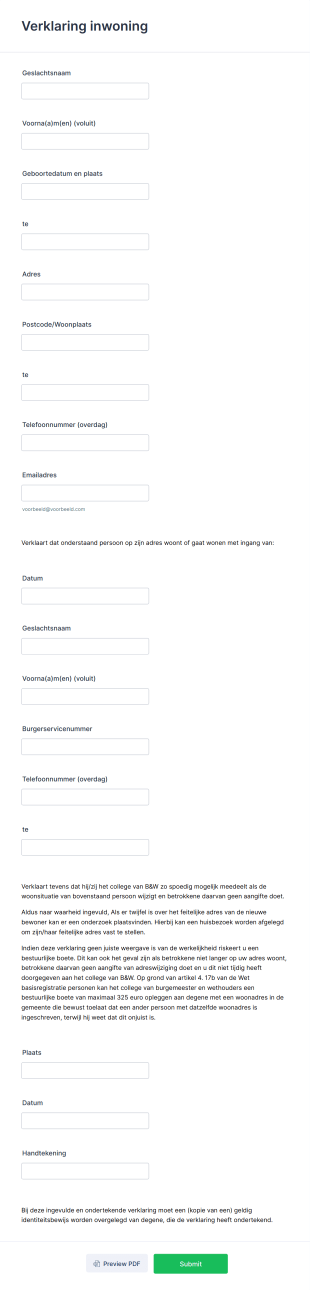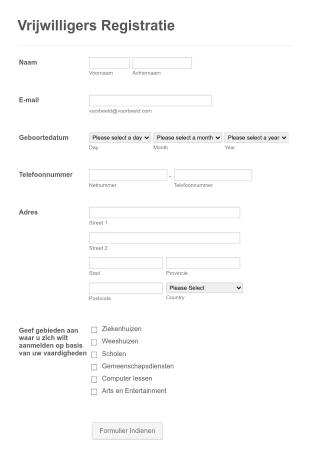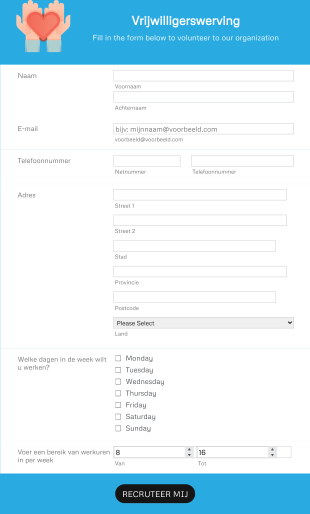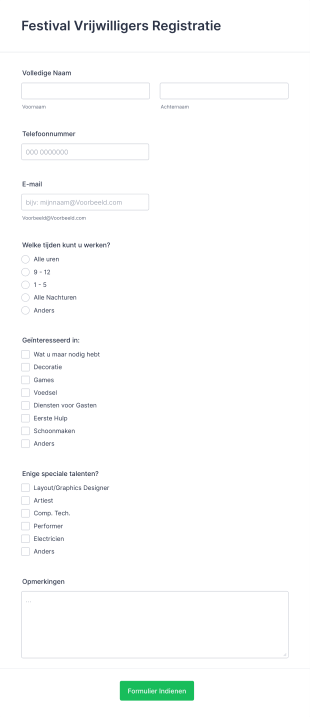Vrijwilliger Formulieren
Over Vrijwilliger Formulieren
Vrijwilligersformulieren zijn essentiële tools voor organisaties, non-profitorganisaties, scholen en gemeenschapsgroepen om efficiënt vrijwilligers te werven, te beheren en ermee te communiceren. Deze formulieren worden gebruikt om belangrijke informatie te verzamelen van personen die geïnteresseerd zijn in vrijwilligerswerk, zoals contactgegevens, beschikbaarheid, vaardigheden, interesses en contactpersonen voor noodgevallen. Vrijwilligersformulieren kunnen ook worden aangepast voor specifieke evenementen, lopende programma's of eenmalige projecten, waardoor ze veelzijdig inzetbaar zijn voor een breed scala aan toepassingen - van liefdadigheidsfondsenwerving en milieuschoonmaakacties tot schoolevenementen en ziekenhuisondersteuningsprogramma's.
Met Jotform kunnen gebruikers eenvoudig online vrijwilligersformulieren maken, aanpassen en beheren zonder programmeerkennis. Met de intuïtieve drag-and-drop formulierbouwer van Jotform kunt u velden toevoegen, voorwaardelijke logica instellen en indien nodig integreren met betalingsgateways of andere tools. Inzendingen worden automatisch georganiseerd in Jotform Tabellen, waardoor het eenvoudig is om vrijwilligersaanmeldingen bij te houden, roosters te beheren en te communiceren met deelnemers. Of u nu een grootschalig evenement of een klein gemeenschapsinitiatief organiseert, de vrijwilligersformulieren van Jotform stroomlijnen het proces van gegevensverzameling en helpen u bij het opbouwen van een sterke, betrokken vrijwilligersbasis.
Gebruiksscenario's van vrijwilligersformulieren
Vrijwilligersformulieren kunnen worden aangepast voor verschillende scenario's, elk met unieke vereisten en voordelen. Hier leest u hoe ze kunnen worden gebruikt, wie ze zou kunnen gebruiken en hoe hun inhoud kan verschillen:
Voorbeelden van toepassingen:
- Vrijwilligersaanmeldingen voor evenementen zoals festivals, marathons of fondsenwervingsacties
- Lopende programma-aanvragen voor dierenasiels, voedselbanken of ziekenhuizen
- School- of universiteitsvrijwilligerswerk
- Initiatieven voor maatschappelijk verantwoord ondernemen (MVO)
- Gemeenschapsdienstprojecten en milieuschoonmaakacties
Punten voor probleemoplossing:
- Stroomlijnt het wervingsproces door alle benodigde informatie op één plek te verzamelen
- Vermindert handmatige gegevensinvoer en papierwerk
- Zorgt voor nauwkeurige planning en roltoewijzing
- Vergemakkelijkt communicatie en follow-up met vrijwilligers
- Helpt bij het bijhouden van vrijwilligersuren en bijdragen voor rapportage of erkenning
Mogelijke eigenaren en gebruikers:
- Non-profitorganisaties en goede doelen
- Eventcoördinatoren en projectmanagers
- Docenten en beheerders van scholen
- Afdelingen voor HR en maatschappelijk verantwoord ondernemen
- Gemeenschapsleiders en lokale overheidsinstanties
Verschillen bij het maken van verschillende formulieren:
- Evenementspecifieke formulieren: Kunnen velden bevatten voor gewenste diensten, t-shirtmaten en specifieke rollen
- Doorlopende programmaformulieren: Focus op langetermijnbeschikbaarheid, achtergrondcontroles en vaardigheidsbeoordelingen
- Jeugdvrijwilligersformulieren: Vereisen ouderlijke toestemming en contactgegevens voor noodgevallen
- Bedrijfsvrijwilligerswerk: Kan worden geïntegreerd met interne HR-systemen en vereist velden voor werknemers-ID's
Samengevat zijn vrijwilligersformulieren zeer aanpasbaar en kunnen ze worden aangepast aan de unieke behoeften van elke organisatie of evenement, wat zorgt voor efficiënt vrijwilligersbeheer en betrokkenheid.
Hoe maak je een vrijwilligersformulier
Het maken van een vrijwilligersformulier met Jotform is een eenvoudig proces dat kan worden aangepast aan elk gebruiksscenario, van eendaagse evenementen tot doorlopende vrijwilligersprogramma's. Hier is een stapsgewijze handleiding om je te helpen bij het ontwerpen van een effectief vrijwilligersformulier dat alle benodigde informatie vastlegt en je vrijwilligersbeheerproces stroomlijnt.
1. Begin met de juiste template of een leeg formulier:
- Log in op je Jotform-account en klik op "Create" op je werkruimtepagina.
- Kies "Formulier" en begin helemaal opnieuw of selecteer een vrijwilligersformuliertemplate uit de uitgebreide bibliotheek van Jotform. Templates kunnen tijd besparen en inspiratie bieden voor vereiste velden.
2. Selecteer een geschikte lay-out:
- Kies tussen een klassiek formulier (alle vragen op één pagina) voor snelle aanmeldingen of een kaartformulier (één vraag per pagina) voor een meer begeleide ervaring, vooral handig voor langere of meer gedetailleerde applicaties.
3. Belangrijke formuliervelden toevoegen:
- Gebruik de drag-and-drop formulierbouwer om belangrijke velden toe te voegen, zoals:
- Naam en contactgegevens
- Beschikbaarheid (datums, tijden of diensten)
- Interessegebieden of gewenste functies
- Relevante vaardigheden of ervaring
- Informatie van noodcontacten
- Toestemmingsvakjes (bijv. voor antecedentenonderzoek of ouderlijke toestemming voor minderjarigen)
- Aanvullende vragen specifiek voor uw evenement of programma (bijv. t-shirtmaat, vervoersbehoeften)
4. Ontwerp aanpassen:
- Klik op het verfrollerpictogram om de formulierontwerper te openen.
- Pas de kleuren, lettertypen en lay-out aan om deze op de huisstijl van je organisatie af te stemmen.
- Voeg je logo en een welkomstbericht toe om aanmeldingen te stimuleren.
5. Voorwaardelijke logica instellen (optioneel):
- Gebruik voorwaardelijke logica om velden weer te geven of te verbergen op basis van eerdere antwoorden. Toon bijvoorbeeld alleen velden voor ouderlijke toestemming als de aanvrager jonger is dan 18 jaar, of toon specifieke rolmogelijkheden op basis van beschikbaarheid.
6. E-mailmeldingen instellen:
- Stel automatische e-meldingen in om je team te waarschuwen over nieuwe aanmeldingen en stuur bevestigingsmails naar vrijwilligers. Dit zorgt voor tijdige communicatie en helpt vrijwilligers zich gewaardeerd te voelen.
7. Je formulier publiceren en delen:
- Klik op "Publiceren" en deel je formulier via een directe link, sluit het in op je website of verspreid het via e-mail en sociale mediakanalen.
8. Testen en ingediende formulieren beheren:
- Bekijk een voorbeeld van je formulier en dien een testformulier in om te controleren of alles op de juiste manier werkt.
- Monitor en beheer vrijwilligersreacties in Jotform Tabellen, waar je gegevens kunt filteren, sorteren en exporteren zoals nodig.
Door deze stappen te volgen, kunt u een professioneel, gebruiksvriendelijk vrijwilligersformulier maken dat de werving vereenvoudigt, de gegevensnauwkeurigheid verbetert en uw algehele vrijwilligersbeheerproces verbetert.
Veelgestelde vragen
1. Wat is een vrijwilligersformulier?
Een vrijwilligersformulier is een online of papieren document dat wordt gebruikt om informatie te verzamelen van personen die geïnteresseerd zijn in vrijwilligerswerk voor een organisatie, evenement of programma.
2. Waarom zijn vrijwilligersformulieren belangrijk?
Vrijwilligersformulieren helpen organisaties om vrijwilligersinformatie efficiënt te verzamelen en te organiseren, het wervingsproces te stroomlijnen en ervoor te zorgen dat vrijwilligers worden gekoppeld aan geschikte rollen.
3. Welke informatie wordt doorgaans verzameld op een vrijwilligersformulier?
Veelvoorkomende velden zijn naam, contactgegevens, beschikbaarheid, vaardigheden, interesses, contactpersonen voor noodgevallen en toestemmings- of afstandsverklaringen.
4. Zijn er verschillende soorten vrijwilligersformulieren?
Ja, vrijwilligersformulieren kunnen worden aangepast voor specifieke evenementen, lopende programma's, jonge vrijwilligers, bedrijfsvrijwilligerswerk en meer, elk met unieke velden en vereisten.
5. Wie moet vrijwilligersformulieren gebruiken?
Non-profitorganisaties, scholen, evenementorganisatoren, gemeenschapsgroepen en bedrijven die vrijwilligersinitiatieven uitvoeren, kunnen allemaal profiteren van het gebruik van vrijwilligersformulieren.
6. Hoe helpen vrijwilligersformulieren bij het plannen en communiceren?
Door beschikbaarheid en contactgegevens te verzamelen, kunnen organisaties diensten toewijzen, updates versturen en vrijwilligers effectiever coördineren.
7. Wordt de informatie die op vrijwilligersformulieren wordt ingediend privé gehouden?
Organisaties moeten best practices voor privacy en regelgeving voor gegevensbescherming volgen om ervoor te zorgen dat vrijwilligersinformatie veilig wordt opgeslagen en alleen wordt gebruikt voor de beoogde doeleinden.
8. Kunnen vrijwilligersformulieren worden gebruikt om vrijwilligersuren en bijdragen bij te houden?
Ja, veel organisaties gebruiken vrijwilligersformulieren in combinatie met trackingtools om gewerkte uren bij te houden en vrijwilligersbijdragen te erkennen.