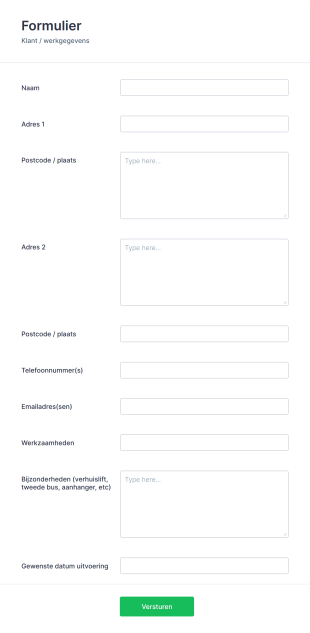Workshop Registratieformulier Sjablonen
Over Workshop Registratieformulier Sjablonen
Formuliertemplates voor workshopregistratie zijn gespecialiseerde online formulieren die zijn ontworpen om het proces van het inschrijven van deelnemers voor workshops, seminars, trainingssessies en educatieve evenementen te stroomlijnen. Deze templates helpen organisatoren bij het efficiënt verzamelen van essentiële deelnemersinformatie zoals namen, contactgegevens, sessievoorkeuren, betalingsgegevens en speciale vereisten. Of u nu een praktische kunstles, een professioneel ontwikkelingsseminar of een meerdaagse technische workshop organiseert, deze formulieren kunnen worden aangepast aan de unieke behoeften van uw evenement. De toepassingen variëren van kleine gemeenschapsworkshops tot grootschalige industrieconferenties, waardoor ze veelzijdige tools zijn voor docenten, trainers, evenementplanners en organisaties van alle groottes.
Met Jotform kunnen gebruikers optimaal gebruikmaken van workshopregistratieformuliersjablonen door gebruik te maken van de intuïtieve drag-and-drop formulierbouwer en uitgebreide aanpassingsmogelijkheden. Met Jotform kun je sjablonen snel aanpassen aan je huisstijl, velden toevoegen of verwijderen, betalingsgateways integreren en bevestigingsmails automatiseren - allemaal zonder enige codering. Inzendingen worden automatisch georganiseerd in Jotform Tabellen, waardoor het eenvoudig is om deelnemerslijsten te beheren en reacties in realtime te volgen. Door gebruik te maken van Jotform's workshopregistratiesjablonen kunnen organisatoren tijd besparen, handmatige fouten verminderen en deelnemers een naadloze registratie-ervaring bieden.
Gebruiksscenario's van workshopregistratieformuliersjablonen
Registratieformuliertemplate voor workshops zijn zeer aanpasbaar en kunnen worden gebruikt in verschillende scenario's, elk met hun eigen vereisten en uitdagingen. Hier zie je hoe deze templates verschillende behoeften aanpakken:
1. Mogelijke toepassingen:
- Educatieve workshops voor studenten of docenten
- Bedrijfstrainingen en professionele ontwikkelingsevenementen
- Kunst-, muziek- of handvaardigheidslessen
- Fitness-, wellness- of kookworkshops
- Brancheconferenties en technische seminars
- Evenementen voor gemeenschapswerk of non-profitorganisaties
2. Punten voor probleemoplossing:
- Vereenvoudigt het verzamelen van deelnemersgegevens en voorkeuren
- Automatiseert betalingsverzameling en bevestigingsprocessen
- Vermindert administratieve werklast en handmatige gegevensinvoerfouten
- Maakt eenvoudige communicatie met geregistreerden mogelijk via geautomatiseerde e-mails
- Centraliseert deelnemersbeheer voor een betere organisatie
3. Mogelijke eigenaren en gebruikers:
- Organisatoren en coördinatoren van evenementen
- HR-afdelingen en bedrijfstrainers
- Onderwijsinstellingen en docenten
- Non-profitorganisaties en gemeenschapsleiders
- Freelance instructeurs en workshopbegeleiders
4. Verschillen bij het maken van verschillende formulieren:
Inhoud en velden kunnen variëren op basis van het type workshop:
- Voor betaalde workshops: Voeg betalingsintegratie- en restitutiebeleidvelden toe
- Voor evenementen met meerdere sessies: Voeg opties toe voor sessieselectie en planning
- Voor jongeren of minderjarigen: Voeg velden toe voor toestemming van ouders en contactgegevens voor noodgevallen
- Voor professionele certificeringen: Vraag om referenties of eerdere ervaring
- Voor virtuele workshops: Verzamel voorkeurscommunicatieplatforms of tijdzones
Samengevat kunnen Workshop Registratie Formuliertemplates eenvoudig worden aangepast aan de specifieke vereisten van elk evenement, wat zorgt voor een soepel registratieproces voor zowel organisatoren als deelnemers.
Hoe maak je een registratieformulier voor een workshop
Het maken van een workshop-registratieformulier met Jotform is een eenvoudig proces dat kan worden aangepast aan elk type workshop of evenement. Of je nu een les van één sessie of een meerdaags seminar organiseert, de flexibele tools van Jotform maken het gemakkelijk om je registratieproces van begin tot eind te ontwerpen, aan te passen en te beheren.
Stapsgewijze handleiding:
1. Begin met het maken van je formulier:
- Log in op je Jotform-account en klik op "Create" op je werkruimtepagina.
- Kies "Formulier" en selecteer "Helemaal opnieuw beginnen" of "Template gebruiken". Voor workshopregistratie kunt u door de bibliotheek van Jotform's Workshop Registratie Formuliertemplates bladeren of uw eigen formulier bouwen.
2. Kies een lay-out:
- Kies tussen het klassieke formulier (alle vragen op één pagina) of kaartformulier (één vraag per pagina). Voor langere of meer gedetailleerde registraties kan het kaartformulier een begeleide ervaring bieden.
3. Belangrijke formulierelementen toevoegen:
- Klik op het menu 'Element toevoegen' om velden te slepen en toe te voegen, zoals:
- Naam, e-mailadres en telefoonnummer
- Workshoptitel of sessieselectie (dropdown of meerkeuze)
- Betalingsintegratie (indien van toepassing)
- Dieetbeperkingen, toegankelijkheidsbehoeften of speciale verzoeken
- Toestemmingsvakjes (voor voorwaarden, privacy of ouderlijke toestemming)
- Bestandsupload (voor cv's, portfolio's of bewijs van geschiktheid)
4. Het ontwerp van je formulier aanpassen:
- Gebruik de formulierontwerper (verfrollerpictogram) om de kleuren, lettertypen en lay-out aan je huisstijl aan te passen.
- Voeg het logo van uw organisatie toe en werk de titel en beschrijving van het formulier bij voor duidelijkheid.
5. E-mailmeldingen instellen:
- Configureer in het menu Instellingen e-mailmeldingen voor organisatoren en automatische antwoorden voor deelnemers. Dit zorgt ervoor dat beide partijen direct bevestiging en belangrijke evenementdetails ontvangen.
6. Publiceren en delen:
- Klik op "Publiceren" om je formulier-URL te kopiëren. Deel het via e-mail, sociale media of sluit het in op je website.
- Voor besloten of alleen op uitnodiging toegankelijke workshops, beperk de toegang of vereist authenticatie.
7. Je formulier testen:
- Gebruik de Voorbeeldfunctie om een testregistratie in te vullen en te verzenden. Controleer of alle meldingen worden ontvangen en of de gegevens correct worden weergegeven in Jotform Tabellen.
8. Registraties beheren:
- Monitor inzendingen in realtime, filter op sessie of status en exporteer deelnemerslijsten waar nodig.
- Gebruik de integraties van Jotform om gegevens te synchroniseren met uw CRM, e-mailmarketing of tools voor betalingsverwerking.
Door deze stappen te volgen, kunt u een professioneel, gebruiksvriendelijk workshopregistratieformulier maken dat het aanmeldingsproces stroomlijnt, administratief werk vermindert en de algehele ervaring voor uw deelnemers verbetert.
Veelgestelde vragen
1. Wat is een workshop registratieformuliertemplate?
Een registratieformuliertemplate voor workshops is een vooraf ontworpen online formulier waarmee organisatoren deelnemersinformatie, voorkeuren en betalingen kunnen verzamelen voor workshops of trainingsevenementen.
2. Waarom zijn workshopregistratieformulieren belangrijk?
Ze vereenvoudigen het aanmeldingsproces, verminderen handmatige gegevensinvoer en zorgen ervoor dat organisatoren alle benodigde informatie hebben om hun evenementen efficiënt te plannen en te beheren.
3. Welke informatie moet er in een workshop-registratieformulier worden opgenomen?
Typische velden zijn onder andere de naam van de deelnemer, contactgegevens, sessiekeuze, betalingsinformatie, dieet- of toegankelijkheidsbehoeften en toestemmingsovereenkomsten.
4. Zijn er verschillende soorten workshopregistratieformulieren?
Ja, formulieren kunnen worden aangepast voor betaalde of gratis evenementen, workshops met één of meerdere sessies, persoonlijke of virtuele formats, en voor verschillende leeftijdsgroepen of industrieën.
5. Wie kan workshopregistratieformuliertemplate gebruiken?
Iedereen die een workshop organiseert - zoals docenten, trainers, evenementplanners, non-profitorganisaties of bedrijven - kan deze templates gebruiken om registraties te beheren.
6. Hoe helpen workshopregistratieformulieren bij evenementenbeheer?
Ze centraliseren deelnemersgegevens, automatiseren bevestigingen, vergemakkelijken betalingsverzameling en maken het eenvoudig om updates of wijzigingen aan deelnemers door te geven.
7. Zijn deelnemersgegevens die via deze formulieren worden verzameld veilig?
Ja, wanneer je een betrouwbaar platform zoals Jotform gebruikt, worden gegevens versleuteld en veilig opgeslagen, met opties voor compliance met de AVG en privacycontroles.
8. Kunnen workshopregistratieformulieren worden geïntegreerd met andere tools?
Absoluut. Formulieren kunnen verbinding maken met betalingsgateways, e-mailmarketingplatforms, CRM's en agendatools om het volledige registratie- en opvolgingsproces te stroomlijnen.