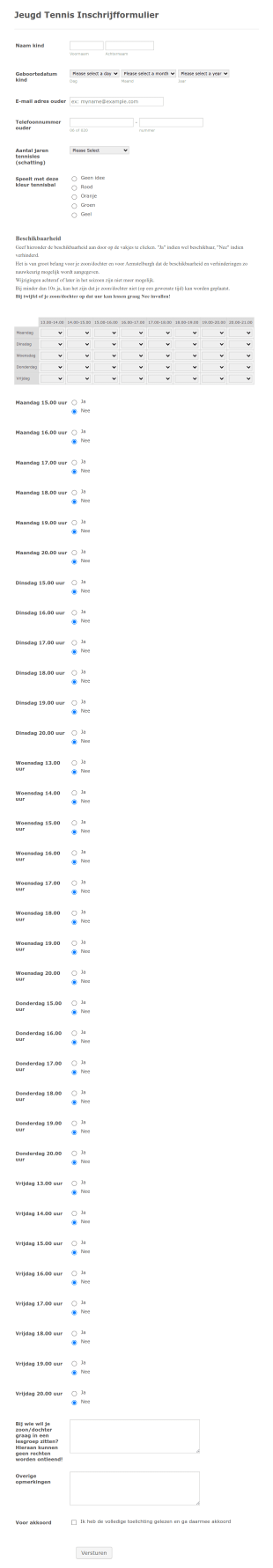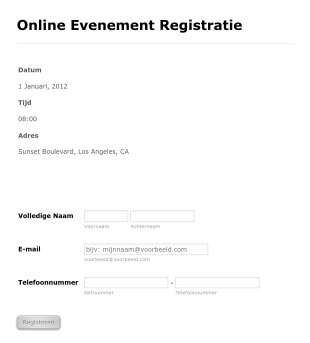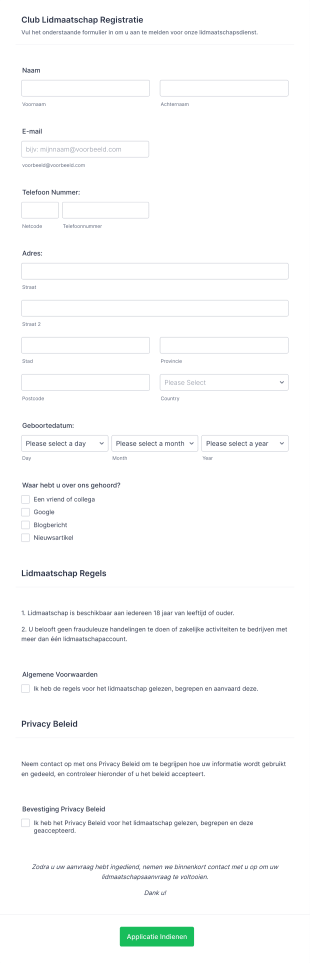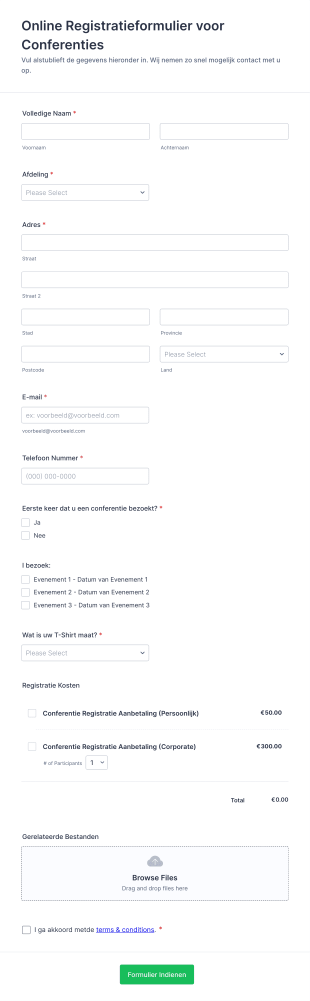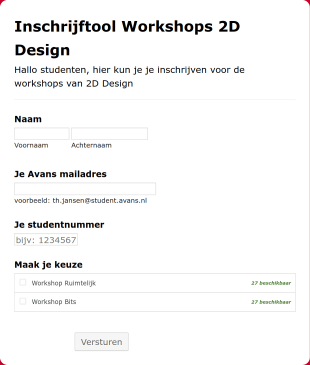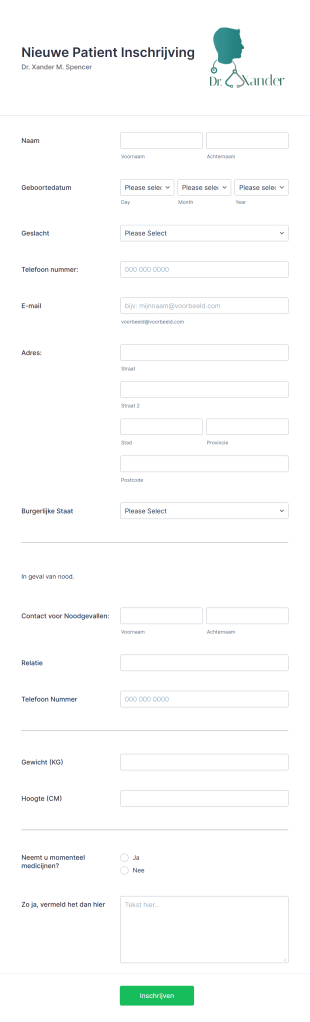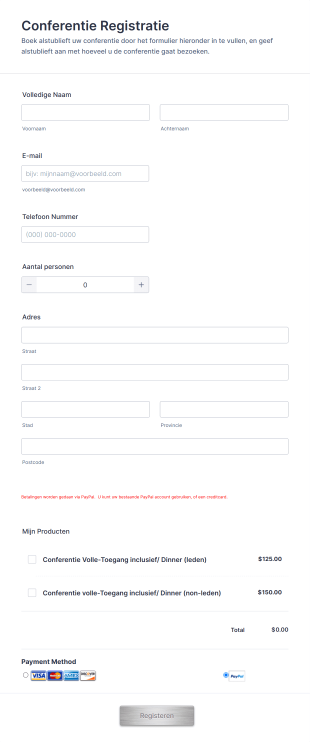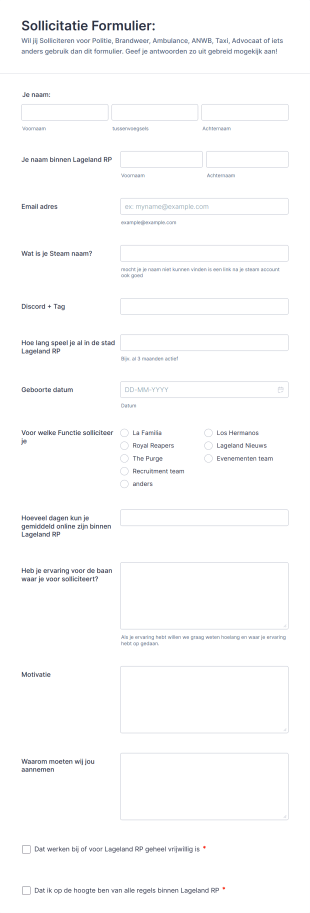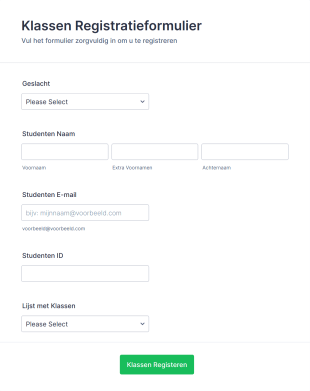Registratie Formulieren
Over Registratie Formulieren
Registratieformulieren zijn essentiële tools voor het verzamelen van informatie van personen die zich willen aanmelden voor evenementen, diensten, lidmaatschappen, cursussen of andere georganiseerde activiteiten. Deze formulieren stroomlijnen het proces van het verzamelen van deelnemersgegevens, voorkeuren en toestemming, waardoor ze onmisbaar zijn voor evenementorganisatoren, onderwijsinstellingen, clubs, bedrijven en non-profitorganisaties. Of je nu conferentie-aanmeldingen, workshop-inschrijvingen, vrijwilligersregistraties of nieuwe klantintroducties beheert, registratieformulieren zorgen ervoor dat je alle benodigde gegevens op een gestructureerde en efficiënte manier vastlegt.
Met Jotform wordt het maken en beheren van registratieformulieren een naadloze ervaring. Met de intuïtieve drag-and-drop formulierbouwer van Jotform kunnen gebruikers aangepaste formulieren ontwerpen die zijn afgestemd op hun specifieke behoeften - zonder dat codering nodig is. Je kunt verschillende velden toevoegen, betalingsgateways integreren, voorwaardelijke logica instellen en meldingen automatiseren, allemaal binnen een gebruiksvriendelijke interface. Inzendingen worden automatisch georganiseerd in Jotform Tabellen, waardoor het eenvoudig is om registrantinformatie bij te houden en te beheren. Door gebruik te maken van de robuuste functies van Jotform kunnen gebruikers tijd besparen, handmatige fouten verminderen en een soepele registratie-ervaring bieden voor hun doelgroep.
Gebruiksgevallen van registratieformulieren
Registratieformulieren zijn veelzijdig en kunnen worden aangepast aan een breed scala aan scenario's. Hun belangrijkste functie is het vereenvoudigen van het proces van het verzamelen en beheren van deelnemersinformatie, maar de specifieke details kunnen sterk variëren afhankelijk van de context. Hier leest u hoe registratieformulieren kunnen worden gebruikt, wie ze zou kunnen gebruiken en hoe hun inhoud kan verschillen:
1. Mogelijke toepassingen:
- Evenementregistratie (conferenties, seminars, workshops)
- Cursus- of klasinschrijving (scholen, trainingscentra)
- Lidmaatschap aanmelden (clubs, sportscholen, verenigingen)
- Vrijwilligersregistratie (non-profitorganisaties, gemeenschapsevenementen)
- Afspraak boeken (klinieken, salons)
- Deelname aan wedstrijd of competitie
- Nieuwe klant onboarding
2. Punten voor probleemoplossing:
- Centraliseert het verzamelen van deelnemersgegevens
- Vermindert papierwerk en handmatige invoerfouten
- Automatiseert bevestigingen en vervolgcommunicatie
- Maakt indien nodig veilige betalingsinning mogelijk
- Vergemakkelijkt eenvoudige gegevensexport en rapportage
3. Mogelijke eigenaren en gebruikers:
- Organisatoren en coördinatoren van evenementen
- Docenten en beheerders van scholen
- Bedrijfseigenaren en HR-managers
- Non-profitleiders en vrijwilligerscoördinatoren
- Zorgverleners en serviceprofessionals
4. Verschillen bij het maken van verschillende formulieren:
- Evenementregistratie: Kan velden bevatten voor sessiekeuze, dieetvoorkeuren en betalingsopties.
- Cursusinschrijving: Vereist vaak academische achtergrond, voorkeursplanning en toestemmingsformulieren.
- Lidmaatschap aanmelden: Vraagt meestal om contactgegevens, type lidmaatschap en het instellen van terugkerende betalingen.
- Vrijwilligersregistratie: kan beschikbaarheid, vaardigheden en contactgegevens voor noodgevallen bevatten.
- Afspraak boeken: Gericht op datum-/tijdselectie en servicevoorkeuren.
Samengevat kunnen registratieformulieren worden aangepast aan vrijwel elk scenario waarbij gestructureerde gegevensverzameling nodig is, waarbij de inhoud en velden variëren op basis van het specifieke gebruiksgeval.
Hoe maak je een registratieformulier
Het maken van een registratieformulier met Jotform is een eenvoudig proces dat kan worden aangepast aan elk gebruiksscenario, van evenementaanmeldingen tot lidmaatschapsaanvragen. Hier is een stapsgewijze handleiding om je te helpen bij het ontwerpen van een effectief registratieformulier en het efficiënt beheren van inzendingen:
1. Begin met de juiste template of een leeg formulier:
- Log in op je Jotform-account en klik op "Create" op je werkruimtepagina.
- Kies "Formulier" en bepaal of je vanaf het begin wilt beginnen of een van de 10.000 registratieformuliertemplate van Jotform wilt gebruiken.
- Selecteer een lay-out: Klassiek formulier (alle vragen op één pagina) of Kaartformulier (één vraag per pagina).
2. Belangrijke formulierelementen toevoegen:
- Klik op het menu "Element toevoegen" om toegang te krijgen tot basisvelden zoals Naam, E-mail, Telefoonnummer en Adres.
- Voor evenement- of cursusregistraties, voeg velden toe voor sessiekeuze, voorkeuren of speciale vereisten.
- Als betaling vereist is, integreer dan een betalingsgateway (PayPal, Stripe, Square) via het tabblad Betalingen.
- Gebruik widgets voor geavanceerde behoeften, zoals bestandsuploads (voor cv's of ID), e-handtekeningen (voor toestemming) of datumkiezers (voor afspraken).
3. Formulier afstemmen op je huisstijl:
- Open de formulierontwerper door op het verfrollerpictogram te klikken.
- Pas kleuren, lettertypen en lay-out aan om deze af te stemmen op de huisstijl van je organisatie.
- Voeg je logo toe en pas de URL van het formulier aan voor een professionele uitstraling.
4. Voorwaardelijke logica en meldingen instellen:
- Gebruik voorwaardelijke logica om velden weer te geven of te verbergen op basis van gebruikersreacties (bijv. dieetwensen als "Aanwezig bij diner" is geselecteerd).
- Stel automatisch antwoord e-mails in om registraties te bevestigen en je team op de hoogte te stellen van nieuwe inzendingen.
5. Je formulier publiceren en delen:
- Klik op 'Publiceren' en kopieer de link naar het formulier om je formulier via e-mail en sociale media te delen of in je website in te sluiten.
- Gebruik QR-codes voor eenvoudige toegang bij persoonlijke evenementen.
6. Testen en ingediende formulieren beheren:
- Bekijk een voorbeeld van je formulier en dien een testformulier in om te controleren of alles op de juiste manier werkt.
- Monitor en beheer reacties in Jotform Tabellen, waar je gegevens kunt filteren, zoeken en exporteren naar wens.
Door deze stappen te volgen, kunt u een registratieformulier maken dat niet alleen de juiste informatie verzamelt, maar ook een naadloze ervaring biedt voor uw deelnemers. De functies van Jotform helpen bij het automatiseren van communicatie, zorgen voor gegevensnauwkeurigheid en vereenvoudigen het hele registratieproces, ongeacht uw specifieke gebruikssituatie.
Veelgestelde vragen
1. Wat is een registratieformulier?
Een registratieformulier is een online formulier of papieren formulier dat wordt gebruikt om informatie te verzamelen van personen die zich willen aanmelden voor een evenement, dienst, lidmaatschap of activiteit. Het verzamelt doorgaans persoonlijke gegevens, voorkeuren en toestemming.
2. Waarom zijn registratieformulieren belangrijk?
Registratieformulieren stroomlijnen het proces van het verzamelen van deelnemersinformatie, verminderen handmatige fouten en helpen organisatoren efficiënt te communiceren met en het beheren van inschrijvers.
3. Welke informatie wordt meestal verzameld in een registratieformulier?
Veelvoorkomende velden zijn naam, e-mail, telefoonnummer, adres en evenement- of dienstspecifieke details zoals sessiekeuzes, dieetwensen of betalingsinformatie.
4. Zijn er verschillende soorten registratieformulieren?
Ja, registratieformulieren kunnen worden aangepast voor evenementen, cursussen, lidmaatschappen, vrijwilligerswerk, afspraken en meer, elk met unieke velden en vereisten.
5. Wie gebruikt registratieformulieren?
Evenementorganisatoren, onderwijsinstellingen, bedrijven, non-profitorganisaties, zorgverleners en clubs gebruiken vaak registratieformulieren om aanmeldingen en deelnemersgegevens te beheren.
6. Hoe wordt privacy behandeld bij registratieformulieren?
Het is belangrijk om ervoor te zorgen dat registratieformulieren voldoen aan de regelgeving voor gegevensbescherming. Jotform biedt veilige gegevensopslag, versleuteling en privacy-instellingen om de informatie van registranten te beschermen.
7. Kunnen registratieformulieren betalingen ontvangen?
Ja, veel registratieformulieren integreren betalingsgateways om direct in het formulier kosten voor evenementen, lidmaatschappen of diensten te innen.
8. Wat zijn de voordelen van het gebruik van een online registratieformulier ten opzichte van papieren formulieren?
Online registratieformulieren besparen tijd, verminderen fouten, automatiseren communicatie en maken het eenvoudiger om deelnemersgegevens te organiseren en analyseren in vergelijking met traditionele papieren formulieren.