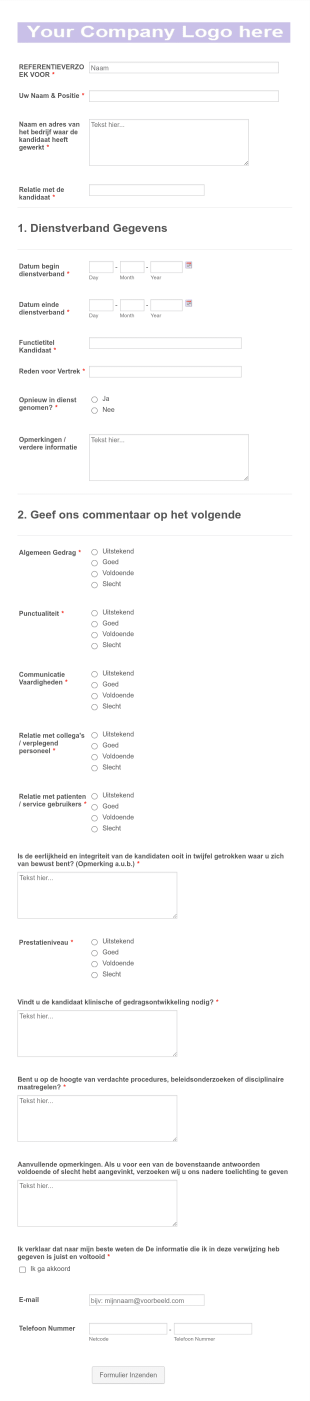Werknemersinformatie Formulieren
Over Werknemersinformatie Formulieren
Formulieren voor werknemersinformatie zijn essentiële tools die door organisaties worden gebruikt om belangrijke details over hun personeelsbestand te verzamelen, organiseren en beheren. Deze formulieren verzamelen doorgaans persoonlijke gegevens, contactgegevens, noodcontacten, functietitels, arbeidsverleden en andere relevante arbeidsgegevens. Ze spelen een cruciale rol bij het inwerken van nieuwe medewerkers, het bijwerken van bestaande personeelsdossiers en het waarborgen van naleving van HR-beleid en wettelijke vereisten. Gebruikssituaties variëren van initiële onboarding en inschrijving voor secundaire arbeidsvoorwaarden tot jaarlijkse dossierupdates en interne audits, waardoor deze formulieren onmisbaar zijn voor HR-afdelingen, managers en bedrijfseigenaren.
Met Jotform wordt het maken en beheren van formulieren voor werknemersinformatie een naadloos en efficiënt proces. Met de formulierbouwer zonder code van Jotform kunnen gebruikers snel aangepaste formulieren ontwerpen die zijn afgestemd op de behoeften van hun organisatie, met behulp van een drag-and-drop interface en een ruime keuze aan kant-en-klare templates. Gebruikers kunnen eenvoudig velden toevoegen of wijzigen, integreren met HR-software en gegevensverzameling automatiseren. Inzendingen worden veilig opgeslagen en kunnen worden geraadpleegd of geëxporteerd voor verdere verwerking, waardoor HR-workflows worden gestroomlijnd en handmatig papierwerk wordt verminderd. De geavanceerde functies van Jotform, zoals voorwaardelijke logica en geautomatiseerde meldingen, verbeteren het beheerproces van werknemersgegevens verder.
Gebruiksscenario's van formulieren voor werknemersinformatie
Formulieren voor werknemersinformatie dienen verschillende doeleinden binnen organisaties en voorzien in verschillende HR- en administratieve behoeften. Hier leest u hoe ze kunnen worden gebruikt, wie er baat bij heeft en hoe de inhoud kan variëren:
1. Mogelijke toepassingen:
- Nieuwe werknemer onboarding om essentiële persoonlijke en werkgerelateerde informatie te verzamelen.
- Het bijwerken van bestaande werknemersgegevens voor compliance of interne audits.
- Verzameling van contactgegevens voor noodgevallen voor veiligheid op de werkplek.
- Inschrijving voor uitkeringen en loonlijstconfiguratie
- Interne overplaatsingen of promoties waarvoor bijgewerkte functiegegevens nodig zijn.
- Exit-interviews en uitdienstdocumentatie
2. Punten voor probleemoplossing:
- Centraliseert werknemersgegevens voor eenvoudige toegang en beheer.
- Vermindert papierwerk en fouten bij het handmatig invoeren van gegevens.
- Zorgt voor compliance met arbeidswetten en bedrijfsbeleid.
- Vergemakkelijkt snelle reactie in noodgevallen met actuele contactgegevens.
- Stroomlijnt HR-processen, bespaart tijd en middelen.
3. Mogelijke eigenaren en gebruikers:
- HR-managers en personeel
- Afdelingshoofden en supervisors
- Kleine bedrijfseigenaren
- Werknemers zelf (voor self-service updates).
4. Verschillen bij het maken van verschillende formulieren:
- Onboardingformulieren kunnen velden bevatten voor persoonlijke gegevens, belastinginformatie en het instellen van automatische overschrijving.
- Noodcontactformulieren zijn gericht op directe contacten en medische informatie.
- Voor het bijwerken van formulieren zijn mogelijk alleen velden vereist die zijn gewijzigd, zoals adres of telefoonnummer.
- Offboardingformulieren kunnen exitgespreksvragen en checklists voor het retourneren van items bevatten.
Kortom, personeelsinformatieformulieren zijn veelzijdige tools die kunnen worden aangepast aan uiteenlopende HR-scenario's, waarbij de inhoud en structuur variëren op basis van het specifieke gebruiksgeval.
Hoe maak je een formulier voor werknemersinformatie
Het maken van een werknemersinformatieformulier met Jotform is een eenvoudig proces dat kan worden aangepast aan elk HR-scenario, van onboarding tot het bijwerken van gegevens. Hier is een stapsgewijze handleiding om je te helpen bij het ontwerpen, implementeren en effectief beheren van je formulier:
1. Definieer uw gebruiksscenario en vereiste informatie:
- Bepaal het doel van uw formulier (bijv. onboarding, bijwerken van gegevens, contactpersoon voor noodgevallen).
- Maak een lijst van de specifieke gegevens die je moet verzamelen, zoals persoonlijke gegevens, functietitel, afdeling, contactgegevens, contactpersonen voor noodgevallen en andere relevante velden.
2. Begin met het bouwen van je formulier:
- Log in op je Jotform-account en klik op "Create" op je werkruimtepagina.
- Kies "Formulier" en bepaal of je vanaf nul wilt beginnen of een van de 10.000 templates van Jotform wilt gebruiken. Voor personeelsinformatieformulieren vind je verschillende HR-specifieke templates om je proces op gang te brengen.
- Selecteer de gewenste lay-out: Klassiek formulier (alle vragen op één pagina) of Kaartformulier (één vraag per pagina).
3. Formulierelementen toevoegen en aanpassen:
- Gebruik de drag-and-drop formulierbouwer om velden toe te voegen zoals Naam, Adres, Telefoonnummer, E-mail, Functie, Afdeling, Startdatum en Noodcontact.
- Neem voor het onboarden velden op voor belastinginformatie, automatische overschrijving en het selecteren van secundaire arbeidsvoorwaarden.
- Focus voor updates op velden die kunnen veranderen, zoals adres of telefoonnummer.
- Voeg widgets toe voor bestandsuploads (bijv. ID-documenten), e-handtekeningen of datumkiezers waar nodig.
4. Ontwerp van je formulier personaliseren:
- Klik op het verfrollerpictogram om de formulierontwerper te openen.
- Pas kleuren, lettertypen en thema's aan om ze af te stemmen op de huisstijl van je bedrijf.
- Voeg het logo van je organisatie toe voor een professionele uitstraling.
5. E-mailmeldingen en gegevensbeheer instellen:
- Configureer in het menu Instellingen e-mailmeldingen om HR-medewerkers te waarschuwen voor nieuwe inzendingen.
- Stel automatische antwoorden per e-mail in om de ontvangst van e-mails aan werknemers te bevestigen.
- Schakel voorwaardelijke logica in om velden weer te geven of te verbergen op basis van gebruikersreacties (bijv. toon alleen uitkeringsopties voor voltijdmedewerkers).
6. Je formulier publiceren en delen:
- Klik op "Publiceren" en kopieer de formulierlink om te delen via e-mail, interne portalen of om in te sluiten op het intranet van uw bedrijf.
- Gebruik toegangsinstellingen om te bepalen wie het formulier kan bekijken of indienen.
7. Testen en publiceren:
- Bekijk een voorbeeld en dien een voorbeeldformulier in om te testen of alle velden en meldingen op de juiste manier werken.
- Bekijk inzendingen in Jotform Tabellen voor eenvoudig gegevensbeheer en exportopties.
Door deze stappen te volgen kunt u een op maat gemaakt formulier voor werknemersinformatie maken dat HR-processen stroomlijnt, gegevensnauwkeurigheid waarborgt en de werknemerservaring verbetert.
Veelgestelde vragen
1. Wat is een formulier voor werknemersinformatie?
Een formulier voor werknemersinformatie is een document dat door organisaties wordt gebruikt om essentiële gegevens over hun werknemers te verzamelen en te beheren, zoals persoonlijke informatie, functierollen en contactpersonen voor noodgevallen.
2. Waarom zijn personeelsinformatieformulieren belangrijk?
Ze helpen HR-afdelingen nauwkeurige gegevens bij te houden, compliance met wettelijke vereisten te waarborgen en efficiënte communicatie en beheer van voorzieningen te faciliteren.
3. Welke informatie wordt doorgaans opgenomen in een formulier voor werknemersinformatie?
Veelvoorkomende velden zijn naam, adres, contactgegevens, functietitel, afdeling, startdatum, contactpersonen voor noodgevallen en soms belasting- of salarisgegevens.
4. Zijn er verschillende soorten werknemersinformatieformulieren?
Ja, formulieren kunnen worden aangepast voor onboarding, het bijwerken van gegevens, noodcontacten, inschrijving voor uitkeringen en offboarding, elk met specifieke velden die relevant zijn voor het gebruiksdoel.
5. Wie moet een formulier voor werknemersinformatie invullen?
Doorgaans vullen nieuwe medewerkers deze formulieren in tijdens het onboarding-proces, maar bestaande werknemers kunnen hun gegevens ook bijwerken wanneer dat nodig is.
6. Hoe worden werknemersgegevens privé en veilig gehouden?
Organisaties moeten gebruikmaken van beveiligde platforms zoals Jotform, dat gegevensversleuteling, toegangscontroles en compliance met privacyregels biedt om gevoelige informatie te beschermen.
7. Kan werknemersinformatieformulieren worden bijgewerkt na inzending?
Ja, veel organisaties staan toe dat werknemers hun informatie periodiek of bij wijzigingen bijwerken, zodat de gegevens actueel blijven.
8. Wat zijn de voordelen van het gebruik van digitale werknemersinformatieformulieren ten opzichte van papieren formulieren?
Digitale formulieren stroomlijnen gegevensverzameling, verminderen fouten, maken eenvoudige updates mogelijk en bieden veilige, gecentraliseerde opslag voor snelle toegang en rapportage.