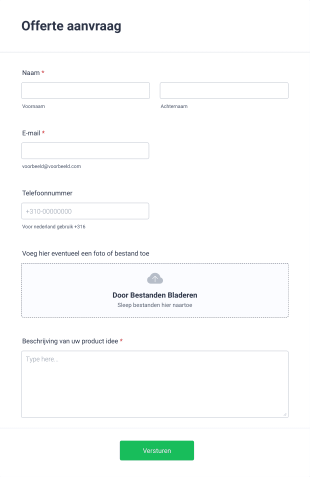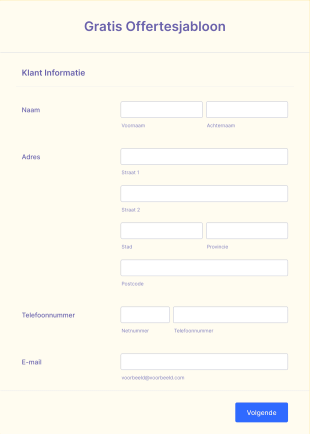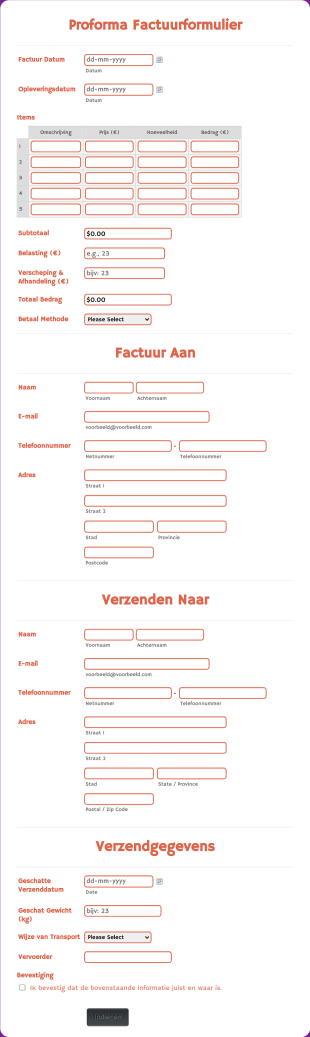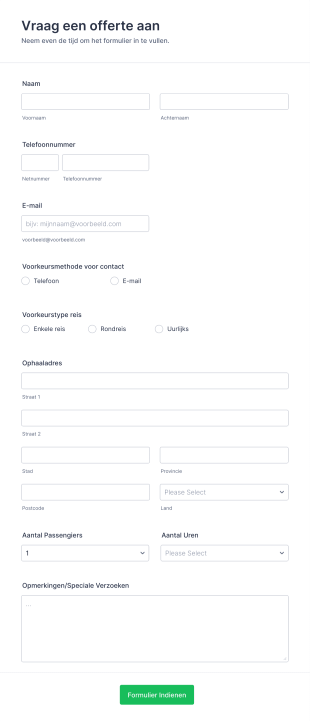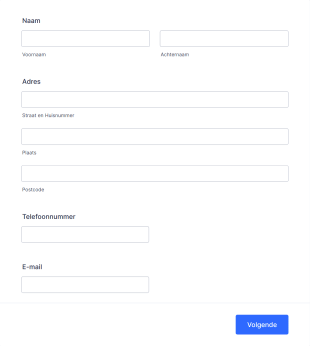Formulieren voor offertes
Over Formulieren voor offertes
Offerteformulieren zijn gespecialiseerde online formulieren die zijn ontworpen om informatie te verzamelen van klanten die een prijsschatting willen voor producten of diensten. Deze formulieren worden vaak gebruikt door bedrijven in sectoren zoals verzekeringen, bouw, evenementenplanning, logistiek en professionele dienstverlening, waar prijzen kunnen variëren op basis van specifieke vereisten. Door essentiële details te verzamelen - zoals projectomvang, servicevoorkeuren, hoeveelheden en contactgegevens - kunnen bedrijven met offerteformulieren nauwkeurige, op maat gemaakte offertes efficiënt aanbieden. Ze stroomlijnen het eerste aanvraagproces, verminderen heen-en-weer communicatie en helpen beide partijen om vanaf het begin duidelijke verwachtingen te scheppen.
Met Jotform wordt het maken en beheren van offerteformulieren moeiteloos, zelfs voor gebruikers zonder technische achtergrond. Met de intuïtieve drag-and-drop formulierbouwer van Jotform kunt u elk aspect van uw offerteformulier aanpassen, van het toevoegen van dynamische velden tot het integreren van betalingsgateways of voorwaardelijke logica. U kunt kiezen uit een breed scala aan kant-en-klare templates of helemaal zelf een formulier bouwen, zodat uw formulier aansluit bij uw merk en zakelijke behoeften. Inzendingen worden automatisch georganiseerd in Jotform Tabellen, waardoor het eenvoudig is om offerteverzoeken snel bij te houden, te beheren en erop te reageren. Dit verbetert niet alleen uw workflow, maar verhoogt ook de klanttevredenheid door snelle, professionele reacties te leveren.
Gebruiksvoorbeelden van offerteformulieren
Offerteformulieren zijn veelzijdige tools die geschikt zijn voor verschillende industrieën en bedrijfsmodellen. Ze lossen de uitdaging op van het verzamelen van gedetailleerde, gestructureerde informatie die nodig is om nauwkeurige prijsschattingen te genereren, waardoor zowel dienstverleners als klanten tijd besparen. Hier zie je hoe offerteformulieren kunnen worden aangepast voor verschillende scenario's:
1. Mogelijke toepassingen:
- Dienstverlenende bedrijven (bijv. schoonmaak, tuinaanleg, consulting) die projectgegevens verzamelen voor aangepaste offertes.
- Productleveranciers of fabrikanten die bulk- of aangepaste orderprijzen aanbieden.
- Verzekeringsagentschappen die klantinformatie verzamelen voor polisoffertes.
- Eventplanners of cateraars die kosten schatten op basis van het aantal gasten, de locatie en voorkeuren.
- Logistieke en transportbedrijven die verzend- of bezorgkosten berekenen.
2. Punten voor probleemoplossing:
- Vermindert handmatige gegevensinvoer en opvolging door vooraf alle benodigde informatie te verzamelen.
- Minimaliseert fouten en miscommunicatie door het standaardiseren van het aanvraagproces.
- Maakt snellere responstijden mogelijk, wat de klantervaring en conversiepercentages verbetert.
3. Mogelijke eigenaren en gebruikers:
- Kleine bedrijfseigenaren, verkoopteams, klantenservicemedewerkers, freelancers en bureaumedewerkers.
4. Verschillen bij het maken van verschillende formulieren:
- Inhoud en velden verschillen per branche: een offerte-formulier voor een schoonmaakdienst vraagt mogelijk naar de grootte en het type van het pand, terwijl een offerte-formulier voor verzekeringen persoonlijke en risicogerelateerde gegevens vereist.
- Sommige formulieren kunnen bestandsupload-velden bevatten (bijvoorbeeld voor plattegronden of foto's), terwijl andere vervolgkeuzemenu's of selectievakjes gebruiken voor serviceopties.
- Voorwaardelijke logica kan worden gebruikt om velden weer te geven of te verbergen op basis van eerdere antwoorden, zodat formulieren beknopt en relevant blijven.
Kortom, offerteformulieren zijn aanpasbare tools die kunnen worden afgestemd op de unieke offertevereisten van elk bedrijf, voor een efficiënte en nauwkeurige communicatie met potentiële klanten.
Hoe maak je een offerteformulier
Het maken van een offerteformulier met Jotform is een eenvoudig proces dat kan worden aangepast aan elk bedrijfsscenario, of je nu diensten, producten of gespecialiseerde oplossingen aanbiedt. Een goed ontworpen offerteformulier verzamelt niet alleen de juiste informatie, maar stroomlijnt ook je workflow en verbetert je professionele uitstraling. Hier lees je hoe je een effectief offerteformulier maakt met Jotform, afgestemd op jouw specifieke gebruikssituatie:
1. Begin met de juiste template of een leeg formulier:
- Log in op je Jotform-account en klik op "Create" op je werkruimtepagina.
- Kies "Formulier" en selecteer vervolgens "Beginnen vanaf nul" of "Template gebruiken." Jotform biedt verschillende offerteformuliertemplate voor verschillende sectoren, die je naar wens kunt aanpassen.
2. Selecteer een geschikte lay-out:
- Kies tussen een klassiek formulier (alle vragen op één pagina) of een kaartformulier (één vraag per pagina). Voor langere of meer gedetailleerde offerteformulieren kan het kaartformulier een begeleide, gebruiksvriendelijke ervaring bieden.
3. Belangrijke formulierelementen toevoegen:
- Gebruik het menu 'Element toevoegen' om velden te slepen en toe te voegen, zoals:
- Naam en contactgegevens
- Service- of productselectie (vervolgkeuzelijsten, selectievakjes of keuzerondjes)
- Hoeveelheid of projectdetails (korte/lange tekst, getalvelden)
- Datumkiezers voor planning
- Bestandsupload-velden voor ondersteunende documenten of afbeeldingen
- Voeg voor servicegerichte offertes velden toe voor locatie, gewenste data en specifieke vereisten.
- Voeg voor productoffertes velden toe voor itemspecificaties, hoeveelheden en aanpassingsopties.
4. Voorwaardelijke logica toevoegen:
- Stel voorwaardelijke logica in om velden weer te geven of te verbergen op basis van gebruikersreacties. Als een gebruiker bijvoorbeeld 'Evenementencatering' selecteert, kunnen er extra velden verschijnen voor het aantal gasten en menuvoorkeuren.
5. Ontwerp aanpassen:
- Klik op het verfrollerpictogram om de formulierontwerper te openen.
- Pas de kleuren, lettertypen en lay-out aan om deze op je merkidentiteit af te stemmen.
- Voeg het logo van uw bedrijf en een aangepast bedankbericht toe voor een professionele uitstraling.
6. E-mailmeldingen instellen:
- Configureer in het menu Instellingen e-mailmeldingen om je team te waarschuwen voor nieuwe offerteaanvragen.
- Stel automatisch antwoord e-mails in om de ontvangst te bevestigen aan de aanvrager, met geruststelling en volgende stappen.
7. Je formulier publiceren en delen:
- Klik op 'Publiceren' om een link te genereren die je kunt delen of integreer het formulier in je website.
- Deel het formulier via e-mail, sociale media of QR-code om uw doelgroep te bereiken waar ze ook zijn.
8. Beheer en reageer op inzendingen:
- Krijg toegang tot alle offerteaanvragen in Jotform Tabellen voor eenvoudige tracking en follow-up.
- Gebruik geavanceerd zoeken en filteren om urgente of hoogwaardige verzoeken prioriteit te geven.
Door deze stappen te volgen kunt u een op maat gemaakt offerteformulier maken dat alle benodigde informatie verzamelt, handmatig werk vermindert en u helpt om snel en nauwkeurige offertes aan uw klanten te leveren.
Veelgestelde vragen
1. Wat is een offerte formulier?
Een offerte-formulier is een online tool die door bedrijven wordt gebruikt om informatie te verzamelen van potentiële klanten die een prijsindicatie zoeken voor producten of diensten.
2. Waarom zijn offerteformulieren belangrijk voor bedrijven?
Offerteformulieren stroomlijnen het proces van het verzamelen van gedetailleerde vereisten, waardoor bedrijven nauwkeurige en tijdige prijsschattingen kunnen geven, wat de klanttevredenheid en conversiepercentages kan verbeteren.
3. Welke informatie moet er in een offerteformulier worden opgenomen?
Typische velden zijn onder andere contactgegevens, service- of productselectie, hoeveelheid, projectspecificaties, voorkeursdata en eventuele aanvullende vereisten die relevant zijn voor de offerte.
4. Zijn er verschillende soorten offerteformulieren?
Ja, offerteformulieren kunnen worden aangepast voor verschillende branches en doeleinden, zoals offertes voor diensten, productoffertes, verzekeringsoffertes en evenementoffertes, elk met unieke velden en vereisten.
5. Wie gebruikt doorgaans offerte formulieren?
Bedrijfseigenaren, verkoopteams, freelancers, bureaus en klantenservicemedewerkers gebruiken vaak offerteformulieren om aanvragen te beheren en schattingen te genereren.
6. Hoe helpen offerte-formulieren communicatieproblemen op te lossen?
Door de verzamelde informatie te standaardiseren, verminderen offerteformulieren het heen-en-weer sturen van e-mails en zorgen ze ervoor dat alle noodzakelijke details vooraf worden verstrekt, waardoor misverstanden worden geminimaliseerd.
7. Kunnen offerteformulieren worden geïntegreerd met andere zakelijke tools?
Ja, veel offerteformulieren kunnen worden geïntegreerd met CRM-systemen, e-mailmarketingplatforms en betalingsgateways om workflows te automatiseren en de efficiëntie te verbeteren.
8. Zijn offerteformulieren veilig en privé?
Wanneer ze zijn gebouwd met betrouwbare platforms zoals Jotform, gebruiken offerteformulieren veilige gegevensversleuteling en privacycontroles om gevoelige klantinformatie te beschermen.