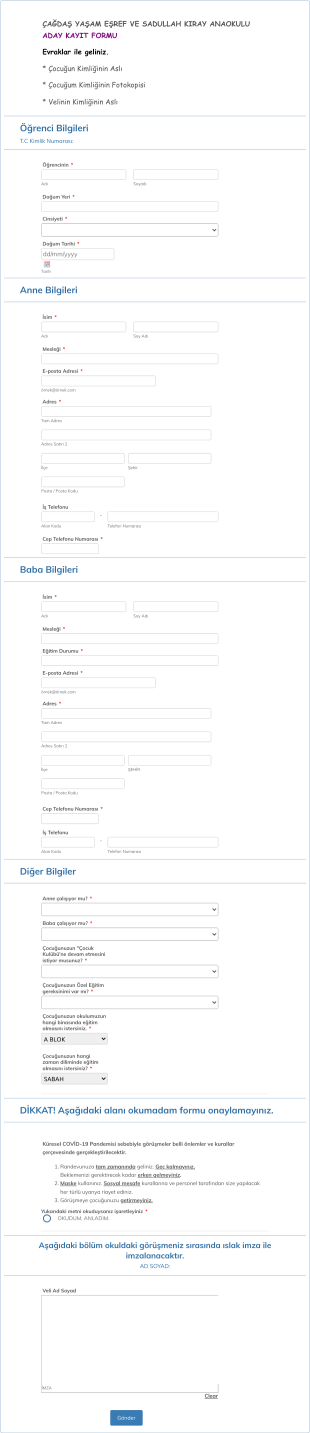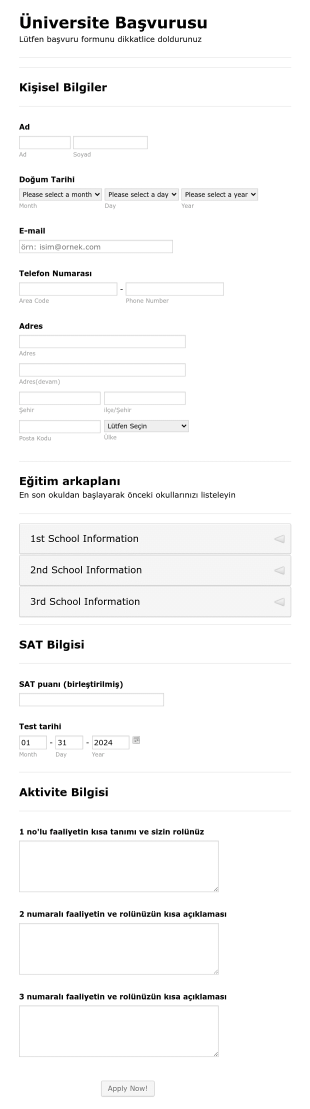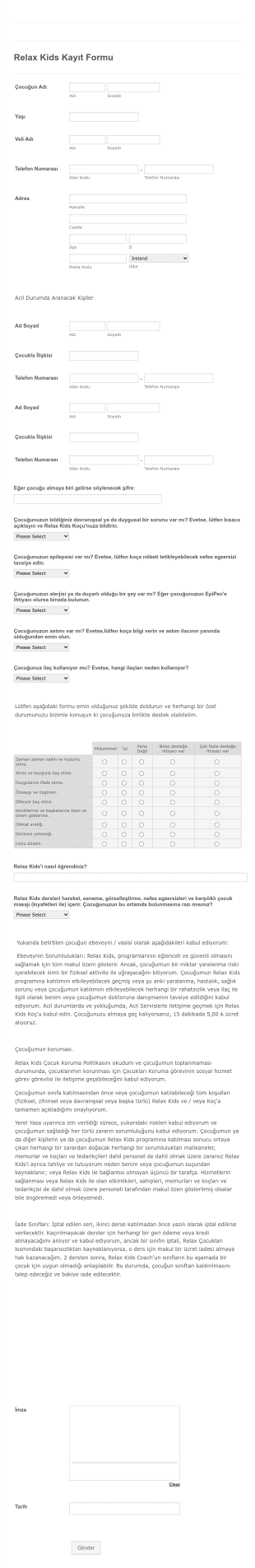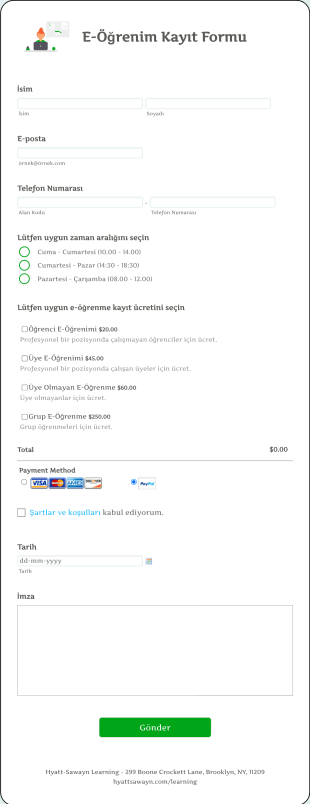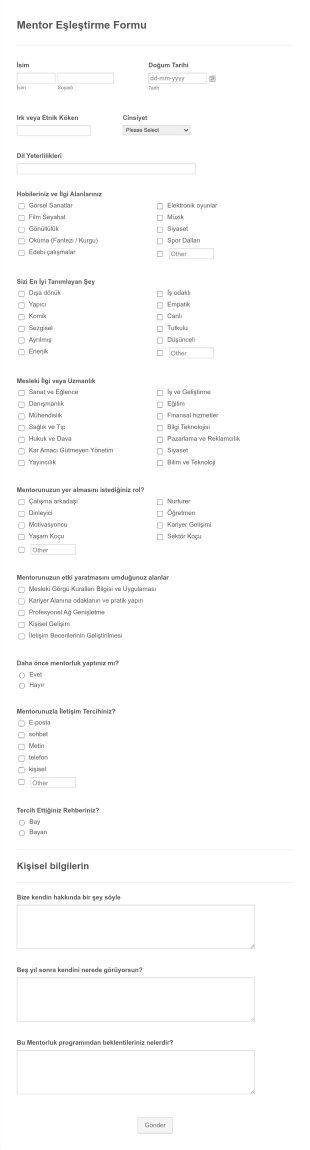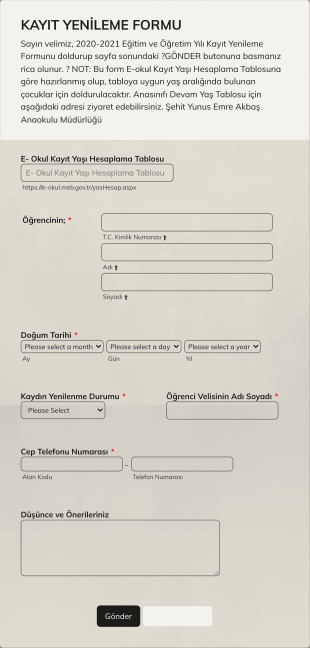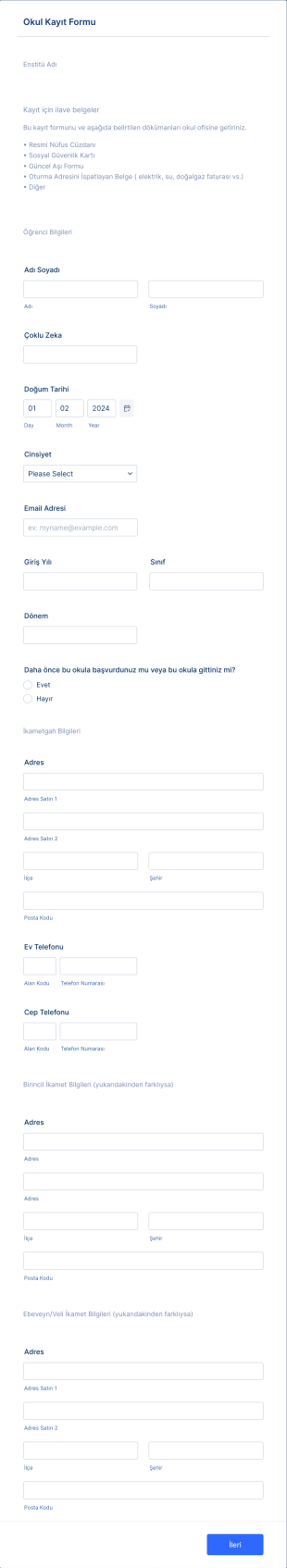Okul Kayıt Formları
Okul Kayıt Formları Hakkında
Okul kayıt formları, eğitim kurumları tarafından kayıt, yeniden kayıt, ders dışı etkinlikler ve özel programlar için öğrenci bilgilerini toplamak ve düzenlemek amacıyla kullanılan temel araçlardır. Bu formlar, öğrenci demografisi, acil durum iletişim bilgileri, sağlık detayları ve izin sözleşmeleri gibi kritik verilerin toplanması sürecini kolaylaştırır. Yeni öğrenci kabulü, yıllık yeniden kayıt, kulüp kayıtları veya etkinliklere katılım olsun, okul kayıt formları, okulların doğru ve güncel kayıtlara sahip olmasını sağlayarak yöneticilerin öğrenci popülasyonunu verimli bir şekilde yönetmesine ve yasal gerekliliklere uymasına yardımcı olur.
Jotform ile okul kayıt formlarını oluşturmak ve yönetmek, kodlama gerektirmeyen sorunsuz bir deneyime dönüşür. Jotform'un kullanımı kolay sürükle-bırak Form Oluşturucu'su, okul personelinin basit öğrenci kabul formlarından karmaşık çok adımlı kayıtlara kadar özel ihtiyaçlarına uygun formları hızlıca tasarlamasına olanak tanır. Kullanıcılar, binlerce hazır şablondan yararlanabilir, ücret tahsilatı için ödeme ağ geçidi entegrasyonları yapabilir ve tüm paydaşları bilgilendirmek için bildirimleri otomatikleştirebilir. Tüm yanıtlar güvenli bir şekilde saklanır ve Jotform Tablolar'da kolayca erişilebilir durumdadır, bu da her büyüklükteki okul için veri yönetimini, raporlamayı ve takibi kolaylaştırır.
Okul Kayıt Formlarının Kullanım Alanları
Okul kayıt formları, her biri kendine özgü gereksinimleri ve faydaları olan çeşitli eğitim senaryolarına uyarlanabilir. Farklı kullanım senaryoları, problem çözme noktaları ve kullanıcı rollerinin nasıl devreye girdiğini inceleyin:
1. Olası Kullanım Senaryoları:
- İlk, orta veya yüksek öğretim için yeni öğrenci kaydı
- Mevcut öğrenciler için yıllık yeniden kayıt
- Okul sonrası programlar, kulüpler veya spor takımları için kayıt
- Etkinlik kayıtları (alan gezileri, atölyeler, veli-öğretmen görüşmeleri)
- Yaz kampı veya özel kurs kaydı
2. Problem Çözme Noktaları:
- Kağıt işlerini ve elle yapılan veri girişi hatalarını azaltır
- Öğrenci bilgilerini kolay erişim ve güncellemeler için merkezileştirir
- Ebeveynlere ve personele onay ve bildirim e-postalarını otomatikleştirir
- Veri gizliliği ve onay gereksinimleriyle uyumluluğu sağlar
3. Olası Sahipler ve Kullanıcılar:
- Okul idareleri ve kayıt görevlileri
- Öğretmenler ve kulüp koordinatörleri
- Ebeveynler ve veliler
- Öğrenciler (bazı durumlarda kendi kendine kayıt için)
4. Oluşturma Yöntemlerinin Farkları:
- Yeni Öğrenci Kaydı: Kapsamlı alanlar gerektirir (kişisel bilgiler, önceki okul, sağlık geçmişi, acil durum iletişim bilgileri)
- Kulüp veya Etkinlik Kaydı: Öğrenci adı, sınıf düzeyi, veli izni ve belirli etkinlik seçimlerine odaklanır
- Etkinlik Kaydı: Tarih seçimi, ulaşım ihtiyaçları ve özel talimatlar içerebilir
- Yeniden Kayıt: Son kayıttan sonraki değişikliklere odaklanarak, mevcut verileri güncellemeler için önceden doldurur
Özetle, okul kayıt formları, içerik ve alanların belirli senaryoya ve kullanıcı grubuna göre değişiklik göstermesiyle, çok çeşitli eğitim ihtiyaçlarına uyacak şekilde özelleştirilebilir.
Okul Kayıt Formu Nasıl Oluşturulur
Jotform ile okul kayıt formu oluşturmak, yeni öğrenci kabullerinden kulüp kayıtlarına kadar her türlü eğitim senaryosu için özelleştirilebilen basit bir süreçtir. Okul kayıt formlarınızı verimli bir şekilde tasarlama, yayınlama ve yönetmenize yardımcı olacak adım adım kılavuzumuzu aşağıda inceleyebilirsiniz:
1. Doğru Şablon veya Boş Form ile Başlayın
- Jotform hesabınıza giriş yapın ve çalışma alanı sayfanızda "Oluştur"a tıklayın.
- "Form"u seçin ve sıfırdan başlayın veya binlerce okul kayıt şablonu arasından seçim yapın.
- Bir düzen seçin: Kapsamlı kayıtlar için Klasik Form (tüm sorular tek sayfada) veya yönlendirilmiş bir deneyim için Kart Formu (sayfa başına bir soru).
2. Form Alanlarını Ekleyin ve Özelleştirin
- "Eleman Ekle" menüsüne tıklayarak temel alanları sürükle-bırak yapın:
- Öğrenci adı, doğum tarihi, sınıf seviyesi
- Ebeveyn/veli iletişim bilgileri
- Acil durum iletişim bilgileri ve tıbbi detaylar
- Politikalar, medya izni veya alan gezileri için onay kutuları
- Kayıt veya etkinlik ücretleri için ödeme alanları (PayPal, Stripe vb. ile entegre)
- Belgeler için dosya yükleme alanları (aşı kayıtları, kimlik vb.)
- Kulüp veya etkinlik kayıtları için, aktivite seçimi ve özel gereksinimler için açılır menüler veya onay kutuları ekleyin.
3. Form Tasarımını Kişiselleştirin
- Form Tasarımcısını (boya rulosu simgesi) kullanarak okulunuzun kurumsal kimliğine uygun hale getirin:
- Renkleri, yazı tiplerini ve düzeni ayarlayın
- Okul logonuzu ve özel başlığınızı ekleyin
- Profesyonel bir görünüm için önceden hazırlanmış bir tema uygulayın
4. Koşullu Mantık ve Bildirimleri Ayarlayın
- Kullanıcı yanıtlarına göre alanları göstermek veya gizlemek için koşullu mantık kullanın (örneğin, alerji bilgilerini yalnızca "Evet" seçildiğinde gösterin).
- Set up autoresponder emails that confirm registration for parents and notify staff about new submissions.
5. Formunuzu Yayınlayın ve Paylaşın
- "Paylaş" butonuna tıklayarak paylaşılabilir bir bağlantı alın veya formu okulunuzun web sitesine yerleştirin.
- Hedef kitlenize ulaşmak için bağlantıyı e-posta, bülten veya sosyal medya aracılığıyla dağıtın.
6. Yanıtları Test Edin ve Yönetin
- Formu önizleyin ve her şeyin beklendiği gibi çalıştığından emin olmak için test amaçlı bir yanıt gönderin.
- Tüm yanıtları kolaylıkla sıralama, filtreleme ve dışarı aktarma için onlara Jotform Tablolar'dan erişim sağlayın.
- Öğrenci kayıtlarını hızlıca bulmak veya sınıf, aktivite ya da duruma göre filtrelemek için gelişmiş aramayı kullanın.
Bu adımları takip ederek, veri toplama sürecini kolaylaştıran, idari iş yükünü azaltan ve hem öğrenciler hem de veliler için kayıt deneyimini iyileştiren bir okul kayıt formu oluşturabilirsiniz.
Sıkça Sorulan Sorular
1. Okul kayıt formu nedir?
Okul kayıt formu, eğitim kurumlarının öğrencilerden ve ailelerinden kayıt, yeniden kayıt veya okul etkinliklerine katılım için gerekli bilgileri toplamak amacıyla kullandığı bir belge veya online formdur.
2. Okul kayıt formları neden önemlidir?
Okulların her öğrenci için doğru ve güncel kayıtlara sahip olmasını sağlar, sınıf mevcutlarını yönetmeye yardımcı olur, yasal gerekliliklere uyar ve ebeveynler ve velilerle iletişimi kolaylaştırır.
3. Okul kayıt formunda genellikle hangi bilgiler toplanır?
Yaygın kullanılan alanlar öğrenci adı, doğum tarihi, adres, ebeveyn/veli iletişim bilgileri, acil durum kişileri, sağlık bilgileri, önceki okul deneyimleri ve onay sözleşmelerini içerir.
4. Farklı okul kayıt formu türleri var mı?
Evet, formlar yeni öğrenci kaydı, yıllık yeniden kayıt, kulüp veya aktivite kayıtları ve etkinlik katılımı gibi amaçlarına göre değişiklik gösterebilir.
5. Okul kayıt formlarını genellikle kimler doldurur?
Ebeveynler veya vasiler genellikle bu formları çocuklar için doldururken, daha büyük öğrenciler belirli etkinlikler veya yükseköğrenim kaydı için kendileri doldurabilir.
6. Okul kayıt formlarında gizlilik nasıl korunur?
Jotform gibi güvenilir platformlar, hassas öğrenci bilgilerini korumak için güvenli veri depolama, şifreleme kullanır ve gizlilik düzenlemelerine (FERPA veya GDPR gibi) uyumluluk sağlar.
7. Okul kayıt formları ödeme toplama içerebilir mi?
Evet, birçok form kayıt ücretleri, aktivite maliyetleri veya bağışları doğrudan form içinde toplamak için ödeme ağ geçitleri ile entegre olur.
8. Okul kayıt formları ne sıklıkla güncellenmelidir?
Veri doğruluğu ve uyumluluğu sağlamak için formların yıllık olarak veya okul politikalarında, gerekli bilgilerde ya da düzenleyici gerekliliklerde değişiklik olduğunda güncellenmesi önerilir.