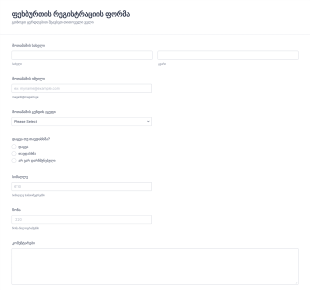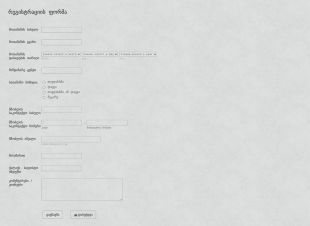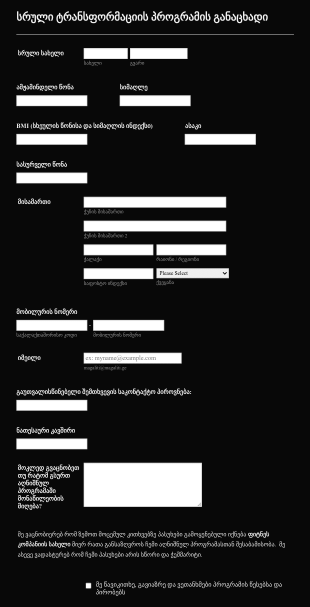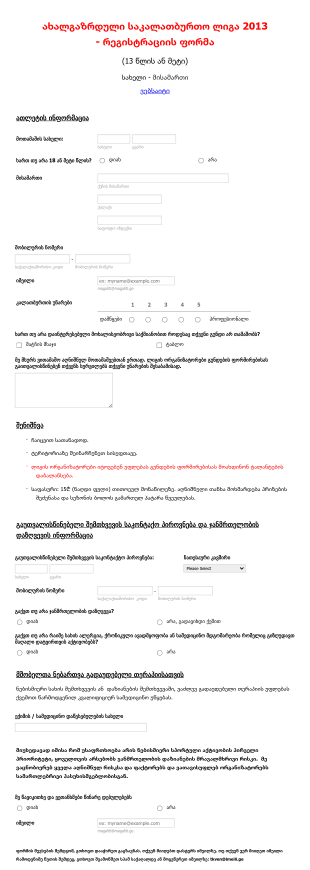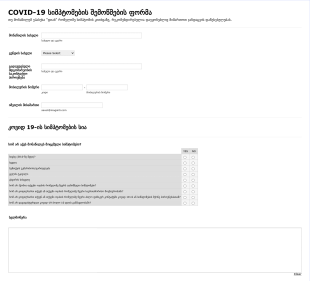სპორტული რეგისტრაციის ფორმები
About სპორტული რეგისტრაციის ფორმები
Sports Registration Forms are essential tools for organizing and managing participation in athletic activities, leagues, tournaments, and fitness programs. These forms are used by sports clubs, schools, community centers, and event organizers to collect vital information from athletes, coaches, and volunteers. Typical use cases include registering players for youth soccer leagues, signing up teams for basketball tournaments, enrolling participants in fitness bootcamps, and gathering consent and emergency contact details for school sports events. By streamlining the registration process, these forms help ensure that all necessary data—such as participant details, medical information, waivers, and payment—is collected efficiently and securely.
With Jotform, users can easily create and customize Sports Registration Forms to fit any athletic event or organization’s needs. Leveraging Jotform’s intuitive drag-and-drop Form Builder, users can add fields for personal information, payment integrations, digital signatures, and more—without any coding required. Jotform’s platform also offers real-time submission notifications, automatic data storage, and advanced filtering, making it simple to manage large volumes of registrations. Whether you’re coordinating a local fun run or a national sports league, Jotform’s flexible features help you save time, reduce paperwork, and keep your registration process organized and professional.
Use Cases of Sports Registration Forms
Sports Registration Forms can be adapted for a wide variety of athletic events and organizations, each with unique requirements and challenges. Here’s how these forms address different needs and scenarios:
1. Possible Use Cases:
- Player registration for youth and adult sports leagues (e.g., soccer, basketball, baseball)
- Team sign-ups for tournaments or competitions
- Fitness class or bootcamp enrollment
- Volunteer and coach applications
- School sports event participation
- Tryout and training camp registrations
2. Problem Solving Points:
- Centralizes participant data collection, reducing manual paperwork
- Ensures all required information (emergency contacts, waivers, payments) is gathered upfront
- Automates confirmation emails and notifications to participants and organizers
- Simplifies roster management and communication
3. Possible Owners and Users:
- Sports club administrators and coaches
- School athletic directors and PE teachers
- Community center staff
- Tournament organizers
- Fitness instructors and gym owners
4. Differences of Creation Methods:
- Player Registration: Focuses on individual details, medical history, and parental consent for minors.
- Team Registration: Includes team name, roster list, coach information, and payment for group fees.
- Volunteer/Coach Application: Emphasizes background checks, experience, and availability.
- Event or Camp Registration: May require scheduling preferences, equipment needs, and dietary restrictions.
In summary, Sports Registration Forms can be tailored to fit any athletic context, ensuring organizers collect the right information for smooth event management.
How to Create a Sports Registration Form
Creating a Sports Registration Form with Jotform is a straightforward process that can be customized for any athletic event or organization. Whether you’re registering individual athletes, entire teams, or volunteers, Jotform’s flexible tools make it easy to design a form that meets your specific needs. Here’s a step-by-step guide to help you get started:
1. Choose Your Starting Point:
- Log in to your Jotform account and click “Create” on your My Workspace page.
- Select “Form” and decide whether to start from scratch or use one of Jotform’s 10,000+ templates. For sports registration, you might find templates for player sign-ups, team entries, or event registrations.
2. Select the Appropriate Layout:
- Choose between Classic Form (all questions on one page) or Card Form (one question per page). For longer registrations, Card Form can provide a guided experience.
3. Add Essential Form Elements:
- Use the “Add Element” menu to drag and drop fields such as:
- Name, contact information, and date of birth
- Emergency contact details
- Medical information and allergies
- Waiver and consent checkboxes
- Team or group name (if applicable)
- Payment integration for registration fees
- File upload for ID or medical documents
- E-signature for agreements
4. Customize the Form Design:
- Click the Paint Roller icon to access the Form Designer.
- Adjust colors, fonts, and themes to match your organization’s branding.
- Add your logo and customize the form URL for a professional touch.
5. Set Up Email Notifications:
- In the Settings menu, configure notification emails for organizers and autoresponder emails for registrants.
- Ensure that all stakeholders receive timely updates and confirmations.
6. Publish and Share Your Form:
- Click “Publish” to copy the form link or embed it on your website.
- Share the link via email, social media, or QR code to reach your audience.
7. Test and Manage Submissions:
- Use the Preview feature to test your form before going live.
- Monitor submissions in Jotform Tables, where you can filter, search, and export data as needed.
By following these steps, you can create a comprehensive Sports Registration Form that streamlines sign-ups, ensures compliance, and keeps your event organized. Jotform’s no-code builder and robust features make it easy to adapt your form for any sport, age group, or event type, solving common challenges like data collection, payment processing, and communication.
ხშირად დასმული კითხვები
1. What is a Sports Registration Form?
A Sports Registration Form is an online or paper form used to collect information from participants, teams, or volunteers for athletic events, leagues, or programs.
2. Why are Sports Registration Forms important?
They streamline the sign-up process, ensure all necessary information is collected, and help organizers manage participants efficiently and securely.
3. What information is typically collected on a Sports Registration Form?
Common fields include participant name, contact details, date of birth, emergency contacts, medical information, waivers, and payment details.
4. Are there different types of Sports Registration Forms?
Yes, forms can be tailored for individual players, teams, coaches, volunteers, or specific events like tournaments and training camps.
5. Who uses Sports Registration Forms?
Sports clubs, schools, community centers, fitness instructors, and event organizers commonly use these forms to manage registrations.
6. How do Sports Registration Forms help with privacy and data security?
Online forms like those created with Jotform use secure data storage and can include consent checkboxes to comply with privacy regulations.
7. Can Sports Registration Forms handle payments?
Yes, many forms integrate with payment gateways to collect registration fees, donations, or other payments securely.
8. What are the benefits of using an online Sports Registration Form over paper forms?
Online forms reduce manual errors, save time, automate data collection, and make it easier to manage and communicate with participants.