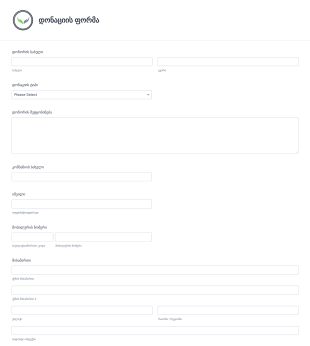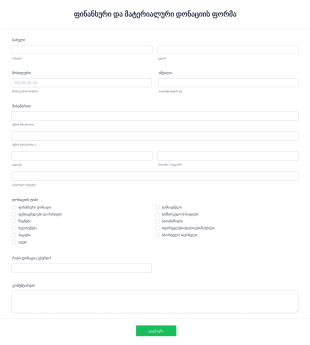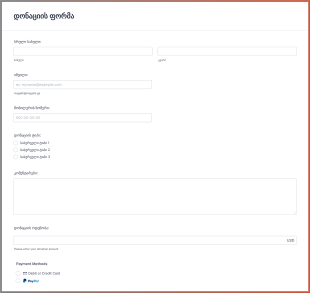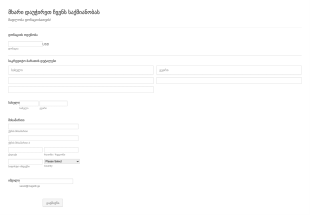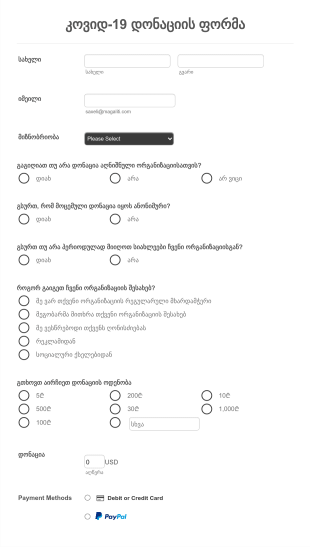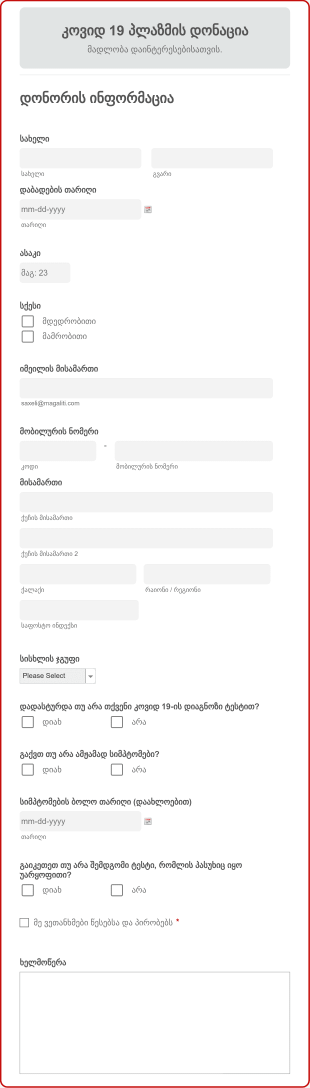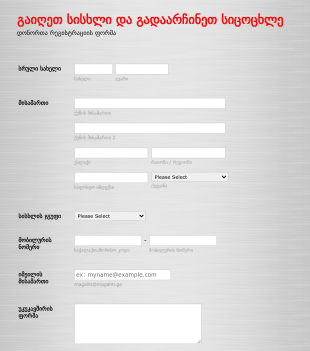დონაციის ფორმები
About დონაციის ფორმები
Donation forms are specialized online forms designed to collect contributions for charitable organizations, fundraising campaigns, nonprofit initiatives, and community projects. These forms streamline the process of gathering donor information, processing payments, and tracking contributions, making it easier for organizations to raise funds efficiently. Donation forms can be used for a variety of purposes, such as one-time or recurring donations, event sponsorships, crowdfunding efforts, membership drives, and emergency relief campaigns. They are essential tools for nonprofits, schools, religious groups, and community organizations seeking to engage supporters and facilitate secure, convenient giving.
With Jotform, creating and managing donation forms becomes a seamless experience. Jotform’s intuitive drag-and-drop Form Builder allows users to quickly design custom donation forms without any coding knowledge. Users can add payment integrations, set up conditional logic, and personalize the form’s appearance to match their branding. Submissions are automatically stored and organized in Jotform Tables, making it easy to track donations and donor details. Whether you’re running a small local fundraiser or a large-scale charity campaign, Jotform’s features help you collect donations securely and efficiently, supporting your mission every step of the way.
Use Cases of Donation Forms
Donation forms serve a wide range of purposes, addressing the unique needs of different organizations and fundraising scenarios. Here’s how they can be tailored to solve specific problems and serve various users:
1. Possible Use Cases:
- Nonprofit organizations collecting general donations or fundraising for specific causes.
- Schools and educational institutions raising funds for events, scholarships, or facility improvements.
- Religious groups accepting tithes, offerings, or special campaign contributions.
- Community groups and clubs organizing crowdfunding or emergency relief efforts.
- Event organizers seeking sponsorships or donations for charity events.
2. Problem Solving Points:
- Simplifies the donation process for supporters, increasing conversion rates.
- Automates payment collection and donor data management.
- Enables recurring donations for sustained support.
- Provides secure payment processing and data privacy.
- Facilitates transparent reporting and donor acknowledgment.
3. Possible Owners and Users:
- Nonprofit administrators and fundraising coordinators.
- School principals, PTA members, and alumni associations.
- Religious leaders and church treasurers.
- Community organizers and club presidents.
- Event planners and charity campaign managers.
4. Differences of Creation Methods:
- General Donation Forms: Focus on donor details, donation amount, and payment method.
- Event Sponsorship Forms: Include event details, sponsorship levels, and recognition options.
- Recurring Donation Forms: Offer frequency selection (monthly, quarterly, annually) and automated payment setup.
- Crowdfunding Forms: Highlight campaign goals, progress bars, and personalized messages.
- Memorial or Tribute Donation Forms: Allow donors to dedicate their gift in honor or memory of someone.
In summary, donation forms can be customized to fit the specific needs of any fundraising effort, ensuring a smooth experience for both organizations and donors.
How to Create a Donation Form
Creating an effective donation form with Jotform is a straightforward process that can be tailored to fit any fundraising scenario, from simple one-time donations to complex recurring giving campaigns. Here’s a step-by-step guide to help you design a donation form that meets your organization’s needs and maximizes donor engagement.
1. Start with the Right Template or a Blank Form:
- Log in to your Jotform account and click “Create” on your My Workspace page.
- Choose “Form” and either start from scratch or select a donation form template from Jotform’s extensive library.
- Templates are available for various use cases, such as general donations, event sponsorships, or memorial gifts.
2. Select the Appropriate Layout:
- Decide between a Classic Form (all questions on one page) or a Card Form (one question per page) based on your audience and the complexity of your form.
3. Add Essential Form Elements:
- Use the “Add Element” menu to drag and drop fields such as:
- Donor name and contact information (email, phone, address)
- Donation amount (with options for preset amounts or custom entry)
- Payment method (integrate with gateways like PayPal, Stripe, or Square)
- Recurring donation options (frequency selection)
- Dedication or tribute fields (if applicable)
- Additional comments or special instructions
4. Customize the Form’s Appearance:
- Click the Paint Roller icon to open the Form Designer.
- Adjust colors, fonts, and layout to match your organization’s branding.
- Add your logo and a compelling message to inspire giving.
5. Set Up Email Notifications and Acknowledgments:
- In the Settings menu, configure email notifications for your team to receive real-time updates on new donations.
- Set up autoresponder emails to thank donors and provide receipts automatically.
6. Publish and Share Your Form:
- Click “Publish” to generate a shareable link.
- Embed the form on your website, share via email, or post on social media to reach your audience.
7. Test and Monitor Your Form:
- Use the Preview feature to test the form’s functionality and ensure a smooth donor experience.
- Monitor submissions in Jotform Tables, where you can track donations, manage donor data, and generate reports.
By following these steps, you can create a donation form that not only simplifies the giving process but also builds trust and encourages ongoing support. Jotform’s flexible features allow you to adapt your form for any fundraising scenario, ensuring your organization can focus on its mission while providing a seamless experience for donors.
ხშირად დასმული კითხვები
1. What is a donation form?
A donation form is an online tool used by organizations to collect monetary contributions from supporters, typically for charitable, nonprofit, or fundraising purposes.
2. Why are donation forms important for nonprofits and charities?
Donation forms streamline the giving process, making it easy for supporters to contribute securely and conveniently, which can increase fundraising success and donor engagement.
3. What information should be included in a donation form?
Essential fields include donor name, contact information, donation amount, payment method, and optional fields for recurring donations, dedications, or special instructions.
4. Are there different types of donation forms?
Yes, donation forms can be tailored for general giving, event sponsorships, recurring donations, crowdfunding, memorial gifts, and more, depending on the organization’s needs.
5. How do donation forms ensure payment security and privacy?
Donation forms integrated with secure payment gateways (like PayPal or Stripe) use encryption and comply with industry standards to protect donor information and transactions.
6. Who can use donation forms?
Nonprofits, schools, religious organizations, community groups, and individuals running fundraising campaigns can all benefit from using donation forms.
7. Can donation forms handle recurring donations?
Yes, many donation forms offer options for donors to set up recurring contributions, providing sustained support for organizations.
8. What are the benefits of using an online donation form over traditional methods?
Online donation forms offer convenience, faster processing, automated data collection, secure payments, and easier tracking and reporting compared to paper-based or manual methods.