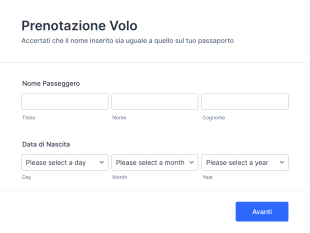Moduli Prenotazione Viaggio
Informazioni su Moduli Prenotazione Viaggio
I moduli di prenotazione viaggi sono strumenti digitali progettati per semplificare il processo di prenotazione di servizi di viaggio, come voli, hotel, tour, noleggio auto e pacchetti vacanze. Questi moduli sono comunemente utilizzati dalle agenzie di viaggio, operatori turistici, hotel e anche da chi organizza viaggi in autonomia, per raccogliere informazioni essenziali dai clienti, incluse date di viaggio, destinazioni, preferenze e dettagli di pagamento. I moduli di prenotazione viaggi possono essere adattati per una varietà di scenari, dalle registrazioni di tour di gruppo e richieste di viaggi di lavoro alla pianificazione di itinerari personalizzati e prenotazioni di trasferimenti aeroportuali. Digitalizzando il processo di prenotazione, questi moduli aiutano a ridurre gli errori manuali, accelerare i tempi di risposta e garantire un'esperienza impeccabile, sia ai fornitori di servizi che ai viaggiatori.
Con Jotform, gli utenti possono facilmente creare, personalizzare e gestire moduli di prenotazione di viaggi senza alcuna conoscenza di programmazione. Sfruttando il generatore di moduli Jotform, con l'intuitiva interfaccia trascina e rilascia, gli utenti possono aggiungere campi per le informazioni sui viaggiatori, integrare gateway di pagamento sicuri e impostare notifiche automatiche per clienti e personale. La vasta libreria di modelli Jotform offre moduli di prenotazione di viaggi già pronti che possono essere rapidamente adattati per esigenze specifiche, mentre le funzionalità avanzate come la logica condizionale e le integrazioni con altri strumenti aziendali aiutano ad automatizzare i flussi di lavoro e garantire un'efficiente raccolta dati. Che siate un'agenzia di viaggi che gestisce centinaia di prenotazioni o una piccola impresa che offre tour locali, i moduli di prenotazione viaggi di Jotform forniscono una soluzione flessibile e professionale per semplificare il processo di prenotazione.
Casi d'uso dei moduli di prenotazione viaggi
I moduli di prenotazione viaggi possono essere adattati a un'ampia gamma di scenari, ognuno con requisiti e vantaggi specifici. Ecco come entrano in gioco diversi esempi di utilizzo, punti di risoluzione dei problemi, potenziali proprietari e metodi di creazione:
1. Possibili casi d'uso:
- Voli, hotel e noleggio auto
- Prenotazioni di gruppi o eventi
- Richieste di itinerario personalizzate
- Prenotazioni di trasferimenti aeroportuali o servizi navetta
- Richieste e approvazioni di viaggi di lavoro
- Richieste su pacchetti vacanza
- Richieste di assicurazione di viaggio
2. Punti di risoluzione dei problemi:
- Elimina le scartoffie e riduce gli errori
- Centralizza le informazioni di prenotazione per una gestione semplice.
- Automatizza i processi di conferma e notifica
- Abilita pagamenti e depositi online sicuri
- Raccoglie tutti i dati necessari dei viaggiatori in anticipo, riducendo telefonate e email
3. Possibili proprietari e utenti:
- Agenti e agenzie di viaggio
- Operatori turistici e guide
- Hotel, resort e pensioni
- Responsabili dei viaggi aziendali
- Organizzatori di eventi e società di gestione delle destinazioni
- Consulenti di viaggio individuali
4. Differenze nei metodi di creazione:
- Moduli di prenotazione voli: Richiedono campi per le località di partenza/destinazione, le date, i dettagli dei passeggeri e le preferenze sui posti a sedere.
- Moduli di Prenotazione Hotel: Con campi per date di check-in/check-out, tipi di camere, informazioni sugli ospiti e richieste speciali.
- Moduli di registrazione ai tour: Includi dimensione del gruppo, preferenze sulle attività, restrizioni dietetiche e contatti di emergenza.
- Moduli per Viaggi di Lavoro: Potrebbero richiedere flussi di lavoro di approvazione, costo e accettazione delle politiche di viaggio.
- Moduli di Itinerario Personalizzato: Consentono richieste aperte e preferenze di viaggio dettagliate.
In sintesi, i moduli di prenotazione viaggi possono essere personalizzati per soddisfare una varietà di servizi legati al viaggio, con ciascun caso d'uso che richiede campi specifici e flussi di lavoro per garantire un'esperienza di prenotazione fluida.
Come creare un modulo di prenotazione viaggi
Creare un modulo di prenotazione viaggi con Jotform è un processo semplice che può essere personalizzato per adattarsi a qualsiasi scenario di viaggio, dalle semplici prenotazioni alberghiere agli itinerari complessi a più servizi. Ecco una guida passo passo per costruire un modulo di prenotazione viaggi efficace che soddisfi le esigenze della tua attività e migliori l'esperienza del cliente:
1. Scegli il tuo punto di partenza:
- Accedi al tuo account Jotform e clicca su "Crea" nella pagina Il mio Workspace.
- Seleziona “Modulo” e decidi se iniziare da zero o utilizzare uno dei 10.000 modelli già pronti di Jotform. Per le prenotazioni di viaggi, troverai modelli per prenotazioni alberghiere, registrazioni per tour e altro.
2. Seleziona il layout appropriato:
- Scegli tra il Modulo Classico (tutte le domande su una pagina) o il Modulo Cartolina (una domanda per pagina). Per prenotazioni più lunghe o dettagliate, il Modulo Cartolina può fornire un'esperienza guidata e user-friendly.
3. Aggiungi elementi essenziali al modulo:
- Utilizza il Costruttore di Moduli con funzione trascina e rilascia per aggiungere campi come:
- Nome e informazioni di contatto del viaggiatore
- Date di viaggio e destinazioni
- Selezione dei servizi (volo, hotel, noleggio auto, tour, ecc.)
- Numero di viaggiatori o camere
- Richieste speciali o preferenze
- Campi di pagamento (integra il modulo con gateway come PayPal o Stripe)
- Accettazione dei termini e condizioni
- Informazioni contatto di emergenza
4. Personalizza in base al tuo caso d'uso:
- Per i tour di gruppo, aggiungi campi per specificare la dimensione del gruppo, le esigenze alimentari e le preferenze sulle attività.
- Per i viaggi di lavoro, includi sezioni per l'approvazione, costo e accordi sulle politiche.
- Per itinerari personalizzati, offri campi di risposta aperta per richieste dettagliate.
5. Design e branding:
- Clicca sull'icona del Rullo di Vernice per accedere al Designer Modulo.
- Personalizza font, colori, e aggiungi il logo della tua azienda per allinearsi all'identità del tuo brand.
- Applica un tema professionale o personalizza il layout per un aspetto raffinato.
6. Imposta notifiche e automazioni:
- Nel menu Impostazioni, configura le notifiche email sia per il tuo team che per i viaggiatori.
- Imposta email di risposta automatica per confermare le prenotazioni e fornire i passaggi successivi.
- Utilizza la logica condizionale per mostrare o nascondere i campi in base alle selezioni dell'utente (ad esempio, visualizza i dettagli del volo solo se viene selezionata “Prenotazione volo”).
7. Pubblica e condividi:
- Clicca su "Pubblica" per generare un link condivisibile o incorporare il modulo nel tuo sito web.
- Condividi il modulo via e-mail, sui social o tramite QR code per accedervi facilmente.
8. Testa e gestisci gli invii:
- Testa il modulo ed effettua una compilazione di prova per assicurarti che tutti i flussi di lavoro funzionino correttamente.
- Monitora e gestisci le prenotazioni nelle Tabelle Jotform, dove puoi filtrare, cercare ed esportare i dati secondo necessità.
Seguendo questi passaggi, puoi creare un modulo di prenotazione viaggi che non solo raccoglie tutte le informazioni necessarie, ma automatizza anche le conferme, i pagamenti e la gestione dei dati, risparmiando tempo sia a te che ai tuoi clienti.
Domande Frequenti
1. Che cos'è un modulo di prenotazione viaggi?
Un modulo di prenotazione viaggi è un modulo online utilizzato per raccogliere informazioni dai clienti che desiderano prenotare servizi di viaggio come voli, hotel, tour o trasporti. Semplifica il processo di prenotazione raccogliendo tutti i dettagli necessari in un unico luogo.
2. Perché i moduli di prenotazione viaggi sono importanti per le agenzie di viaggio?
Aiutano le agenzie a gestire efficacemente le prenotazioni, ridurre gli errori manuali, automatizzare le conferme e offrire ai clienti un'esperienza professionale e senza intoppi.
3. Quali informazioni vengono tipicamente raccolte in un modulo di prenotazione di viaggio?
I campi comuni includono i nomi dei viaggiatori, i dettagli di contatto, le date del viaggio, le destinazioni, le preferenze di servizio, le informazioni di pagamento e le richieste speciali.
4. Esistono diversi tipi di moduli per prenotazioni di viaggio?
Sì, i moduli possono essere personalizzati per servizi specifici come prenotazioni di voli, prenotazioni alberghiere, registrazioni a tour, noleggio auto e itinerari personalizzati, ciascuno richiedendo campi unici.
5. Chi può usare i moduli di prenotazione viaggi?
Le agenzie di viaggio, gli operatori turistici, gli hotel, gli organizzatori di eventi, i gestori di viaggi aziendali e persino i consulenti individuali possono utilizzare questi moduli per gestire le prenotazioni.
6. In che modo è possibile ricevere pagamenti tramite i moduli di prenotazione viaggi?
Integrando gateway di pagamento sicuri, questi moduli consentono ai clienti di pagare online depositi o importi completi, garantendo un processo di pagamento fluido e sicuro.
7. Le informazioni inviate tramite i moduli di prenotazione viaggi sono sicure?
Sì, generatori di moduli affidabili come Jotform usano la crittografia e rispettano le normative sulla privacy dei dati per proteggere informazioni sensibili dei clienti.
8. I moduli di prenotazione viaggi possono essere personalizzati per viaggi di gruppo e di lavoro?
Certamente. I moduli possono includere campi per specificare le dimensioni del gruppo, i flussi di approvazione aziendale, i centri di costo e altri dettagli specifici per le esigenze di viaggio di gruppo o aziendali.