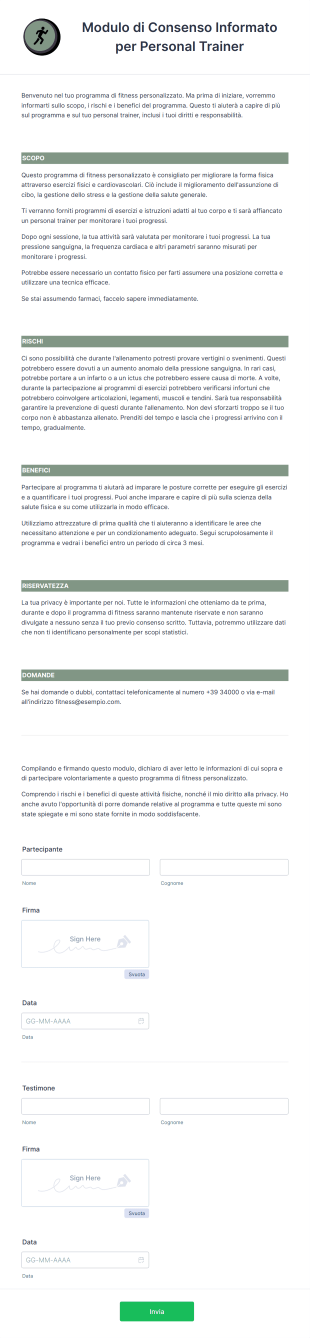Moduli Personali
Informazioni su Moduli Personali
I moduli personali sono strumenti digitali versatili progettati per l'uso individuale, aiutando le persone a raccogliere, organizzare e gestire informazioni personali per un'ampia gamma di esigenze quotidiane. Che tu stia monitorando obiettivi di fitness, pianificando eventi, gestendo inventari domestici o raccogliendo feedback da amici e familiari, i moduli personali semplificano il processo di raccolta e organizzazione dei dati. I tipici esempi di utilizzo includono moduli di contatto, monitoraggi di bilancio personale, itinerari di viaggio, registri di salute e benessere, moduli RSVP e persino moduli per il monitoraggio di hobby o progetti. Questi moduli sono ideali per chiunque cerchi di semplificare le proprie routine quotidiane, tenere registrazioni o facilitare la comunicazione nella propria vita personale.
Con Jotform, creare e gestire moduli personali diventa facile e altamente personalizzabile. Grazie all'intuitivo costruttore di moduli Jotform con funzionalità trascina e rilascia, gli utenti possono progettare moduli su misura per le loro esigenze, senza alcuna esperienza di programmazione. La piattaforma offre migliaia di modelli di modulo già pronti all'uso, per velocizzare il lavoro. Gli utenti possono aggiungere o modificare campi, integrare widget e persino configurare notifiche automatiche per mantenere l'organizzazione. Tutte le risposte sono archiviate in modo sicuro e facilmente accessibili, consentendo di gestire i propri dati personali in modo efficiente e sicuro, sia per il monitoraggio, la pianificazione o la comunicazione personale.
Casi d'uso dei moduli personali
I tuoi moduli personali possono essere adattati a una varietà di esigenze individuali, offrendo soluzioni per organizzare, monitorare e comunicare informazioni personali. Ecco come possono essere utilizzati, chi potrebbe usarli e come la loro creazione può variare in base allo scenario:
1. Possibili casi d'uso:
- Pianificazione degli eventi (RSVP, liste degli ospiti, iscrizioni per il potluck)
- Rilevamento delle finanze personali (budget, registri delle spese)
- Monitoraggio della salute e del benessere (registri fitness, pianificatori pasti, tracker di farmaci)
- Pianificazione di viaggi (itinerari, liste di imballaggio)
- Contatti e rubriche
- Moduli di feedback e suggerimenti per amici o familiari
- Gestione di hobby o progetti (elenchi di lettura, registri di giardinaggio, tracciamenti di progetti creativi)
2. Punti di risoluzione dei problemi:
- Semplifica la raccolta e l'organizzazione dei dati per progetti personali
- Riduce la documentazione manuale e il rischio di perdere informazioni importanti.
- Consente una condivisione e collaborazione facile con amici o familiari
- Fornisce un registro digitale per tenere traccia del progresso o della storia
3. Possibili proprietari e utenti:
- Individui che gestiscono i propri programmi, salute o finanze.
- Famiglie che coordinano eventi o compiti domestici
- Hobbisti che tracciano collezioni o progetti
- Studenti che organizzano piani di studio o liste di lettura
4. Differenze nei metodi di creazione:
- Il contenuto e i campi variano a seconda del caso d'uso: un registro di fitness può includere data, attività, durata e note, mentre un tracciatore di budget richiederebbe entrate, spese e categorie.
- I moduli per eventi potrebbero includere opzioni RSVP, preferenze di pasto e dettagli degli ospiti.
- I moduli sanitari potrebbero richiedere campi riservati e impostazioni di privacy.
- Alcuni moduli potrebbero richiedere campi di caricamento file (ad esempio, per ricevute o foto), mentre altri si concentrano su domande testuali o a scelta multipla.
In sintesi, i moduli personali sono altamente adattabili, consentendo agli utenti di adattarli alle loro esigenze e preferenze specifiche, rendendo più efficiente l'organizzazione e la comunicazione quotidiana.
Come Creare un Modulo Personale
Creare un modulo personale con Jotform è un processo semplice che ti permette di progettare uno strumento perfettamente adatto alle tue esigenze individuali, sia che stai pianificando un evento, monitorando la tua salute, o gestendo un progetto personale. Ecco una guida passo-passo per aiutarti a iniziare e sfruttare al meglio le funzionalità di Jotform:
Definisci il Tuo Scopo e Caso d'Uso
- Identifica cosa vuoi ottenere con il tuo modulo personale. Stai monitorando le spese, pianificando un viaggio, o raccogliendo feedback dagli amici? Chiarire il tuo obiettivo ti aiuterà a determinare i campi e la struttura necessari.
2. Inizia a costruire il tuo modulo
- Accedi al tuo account Jotform e clicca su "Crea" nella pagina Il mio Workspace.
- Scegli “Modulo” e decidi se iniziare da zero o utilizzare uno dei 10.000 modelli di Jotform. Per esigenze personali comuni come RSVP, budget o registri di salute, i modelli possono risparmiare tempo.
3. Seleziona il layout
- Scegli tra Modulo Classico (tutte le domande su una pagina) o Modulo Cartolina (una domanda per pagina). Per elenchi semplici o registri, il Modulo Classico è spesso il migliore; per esperienze guidate, il Modulo Cartolina funziona bene.
4. Aggiungi e personalizza gli elementi del modulo
- Clicca sul menu "Aggiungi elemento" per trascinare e rilasciare i campi desiderati:
- Per un tracker di budget: aggiungi campi per data, descrizione, importo, categoria e metodo di pagamento.
- Per una RSVP per un evento: Includere nome, informazioni di contatto, stato di partecipazione, preferenza del pasto e commenti.
- Per un registro della salute: Usa data, attività, durata, note e caricamento file per foto o documenti.
- Usa i widget per esigenze avanzate, come firme elettroniche, caricamenti di file o barre di progresso.
5. Personalizza il design
- Clicca sull'icona del Rullo di Vernice per aprire il Designer Modulo.
- Regola i colori, i caratteri e i temi per adattarli al tuo stile o al branding dell'evento.
- Aggiungi il tuo nome o un titolo personalizzato al modulo per un tocco personale.
6. Imposta Notifiche e Privacy
- Nel menu Impostazioni, configura le notifiche email per ricevere aggiornamenti istantanei quando qualcuno invia il tuo modulo.
- Per informazioni sensibili (come salute o finanze), assicurati che le impostazioni di privacy siano abilitate e considera di proteggere il tuo modulo con una password.
7. Pubblica e Condividi
- Fai clic su "Pubblica" per ottenere un link condivisibile. Invia il link via email, messaggio di testo o social media, o incorporalo su un sito web personale o blog.
8. Testa e gestisci gli invii:
- Usa la funzione Anteprima per testare il tuo modulo e assicurarti che funzioni come previsto.
- Tutte le risposte sono automaticamente memorizzate in Jotform Tables, dove è possibile visualizzare, filtrare ed esportare i dati per un uso futuro.
Seguendo questi passaggi, puoi creare un modulo personale che sia sia funzionale che adattato alle tue esigenze uniche, rendendo l'organizzazione personale e la comunicazione più facili che mai.
Domande Frequenti
Che cos'è una forma personale?
Un modulo personale è un modulo digitale personalizzabile utilizzato da individui per raccogliere, organizzare e gestire informazioni per compiti personali, come la pianificazione di eventi, la gestione del budget, il monitoraggio della salute o la gestione di hobby.
2. Perché i moduli personali sono utili?
I moduli personali aiutano a semplificare le attività quotidiane fornendo un modo strutturato per raccogliere e memorizzare informazioni, riducendo la documentazione manuale e facilitando il monitoraggio dei progressi o la condivisione di dettagli con gli altri.
3. Quali informazioni posso raccogliere con un modulo personale?
Puoi raccogliere un'ampia gamma di informazioni, inclusi nomi, dettagli di contatto, date, spese, preferenze, feedback e persino caricamenti di file, in base alle tue esigenze specifiche.
4. Esistono diversi tipi di moduli personali?
Sì, i moduli personali possono essere personalizzati per vari scopi, come moduli RSVP, tracker di budget, registri sanitari, pianificatori di viaggi e altro ancora, ciascuno con campi e layout unici.
5. Chi può usare i moduli personali?
Chiunque può utilizzare moduli personali, dai singoli che gestiscono i propri programmi alle famiglie che coordinano eventi o agli appassionati che tracciano progetti.
6. In che modo i moduli personali aiutano con la privacy e la sicurezza dei dati?
I moduli personali creati con Jotform sono protetti da archiviazione dati sicura e impostazioni sulla privacy, garantendo che le tue informazioni rimangano riservate e accessibili solo agli utenti autorizzati.
7. Posso condividere il mio modulo personale con altri?
Sì, puoi facilmente condividere il tuo modulo personale tramite un link, email o incorporandolo su un sito web, permettendo a amici, familiari o collaboratori di compilarlo.
8. Quali sono alcuni modi creativi per utilizzare i moduli personali?
Oltre agli usi comuni, i moduli personali possono essere utilizzati per impostare obiettivi, tenere un diario, raccogliere ricette, creare liste di lettura o persino monitorare le routine di cura degli animali domestici, offrendo infinite possibilità per l'organizzazione personale.