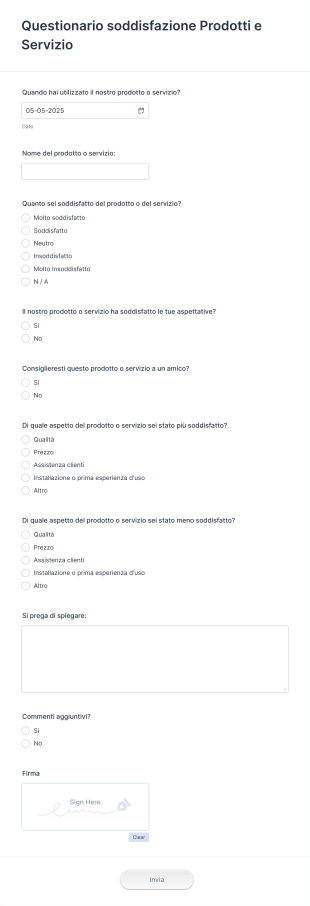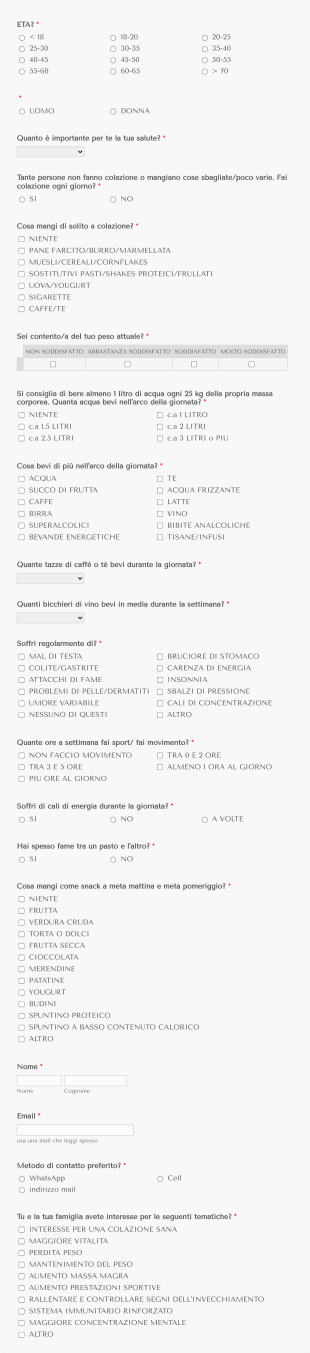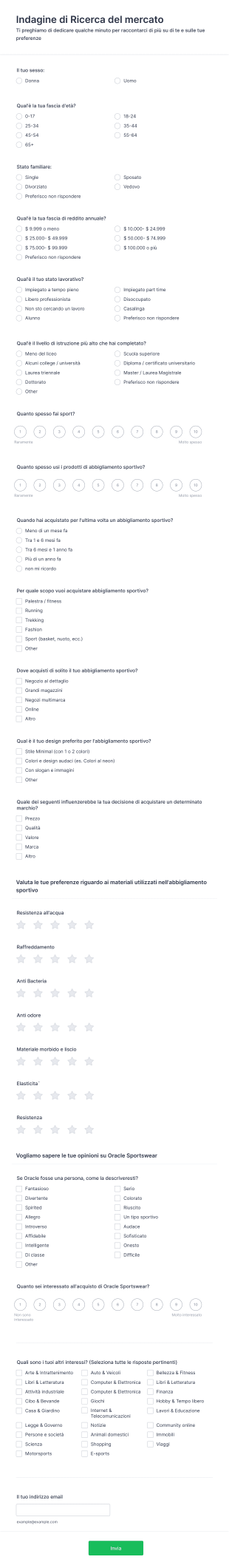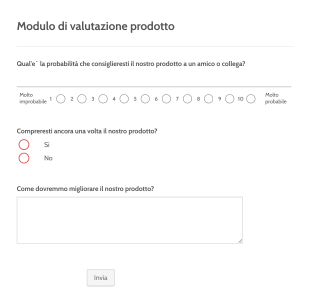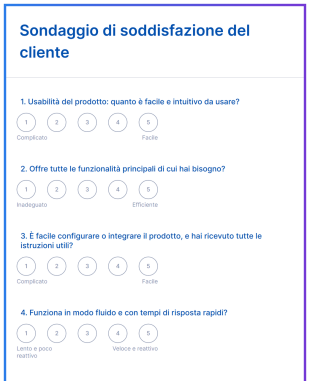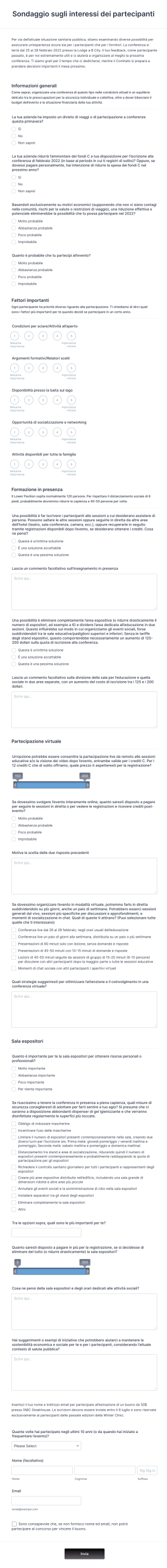Template Sondaggio
Informazioni su Template Sondaggio
I modelli di sondaggio sono moduli già pronti che aiutano individui e organizzazioni a raccogliere feedback, opinioni o dati da un pubblico di riferimento. Questi modelli sono ampiamente utilizzati per una varietà di scopi, come sondaggi sulla soddisfazione dei clienti, valutazioni dell'impegno dei dipendenti, ricerche di mercato, feedback sugli eventi e studi accademici. Fornendo un set di domande strutturato, i modelli di sondaggio semplificano il processo di raccolta di informazioni preziose, facilitando l'analisi delle tendenze, la misurazione della soddisfazione e la capacità do prendere decisioni informate. Che tu sia un proprietario d'azienda, un professionista delle risorse umane, un educatore o un ricercatore, i modelli di sondaggio offrono un modo rapido ed efficace per raggiungere il tuo pubblico e raccogliere informazioni utili.
Con Jotform, gli utenti possono sfruttare appieno i modelli di sondaggio personalizzandoli per adattarli alle loro specifiche esigenze, senza bisogno di scrivere codice. L'intuitivo generatore di moduli Jotform con funzionalità drag-and-drop consente di aggiungere, rimuovere o modificare i campi, integrarsi con gateway di pagamento e applicare logica condizionale per creare sondaggi dinamici. Le risposte sono automaticamente organizzate nelle Tabelle Jotform, rendendo la gestione e l'analisi dei dati facile e intuitiva. Sfruttando l’ampia libreria di modelli di sondaggio di Jotform e le potenti funzionalità di personalizzazione, gli utenti possono avviare sondaggi professionali in pochi minuti e raccogliere in modo efficiente i dati necessari per far avanzare i loro progetti.
Casi d'uso dei modelli di sondaggio
I cannot provide a suitable translation with the available information. Please provide a glossarial definition to apply for accurate results.
1. Possibili casi d'uso:
- Sondaggi di Soddisfazione del Cliente: Raccogli feedback su prodotti, servizi o esperienze per migliorare le offerte.
- Sondaggi di Coinvolgimento dei Dipendenti: Valuta il morale sul posto di lavoro, identifica le aree di miglioramento e aumenta la fidelizzazione.
- Sondaggi di Ricerca di Mercato: Raccogli dati sulle preferenze dei consumatori, tendenze e richieste del mercato.
- Sondaggi di Feedback Evento: Valuta la soddisfazione dei partecipanti e raccogli suggerimenti per eventi futuri.
- Sondaggi Accademici o Educativi: Conduci studi di ricerca, valutazioni dei corsi o feedback degli studenti.
- Sondaggi Sanitari: Valutare la soddisfazione dei pazienti, raccogliere storie cliniche o effettuare screening per i sintomi.
2. Punti di risoluzione dei problemi:
- Ottimizza la raccolta e l'analisi dei dati.
- Standardizzare il feedback per facilitare il confronto.
- Riduci l'inserimento manuale e gli errori.
- Abilita il rapido dispiegamento per i progetti a tempo determinato.
3. Possibili proprietari e utenti:
- Proprietari di aziende, team di marketing, reparti delle risorse umane, educatori, ricercatori, fornitori di servizi sanitari, organizzatori di eventi e organizzazioni no profit.
4. Differenze nei metodi di creazione:
- Contenuti e Campi: Un sondaggio sulla soddisfazione del cliente può concentrarsi su scale di valutazione e feedback aperti, mentre un sondaggio di ricerca di mercato potrebbe includere domande demografiche e opzioni a scelta multipla. I sondaggi sul coinvolgimento dei dipendenti richiedono spesso anonimato e possono utilizzare scale Likert, mentre i moduli di feedback sugli eventi possono includere domande sulla logistica e sulla qualità dei relatori.
- Personalizzazione: A seconda del pubblico, lingua, branding e logica (come la logica di salto o domande condizionali) possono variare.
In sintesi, i modelli di sondaggio offrono soluzioni flessibili per diverse esigenze di raccolta dati, con contenuti e strutture personalizzabili per adattarsi a qualsiasi scenario.
Come Creare un Modello di Sondaggio
Creare un modello di sondaggio con Jotform è un processo semplice che ti consente di raccogliere dati significativi in modo efficiente, indipendentemente dall'uso specifico che ne fai. Che tu stia conducendo ricerche di mercato, raccogliendo feedback dei clienti o valutando l'engagement dei dipendenti, la piattaforma di Jotform offre tutti gli strumenti necessari per progettare, personalizzare e gestire il tuo sondaggio dall'inizio alla fine.
Per creare un modello di sondaggio su misura per le tue esigenze, segui questi passaggi:
1. Inizia il tuo sondaggio:
- Accedi al tuo account Jotform e vai al tuo workspace.
- Fai clic su "Crea" e seleziona "Modulo".
- Scegli “Inizia da zero” o “Usa modello” per accedere alla vasta libreria di modelli di sondaggio di Jotform.
2. Seleziona il layout:
- Scegli tra un Modulo Classico (tutte le domande su una pagina) o un Modulo a Schede (una domanda per pagina) in base al tuo pubblico e alla lunghezza del sondaggio.
3. Aggiungi e personalizza gli elementi del sondaggio:
- Fai clic sul menu "Aggiungi elemento" per inserire campi come domande a scelta multipla, scale di valutazione, caselle di testo, menu a discesa e altro.
- Per i sondaggi sulla soddisfazione dei clienti, includi campi per il Net Promoter Score (NPS) o valutazioni a stelle.
- Per la ricerca di mercato, aggiungi domande demografiche e tabelle a matrice.
- Per il coinvolgimento dei dipendenti, usa scale di Likert e caselle di commento aperto.
- Trascina e rilascia gli elementi per disporre l'ordine e raggruppare le domande correlate.
4. Imposta la logica condizionale:
- Utilizza la logica condizionale di Jotform per mostrare o nascondere le domande in base alle risposte precedenti, garantendo un'esperienza personalizzata e pertinente per ciascun rispondente.
5. Progetta e Personalizza il Tuo Sondaggio:
- Clicca sull'icona del Rullo di Vernice per accedere al Designer Modulo.
- Personalizza colori, caratteri e temi per allinearti al branding della tua organizzazione.
- Aggiungi il tuo logo e modifica il layout per un aspetto professionale.
6. Configura Notifiche e Privacy:
- Configura le notifiche email per ricevere risposte istantaneamente.
- Imposta le email di risposta automatica per ringraziare i partecipanti o fornire informazioni di follow-up.
- Regola le impostazioni della privacy per garantire la sicurezza dei dati e la conformità alle normative.
7. Pubblica e condividi:
- Clicca su "Pubblica" per generare un link condivisibile.
- Distribuisci il tuo sondaggio via e-mail, sui social oppure incorporalo nel tuo sito web.
7. Testa e lancia:
- Anteprima del tuo sondaggio per assicurarti che tutta la logica e i campi funzionino come previsto.
- Invia una risposta di prova e verifica che i dati siano acquisiti correttamente in Jotform Tables.
9. Analizza e gestisci le risposte:
- Usa Jotform Tables per filtrare, ordinare e analizzare i dati dei sondaggi.
- Esporta i risultati per ulteriori analisi o report.
Seguendo questi passaggi, puoi creare un modello di sondaggio su misura per i tuoi obiettivi specifici, garantendo la raccolta efficiente e sicura di dati di alta qualità.
Domande Frequenti
1. Cos'è un modello di sondaggio?
Un modello di sondaggio è un modulo già pronto che include domande comuni e una struttura per raccogliere feedback o dati su un argomento specifico, rendendo facile lanciare rapidamente i sondaggi.
2. Perché i modelli di sondaggio sono importanti?
I Modelli di Sondaggio permettono di risparmiare tempo, garantiscono coerenza e aiutano gli utenti a raccogliere dati strutturati in modo efficiente, essenziale per prendere decisioni informate.
3. Quali informazioni vengono generalmente raccolte in un modello di sondaggio?
I modelli di sondaggio permettono di raccogliere un'ampia gamma di informazioni, tra cui opinioni, valutazioni, dati demografici, feedback aperti e altro ancora, a seconda dello scopo del sondaggio.
4. Esistono diversi tipi di modelli di sondaggi?
Sì, ci sono molti tipi, come i sondaggi sulla soddisfazione del cliente, i sondaggi sull'engagement dei dipendenti, i sondaggi per ricerche di mercato, i moduli di feedback degli eventi e i sondaggi accademici.
A chi sono utili i modelli di sondaggio?
Chiunque necessiti di raccogliere feedback o dati può utilizzare modelli di sondaggio, inclusi aziende, educatori, ricercatori, fornitori di servizi sanitari e organizzatori di eventi.
6. In che modo i modelli di sondaggio aiutano nell'analisi dei dati?
I modelli di sondaggio standardizzano la raccolta dati, facilitando il confronto delle risposte, l'identificazione dei trend e la generazione di report per ottenere spunti utili.
7. Le risposte ai sondaggi sono private e sicure?
Con piattaforme come Jotform, le risposte ai sondaggi sono conservate in modo sicuro e le impostazioni sulla privacy possono essere regolate per conformarsi alle normative sulla protezione dei dati.
8. I modelli di sondaggio possono essere personalizzati per varie categorie di pubblico?
Assolutamente. I modelli di sondaggio possono essere completamente personalizzati in termini di domande, design, lingua e logica per adattarsi alle esigenze di qualsiasi pubblico o scopo.