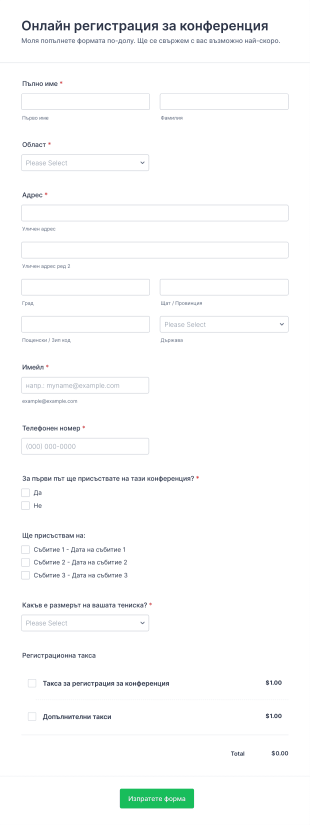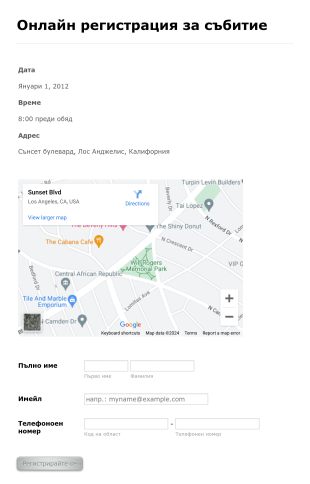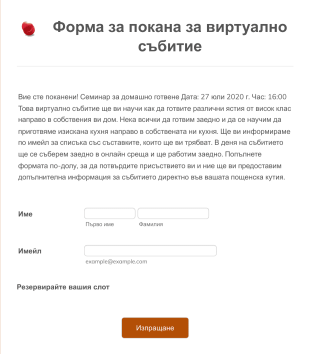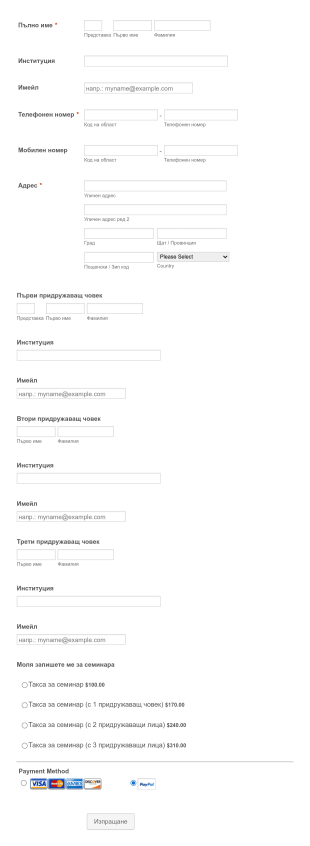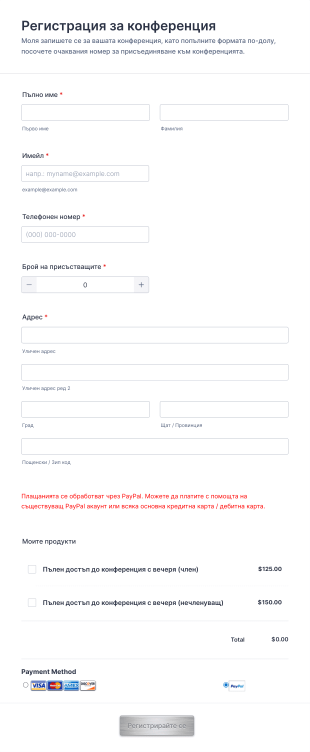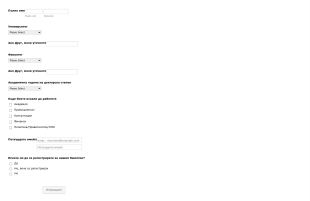Форми за регистрация на събития
Относно Форми за регистрация на събития
Event Registration Forms are digital tools designed to streamline the process of collecting attendee information for a wide variety of events, such as conferences, workshops, webinars, fundraisers, classes, and social gatherings. These forms allow organizers to gather essential details like participant names, contact information, payment preferences, dietary restrictions, and session selections. By using event registration forms, event planners can efficiently manage RSVPs, track attendance, and ensure a smooth check-in process on the day of the event. The flexibility of these forms makes them suitable for both small private gatherings and large-scale public events, adapting to the unique requirements of each occasion.
With Jotform, users can easily create and customize event registration forms without any coding knowledge. Leveraging Jotform’s intuitive drag-and-drop Form Builder, organizers can add or modify fields, integrate payment gateways, and set up automated email notifications for confirmations and reminders. Jotform’s extensive template library offers a wide range of ready-to-use event registration forms, which can be tailored to fit specific branding and event needs. Additionally, all submissions are automatically stored and organized within Jotform Tables, making it simple to manage attendee data, communicate with participants, and analyze event metrics for future planning.
Use Cases of Event Registration Forms
Event registration forms are versatile and can be adapted to suit a variety of event types and organizational needs. Their primary function is to simplify the registration process, reduce manual data entry, and enhance the attendee experience. Here’s how they can be used in different scenarios:
1. Възможни случаи на употреба:
- Conferences and seminars: Collect attendee details, session preferences, and payment information.
- Workshops and training sessions: Register participants, gather skill levels, and manage waitlists.
- Fundraisers and charity events: Track donors, process ticket sales, and collect pledges.
- Social events (weddings, reunions, parties): Manage RSVPs, meal choices, and guest lists.
- Online events and webinars: Register virtual attendees, send access links, and collect feedback.
2. Точки за решаване на проблеми:
- Eliminates manual paperwork and reduces errors in data collection.
- Automates confirmation emails and reminders to improve communication.
- Integrates with payment gateways for seamless ticketing and donations.
- Centralizes attendee data for easy management and reporting.
3. Възможни собственици и потребители:
- Организатори и координатори на събития
- Nonprofit organizations and fundraising teams
- Corporate HR and training departments
- Educational institutions and student organizations
- Individuals hosting private or community events
4. Разлики в методите на създаване:
- Content and fields vary based on event type: For example, a conference form may include session selection and company details, while a wedding RSVP form might ask for meal preferences and plus-one information.
- Payment integration is essential for ticketed events but optional for free gatherings.
- Some forms may require additional fields for accessibility needs, travel arrangements, or merchandise pre-orders.
In summary, event registration forms can be tailored to fit any event scenario, ensuring organizers collect all necessary information while providing a seamless experience for attendees.
How to Create an Event Registration Form
Creating an event registration form with Jotform is a straightforward process that can be customized to fit any event type, from professional conferences to casual social gatherings. By following a few simple steps, you can design a form that captures all the information you need, streamlines attendee management, and enhances the overall event experience.
To get started, consider the specific requirements of your event. Think about the information you need to collect, such as attendee names, contact details, payment information, session preferences, and any special requests. Jotform’s flexible platform allows you to build your form from scratch or use one of the many event registration templates available.
Here’s a step-by-step guide to creating an effective event registration form with Jotform:
1. Access the Form Builder:
- Log in to your Jotform account and click “Create” on your My Workspace page.
- Choose “Form” and select either “Start from Scratch” or “Use Template.” For most events, starting with a template can save time and provide inspiration.
2. Изберете оформлението:
- Decide between a Classic Form (all questions on one page) or a Card Form (one question per page). For longer or more detailed registrations, Card Forms can improve user experience.
3. Добавете основни формови елементи:
- Use the “Add Element” menu to drag and drop fields such as Name, Email, Phone Number, and Address.
- Include event-specific fields like session selection, meal preferences, or T-shirt sizes.
- For paid events, add a payment integration (e.g., PayPal, Stripe) from the Payments tab.
4. Персонализирайте дизайна:
- Щракнете върху иконата на валяк за рисуване, за да отворите дизайнера на форми.
- Настройте цветовете, шрифтовете и темите, за да съответстват на брандирането на вашето събитие.
- Добавете логото на вашата организация за професионален вид.
5. Настройте условна логика:
- Use conditional logic to show or hide fields based on previous answers (e.g., only display dietary restrictions if the attendee selects “Yes” to a meal option).
6. Конфигурирайте известия по имейл:
- Set up automated confirmation emails for registrants and notification emails for organizers.
- Personalize messages to include event details, tickets, or access links.
7. Публикувайте и споделете вашата форма:
- Щракнете върху „Публикуване“, за да генерирате линк за споделяне.
- Разпространете формата по имейл, социални медии или я вградете на уебсайта на вашето събитие.
8. Тествайте и управлявайте подадените формуляри:
- Прегледайте вашата форма и изпратете тестов запис, за да се уверите, че всичко работи както се очаква.
- Monitor registrations in Jotform Tables, filter responses, and export attendee lists as needed.
By following these steps, you can create a tailored event registration form that simplifies the sign-up process, improves data accuracy, and helps you deliver a successful event.
Често задавани въпроси
1. What is an event registration form?
An event registration form is an online form used to collect information from individuals who wish to attend an event. It typically gathers details such as names, contact information, payment preferences, and any special requirements.
2. Why are event registration forms important?
They streamline the registration process, reduce manual data entry, minimize errors, and help organizers efficiently manage attendee information and event logistics.
3. What information should be included in an event registration form?
Common fields include attendee name, email, phone number, payment details (if applicable), session or activity selection, dietary restrictions, and special accommodations.
4. Are there different types of event registration forms?
Yes, forms can be customized for various event types, such as conferences, workshops, fundraisers, social gatherings, and virtual events, each with unique fields and requirements.
5. Who typically uses event registration forms?
Event planners, nonprofit organizations, businesses, educational institutions, and individuals hosting private or public events commonly use these forms.
6. How do event registration forms help with event management?
They centralize attendee data, automate confirmations and reminders, facilitate payment collection, and provide valuable insights for planning and follow-up.
7. Is attendee information collected through event registration forms secure?
Yes, reputable platforms like Jotform use encryption and comply with data privacy regulations to ensure that attendee information is protected.
8. Can event registration forms be used for both free and paid events?
Absolutely. Forms can be configured to simply collect RSVPs for free events or integrated with payment gateways to process ticket sales and donations for paid events.