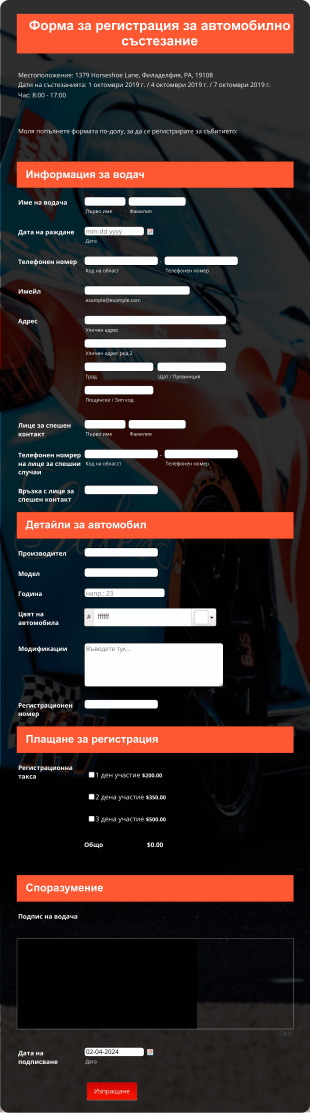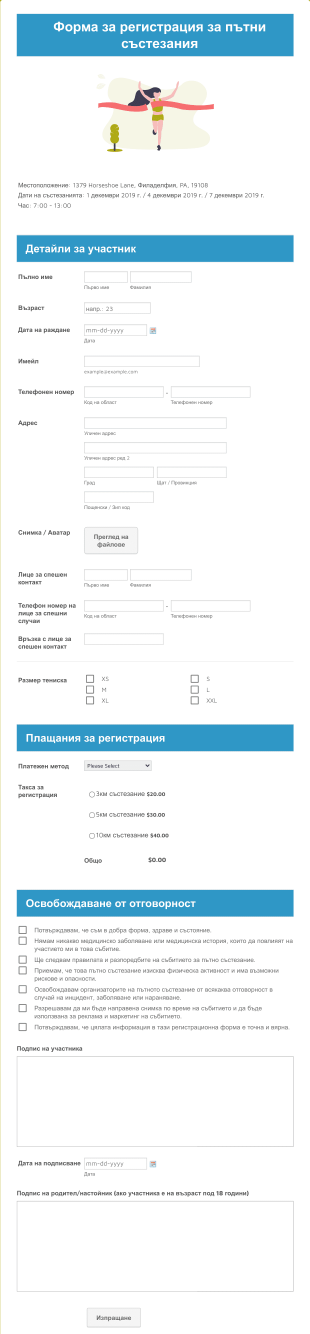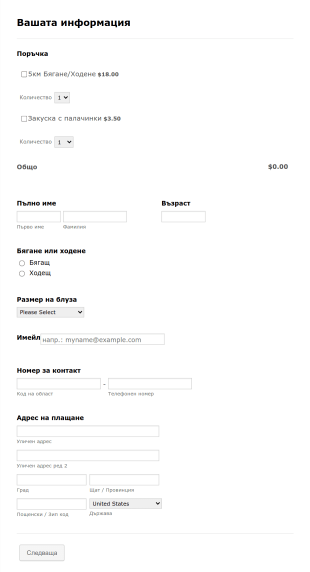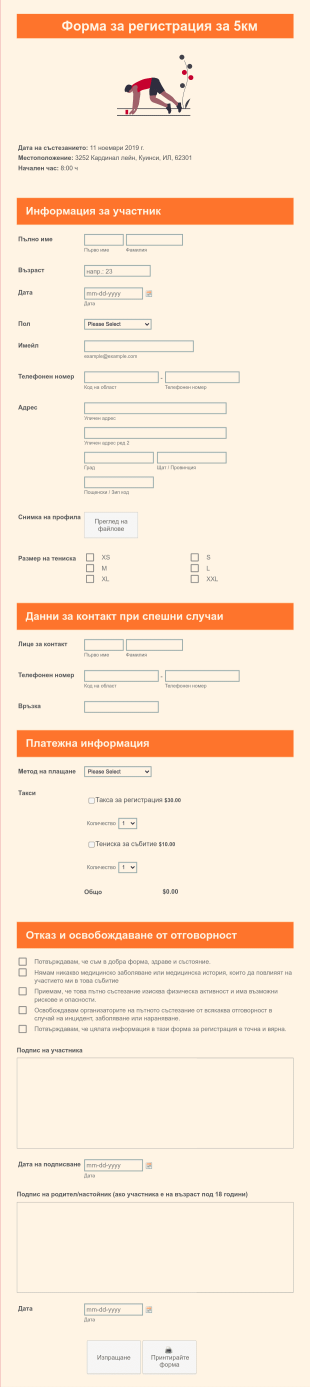Форми за Регистрация за Състезания
Относно Форми за Регистрация за Състезания
Race Registration Forms are specialized online forms designed to streamline the process of signing up participants for races and athletic events, such as marathons, 5Ks, triathlons, cycling competitions, fun runs, and charity walks. These forms collect essential participant information, including contact details, emergency contacts, age, gender, t-shirt size, waiver agreements, and payment for entry fees. Organizers use race registration forms to efficiently manage event logistics, track participant numbers, and ensure all necessary legal and health information is gathered before race day. Whether for a local community fun run or a large-scale competitive event, these forms are crucial for smooth event planning and execution.
With Jotform, users can easily create and customize race registration forms to fit the unique needs of their event. Leveraging Jotform’s intuitive drag-and-drop Form Builder, organizers can add or modify fields, integrate secure payment gateways, and set up automated confirmation emails without any coding knowledge. Jotform’s extensive template library offers a variety of ready-to-use race registration forms, making it simple to get started. All submissions are automatically stored and organized in Jotform Tables, allowing for efficient participant management and real-time updates. This not only saves time but also enhances the overall experience for both organizers and participants.
Use Cases of Race Registration Forms
Race registration forms are versatile tools that cater to a wide range of athletic events and organizational needs. Their adaptability makes them suitable for different types of races, participant demographics, and event scales. Here’s how they address various scenarios:
1. Възможни случаи на употреба:
- Community fun runs and charity walks
- Competitive marathons and half-marathons
- Triathlons and duathlons
- Cycling races and bike tours
- Obstacle courses and mud runs
- School or university athletic events
- Virtual races and remote participation events
2. Точки за решаване на проблеми:
- Streamline participant sign-up and data collection
- Automate payment processing for entry fees
- Collect waivers and emergency contact information for safety compliance
- Manage participant categories (age groups, team vs. individual, etc.)
- Simplify communication with automated confirmation and reminder emails
3. Възможни собственици и потребители:
- Race directors and event organizers
- Sports clubs and athletic associations
- Nonprofit organizations hosting charity runs
- Schools and universities
- Corporate wellness coordinators
- Timing companies and event management agencies
4. Разлики в методите на създаване:
- Competitive Races: Require detailed timing chip information, age verification, and competitive category selection.
- Charity Events: May include donation options, fundraising team sign-ups, and personalized messaging.
- School Events: Often need parental consent fields and student ID collection.
- Virtual Races: Require address fields for mailing race packets and digital waiver agreements.
- Team Events: Need group registration options and team captain details.
In summary, race registration forms can be tailored to fit the specific requirements of any event, ensuring organizers collect all necessary information while providing a seamless registration experience for participants.
How to Create a Race Registration Form
Creating a race registration form with Jotform is a straightforward process that allows you to customize every aspect to suit your event’s unique requirements. Whether you’re organizing a local 5K, a charity walk, or a large-scale marathon, Jotform’s flexible tools make it easy to build, manage, and share your form. Here’s a step-by-step guide to help you get started:
1. Изберете вашата начална точка:
- Log in to your Jotform account and click “Create” on your My Workspace page.
- Select “Form” and decide whether to start from scratch or use one of Jotform’s 10,000+ race registration templates.
- Изберете оформление: Класическа форма (всички въпроси на една страница) или Картова форма (един въпрос на страница).
2. Добавете основни формови елементи:
- Използвайте конструктора на форми с плъзгане и пускане, за да добавите полета, като например:
- Participant name, email, and phone number
- Date of birth and gender (for age group categorization)
- Информация за контакт при спешни случаи
- T-shirt size and other event-specific options
- Waiver and liability agreement checkboxes
- Payment integration for entry fees (PayPal, Stripe, etc.)
- Custom fields for team registration, fundraising goals, or virtual race shipping addresses
3. Персонализирайте формовия дизайн:
- Щракнете върху иконата на валяк за рисуване, за да отворите дизайнера на форми.
- Настройте цветовете, шрифтовете и оформлението, за да съответстват на брандирането на вашето събитие.
- Add your event logo and any relevant images or banners.
4. Настройте условна логика:
- Use conditional logic to show or hide fields based on participant responses (e.g., display team fields only if “Team Registration” is selected).
- Set up age restrictions or category selections automatically.
5. Конфигурирайте известия по имейл:
- Set up automated confirmation emails for participants and notification emails for organizers.
- Include event details, payment receipts, and next steps in the confirmation message.
6. Публикувайте и споделете вашата форма:
- Щракнете върху „Публикуване“, за да генерирате линк за споделяне.
- Distribute the link via your event website, social media, or email campaigns.
- Embed the form directly on your event page if desired.
7. Тествайте и управлявайте подадените формуляри:
- Прегледайте формуляра и изпратете тестов запис, за да се уверите, че всичко работи както се очаква.
- Monitor registrations in real time using Jotform Tables, where you can filter, search, and export participant data as needed.
By following these steps, you can create a professional, user-friendly race registration form that simplifies the sign-up process, ensures you collect all necessary information, and helps your event run smoothly from start to finish.
Често задавани въпроси
1. What is a race registration form?
A race registration form is an online form used to collect participant information, waivers, and payments for athletic events such as runs, marathons, triathlons, and cycling races.
2. Why are race registration forms important for event organizers?
They streamline the sign-up process, ensure all necessary participant data is collected, automate payments, and help organizers manage logistics and communications efficiently.
3. What information is typically collected on a race registration form?
Common fields include participant name, contact details, date of birth, gender, emergency contact, t-shirt size, waiver agreements, and payment information.
4. Are there different types of race registration forms?
Yes, forms can be tailored for individual or team events, charity runs, school races, virtual races, and more, each with specific fields and requirements.
5. Who can use race registration forms?
Event organizers, sports clubs, nonprofits, schools, corporate wellness coordinators, and anyone hosting a race or athletic event can use these forms.
6. How do race registration forms help with participant safety and compliance?
They collect emergency contact details, medical information, and signed waivers, ensuring organizers have the necessary data to respond to emergencies and meet legal requirements.
7. Can race registration forms handle payments and donations?
Yes, many forms integrate with secure payment gateways to process entry fees and accept donations for charity events.
8. How is participant data kept private and secure?
Reputable form builders like Jotform use encryption, secure payment integrations, and compliance with privacy regulations to protect participant information.