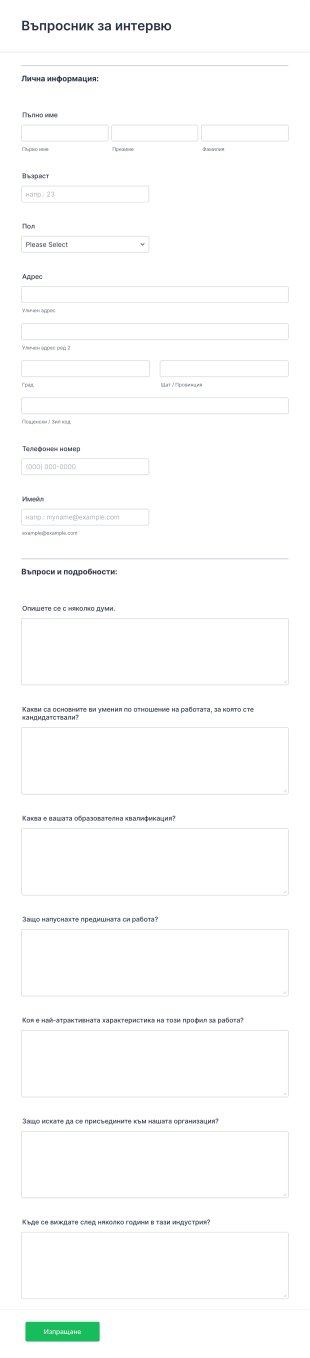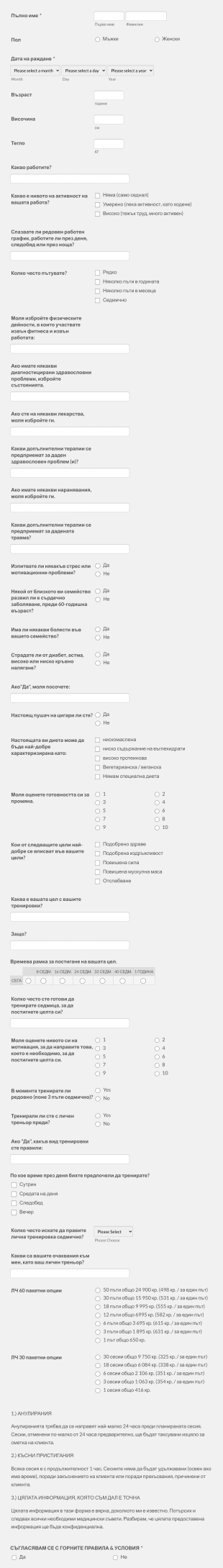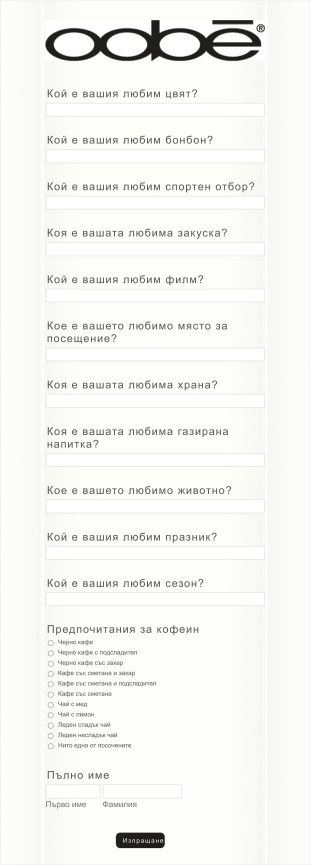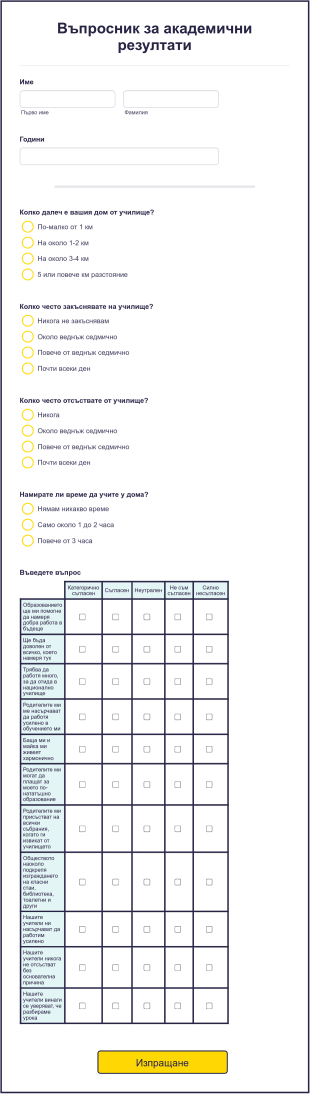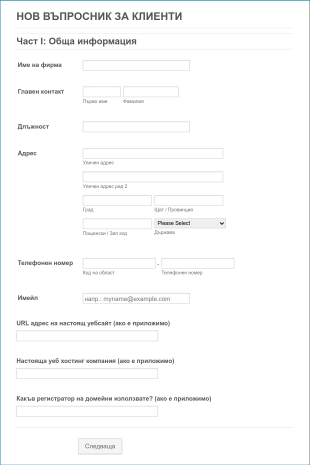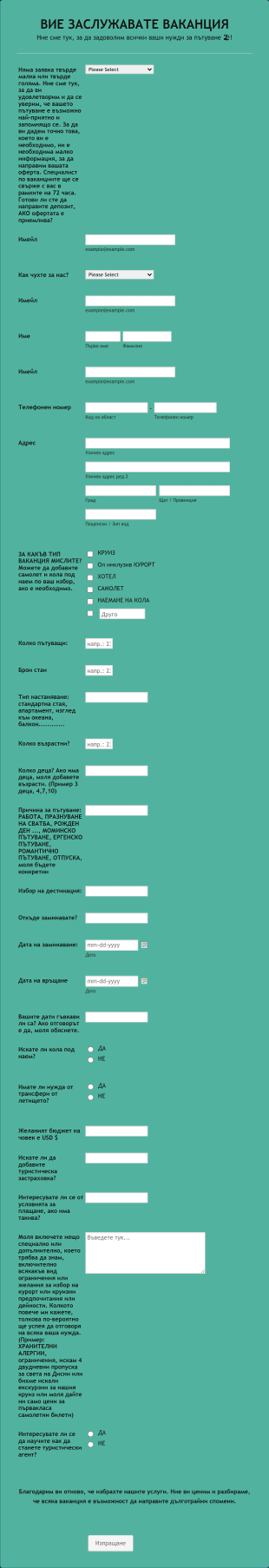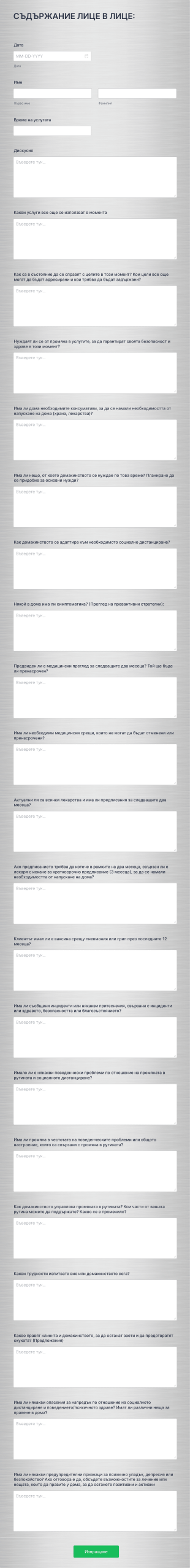Шаблони & Примери за Въпросници
Относно Шаблони & Примери за Въпросници
Questionnaire templates are pre-designed forms used to collect structured information from respondents for a variety of purposes, such as research, feedback, assessments, and evaluations. These templates can be tailored to suit different industries and objectives, including customer satisfaction surveys, employee engagement assessments, academic research, health screenings, and market research studies. By providing a consistent framework for gathering data, questionnaire templates help organizations and individuals streamline the process of collecting, analyzing, and acting on valuable insights.
With Jotform, users can easily access and customize a wide range of questionnaire templates to fit their specific needs. Leveraging Jotform’s intuitive drag-and-drop Form Builder, users can add or modify questions, integrate widgets, and apply conditional logic without any coding knowledge. Jotform’s platform also supports seamless data collection, automatic storage, and real-time notifications, making it an ideal solution for anyone looking to simplify the process of creating, distributing, and managing questionnaires for business, academic, or personal use.
Use Cases of Questionnaire Templates
Questionnaire templates are versatile tools that can be adapted to a wide array of scenarios. Their primary function is to facilitate efficient data collection, but the specifics of their use, the problems they solve, and the way they are structured can vary greatly depending on the context. Here’s how they can be utilized:
1. Възможни случаи на употреба:
- Academic research (student or faculty surveys, course evaluations)
- Customer feedback (product satisfaction, service quality)
- Employee engagement and HR assessments
- Market research (consumer preferences, brand awareness)
- Health and wellness screenings
- Event planning (pre-event interest, post-event feedback)
- Nonprofit and community outreach (needs assessments, volunteer feedback)
2. Точки за решаване на проблеми:
- Streamlines the process of gathering large volumes of data
- Ensures consistency in the questions asked, improving data reliability
- Намалява ръчното въвеждане на данни и грешките
- Enables quick analysis and reporting
3. Възможни собственици и потребители:
- Business owners, HR professionals, and managers
- Researchers and academic staff
- Healthcare providers and wellness coaches
- Event organizers and nonprofit leaders
- Marketing and product development teams
4. Разлики в методите на създаване:
- Content and fields differ based on the objective: e.g., a health screening questionnaire may include medical history and symptom checklists, while a customer feedback form focuses on satisfaction ratings and open-ended comments.
- Some questionnaires require conditional logic to show or hide questions based on previous answers.
- The choice of question types (multiple choice, rating scales, open text) varies by use case.
In summary, questionnaire templates offer a flexible foundation for collecting targeted information, and their adaptability makes them suitable for virtually any data-gathering scenario.
How to Create a Questionnaire Template
Creating a questionnaire template with Jotform is a straightforward process that empowers users to design effective, customized questionnaires for any purpose. Whether you’re conducting academic research, gathering customer feedback, or assessing employee engagement, Jotform’s platform provides all the tools you need to build, distribute, and manage your questionnaire efficiently.
За да започнете, следвайте тези стъпки:
1. Изберете вашата начална точка:
- Log in to your Jotform account and click “Create” on your My Workspace page.
- Select “Form” and decide whether to start from scratch or use one of Jotform’s 10,000+ premade questionnaire templates.
- If you start from scratch, choose between the Classic Form (all questions on one page) or Card Form (one question per page) layout, depending on your audience and the complexity of your questionnaire.
2. Customize the Questionnaire Content:
- Click on the “Add Element” menu to access a variety of question types, including multiple choice, dropdowns, rating scales, short and long text, and more.
- Tailor your questions to your specific use case. For example:
- For customer feedback, include satisfaction ratings and open-ended comment fields.
- For academic research, use Likert scales and demographic questions.
- For health screenings, add checkboxes for symptoms and fields for medical history.
- Use conditional logic to display relevant questions based on previous answers, ensuring a personalized and efficient experience for respondents.
3. Design and Brand Your Questionnaire:
- Open the Form Designer by clicking the paint roller icon.
- Настройте цветовете, шрифтовете и оформлението, за да съответстват на брандирането на вашата организация.
- Добавете вашето лого и персонализирайте URL адреса на формата за професионален вид.
4. Настройте известия и управление на данни:
- В менюто „Настройки“ конфигурирайте имейл известия, които да ви уведомяват за нови подадени формуляри.
- Set up autoresponder emails to thank respondents or provide follow-up information.
- All responses are automatically stored in Jotform Tables, where you can filter, search, and export data for analysis.
5. Publish and Share Your Questionnaire:
- Click “Publish” to access sharing options.
- Copy the direct link, embed the questionnaire on your website, or share via email and social media.
- Adjust privacy settings to control who can access and submit responses.
6. Test and Monitor:
- Use the Preview function to test your questionnaire and ensure all logic and fields work as intended.
- Monitor submissions in real time and use Jotform’s analytics tools to gain insights from your data.
- By following these steps, you can create a questionnaire template that is tailored to your specific needs, streamlines data collection, and provides actionable insights for your organization or project.
Често задавани въпроси
1. What is a questionnaire template?
A questionnaire template is a pre-designed form used to collect structured information from respondents for various purposes, such as research, feedback, or assessments.
2. Why are questionnaire templates important?
They save time, ensure consistency in data collection, and make it easier to analyze and compare responses across different groups or time periods.
3. What information is typically included in a questionnaire template?
Common fields include multiple choice questions, rating scales, open-ended text fields, demographic questions, and conditional logic to tailor the experience.
4. Are there different types of questionnaire templates?
Yes, templates can be designed for specific purposes such as customer satisfaction, employee engagement, academic research, health screenings, and more.
5. Who can use questionnaire templates?
Anyone needing to collect structured data can use them, including businesses, educators, researchers, healthcare providers, event organizers, and nonprofits.
6. How do questionnaire templates help with data privacy?
Platforms like Jotform offer secure data storage, encryption, and privacy controls to ensure respondent information is protected and compliant with regulations.
7. Can questionnaire templates be customized for branding?
Absolutely. You can add your logo, adjust colors and fonts, and personalize the form’s URL to reflect your organization’s identity.
8. What are the benefits of using online questionnaire templates over paper forms?
Online templates streamline data collection, reduce manual entry errors, enable real-time analysis, and make it easier to distribute and manage responses.