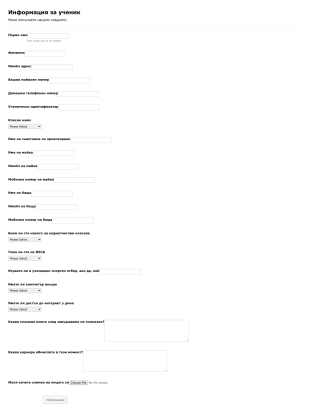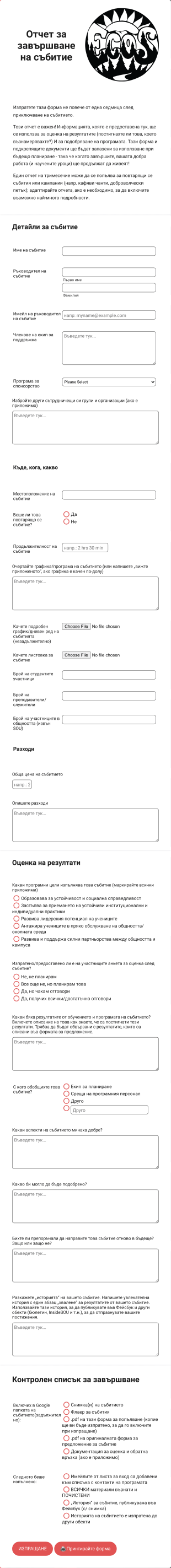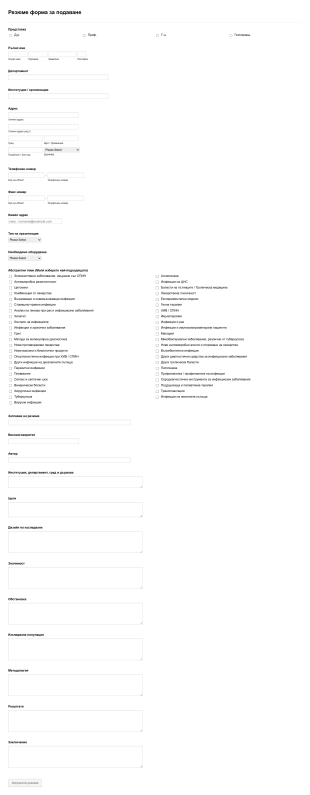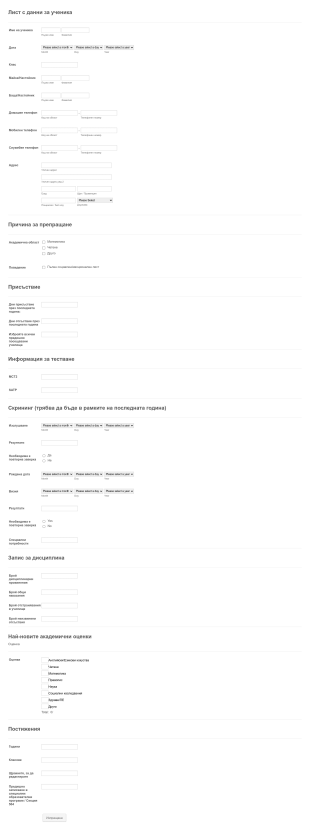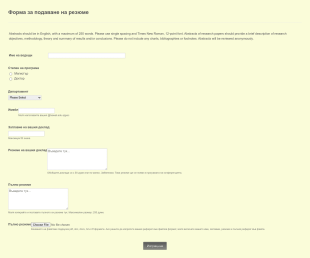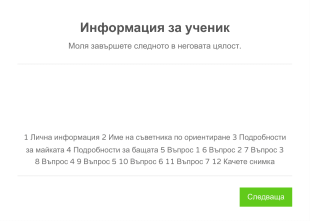Абстрактни форми
Относно Абстрактни форми
Abstract Forms are versatile digital forms designed to capture, process, or organize information that doesn’t fit into traditional, highly specific categories. These forms are often used for creative, conceptual, or open-ended data collection, such as brainstorming sessions, idea submissions, feedback on intangible concepts, or gathering philosophical perspectives. Abstract Forms can also be used in academic, artistic, or research settings where the subject matter is not strictly defined, allowing for flexible responses and unique data points. Their adaptability makes them ideal for situations where the information sought is subjective, exploratory, or not easily categorized.
With Jotform, users can easily create and customize Abstract Forms to suit a wide range of needs. Leveraging Jotform’s intuitive drag-and-drop Form Builder, users can add various question types, multimedia elements, and widgets to encourage creative or open-ended responses. The platform’s no-code environment ensures that anyone can design a form tailored to their abstract data collection goals, while features like conditional logic, real-time notifications, and seamless integrations streamline the process. Whether you’re collecting artistic ideas, conceptual feedback, or open-ended research data, Jotform’s Abstract Forms help you organize and analyze information efficiently.
Use Cases of Abstract Forms
Abstract Forms are particularly useful when traditional forms fall short in capturing nuanced, creative, or conceptual information. Their flexibility allows them to be adapted for a variety of scenarios and user groups. Here’s how they can be utilized:
1. Възможни случаи на употреба:
- Collecting creative ideas or suggestions in workshops or brainstorming sessions.
- Gathering feedback on abstract concepts, such as branding, design themes, or philosophical questions.
- Academic research where open-ended or subjective responses are required.
- Artistic submissions, such as poetry, artwork descriptions, or conceptual proposals.
- Employee or student reflections on experiences, processes, or learning outcomes.
2. Точки за решаване на проблеми:
- Enable collection of non-standardized, qualitative data.
- Facilitate open communication and creative thinking.
- Allow for flexible response formats, including text, images, and multimedia.
- Support iterative feedback and idea refinement.
3. Възможни собственици и потребители:
- Educators and researchers seeking qualitative insights.
- Creative teams and agencies running ideation sessions.
- HR professionals collecting employee reflections.
- Artists and curators managing submissions or proposals.
4. Разлики в методите на създаване:
- Content and fields may vary widely: some forms may use open-ended text fields, while others incorporate file uploads, rating scales, or multimedia widgets.
- The structure can be linear or non-linear, depending on whether responses need to be guided or left entirely open.
- Conditional logic can be used to reveal additional questions based on initial responses, supporting deeper exploration of abstract topics.
In summary, Abstract Forms are a powerful tool for capturing information that doesn’t fit into predefined categories, offering flexibility and creativity for a wide range of users and scenarios.
How to Create an Abstract Form
Creating an Abstract Form with Jotform is a straightforward process that empowers you to collect open-ended, creative, or conceptual information tailored to your unique needs. Whether you’re facilitating a brainstorming session, gathering artistic submissions, or conducting qualitative research, Jotform’s flexible platform allows you to design forms that encourage thoughtful and diverse responses.
To get started, consider the purpose of your Abstract Form and the type of information you wish to collect. Here’s a step-by-step guide to creating an effective Abstract Form using Jotform:
1. Стартирайте вашата форма:
- Log in to your Jotform account and click “Create” on your My Workspace page.
- Choose “Form” and decide whether to start from scratch or use a template. For abstract purposes, starting from scratch often provides the most flexibility.
2. Изберете оформление:
- Choose between Classic Form (all questions on one page) or Card Form (one question per page). For open-ended or creative responses, Card Form can help focus attention, while Classic Form allows for more freeform input.
3. Добавете елементи на форма:
- Click the “Add Element” menu to access a variety of fields.
- Use open-ended fields like Long Text, Short Text, and Paragraph for narrative responses.
- Incorporate File Upload fields for artistic submissions or multimedia responses.
- Add widgets such as Drawing, Image Upload Preview, or Voice Recorder to support creative input.
- Use Multiple Choice or Dropdown fields if you want to provide optional prompts or categories.
4. Персонализирайте според вашия случай на употреба:
- For brainstorming sessions, include prompts or guiding questions to inspire responses.
- For artistic or conceptual submissions, provide clear instructions and allow for multiple file types.
- For academic or research purposes, ensure anonymity or confidentiality as needed, and include consent checkboxes if required.
5. Enhance User Experience:
- Use the Form Designer (Paint Roller icon) to match your form’s appearance to your brand or theme.
- Apply conditional logic to reveal follow-up questions based on initial answers, encouraging deeper exploration.
6. Set Up Notifications and Data Management:
- Configure email notifications to alert you of new submissions.
- Use Jotform Tables to organize and analyze qualitative data efficiently.
7. Публикувайте и споделете:
- Click “Publish” to copy your form link and share it via email, social media, or embed it on your website.
8. Тестване и усъвършенстване:
- Preview your form and submit test entries to ensure all elements function as intended.
- Adjust questions or layout based on feedback or initial responses.
By following these steps, you can create an Abstract Form that captures the depth and diversity of responses you need, while leveraging Jotform’s powerful features to streamline data collection and analysis.
Често задавани въпроси
1. What is an Abstract Form?
An Abstract Form is a flexible digital form designed to collect open-ended, creative, or conceptual information that doesn’t fit into traditional categories. It’s often used for brainstorming, artistic submissions, or qualitative research.
2. Why are Abstract Forms important?
Abstract Forms are important because they allow for the collection of nuanced, subjective, or creative data that standard forms cannot capture, supporting innovation and deeper insights.
3. What information can be collected with Abstract Forms?
You can collect a wide range of information, including narrative responses, creative ideas, artwork, conceptual feedback, and multimedia files.
4. Are there different types of Abstract Forms?
Yes, Abstract Forms can vary widely depending on their purpose, such as idea submission forms, artistic proposal forms, or open-ended feedback forms.
5. Who typically uses Abstract Forms?
Educators, researchers, creative professionals, HR teams, and artists commonly use Abstract Forms to gather qualitative or creative input.
6. How do Abstract Forms support privacy and confidentiality?
Abstract Forms can be designed to collect anonymous responses or include consent fields, ensuring privacy and compliance with data protection standards.
7. Can Abstract Forms include multimedia elements?
Absolutely. Abstract Forms can incorporate file uploads, images, audio recordings, and other multimedia widgets to support diverse types of submissions.
8. What are the benefits of using Abstract Forms over traditional forms?
Abstract Forms offer greater flexibility, encourage creative thinking, and enable the collection of rich, qualitative data that can lead to more innovative solutions and insights.