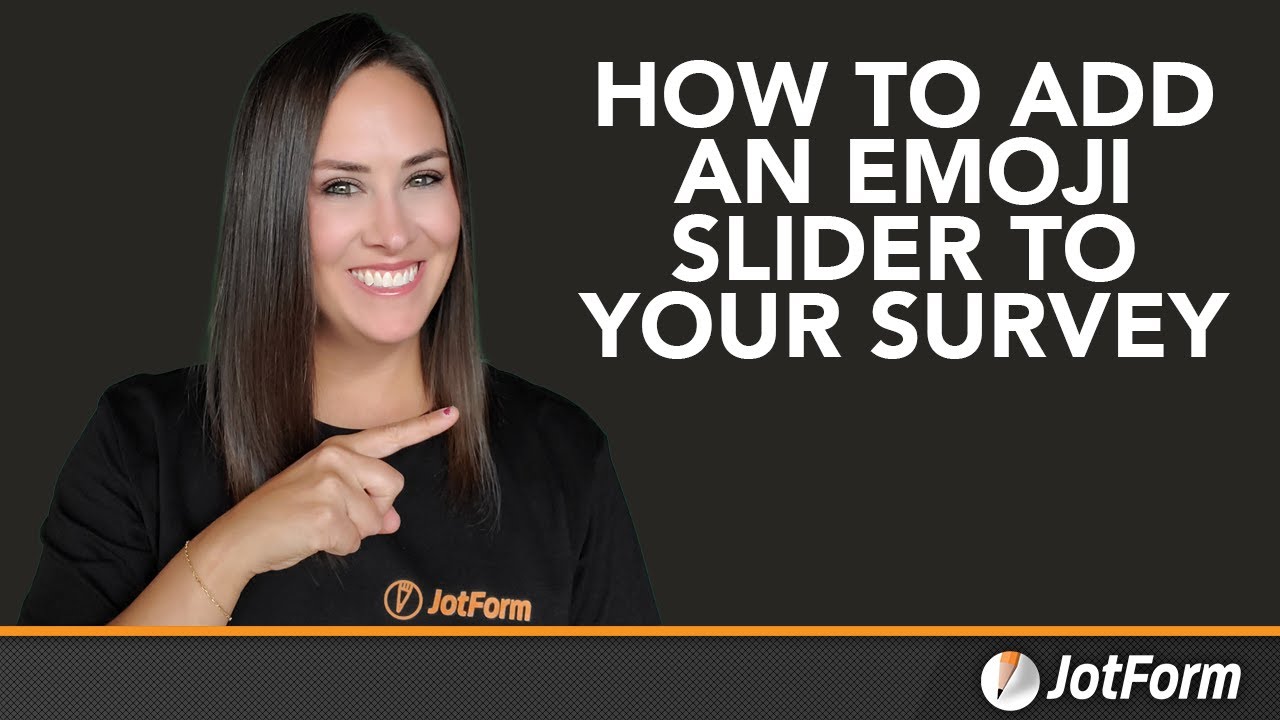Free Slider Scale Surveys
Keep your audience engaged with Jotform’s free slider scale survey creator. Gather survey feedback fast with easy-to-use evaluation sliders. Share or embed to collect responses on any device. Available as number scales or emoji sliders.
テンプレート
Slider Scale Survey Templates
Not sure where to start? Select a ready-made survey template below and customize it to better match your needs with our drag-and-drop survey maker.
プレゼンテーション評価フォーム

Party Survey Form

従業員フィードバックフォーム

メリット
Easily Create Slider Scale Surveys
Get Feedback Fast
Create custom slider scale surveys to gather feedback, evaluations, and more. Drag and drop to add slider scales to your surveys and let respondents answer each question in a single click.
数秒でシェア
Publish your form instantly by embedding it with a copy-paste embed code or sharing it with a link. Jotform surveys are mobile-friendly, so respondents can fill them out seamlessly on any smartphone, tablet, or computer.
View Feedback on Any Device
ユーザーが送信ボタンを押すとすぐにアンケート結果を確認できます。また、iOSとAndroid用の無料アプリ、Jotformモバイルフォームをダウンロードすれば、プッシュ通知を有効にし、外出先でもアンケートの結果を確認することができます。
Do More with Your Data
提出されたアンケートは、Jotformアカウントに安全に保存され、Jotformの強力なスプレッドシート・データベースツールである、Jotformテーブルからアクセスできます。また、Jotformレポートビルダーでビジュアルレポートを作成し、アンケート結果を分析して重要なインサイトを明らかにすることもできます。
お客様の声
Jotformに関するユーザーの声
How to add an emoji slider to your survey?
Make your surveys extra fun with emoji sliders! With Jotform Cards, you can create a form with an emoji slider in just a few clicks — easy to share or embed in your website, no coding required.