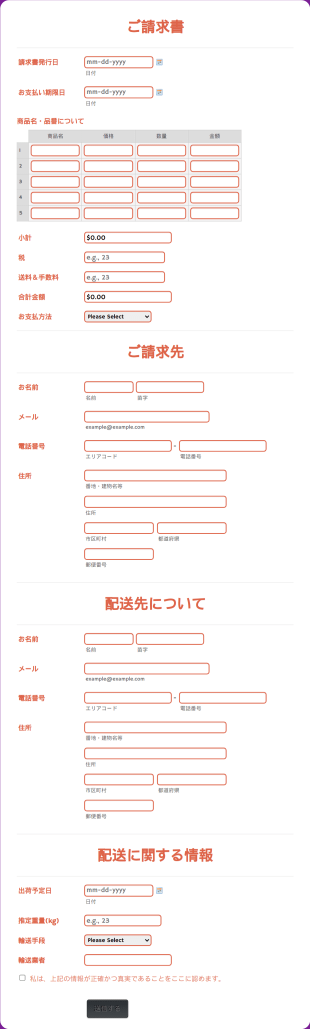お見積もりフォーム
お見積もりフォームについて
Quote forms are specialized online forms designed to collect information from customers or clients seeking a price estimate for products or services. These forms are commonly used by businesses in industries such as insurance, construction, event planning, logistics, and professional services, where pricing can vary based on specific requirements. By gathering essential details—such as project scope, service preferences, quantities, and contact information—quote forms enable businesses to provide accurate, tailored quotes efficiently. They streamline the initial inquiry process, reduce back-and-forth communication, and help both parties set clear expectations from the outset.
With Jotform, creating and managing quote forms becomes effortless, even for users with no technical background. Jotform’s intuitive drag-and-drop Form Builder allows you to customize every aspect of your quote form, from adding dynamic fields to integrating payment gateways or conditional logic. You can choose from a wide range of ready-to-use templates or build your own from scratch, ensuring your form matches your brand and business needs. Submissions are automatically organized in Jotform Tables, making it easy to track, manage, and respond to quote requests promptly. This not only enhances your workflow but also improves customer satisfaction by delivering fast, professional responses.
Use Cases of Quote Forms
Quote forms are versatile tools that cater to a variety of industries and business models. They solve the challenge of collecting detailed, structured information needed to generate accurate price estimates, saving time for both service providers and clients. Here’s how quote forms can be adapted for different scenarios:
1. 想定される使用例:
- Service-based businesses (e.g., cleaning, landscaping, consulting) collecting project details for custom quotes.
- Product suppliers or manufacturers providing bulk or custom order pricing.
- Insurance agencies gathering client information for policy quotes.
- Event planners or caterers estimating costs based on guest count, venue, and preferences.
- Logistics and transportation companies calculating shipping or delivery fees.
2. 問題解決のポイント:
- Reduces manual data entry and follow-up by collecting all necessary information upfront.
- Minimizes errors and miscommunication by standardizing the inquiry process.
- Enables faster response times, improving customer experience and conversion rates.
3. 所有者とユーザーの種類:
- Small business owners, sales teams, customer service representatives, freelancers, and agency staff.
4. 作成方法の違い:
- Content and fields vary by industry: a cleaning service quote form may ask for property size and type, while an insurance quote form requires personal and risk-related details.
- Some forms may include file upload fields (e.g., for floor plans or photos), while others use dropdowns or checkboxes for service options.
- Conditional logic can be used to show or hide fields based on previous answers, ensuring forms remain concise and relevant.
In summary, quote forms are adaptable tools that can be tailored to fit the unique quoting needs of any business, ensuring efficient and accurate communication with potential clients.
How to Create a Quote Form
Creating a quote form with Jotform is a straightforward process that can be customized to fit any business scenario, whether you’re offering services, products, or specialized solutions. A well-designed quote form not only collects the right information but also streamlines your workflow and enhances your professional image. Here’s how to create an effective quote form using Jotform, tailored to your specific use case:
1. 適切なテンプレート、または新規フォームから開始:
- Log in to your Jotform account and click “Create” on your My Workspace page.
- Choose “Form,” then select either “Start from Scratch” or “Use Template.” Jotform offers a variety of quote form templates for different industries, which you can customize as needed.
2. 適切なレイアウトを選択:
- Decide between a Classic Form (all questions on one page) or a Card Form (one question per page). For longer or more detailed quote forms, the Card Form can provide a guided, user-friendly experience.
3. 基本的なフォーム要素を追加:
- 「要素を追加」メニューから、以下のフィールドをドラッグ&ドロップで配置できます:
- 名前と連絡先情報
- Service or product selection (dropdowns, checkboxes, or radio buttons)
- Quantity or project details (short/long text, number fields)
- Date pickers for scheduling
- File upload fields for supporting documents or images
- For service-based quotes, include fields for location, preferred dates, and specific requirements.
- For product quotes, add fields for item specifications, quantities, and customization options.
4. Incorporate Conditional Logic:
- Set up conditional logic to show or hide fields based on user responses. For example, if a user selects “Event Catering,” additional fields for guest count and menu preferences can appear.
5. カスタマイズとデザイン
- フォームデザイナーを開くには、ペイントローラーのアイコンをクリックしてください。
- ブランドアイデンティティに合わせて、色・フォント・レイアウトを調整しましょう。
- Add your company logo and a custom thank-you message for a professional touch.
6. メール通知を設定:
- In the Settings menu, configure email notifications to alert your team of new quote requests.
- Set up autoresponder emails to confirm receipt to the requester, providing reassurance and next steps.
7. フォームの公開と共有:
- 「公開」をクリックして共有リンクを生成するか、フォームをウェブサイトに埋め込みましょう。
- Share the form via email, social media, or QR code to reach your audience wherever they are.
8. Manage and Respond to Submissions:
- Access all quote requests in Jotform Tables for easy tracking and follow-up.
- Use advanced search and filtering to prioritize urgent or high-value inquiries.
By following these steps, you can create a tailored quote form that collects all the necessary information, reduces manual work, and helps you deliver fast, accurate quotes to your clients.
よくあるご質問
1. What is a quote form?
A quote form is an online tool used by businesses to collect information from potential customers who are seeking a price estimate for products or services.
2. Why are quote forms important for businesses?
Quote forms streamline the process of gathering detailed requirements, enabling businesses to provide accurate and timely price estimates, which can improve customer satisfaction and conversion rates.
3. What information should be included in a quote form?
Typical fields include contact details, service or product selection, quantity, project specifications, preferred dates, and any additional requirements relevant to the quote.
4. Are there different types of quote forms?
Yes, quote forms can be tailored for various industries and purposes, such as service quotes, product quotes, insurance quotes, and event quotes, each with unique fields and requirements.
5. Who typically uses quote forms?
Business owners, sales teams, freelancers, agencies, and customer service representatives commonly use quote forms to manage inquiries and generate estimates.
6. How do quote forms help solve communication issues?
By standardizing the information collected, quote forms reduce back-and-forth emails and ensure all necessary details are provided upfront, minimizing misunderstandings.
7. Can quote forms be integrated with other business tools?
Yes, many quote forms can be integrated with CRM systems, email marketing platforms, and payment gateways to automate workflows and improve efficiency.
8. Are quote forms secure and private?
When built with reputable platforms like Jotform, quote forms use secure data encryption and privacy controls to protect sensitive customer information.