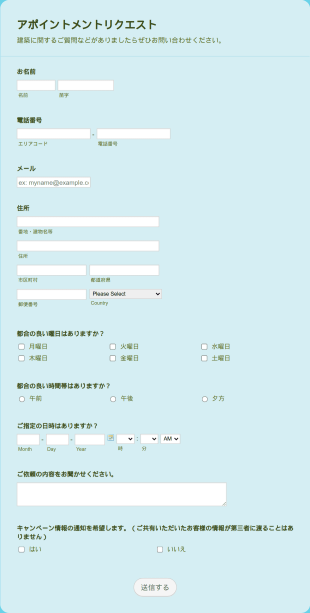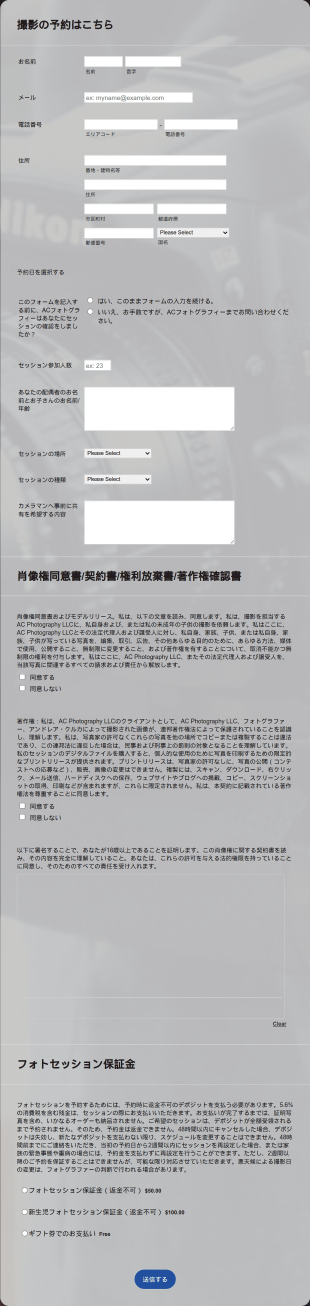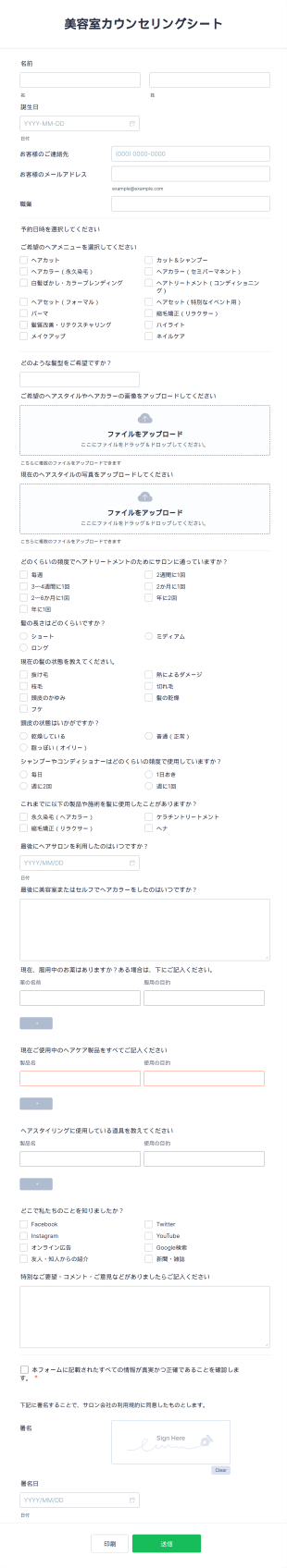ご予約フォーム
ご予約フォームについて
Booking forms are digital tools designed to streamline the process of scheduling appointments, reserving services, or booking resources. They are commonly used across a variety of industries, including hospitality, healthcare, education, event management, and personal services. Whether you’re managing hotel room reservations, client appointments, event registrations, or equipment rentals, booking forms help automate the intake of essential information, reduce manual errors, and ensure a smooth experience for both service providers and customers. Typical use cases include booking consultations, reserving meeting rooms, scheduling classes, or securing tickets for events.
With Jotform, users can easily create and customize booking forms to fit their specific needs, regardless of technical expertise. Leveraging Jotform’s intuitive drag-and-drop Form Builder, you can add fields, set up conditional logic, and integrate payment gateways without any coding. Jotform’s platform also offers real-time submission notifications, automatic data storage, and seamless integration with other business tools, making it an ideal solution for anyone looking to simplify and optimize their booking processes. By using Jotform’s booking form templates, businesses and individuals can save time, minimize double bookings, and provide a professional, user-friendly booking experience.
Use Cases of Booking Forms
Booking forms are versatile and can be tailored to a wide range of scenarios, each with unique requirements and benefits. Here’s how booking forms can be used, who can benefit from them, and how their content may differ:
1. 想定される使用例:
- Appointment scheduling for clinics, salons, or consultants
- Room or facility reservations for hotels, coworking spaces, or community centers
- Event ticketing and registration for workshops, conferences, or classes
- Equipment or vehicle rentals for businesses or schools
- Service bookings for cleaning, repairs, or personal training
2. 問題解決のポイント:
- Eliminates double bookings and scheduling conflicts
- Automates confirmation and reminder emails to reduce no-shows
- Collects all necessary information upfront, reducing back-and-forth communication
- Integrates with payment gateways for seamless online payments
- 予約データを一元化し、管理やレポート作成を簡単にします。
3. 所有者とユーザーの種類:
- Small business owners (salons, clinics, studios)
- イベントの主催者とコーディネーター
- Hotel and property managers
- Educational institutions and instructors
- Service providers and freelancers
4. 作成方法の違い:
- Appointment Forms: May include date/time pickers, service selection, and staff assignment fields.
- Event Booking Forms: Often require attendee details, ticket type selection, and payment integration.
- Room/Resource Reservation Forms: Typically feature calendar views, resource availability checks, and special request fields.
- Rental Forms: Might include inventory selection, rental duration, and terms agreement checkboxes.
In summary, booking forms can be adapted to suit virtually any scheduling or reservation need, with content and fields tailored to the specific context and user requirements.
How to Create a Booking Form
Creating a booking form with Jotform is a straightforward process that can be customized for any scenario, from appointment scheduling to event registration. Here’s a step-by-step guide to help you design an effective booking form tailored to your needs:
1. 適切なテンプレート、または新規フォームから開始:
- Log in to your Jotform account and click “Create” on your My Workspace page.
- Choose “Form” and either start from scratch or select a relevant booking form template from Jotform’s extensive library.
- レイアウトの選択:クラシック(全質問1ページ)/カード(1ページ1質問)
2. Add Essential Booking Fields:
- ドラッグ&ドロップ形式のフォームビルダーで、以下のフィールドを追加できます:
- 名前と連絡先(メールアドレス、電話番号)
- スケジュール設定用の日付・時間選択ツール
- Service or resource selection dropdowns
- Number of attendees or participants
- Special requests or additional notes
- For event or rental bookings, include fields for payment integration (PayPal, Stripe, etc.) and terms & conditions checkboxes.
3. Customize the Form for Your Use Case:
- Adjust the form’s appearance using the Form Designer (colors, fonts, themes) to match your brand.
- Set up conditional logic to show or hide fields based on user selections (e.g., display additional options if a specific service is chosen).
- Add widgets for advanced features like calendar views, e-signatures, or file uploads if needed.
4. 通知と確認メッセージの設定
- Configure autoresponder emails to confirm bookings with customers.
- Set up notification emails for your team to stay updated on new bookings.
- Customize email content to include booking details and instructions.
5. Publish and Share Your Booking Form:
- 「公開」をクリックし、メール、ウェブサイト、またはソーシャルメディアで共有するためにフォームリンクをコピーします。
- フォームを直接ウェブサイトに埋め込んで、スムーズにアクセスできるようにしましょう。
6. テストと送信データの管理
- プレビュー機能を使ってフォームの動作を確認しましょう。
- Submit a test booking to ensure notifications and data collection work as expected.
- Manage and organize bookings in Jotform Tables, where you can filter, search, and export data as needed.
By following these steps, you can create a booking form that not only streamlines your scheduling process but also enhances the experience for your clients or attendees. Jotform’s flexibility allows you to adapt your form as your business grows or your needs change, ensuring you always have an efficient booking solution at your fingertips.
よくあるご質問
1. What is a booking form?
A booking form is an online tool used to collect information from individuals who want to schedule appointments, reserve services, or book resources. It automates the reservation process and helps manage bookings efficiently.
2. Why are booking forms important for businesses?
Booking forms help businesses streamline scheduling, reduce manual errors, prevent double bookings, and provide a convenient way for customers to make reservations at any time.
3. What information is typically collected in a booking form?
Common fields include name, contact details, date and time of booking, service or resource selection, number of participants, and payment information if required.
4. Are there different types of booking forms?
Yes, booking forms can be tailored for appointments, event registrations, room or equipment reservations, rentals, and more, each with specific fields and requirements.
5. Who can benefit from using booking forms?
A wide range of users, including small business owners, event organizers, healthcare providers, educators, and service professionals, can benefit from booking forms.
6. How do booking forms help prevent double bookings?
Booking forms can be set up to check availability in real time and block out already reserved slots, ensuring that no two bookings overlap.
7. Is the information submitted through booking forms secure?
Yes, reputable platforms like Jotform use encryption and secure data storage to protect sensitive information submitted through booking forms.
8. Can booking forms be integrated with other tools or calendars?
Many booking forms, including those created with Jotform, can be integrated with external calendars, payment gateways, and business management tools for seamless workflow automation.