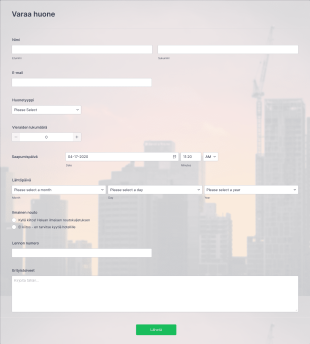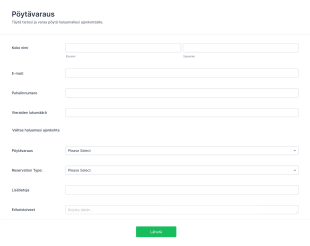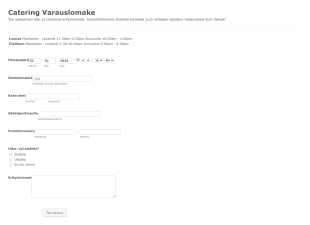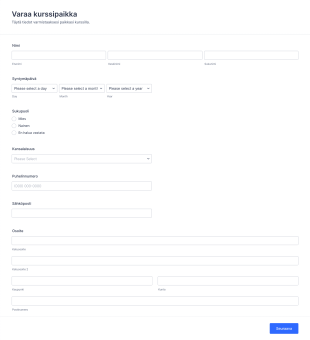Varauslomakkeet
About Varauslomakkeet
Reservation forms are digital tools designed to streamline the process of booking or reserving services, spaces, or items. They are commonly used by businesses and organizations to manage appointments, event registrations, table bookings, facility rentals, hotel stays, equipment loans, and more. By collecting essential information such as names, contact details, preferred dates and times, and specific requirements, reservation forms help ensure a smooth and organized scheduling process. Whether you run a restaurant, hotel, clinic, event venue, or rental service, reservation forms can significantly reduce manual coordination and minimize double bookings or scheduling conflicts.
With Jotform, creating and managing reservation forms becomes effortless and highly customizable. Leveraging Jotform’s intuitive drag-and-drop Form Builder, users can quickly design forms tailored to their unique needs—no coding required. Jotform offers a wide range of ready-to-use templates, advanced widgets, and integrations with payment gateways, making it easy to collect deposits or fees. Submissions are automatically stored and organized in Jotform Tables, allowing for efficient tracking and management. By automating notifications and confirmations, Jotform’s reservation forms help businesses deliver a seamless booking experience for both staff and customers.
Use Cases of Reservation Forms
Reservation forms are versatile and can be adapted to suit a variety of industries and scenarios. Their primary function is to solve scheduling and resource allocation challenges, ensuring that bookings are managed efficiently and without error. Here’s how reservation forms can be used, who benefits from them, and how their content may differ:
1. Possible Use Cases:
- Restaurant table reservations
- Hotel room bookings
- Event or conference seat reservations
- Appointment scheduling for clinics, salons, or consultants
- Facility or equipment rental requests
- Tour or activity bookings
- Vehicle or transportation reservations
2. Problem Solving Points:
- Prevents double bookings and scheduling conflicts
- Automates confirmation and reminder notifications
- Collects all necessary information upfront, reducing back-and-forth communication
- Enables secure online payments or deposits
- Centralizes reservation data for easy management and reporting
3. Possible Owners and Users:
- Restaurant and hospitality managers
- Event organizers and venue coordinators
- Healthcare providers and clinic administrators
- Rental service operators (equipment, vehicles, spaces)
- Educational institutions managing facility use
- Customers or clients seeking to book services
4. Differences of Creation Methods:
- Restaurants: Forms may include party size, preferred seating, dietary restrictions, and special requests.
- Hotels: Fields for check-in/check-out dates, room type, number of guests, and payment details.
- Events: Options for session selection, ticket type, and attendee information.
- Clinics: Appointment type, preferred provider, insurance details, and reason for visit.
- Rentals: Item selection, rental duration, pickup/drop-off times, and security deposit fields.
- In summary, reservation forms can be tailored to fit any booking scenario, with content and fields adjusted to capture the specific information required for each use case.
How to Create a Reservation Form
Creating a reservation form with Jotform is a straightforward process that can be customized for any booking scenario, from restaurant tables to hotel rooms or equipment rentals. Here’s a step-by-step guide to building an effective reservation form that meets your needs and enhances the user experience:
1. Start with the Right Template or a Blank Form:
- Log in to your Jotform account and click “Create” on your My Workspace page.
- Choose “Form” and either start from scratch or select a relevant reservation form template from Jotform’s extensive library.
- Templates are available for various industries, such as restaurants, hotels, events, and rentals, providing a quick starting point.
2. Select the Appropriate Layout:
- Decide between a Classic Form (all questions on one page) or a Card Form (one question per page) based on your audience and the complexity of your reservation process.
3. Add Essential Form Elements:
- Use the drag-and-drop Form Builder to add fields such as:
- Name and contact information (email, phone)
- Date and time pickers for reservation scheduling
- Dropdowns or multiple-choice fields for service or item selection
- Number of guests or participants
- Special requests or additional notes
- For payment-required reservations, integrate a payment gateway (e.g., PayPal, Stripe) to collect deposits or fees securely.
4. Customize for Your Use Case:
- Adjust fields based on your specific scenario:
- Restaurants: Add fields for party size, seating preferences, and dietary needs.
- Hotels: Include check-in/check-out dates, room type, and guest count.
- Events: Offer session or ticket selection, attendee details, and optional add-ons.
- Rentals: Specify item selection, rental period, and pickup/drop-off logistics.
5. Enhance User Experience:
- Use conditional logic to show or hide fields based on user responses (e.g., display dietary restrictions only if a meal is selected).
- Add widgets for calendars, e-signatures, or file uploads if needed.
6. Brand and Design Your Form:
- Click the Paint Roller icon to access the Form Designer.
- Customize colors, fonts, and layout to match your brand identity.
- Upload your logo and apply a professional theme for a polished look.
7. Set Up Notifications and Confirmations:
- In the Settings menu, configure email notifications for your team and autoresponder emails to confirm reservations with customers.
- Personalize confirmation messages with reservation details and next steps.
8. Publish and Share Your Form:
- Click “Publish” to generate a shareable link or embed the form on your website.
- Share via email, social media, or QR code to reach your audience wherever they are.
9. Test and Manage Submissions:
- Preview your form and submit a test reservation to ensure everything works smoothly.
- Monitor and manage reservations in Jotform Tables, where you can filter, search, and export data as needed.
- By following these steps, you can create a reservation form that streamlines your booking process, reduces administrative workload, and delivers a seamless experience for your customers.
Usein kysytyt kysymykset
1. What is a reservation form?
A reservation form is an online tool used to collect and manage booking requests for services, spaces, or items. It streamlines the process by gathering essential details from users and organizing reservations efficiently.
2. Why are reservation forms important for businesses?
Reservation forms help businesses prevent double bookings, automate confirmations, and centralize booking information, leading to improved customer satisfaction and operational efficiency.
3. What information should be included in a reservation form?
Typical fields include name, contact details, date and time of reservation, number of guests or items, special requests, and payment information if applicable.
4. Are there different types of reservation forms?
Yes, reservation forms can be tailored for various purposes such as restaurant bookings, hotel stays, event seats, equipment rentals, and appointment scheduling, each with unique fields and requirements.
5. Who can use reservation forms?
Reservation forms are useful for businesses and organizations of all sizes, including restaurants, hotels, clinics, event venues, rental services, and educational institutions.
6. How do reservation forms improve the customer experience?
They provide a convenient, self-service way for customers to book services at their preferred time, receive instant confirmations, and communicate special needs or preferences.
7. Is the information submitted through reservation forms secure?
When using a reputable platform like Jotform, reservation data is securely stored and can be protected with encryption, access controls, and compliance with privacy regulations.
8. Can reservation forms handle payments or deposits?
Yes, many reservation forms can be integrated with secure payment gateways to collect deposits or full payments at the time of booking, simplifying the transaction process for both businesses and customers.