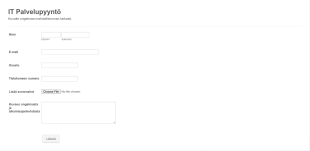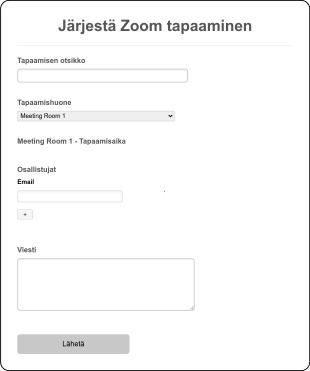Etätyökaavakkeet
About Etätyökaavakkeet
Telecommuting forms are specialized digital documents designed to facilitate and manage remote work arrangements within organizations. These forms are used to collect, track, and approve information related to telework requests, equipment needs, daily check-ins, productivity reports, and policy acknowledgments. They help streamline communication between employees and management, ensuring that remote work policies are followed and that both parties have a clear understanding of expectations. Telecommuting forms can be used for a variety of purposes, such as requesting permission to work from home, reporting on daily or weekly tasks, submitting timesheets, or confirming receipt of company equipment.
With Jotform, organizations can easily create, customize, and deploy telecommuting forms to suit their unique needs. Jotform’s intuitive drag-and-drop Form Builder allows users to design forms without any coding, add conditional logic, and integrate with other business tools for seamless workflow automation. Submissions are automatically stored and organized in Jotform Tables, making it simple to track remote work activities and maintain compliance. Whether you’re managing a small team or a large remote workforce, Jotform’s telecommuting forms help streamline data collection, improve transparency, and support efficient remote work management.
Use Cases of Telecommuting Forms
Telecommuting forms serve a wide range of purposes for organizations embracing remote or hybrid work models. They address common challenges in remote work management, such as communication gaps, equipment tracking, and productivity monitoring. Here’s how telecommuting forms can be used, who benefits from them, and how their content may vary:
1. Possible Use Cases:
- Telework Request Forms: Employees formally request approval to work remotely, specifying dates, reasons, and work plans.
- Daily/Weekly Check-In Forms: Remote workers report on completed tasks, challenges, and goals for the next period.
- Equipment Request and Tracking Forms: Employees request necessary hardware or software and confirm receipt or return.
- Remote Work Agreement Forms: Both parties acknowledge and agree to telecommuting policies and expectations.
- Productivity or Timesheet Forms: Employees log hours worked and tasks completed for payroll or performance tracking.
2. Problem Solving Points:
- Ensures clear communication and documentation of remote work arrangements.
- Tracks equipment distribution and return, reducing loss or confusion.
- Monitors productivity and accountability for remote employees.
- Helps HR and management maintain compliance with company policies.
3. Possible Owners and Users:
- HR departments, team managers, IT support staff, and employees working remotely.
- Executives overseeing remote work policies and compliance.
4. Differences of Creation Methods:
- Telework Request Forms may include fields for dates, reasons, supervisor approval, and work plans.
- Check-In Forms focus on task lists, progress updates, and blockers.
- Equipment Forms require fields for item descriptions, serial numbers, and signatures.
- Agreement Forms include policy acknowledgments and digital signatures.
- Timesheet Forms need date pickers, time logs, and project/task selectors.
In summary, telecommuting forms can be tailored to fit a variety of remote work scenarios, ensuring that organizations can efficiently manage and support their distributed teams.
How to Create a Telecommuting Form
Creating a telecommuting form with Jotform is a straightforward process that can be customized to fit any remote work scenario, from telework requests to daily check-ins and equipment tracking. Here’s a step-by-step guide to building an effective telecommuting form that streamlines remote work management and addresses your organization’s specific needs:
1. Define the Purpose and Scope:
- Identify the specific telecommuting process you want to manage (e.g., telework requests, check-ins, equipment tracking).
- Determine the information you need to collect, such as employee details, dates, tasks, approvals, or equipment lists.
2. Start Building Your Form:
- Log in to your Jotform account and click “Create” on your My Workspace page.
- Choose “Form” and select either “Start from Scratch” or “Use Template.” Jotform offers a variety of telecommuting form templates to jumpstart your process.
- Pick a layout: Classic Form (all questions on one page) is ideal for comprehensive agreements or equipment checklists, while Card Form (one question per page) works well for daily check-ins or simple requests.
3. Add and Customize Form Elements:
- Use the drag-and-drop Form Builder to add essential fields:
- Employee Information: Name, department, contact details.
- Telecommuting Details: Dates, work location, reason for request.
- Task/Progress Fields: Text areas for daily or weekly updates.
- Equipment Fields: Dropdowns or checkboxes for hardware/software, serial numbers, and condition.
- Approval Sections: Signature fields for employee and supervisor.
- Policy Acknowledgment: Checkbox or e-signature for agreement to remote work policies.
- Add conditional logic to show or hide fields based on user responses (e.g., only display equipment fields if “Equipment Needed” is selected).
4. Design and Brand Your Form:
- Click the Paint Roller icon to open the Form Designer.
- Customize colors, fonts, and add your organization’s logo to ensure a professional appearance that matches your brand.
5. Set Up Notifications and Workflow:
- In the Settings menu, configure email notifications for HR, managers, or IT staff to receive submissions instantly.
- Set up autoresponder emails to confirm receipt to employees.
6. Publish and Share Your Form:
- Click “Publish” and copy the form link to share via email, internal chat, or your company intranet.
- Embed the form on your HR portal or remote work resource page for easy access.
7. Manage and Track Submissions:
- Use Jotform Tables to view, filter, and organize responses.
- Export data for reporting or compliance purposes.
By following these steps, you can create telecommuting forms that solve real-world remote work challenges, improve communication, and ensure your organization’s telework processes run smoothly.
Usein kysytyt kysymykset
1. What is a telecommuting form?
A telecommuting form is a digital document used to manage and track remote work arrangements, requests, and related processes within an organization.
2. Why are telecommuting forms important for businesses?
They help standardize remote work procedures, ensure policy compliance, and facilitate clear communication between employees and management.
3. What information is typically collected in a telecommuting form?
Common fields include employee details, telework dates, reasons for remote work, equipment needs, task updates, and policy acknowledgments.
4. Are there different types of telecommuting forms?
Yes, forms can be tailored for telework requests, daily or weekly check-ins, equipment tracking, remote work agreements, and productivity reporting.
5. Who should use telecommuting forms?
HR departments, managers, IT staff, and remote employees all benefit from using telecommuting forms to manage and document remote work activities.
6. How do telecommuting forms help with equipment management?
They allow organizations to track which employees have received or returned company equipment, reducing loss and ensuring accountability.
7. Are telecommuting forms secure and private?
When created with platforms like Jotform, telecommuting forms are protected with encryption and access controls to ensure sensitive employee data remains confidential.
8. Can telecommuting forms be integrated with other business tools?
Yes, many form builders, including Jotform, offer integrations with HR software, cloud storage, and communication platforms to streamline workflows.