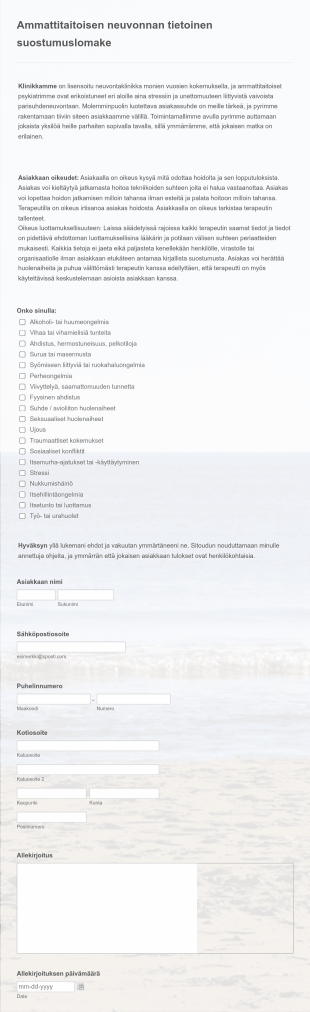Suostumuslomakkeet
About Suostumuslomakkeet
Consent forms are essential documents used to obtain explicit permission from individuals before engaging in activities that may involve personal data collection, medical procedures, research participation, photography, or other sensitive actions. These forms serve as a legal and ethical safeguard, ensuring that participants are fully informed about what they are agreeing to and that their rights are protected. Consent forms are widely used in healthcare, education, research, event management, and business settings, where transparency and compliance with regulations such as GDPR or HIPAA are critical.
With Jotform, creating and managing consent forms becomes a seamless process. Jotform’s no-code Form Builder allows users to quickly design custom consent forms tailored to their specific needs, whether for patient intake, parental permissions, or data processing agreements. The drag-and-drop interface, customizable templates, and integration with secure storage and notification systems make it easy to collect, organize, and access consent responses. By leveraging Jotform’s advanced features, users can ensure compliance, streamline workflows, and provide a professional experience for both organizations and respondents.
Use Cases of Consent Forms
Consent forms are versatile tools that address a variety of needs across different industries and scenarios. Their primary function is to document informed agreement, but the specifics can vary widely depending on the context. Here’s how consent forms are used, who uses them, and how their creation may differ:
1. Possible Use Cases:
- Medical and healthcare: Patient consent for treatments, surgeries, or sharing medical records.
- Research: Participant consent for involvement in studies or surveys.
- Education: Parental consent for field trips, media release, or special activities.
- Photography and media: Model release forms for photo/video usage.
- Business and HR: Employee consent for background checks or data processing.
- Event management: Attendee consent for participation, liability waivers, or media coverage.
2. Problem Solving Points:
- Helps ensuring legal compliance and ethical standards.
- Protects organizations from liability.
- Clarifies expectations and responsibilities for all parties.
- Streamlines documentation and record-keeping.
3. Possible Owners and Users:
- Healthcare providers, clinics, and hospitals.
- Academic researchers and institutions.
- Schools, teachers, and administrators.
- Photographers, videographers, and media agencies.
- HR departments and business managers.
- Event organizers and coordinators.
4. Differences of Creation Methods:
- Medical consent forms may require detailed information about procedures, risks, and emergency contacts.
- Research consent forms often include study details, confidentiality clauses, and withdrawal rights.
- Parental consent forms focus on child information, guardian details, and specific permissions.
- Media release forms highlight usage rights, duration, and revocation terms.
- Each use case may require different fields, legal language, and digital signature options.
In summary, consent forms are adaptable to a wide range of scenarios, with content and structure tailored to the specific requirements of each use case.
How to Create a Consent Form
Creating a consent form that is both comprehensive and user-friendly is crucial for ensuring informed agreement and legal compliance. With Jotform, you can easily design consent forms for any scenario—be it medical, educational, research, or business—using intuitive tools and customizable templates. Here’s a step-by-step guide to building an effective consent form with Jotform:
1. Start with the Right Template or a Blank Form:
- Log in to your Jotform account and click “Create” on your My Workspace page.
- Choose “Form” and either start from scratch or select from Jotform’s library of consent form templates tailored for healthcare, research, education, and more.
2. Select the Appropriate Layout:
- Decide between a Classic Form (all questions on one page) or a Card Form (one question per page) based on the complexity and length of your consent form.
3. Add Essential Form Elements:
- Use the drag-and-drop Form Builder to include key fields such as:
- Participant’s name and contact information
- Detailed description of the activity, procedure, or data usage
- Risks, benefits, and confidentiality statements
- Checkboxes for agreement and acknowledgment
- Digital signature and date fields
- Emergency contact or guardian information (if applicable)
- For medical or research forms, include sections for specific procedures, withdrawal rights, and privacy notices.
- For media or event forms, add fields for usage rights, revocation terms, and parental consent if minors are involved.
4. Customize the Design:
- Click the Paint Roller icon to access the Form Designer.
- Adjust colors, fonts, and layout to match your organization’s branding and ensure readability.
5. Set Up Email Notifications and Data Management:
- In the Settings menu, configure email notifications to alert you of new submissions and send confirmation emails to respondents.
- Integrate with Jotform Tables for secure storage and easy access to consent records.
6. Publish and Share Your Form:
- Click “Publish” to generate a shareable link or embed the form on your website.
- Distribute the form via email, social media, or QR code as needed.
7. Test and Review:
- Use the Preview feature to test the form, ensuring all fields function correctly and the consent language is clear.
- Make adjustments as necessary before going live.
By following these steps, you can create a consent form that meets legal requirements, protects all parties, and streamlines the consent process. Jotform’s flexible tools and secure infrastructure make it easy to adapt your form for any use case, ensuring you collect and manage consent efficiently and professionally.
Usein kysytyt kysymykset
1. What is a consent form?
A consent form is a document used to obtain explicit permission from an individual before proceeding with an activity that may affect their rights, privacy, or well-being, such as medical treatment, research participation, or data collection.
2. Why are consent forms important?
Consent forms are crucial for legal and ethical reasons. They ensure that individuals are fully informed about what they are agreeing to and help organizations comply with regulations and avoid liability.
3. What information should be included in a consent form?
A consent form should include a clear description of the activity, potential risks and benefits, confidentiality terms, participant information, and a section for signatures and dates.
4. Are there different types of consent forms?
Yes, there are various types of consent forms, including medical consent, parental consent, research consent, media release, and data processing consent, each tailored to specific scenarios.
5. Who needs to use consent forms?
Consent forms are used by healthcare providers, researchers, educators, photographers, event organizers, businesses, and anyone who needs documented permission for sensitive activities.
6. How do consent forms protect privacy?
Consent forms often include privacy statements that explain how personal information will be used, stored, and protected, ensuring transparency and compliance with data protection laws.
7. Can consent forms be signed electronically?
Yes, electronic signatures are widely accepted and can be easily added to online consent forms, making the process more convenient and secure for both parties.
8. What happens if someone refuses to sign a consent form?
If an individual refuses to sign a consent form, the organization typically cannot proceed with the activity in question, as documented consent is required to ensure legal and ethical compliance.
These templates are suggested forms only. Before using this or any form as a contract or other legal document, please consult with an attorney to make sure it meets the legal needs or your situation. Do not use this form to send a legal request to Jotform.