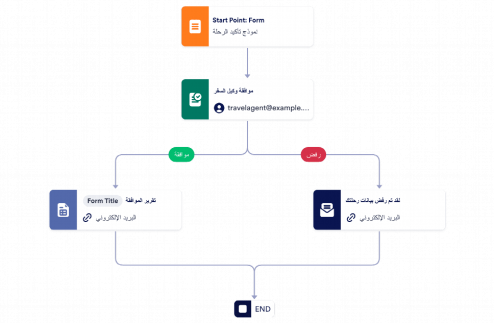Reservation Workflow Templates
حول قوالب مسارات العمل حجز
Whether you manage reservations for events, lodgings, or restaurant seating, streamline and automate your scheduling process with our free Reservation Workflow Templates. Simply select the template that suits your needs and customize it by assigning approvers and adding workflow elements like conditions, integrations and emails if needed. When a guest fills out your online reservation form, their submission will automatically be sent to an approver for review — and they’ll receive an automated confirmation or rejection email based on whether or not their reservation has been accepted. You can also send any data you like to a third party integration thanks to the Jotform Workflows integrations. As form owner, you’ll be able to track pending tasks and approver activity in Jotform Inbox, so no reservation goes unseen. Keep your guests happy and coming back for more with Reservation Workflow Templates that makes reservations a breeze!
الأسئلة الشائعة
1) ما هي قوالب سير عمل الحجز؟
قوالب سير عمل الحجز هي أدوات أتمتة مُعدّة مسبقًا، مصممة لتبسيط عمليات الحجز، مثل حجز الغرف، وحجز الفعاليات، وجدولة المواعيد، وتأجير المعدات. تساعد هذه القوالب على أتمتة نظام الحجز بأكمله، مما يُقلل من المهام اليدوية ويُحسّن الكفاءة.
2) كيف يمكن لقوالب سير عمل الحجز تحسين عملية الحجز؟
تُسهّل قوالب مهام سير عمل الحجوزات عملية الحجز من خلال تمكين المستخدمين من إرسال طلبات الحجز، والحصول على الموافقات، وتلقي التأكيدات بشكل تلقائي. كما أن التكامل مع أدوات مثل تقويم Google وZoom يسهّل إدارة الحجوزات والفعاليات الافتراضية.
3) ما هي أنواع الحجوزات التي يمكن أتمتتها باستخدام قوالب سير العمل؟
تُمكّن قوالب سير عمل الحجوزات من أتمتة مجموعة واسعة من عمليات الحجز، بما في ذلك حجز الغرف، وجدولة المواعيد، وحجز الأماكن، وتأجير المعدات، وتسجيل الفعاليات. هذا يضمن معالجة جميع الحجوزات بسرعة وكفاءة.
4) كيف يتم دمج قوالب سير عمل الحجز مع أدوات الجدولة؟
تندمج قوالب مهام سير عمل الحجوزات مع أدوات مثل تقويم Google وMicrosoft Teams لجدولة الحجوزات أو الاجتماعات أو المواعيد تلقائيًا. يضمن ذلك مزامنة جميع الحجوزات عبر المنصات المختلفة، مما يمنع الحجز المزدوج وتضارب المواعيد.
5) هل يمكن تخصيص قوالب سير عمل الحجز لأنواع مختلفة من الشركات؟
نعم، قوالب سير عمل الحجز قابلة للتخصيص بالكامل لتناسب الاحتياجات الفريدة لمختلف القطاعات، مثل الضيافة والرعاية الصحية وإدارة الفعاليات. يمكن للشركات تخصيص سير العمل هذا ليشمل خطوات موافقة وإشعارات وشروطًا محددة تتوافق مع عمليات الحجز الخاصة بها.
6) كيف تساعد قوالب سير عمل الحجز في إدارة الحجوزات المتعددة؟
تتيح قوالب سير عمل الحجوزات تتبع حجوزات متعددة في آنٍ واحد، وأتمتة عمليات التأكيد، وإرسال التذكيرات، وإدارة عمليات الإلغاء. ويضمن التكامل مع أدوات مثل Slack وMicrosoft Teams إيصال التحديثات إلى الموظفين والعملاء فورًا.
7) كيف يمكن أن تساعد قوالب مهام سير عمل الحجوزات في معالجة المدفوعات الخاصة بالحجوزات؟
يمكن لقوالب سير عمل الحجز أتمتة طلبات الدفع كجزء من عملية الحجز. يتيح التكامل مع QuickBooks للشركات تبسيط تحصيل المدفوعات وتتبع المعاملات المالية المرتبطة بالحجوزات، مما يضمن دقة المدفوعات في الوقت المناسب.
8) ما فوائد استخدام قوالب مهام سير عمل الحجوزات لإدارة الفعاليات؟
لإدارة الفعاليات، تُمكّن قوالب سير عمل الحجز من أتمتة تسجيل الحضور، وحجز القاعات، وحجز المعدات. يُسهّل التكامل مع أدوات مثل Zoom تنظيم الفعاليات الافتراضية، بينما يُتيح Google Drive وDropbox الوصول بسهولة إلى المستندات المتعلقة بالفعالية.
9) كيف تتعامل قوالب مهام سير عمل الحجوزات مع الإلغاءات وإعادة الجدولة؟
تُمكّن قوالب سير عمل الحجوزات من أتمتة عمليات الإلغاء وإعادة الجدولة من خلال إرسال إشعارات إلى كلٍّ من العملاء والموظفين، وتحديث التقويمات، وإتاحة أماكن للحجوزات الجديدة. هذا يُخفّف العبء الإداري لإدارة تغييرات الحجوزات.
10) كيف يمكن لقوالب مهام سير عمل الحجوزات تحسين التواصل مع العملاء؟
تُحسّن قوالب مهام سير عمل الحجوزات التواصل مع العملاء من خلال إرسال تأكيدات الحجز، والتذكيرات، والتحديثات تلقائيًا باستخدام أدوات مثل Mailchimp أو ActiveCampaign أو Slack. ويضمن ذلك إبقاء العملاء على اطلاع طوال عملية الحجز.