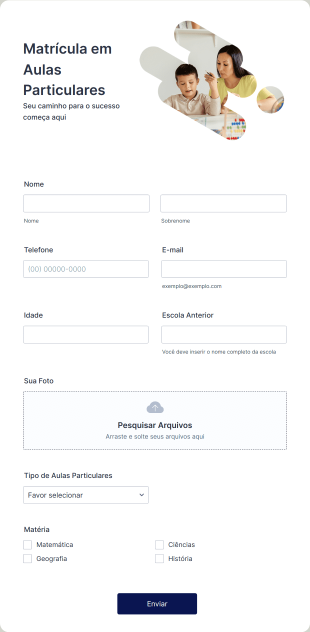Formulários para Matrícula em Cursos
Sobre Formulários para Matrícula em Cursos
Course Enrollment Forms are digital tools designed to streamline the process of registering students or participants for academic courses, training sessions, workshops, or other educational programs. These forms typically collect essential information such as participant names, contact details, course selections, prerequisites, and payment details if applicable. Educational institutions, training centers, and online learning platforms rely on course enrollment forms to efficiently manage class sizes, track student interest, and ensure that all necessary information is gathered before the start of a course. Use cases range from university semester enrollments and professional certification sign-ups to extracurricular activity registrations and corporate training enrollments.
With Jotform, users can easily create, customize, and manage course enrollment forms without any coding knowledge. Leveraging Jotform’s intuitive drag-and-drop Form Builder, users can add fields, integrate payment gateways, and set up conditional logic to tailor the form to their specific needs. Automatic data collection and organization in Jotform Tables, real-time notifications, and seamless integrations with other tools help streamline the enrollment process, reduce manual errors, and enhance the overall experience for both administrators and participants. Whether you’re managing a small workshop or a large academic program, Jotform’s course enrollment forms provide a flexible and efficient solution for collecting and organizing participant data.
Use Cases of Course Enrollment Forms
Course enrollment forms serve a wide variety of educational and training environments, each with unique requirements and challenges. Here’s how these forms can be adapted to different scenarios:
1. Possíveis Casos de Uso
- University or College Course Registration: Collect student details, course preferences, and prerequisite information for academic terms.
- Online Course Enrollment: Register participants for e-learning modules, webinars, or virtual workshops.
- Corporate Training Sign-Ups: Allow employees to enroll in professional development sessions or compliance training.
- Extracurricular Activities: Manage sign-ups for clubs, sports teams, or after-school programs.
- Certification Programs: Gather information for participants seeking industry certifications or continuing education credits.
2. Pontos de Resolução de Problemas
- Reduces paperwork and manual data entry.
- Minimizes registration errors and missing information.
- Automates confirmation emails and notifications.
- Enables secure payment collection for paid courses.
- Centralizes participant data for easy access and reporting.
3. Possíveis Proprietários e Usuários
- School and university administrators.
- Training coordinators and HR departments.
- Online course providers and e-learning platforms.
- Club leaders and extracurricular coordinators.
4. Diferenças nos Métodos de Criação
- Academic Course Registration: May require fields for student ID, major, and prerequisite verification.
- Online Course Enrollment: Might include login credentials, preferred learning times, and digital consent.
- Corporate Training: Could ask for department, manager approval, and training objectives.
- Extracurricular Activities: Often needs emergency contact information and medical details.
- Certification Programs: May require documentation uploads and prior qualification details.
- In summary, course enrollment forms can be tailored to fit a wide range of educational and training needs, with content and fields varying based on the specific context and requirements of each use case.
How to Create a Course Enrollment Form
Creating a course enrollment form with Jotform is a straightforward process that can be customized to fit any educational or training scenario. Whether you’re managing university course registrations, online class sign-ups, or corporate training enrollments, Jotform’s flexible platform allows you to design forms that capture all the necessary information and streamline the enrollment process.
Para começar, siga estes passos:
1. Escolha seu Ponto de Partida
- Acesse sua conta Jotform e clique em "Criar" na página "Meu Espaço de Trabalho".
- Select “Form” and decide whether to start from scratch or use one of Jotform’s 10,000+ templates. For course enrollment, you can search for relevant templates or build your own for maximum customization.
2. Selecione o Layout Apropriado:
- Choose between Classic Form (all questions on one page) or Card Form (one question per page). For longer or more detailed enrollments, Classic Form is often preferred.
3. Adicione Elementos de Formulário Essenciais:
- Clique no menu "Adicionar Elemento" para arrastar e soltar campos como:
- Name, email, and contact information.
- Course selection dropdowns or checkboxes.
- Prerequisite or qualification fields.
- Payment integration (if the course requires a fee).
- File upload fields for supporting documents (e.g., transcripts, certificates).
- Emergency contact or medical information (for extracurricular activities).
- Consent checkboxes for terms and privacy policies.
4. Personalize o Design do Formulário:
- Use the Form Designer (paint roller icon) to match your organization’s branding by adjusting colors, fonts, and layout.
- Apply a theme or create a custom look to enhance user experience.
5. Configure Lógica Condicional:
- Use conditional logic to show or hide fields based on user responses (e.g., display prerequisite questions only if a specific course is selected).
6. Configure Notificações por E-mail:
- Set up automatic notifications for administrators and confirmation emails for registrants to ensure everyone stays informed.
7. Publique e Compartilhe seu Formulário:
- Click “Publish” to generate a shareable link or embed the form on your website, learning management system, or intranet.
8. Teste e Gerencie Envios:
- Preview the form, submit a test entry, and verify that all notifications and data collection work as intended.
- Access and manage submissions in Jotform Tables, where you can filter, search, and export data as needed.
- By following these steps, you can create a course enrollment form that is tailored to your specific use case, whether it’s for academic, professional, or extracurricular purposes. Jotform’s robust features ensure that the enrollment process is efficient, secure, and user-friendly for both administrators and participants.
Perguntas Frequentes
1. What is a course enrollment form?
A course enrollment form is a digital or paper form used to collect information from individuals who wish to register for a course, training session, or educational program.
2. Why are course enrollment forms important?
They streamline the registration process, reduce administrative workload, minimize errors, and ensure that all necessary participant information is collected efficiently.
3. What information is typically required on a course enrollment form?
Common fields include participant name, contact details, course selection, prerequisites, payment information, and sometimes emergency contacts or supporting documents.
4. Are there different types of course enrollment forms?
Yes, forms can vary based on the type of course (academic, online, corporate training, extracurricular) and may include different fields or requirements.
5. Who uses course enrollment forms?
Educational institutions, training centers, HR departments, online learning platforms, and organizations offering workshops or certification programs commonly use these forms.
6. How do course enrollment forms help with data privacy?
Digital forms can include consent checkboxes and privacy policy links, and platforms like Jotform offer secure data storage and compliance with privacy regulations.
7. Can course enrollment forms handle payments?
Yes, many forms integrate with payment gateways to securely collect course fees during the registration process.
8. What are the benefits of using an online course enrollment form over paper forms?
Online forms offer faster processing, automated data collection, reduced errors, easier data management, and improved accessibility for both administrators and participants.