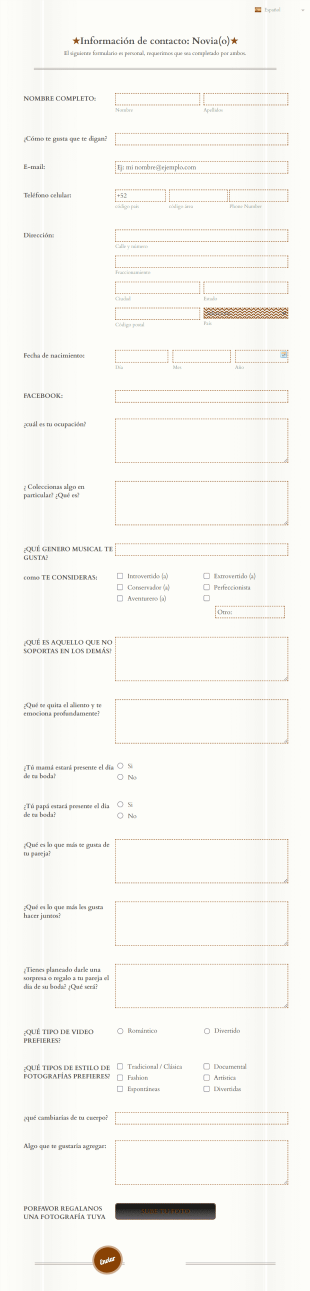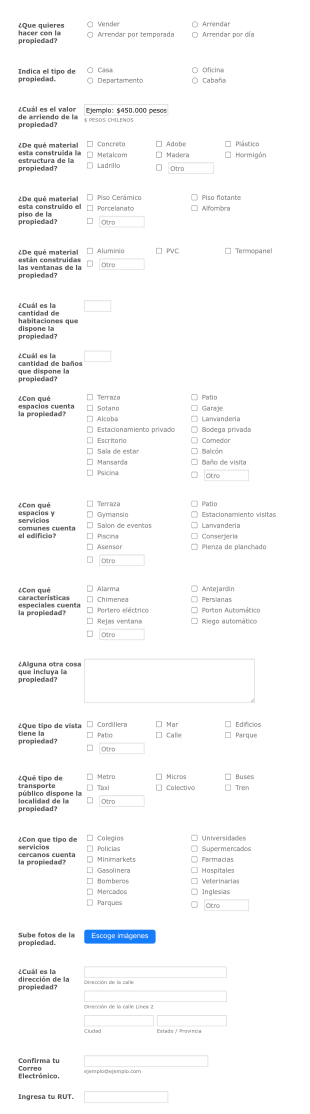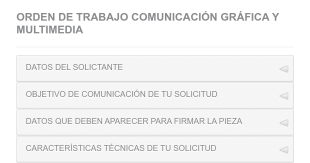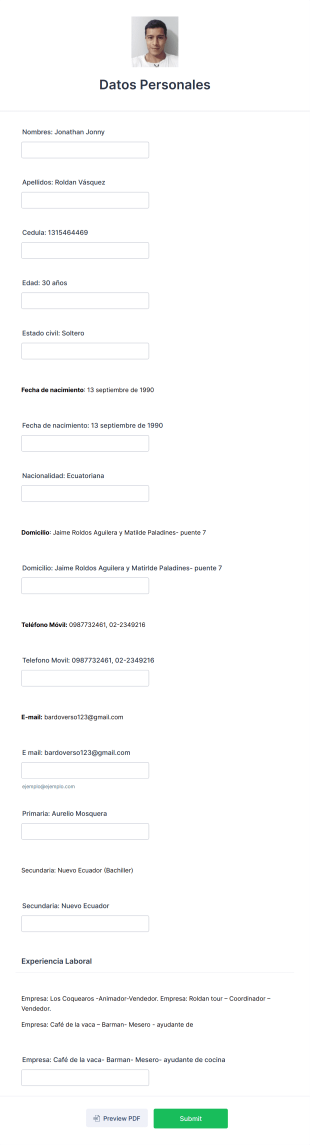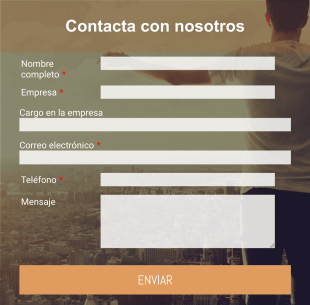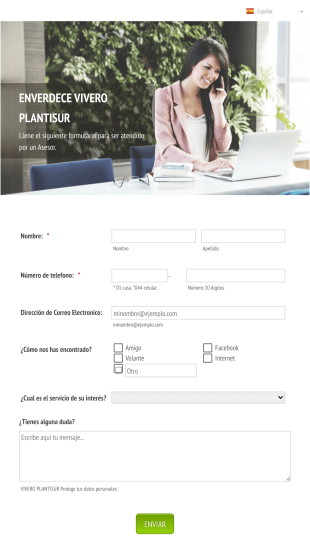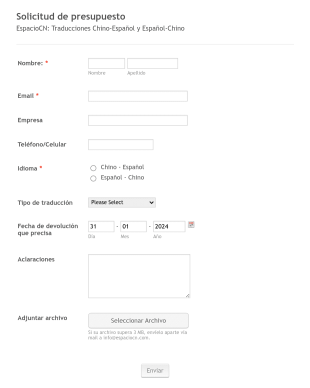Recopilar datos de contacto con Salesforce para Jotform
Recopile datos de contacto importantes de sus prospectos y envíelos a Salesforce al instante con Jotform para Salesforce. Diseñe y personalice formularios de contacto, intégrelos con su cuenta de Salesforce y compártalos con sus usuarios para empezar a recopilar datos — que se almacenarán automáticamente en su cuenta de Salesforce. Descargue Jotform para Salesforce ahora en AppExchange.
Plantillas gratuitas de formularios de contacto de Salesforce
Explore la gran colección de plantillas de formulario gratuitas de Jotform para encontrar la adecuada para su formulario de contacto. Escoja una que le guste, personalícela a su gusto y a continuación, vincúlela a sus objetos de Salesforce sin problemas en AppExchange.
Salesforce
Integre Jotform con Salesforce
Acceda a Jotform instalándolo en Salesforce AppExchange o utilice nuestra útil integración de Salesforce en cualquier de sus formularios en el Creador de formularios Jotform.
Personaliza
Personalice sus formularios de contacto
Cada empresa necesita recopilar datos de contacto de clientes ligeramente diferentes. Los formularios de contacto de Jotform ofrecen a los usuarios la flexibilidad y creatividad de diseño necesarios para crear un formulario desde cero o personalizar una plantilla prediseñada. Añada o elimine campos de formulario, cambie fuentes y colores, suba recursos de marca y mucho más con nuestro creador de arrastrar y soltar.

Comparta y publique
Comparta su formulario donde quiera
Puede compartir su formulario de contacto directamente con los clientes a través de correo electrónico o enlace, con un código QR o insertándolo en su sitio web. Todos los datos de envío se transferirán a su cuenta de Salesforce automáticamente después de configurar la integración.
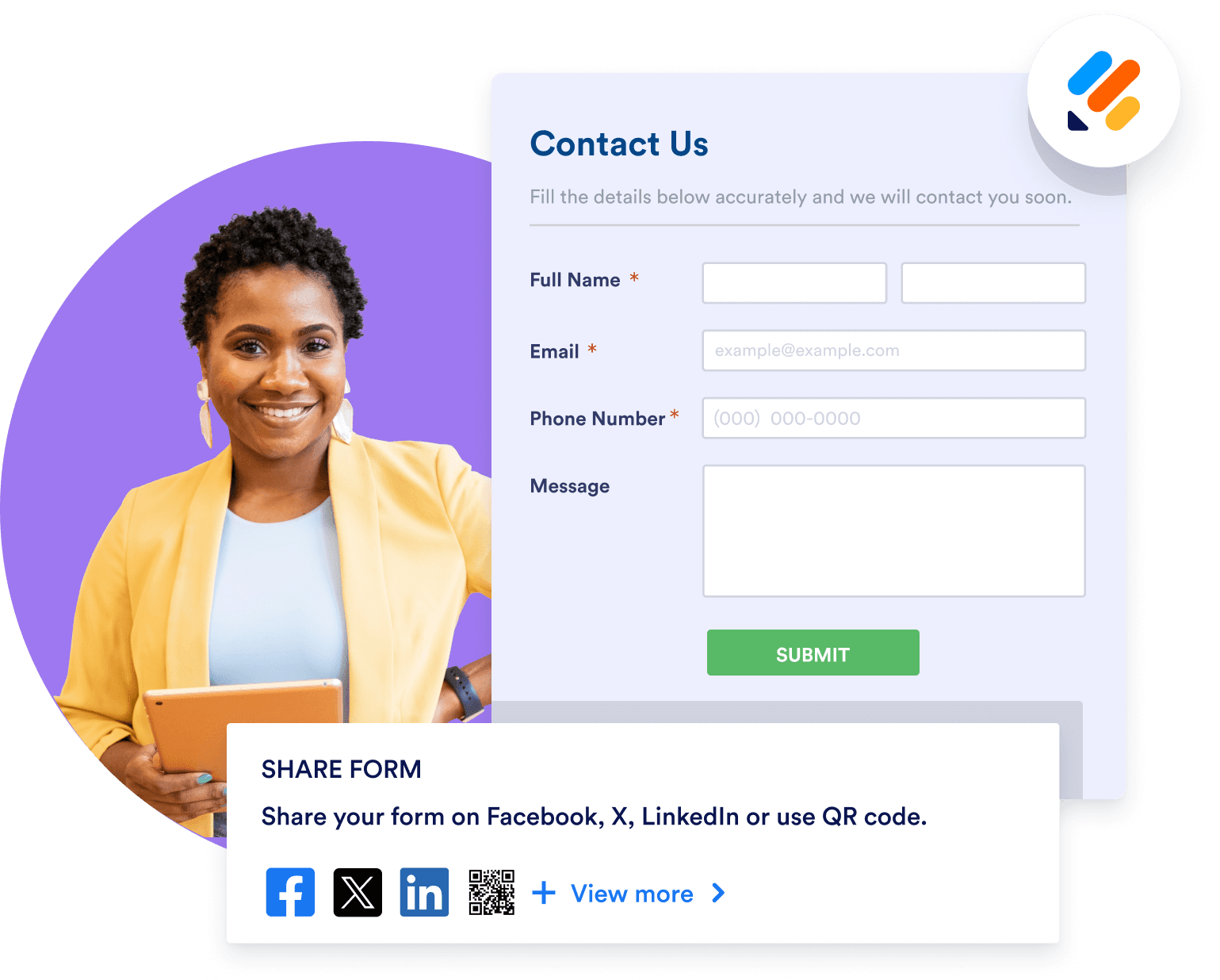
Formularios de precarga
Pre-llene sus formularios con datos de contacto
Una vez recopilados los datos de contacto de sus prospectos, no tendrán que volver a introducirlos cada vez que tengan que rellenar otro formulario. La precarga dinámica de Salesforce le permite rellenar previamente los campos de formulario con la información más actualizada de su cuenta de Salesforce. Automatice el proceso de recopilación de datos y facilite la experiencia de rellenado de formularios para los prospectos.
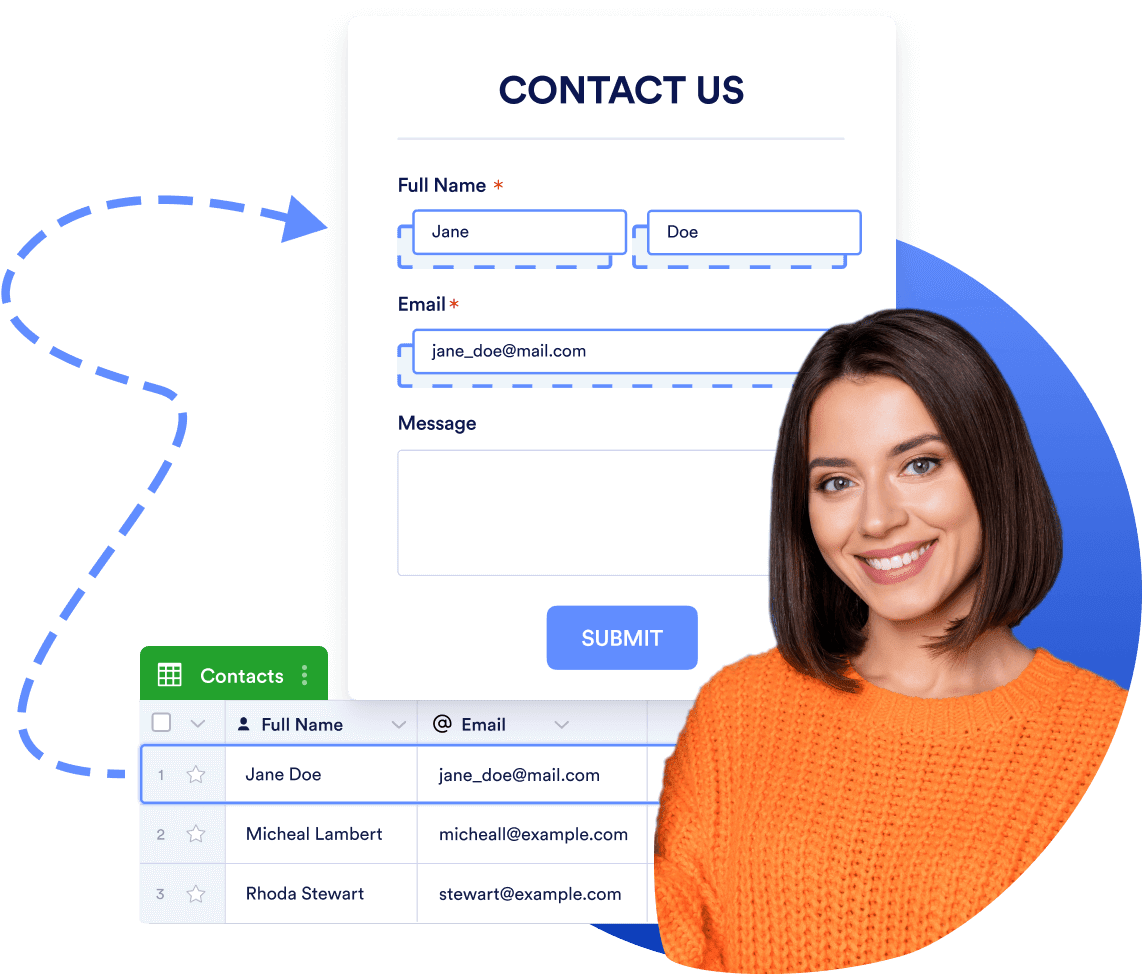
Aprenda a utilizar Jotform para Salesforce

Lo que nuestros usuarios dicen sobre Jotform
He podido resolver muchos de los problemas de mis clientes utilizando Jotform porque tiene una gran funcionalidad, una interfaz de usuario sencilla y seguridad. Como asistente virtual que trabaja con clientes de diversos sectores en una gran variedad de proyectos, necesito una solución fiable y flexible para muchos escenarios, como aplicaciones para proveedores, reportes de gestión de atención al paciente, sitios de registro de eventos, formularios de contacto, prospectos e incluso recopilación de datos para un libro.
Allison Gibson,
Asistente virtual
Preguntas Frecuentes
-
¿Qué importancia tienen los formularios de contacto para un sistema de gestión de las relaciones con los clientes (CRM)?
Los formularios de contacto son un componente crucial de su CRM porque ayudan en la generación de prospectos, la comunicación con los clientes, la recopilación de datos, la automatización y más. Los formularios de contacto son el método principal para obtener consultas de clientes potenciales, recopilar su información esencial, que puede ayudarle a personalizar aún más sus interacciones con los clientes. También permiten a sus clientes enviar solicitudes directamente a su organización, ya sea con fines de asistencia o informativos. En general, los formularios de contacto ayudan a acortar la distancia entre la empresa y el cliente, creando una mayor sensación de confianza, impulsando el compromiso y agilizando los flujos de trabajo.
-
¿Qué información puede guardarse dentro de un objeto contacto en Salesforce?
En Salesforce, el objeto contacto se encuentra bajo el objeto cuenta. Un contacto representa a un cliente o prospecto individual, mientras que una cuenta representa a la empresa para la que trabaja el cliente o prospecto.
El objeto contacto contiene un conjunto de información de identificación sobre el cliente, incluidos campos como nombre de cuenta, número de teléfono, correo electrónico, dirección postal, descripción, título, etc. Esto ayuda a los usuarios de Salesforce a mantener organizada la información sobre sus clientes.
-
¿Cuál es la diferencia entre un prospecto y un contacto en Salesforce?
Un cliente potencial de Salesforce se refiere a cualquier empresa o individuo que está considerando unirse a su organización como cliente, pero que aún no ha entrado en una discusión de ventas, se ha cualificado para oportunidades de ventas y se ha convertido de prospecto a contacto.
Esta diferencia de categoría indica cómo debe de tratarse a un cliente dentro de Salesforce. Los prospectos deben de recibir marketing, pero solo los prospectos cualificados deben recibir un marketing intensivo a medida que se les guía por el proceso de ventas. Los contactos ya no recibirán marketing intensivo, pero deben recibir un alto nivel de atención para todas sus necesidades de asistencia.
-
¿Qué papel desempeñan los formularios de contacto en el proceso de captación de prospectos?
En el proceso desde la web a prospectos, los formularios de contacto recogen información sobre los usuarios de su sitio web y la envían directamente a su cuenta de Salesforce, donde puede convertirla en prospectos potenciales.
-
¿Cuáles son los principales plugins de Salesforce para recopilar datos de contacto?
Los principales plugins de Salesforce para recopilar datos de contacto son
- Jotform
- FormAssembly
- Formstack
- 123FormBuilder
- Ardira
-
¿Cómo puede empezar a crear formularios de contacto de Salesforce en AppExchange?
Para crear sus propios formularios de contacto de Salesforce, comience instalando Jotform desde Salesforce AppExchange. Haga clic en Obtener ahora y siga las instrucciones de instalación. A continuación, puede iniciar Jotform buscándolo en App Launcher. Inicie sesión en su cuenta de Jotform o cree una nueva y siga las instrucciones para terminar de configurar la app.
Ahora que Jotform está instalado en su cuenta de Salesforce, puede empezar a crear sus propios formularios de contacto personalizados. Después de iniciar Jotform, seleccione crear formulario de Salesforce, escoja un objeto, seleccione los campos del objeto y haga clic en crear formulario.
Diseñe su formulario de contacto a su gusto. Utilice el creador de arrastrar y soltar de Jotform para añadir o eliminar campos de formulario, cambiar fuentes y colores, subir elementos de marca y mucho más.
Por último, comparta su formulario con su público. Cada vez que recopile información a través de este formulario de contacto, los datos rellenarán de forma automática los campos correspondientes en su cuenta de Salesforce.
-
¿Son seguros los datos recopilados a través de Jotform?
Sí, los datos recopilados a través de Jotform son seguros. Independientemente de su plan, ya sea gratuito o de pago, todos sus formularios estarán protegidos por una conexión SSL de 256 bits estándar del sector. Jotform también ofrece el cumplimiento de CCPA, GDPR y FERPA, junto con la certificación PCI. Además, Jotform ofrece formularios cifrados, CAPTCHA, protección contra spam y más para añadir una capa adicional de seguridad a sus formularios de contacto de Salesforce.