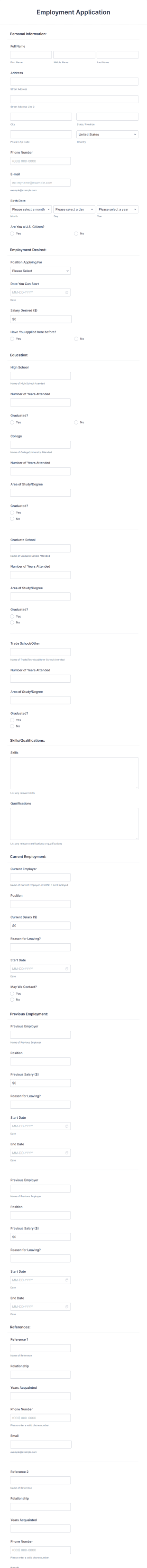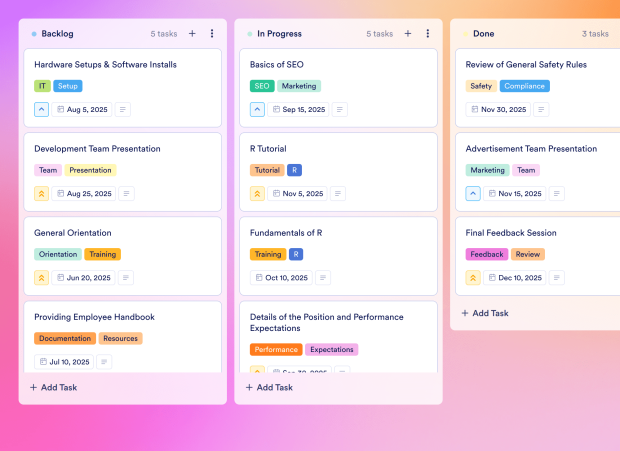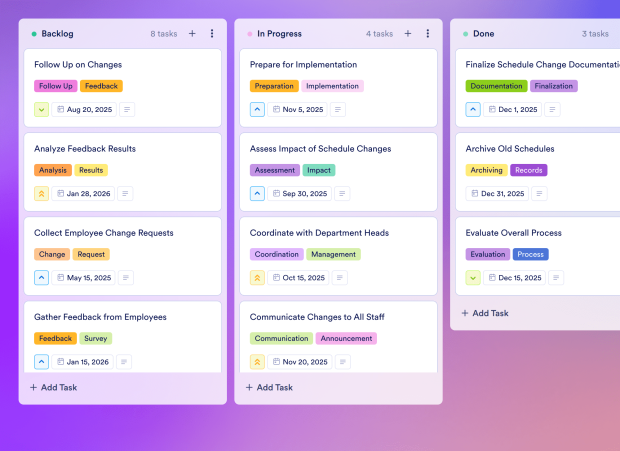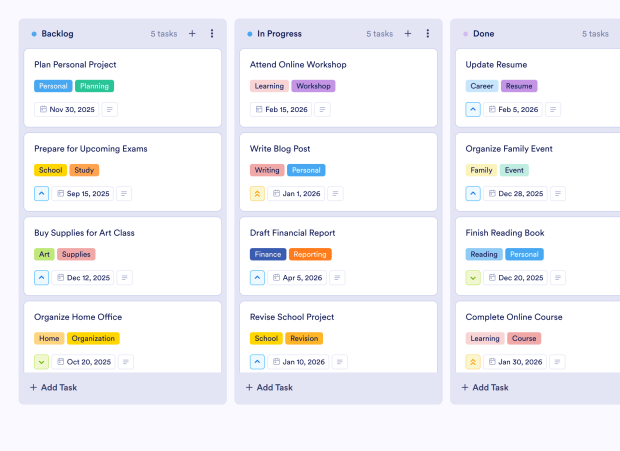Recruiting Process Template
The Recruiting Process Template is an essential board template designed for HR teams and hiring managers navigating the recruitment landscape. This template streamlines the hiring process, from reviewing applications to sending offer letters, ensuring that every step is organized and efficient. Ideal for teams looking to enhance their recruitment strategies, this customizable board allows users to manage tasks collaboratively, assign responsibilities, and track progress on a Kanban board for seamless online task management.
Utilizing Jotform Boards, you can automate your workflow by connecting forms to create tasks based on incoming applications. The drag-and-drop interface enables easy task organization, and features like priority settings, due dates, and comments foster effective collaboration among team members. With the ability to customize boards to reflect your specific hiring process, this digital collaboration tool empowers HR teams to optimize their recruitment efforts and achieve their hiring goals with ease.