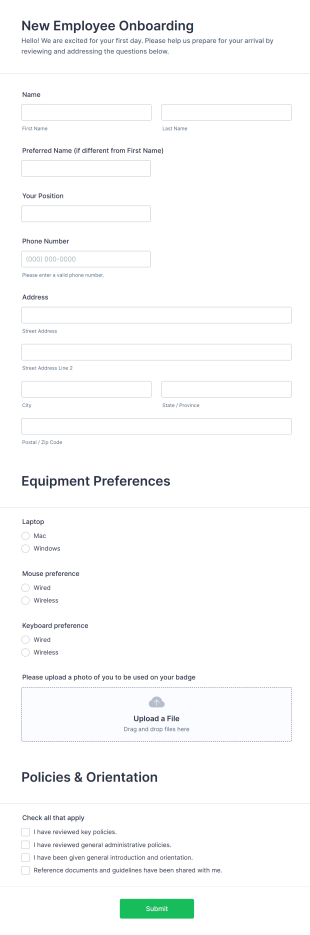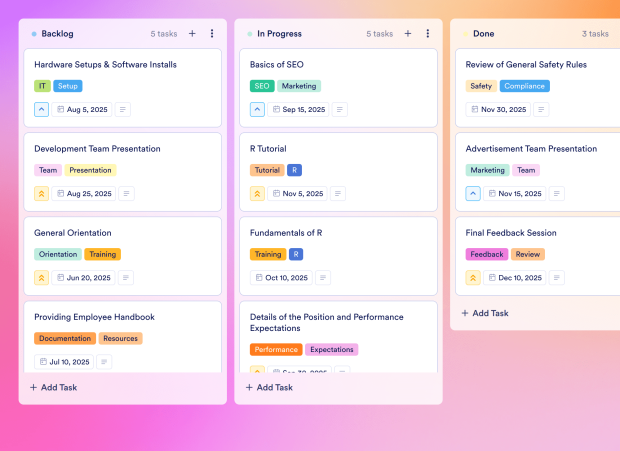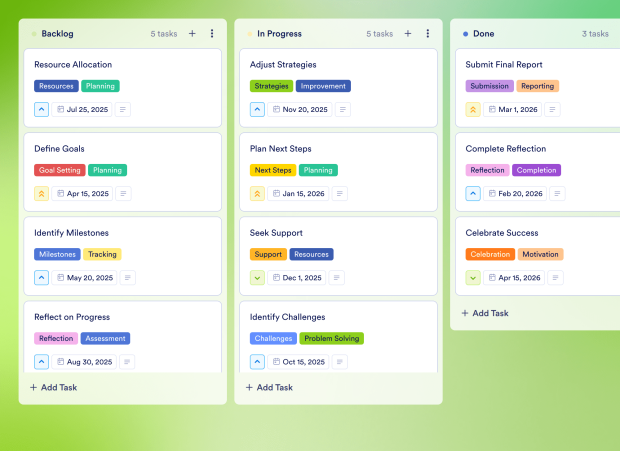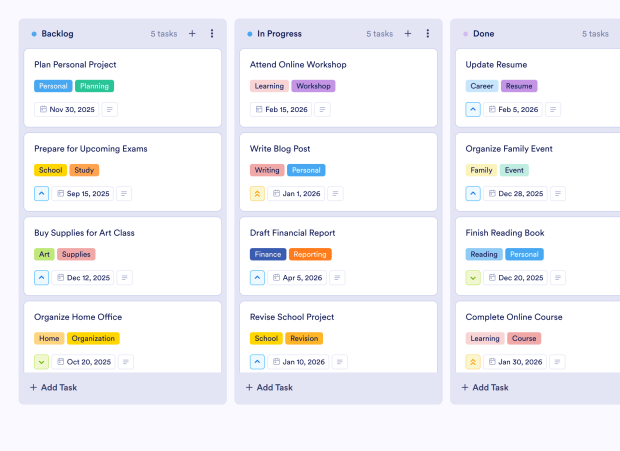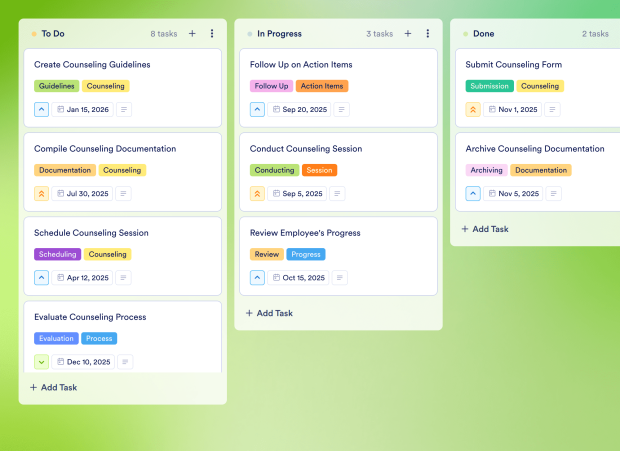Employee Onboarding Template FAQs
1) What is this Employee Onboarding Template used for?
This Employee Onboarding Template helps HR teams and managers organize, track, and manage the onboarding process for new hires efficiently. It ensures that all necessary tasks are completed before the new employee's start date, enhancing their initial experience.
2) What should be included in an Employee Onboarding Template?
The template should include tasks such as preparing welcome emails, setting up workstations, scheduling orientation sessions, and collecting necessary documents. It can also encompass feedback collection and review of the onboarding process.
3) When to use an Employee Onboarding Template?
Use this template whenever a new employee is hired, ensuring a structured and consistent onboarding experience. It is especially useful for organizations looking to improve their onboarding efficiency and effectiveness.
4) Who can use an Employee Onboarding Template?
HR teams, hiring managers, and team leads can use this template to coordinate the onboarding process. It is beneficial for any organization that wants to create a welcoming environment for new hires.
5) What are the benefits of using an Employee Onboarding Template?
This template streamlines onboarding, improves task tracking, and enhances collaboration among team members. It ensures that no critical steps are missed, leading to a smoother transition for new employees.
6) Can I assign onboarding tasks to specific team members?
Yes, you can assign specific tasks to team members, ensuring clear ownership and accountability throughout the onboarding process.
7) How do I track the progress of onboarding tasks?
You can monitor the status of each task using the Kanban board, moving tasks between stages such as "Backlog," "In Progress," and "Done" to visually track progress.
8) Can I connect my forms to this board to create tasks automatically?
Yes, you can integrate your Jotform forms with the board. When a new form submission is received, it automatically creates a corresponding task, helping you manage the onboarding process efficiently.