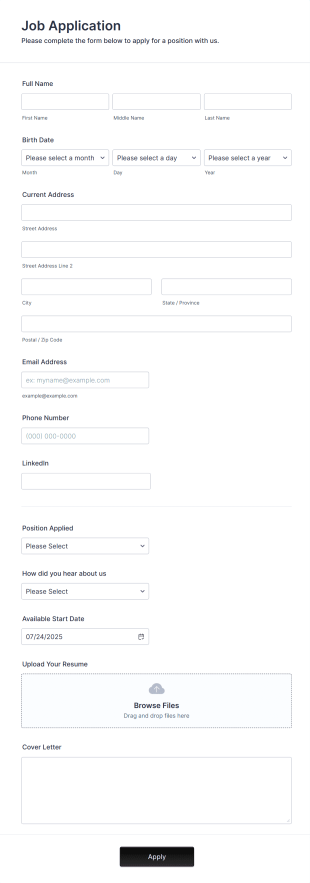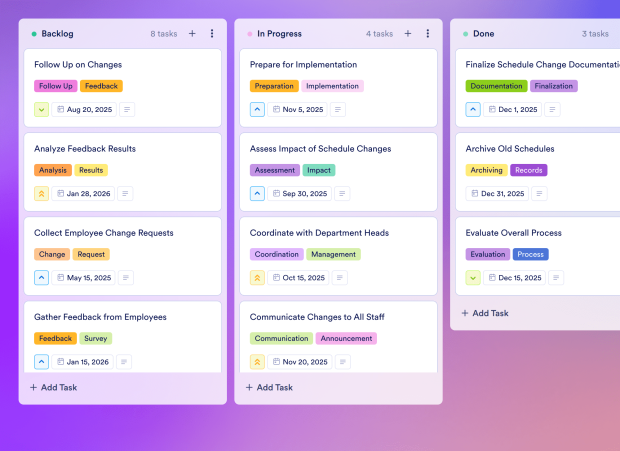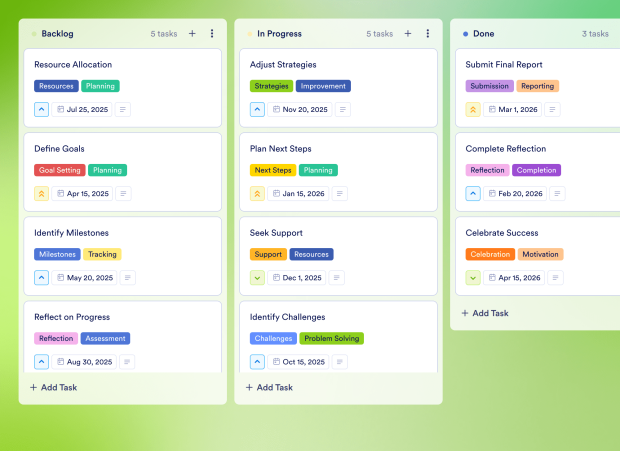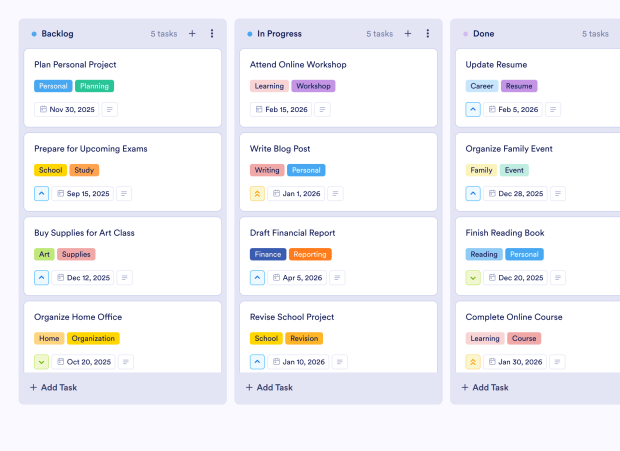Hiring Process Template
The Hiring Process Template is a comprehensive board template designed for HR teams and recruiters to streamline their hiring workflows. This template aids in tracking candidates from application submission to onboarding, ensuring that each step of the hiring process is organized and efficient. Ideal for HR professionals managing multiple candidates, this customizable board allows users to prioritize tasks, schedule interviews, and evaluate candidates effectively, all while maintaining clear communication with team members throughout the process.
With Jotform Boards, you can enhance your online task management by connecting forms directly to your board, turning form submissions into actionable tasks. This digital collaboration tool features a drag-and-drop interface for easy task organization, allowing you to monitor progress visually on a Kanban board. Collaborate with your team through comments, track changes with activity logs, and customize your board to fit your specific hiring needs, ensuring a smooth and efficient hiring experience.