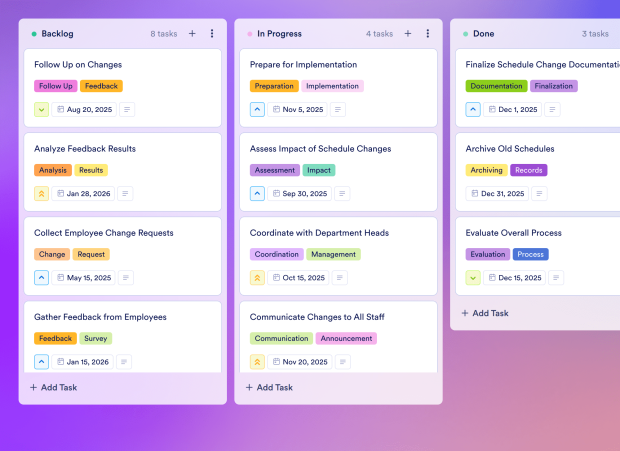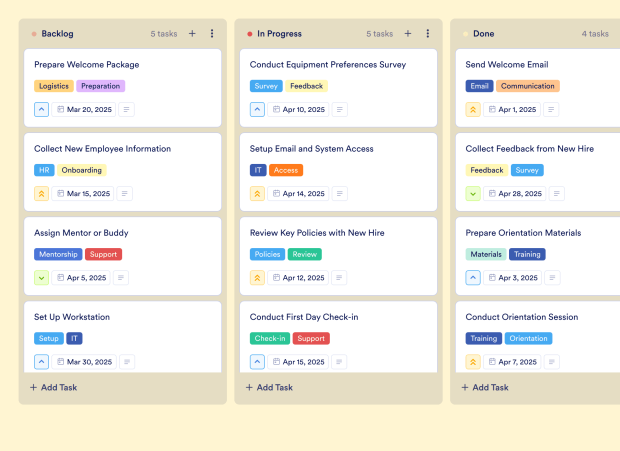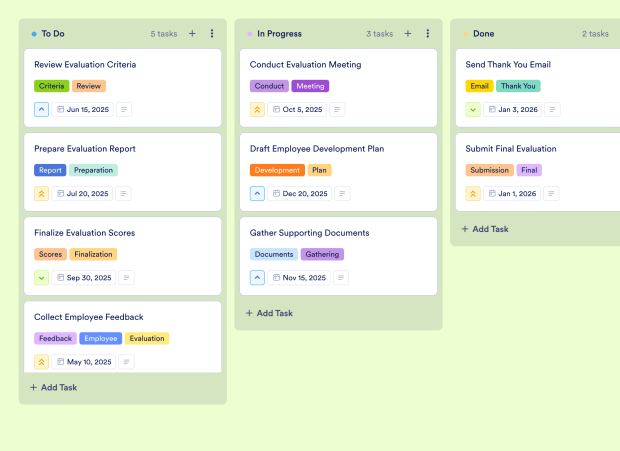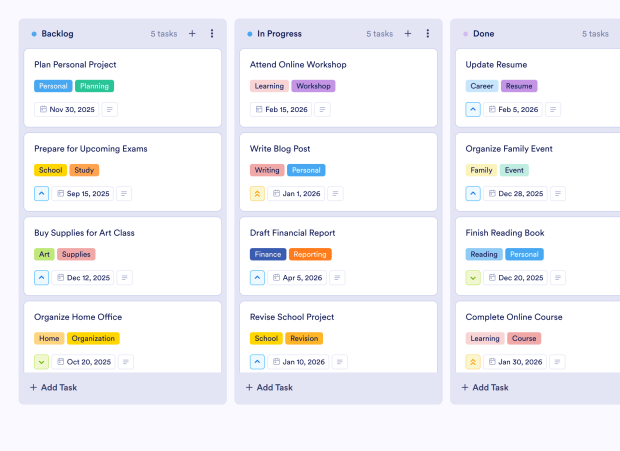New Hire Training Template
The New Hire Training Template is a comprehensive board template tailored for HR professionals, team leaders, and managers looking to optimize the onboarding process for new employees. With a focus on efficiency and organization, this board template helps streamline the training workflow, ensuring seamless integration for new hires. By utilizing the customizable fields, task assignments, and due dates, teams can easily track progress, assign responsibilities, and monitor training completion, making it an essential solution for businesses of all sizes.
Jotform Boards, the innovative task management product, provides a user-friendly interface for creating and managing boards like the New Hire Training Template. By connecting forms to boards, users can seamlessly convert form submissions into actionable tasks, enhancing workflow automation. With features such as task prioritization, collaboration tools, and activity logs, Jotform Boards empowers HR professionals to efficiently manage the onboarding process, ensuring a smooth transition for new hires. Elevate your training programs with this digital collaboration tool and revolutionize your approach to new employee integration.