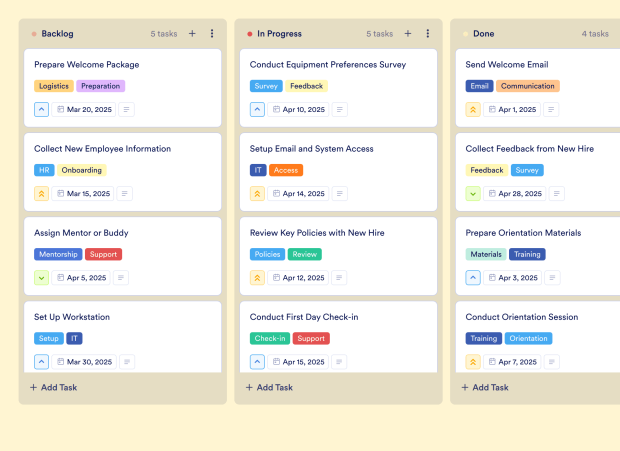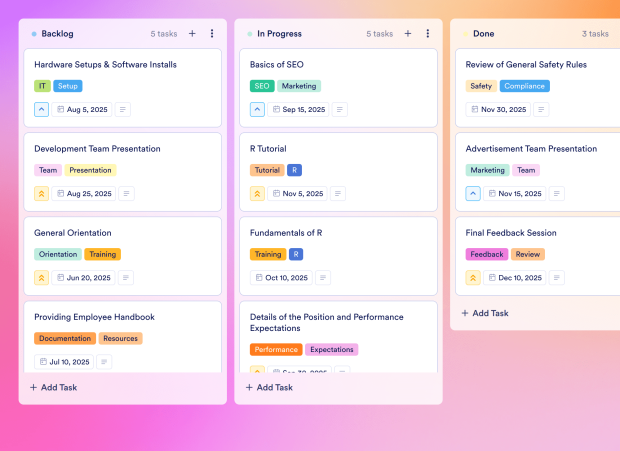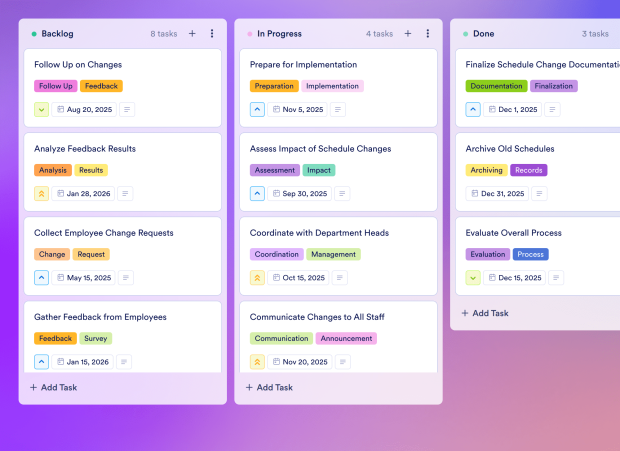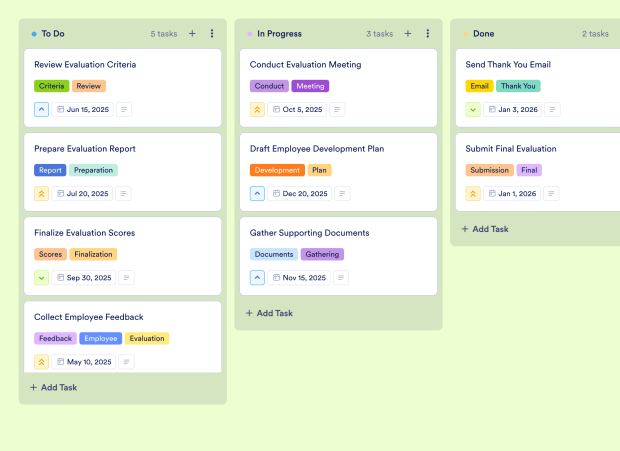Candidate Tracking Template FAQs
1) What is this Candidate Tracking Template used for?
This Candidate Tracking Template is designed to help HR and recruiting teams manage the candidate evaluation process efficiently. It allows users to track evaluations, compile feedback, and ensure timely communication throughout the hiring process.
2) What should be included in a Candidate Tracking Template?
The template should include tasks related to collecting candidate evaluations, compiling feedback, scheduling meetings, and drafting evaluation reports. Key details like priority, due dates, and descriptions help keep the hiring process organized.
3) When to use a Candidate Tracking Template?
Use this template during the hiring process to maintain an organized workflow. It is particularly useful for tracking evaluations after interviews, compiling feedback from team members, and finalizing candidate selection.
4) Who can use a Candidate Tracking Template?
HR professionals, recruiters, and hiring managers can use this template to streamline their candidate evaluation process. It is beneficial for teams involved in hiring and onboarding new employees.
5) What are the benefits of using a Candidate Tracking Template?
This template enhances collaboration, ensures timely feedback collection, and improves the overall efficiency of the hiring process. It helps teams stay organized and accountable while making informed hiring decisions.
6) Can I assign tasks to specific team members?
Yes, you can assign tasks related to candidate evaluations to specific team members. This ensures clear accountability and helps keep the evaluation process on track.
7) How do I track the progress of tasks on this board?
You can track the progress of tasks using the Kanban board view. Move tasks between stages such as "To Do," "In Progress," and "Done" to visualize where each evaluation stands.
8) Can I connect my forms to this board to create tasks automatically?
Yes, you can integrate your Jotform forms with the Candidate Tracking Template. When a new form submission is received, it automatically creates a corresponding task, streamlining the evaluation process.