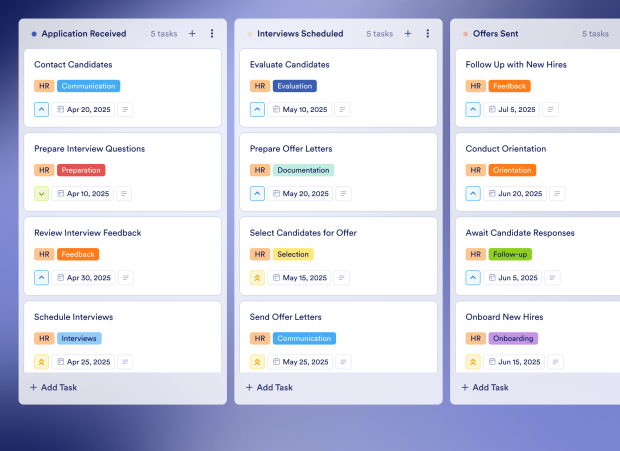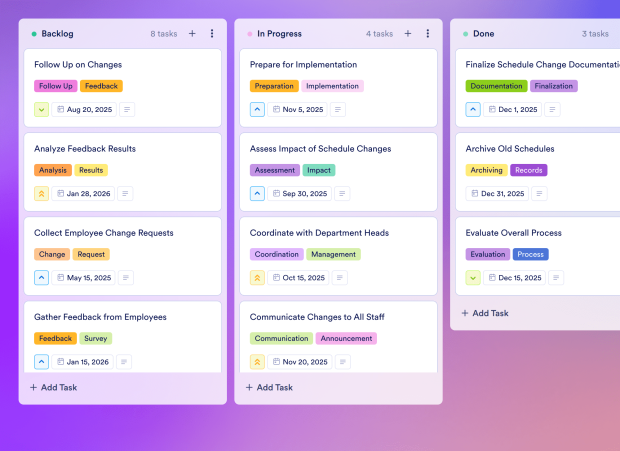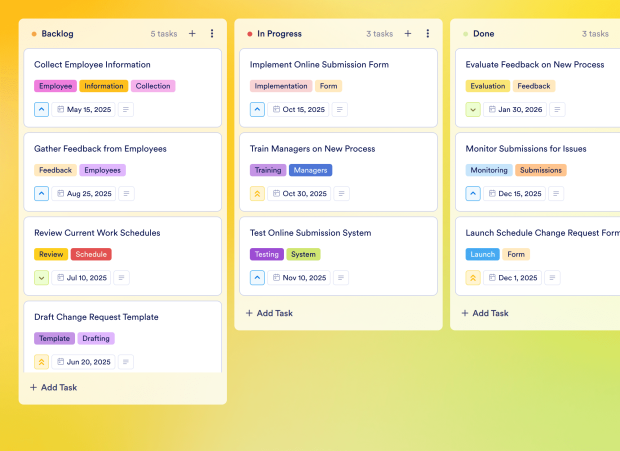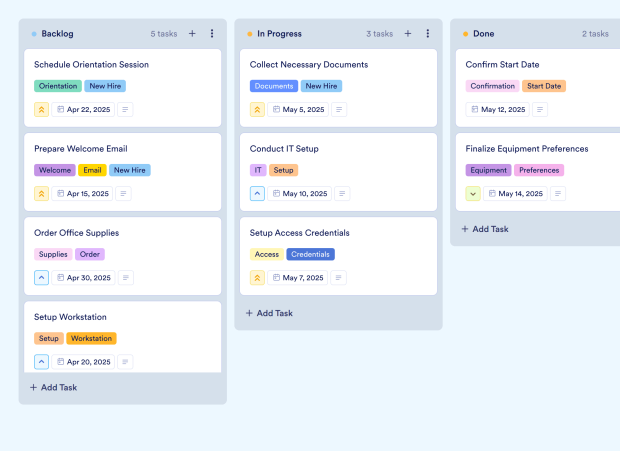New Hire Schedule Template FAQs
1) What is this New Hire Schedule Template used for?
This New Hire Schedule Template is designed to assist HR teams in managing the onboarding process for new employees. It outlines essential tasks that need to be completed during the onboarding phase, ensuring a smooth transition into the organization.
2) What should be included in a New Hire Schedule Template?
The template should include tasks such as reviewing company policies, completing benefits enrollment, meeting with managers, and setting up workstations. Each task should have a priority level and a due date for effective tracking.
3) When to use a New Hire Schedule Template?
Use this template during the onboarding phase of new employees to ensure that all necessary tasks are completed in a timely manner. It is particularly useful for HR teams looking to standardize and streamline their onboarding processes.
4) Who can use a New Hire Schedule Template?
This template is ideal for HR and recruiting teams responsible for onboarding new hires. It can also be beneficial for managers who want to track the progress of their new team members during the onboarding process.
5) What are the benefits of using a New Hire Schedule Template?
Using this template helps ensure that all onboarding tasks are organized and completed efficiently. It promotes clear communication between HR and new hires, enhances accountability, and improves the overall onboarding experience.
6) Can I assign tasks to specific team members?
Yes, you can assign onboarding tasks to specific HR team members or managers. This ensures that each task has a designated owner, promoting accountability and clarity in the onboarding process.
7) How do I track the progress of tasks on this board?
You can track the progress of tasks using the Kanban board layout. Move tasks between stages such as 'To Do,' 'In Progress,' and 'Done' to visualize the status of each onboarding activity.
8) Can I connect my forms to this board to create tasks automatically?
Yes, you can integrate your Jotform forms with the board. When a new form submission is received, it automatically creates a corresponding task, streamlining the onboarding process.