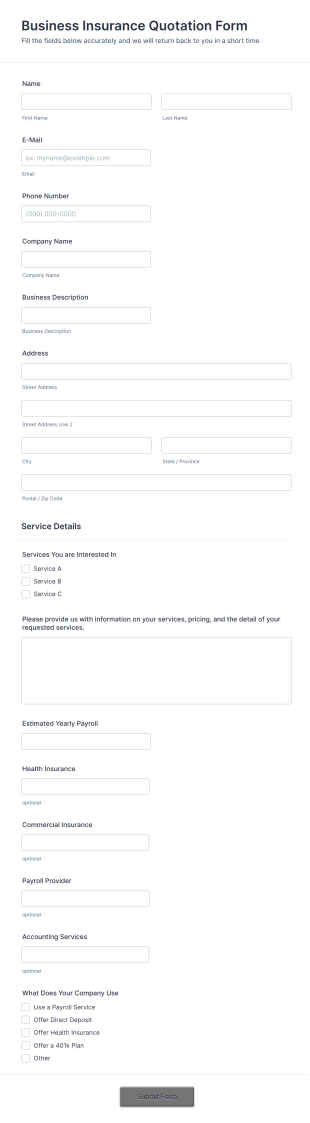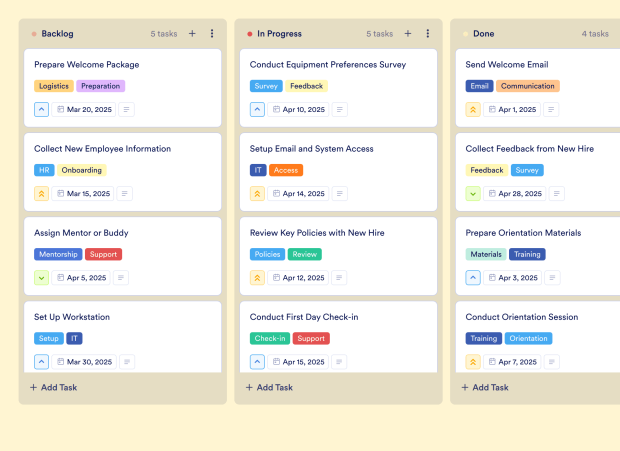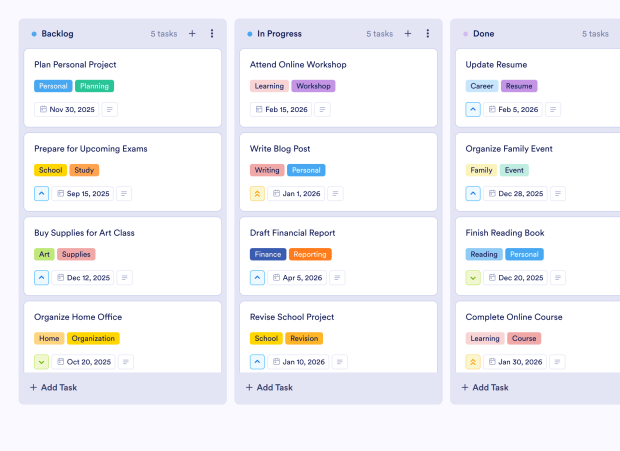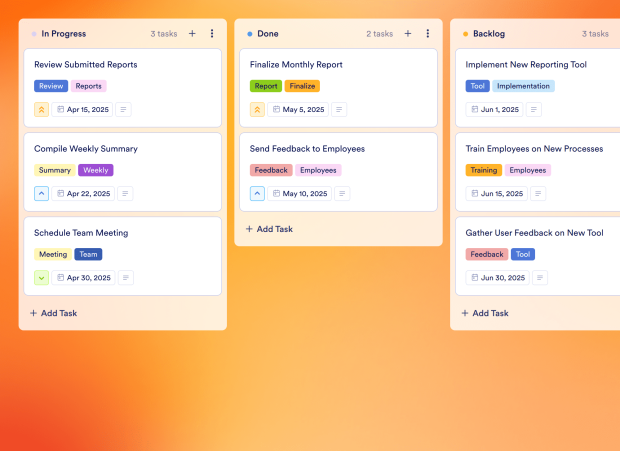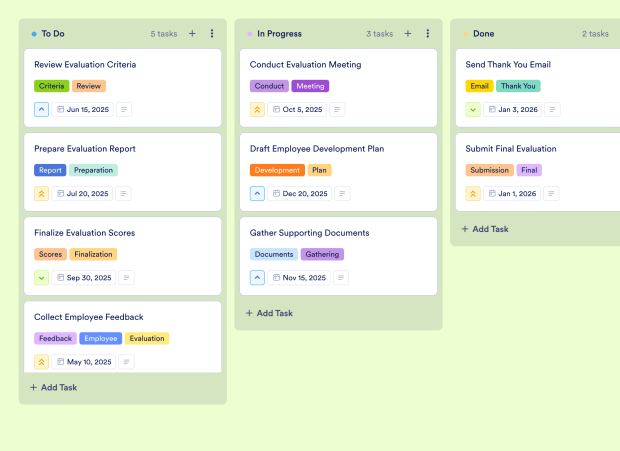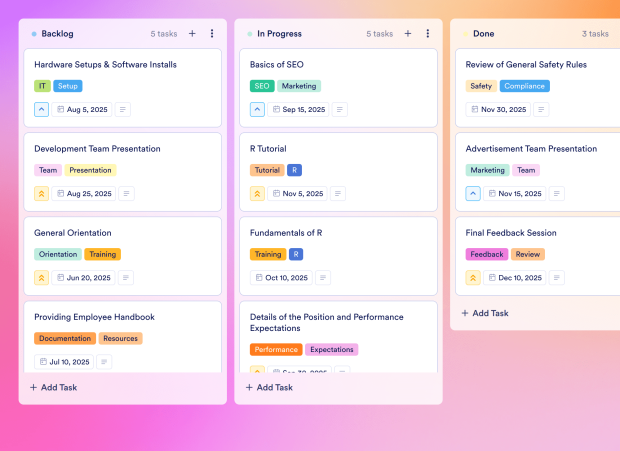Coverage Plan Template
The Coverage Plan Template is a comprehensive board template tailored for insurance agents, brokers, and teams handling client insurance proposals. Whether you're outlining coverage options, tracking policy details, or managing client communications, this customizable board is the ideal solution for streamlining your insurance workflow. With a user-friendly drag-and-drop interface, you can organize tasks by priority, set deadlines, assign responsibilities, and collaborate seamlessly to ensure efficient proposal management from start to finish.
With Jotform Boards, you can enhance your online task management by seamlessly connecting forms to your board and turning submissions into actionable tasks. This digital collaboration tool offers features such as a Kanban board for easy tracking, task filtering for efficient organization, and team collaboration options like comments and activity logs. Elevate your insurance proposal process with the Coverage Plan Template and experience a more streamlined and effective approach to managing your coverage plans.