Is your business running at peak efficiency? When your business processes are streamlined and effective, you save time and money. On the other hand, if those processes are tedious and difficult, employees have difficulty completing their assigned tasks, which slows down productivity and affects your bottom line.
Investing in process optimization is a great way to leverage your current systems to get the results you want, now and in the future. It doesn’t make sense to rebuild all your systems from scratch. But you can implement proactive changes now that create better solutions down the road.
What is process optimization?
Process optimization is a technique that helps your team adjust ongoing tasks and activities to reduce errors and improve overall results.
Implementing new systems can
- Decrease human error. Automation and process management help you avoid common mistakes that happen through manual mistakes.
- Improve work methods. Streamlining workflow helps team members follow the most efficient procedures for completing tasks.
- Reduce waste. Correcting inefficient systems is essential to reducing waste, which helps your organization save time and money.
- Produce better results. As workflows improve and you integrate effective systems, you’ll see better outcomes, like shorter timelines and consistent quality of work.
- Optimize communication. Process improvements facilitate better communication, both between individuals and between departments.
5 steps to optimize your processes
The goal of process optimization is to eliminate unnecessary costs, mistakes, and bottlenecks that waste time and resources. Follow these steps to find the areas in your business with the greatest opportunity for change.
1. Evaluate
Identify processes that cost too much money, create poor work conditions, or result in the loss of revenue. Determine the core areas that you need to address to improve these processes, such as the activities, departments, and workflows involved.
2. Map
Now that you have a list of potential concerns, it’s time to find solutions for each step. Map the workflow and look for ways to improve efficiency and eliminate unnecessary steps. Ask questions to identify where the workflow is stalling.
Also, identify the resources staff members need to complete their duties more effectively. As you map a process, be sure to include relevant details such as how responsibility for each task is assigned, timeline expectations, and how employees conduct each step.
3. Apply
Now that you understand the organizational needs, it’s time to create and implement new systems. Formalize the processes, then train staff members on the new methods and techniques.
Take time to work through potential issues that arise to ensure you’re creating a system that’s built to last. Evaluate data to learn if the new processes are producing the expected results.
4. Automate
Integrate automation whenever possible. Workflow automation saves your team both time and money by reducing the need for manual activities. Process optimization and workflow automation go hand in hand. Leverage technology to support both employee and customer needs, resulting in an improved system for everyone involved.
5. Monitor
Process optimization doesn’t end when new systems are in place. Now it’s time to monitor and review results, and proactively adjust systems as needed. You’ll find new opportunities for improvement along the way, giving you the chance to rethink the process and implement better strategies as organizational needs change.
The best business processes to optimize
What type of process optimization does your organization need to create better results? Businesses benefit by optimizing many ongoing tasks and workflows, such as employee onboarding, purchase orders, spending reimbursements, new customer registration, consulting proposals, IT service tickets, time-off requests, and more.
Jotform offers low-code solutions for automation and workflow systems, helping to reorganize the steps in your organizational processes. With Jotform, you can use multistep processes to create fully automated systems for efficiency.
For example, use the Form Builder to automate information gathering in day-to-day tasks. Choose form and PDF templates that you can customize to your unique business needs. Or create a new workflow from scratch.
Next, choose from available table templates to collect information in a central place. Table templates are ideal for tracking and managing data in a single database. Integrate every detail of the workflow, including approval templates to streamline each step and ensure proper authorization.
Optimization and automation: Putting it into practice
As you can see, process optimization is a critical step in supporting your staff and serving customer needs. The difference between business success and failure lies in implementing efficient systems, setting your company apart from the competition.
Photo by cottonbro from Pexels


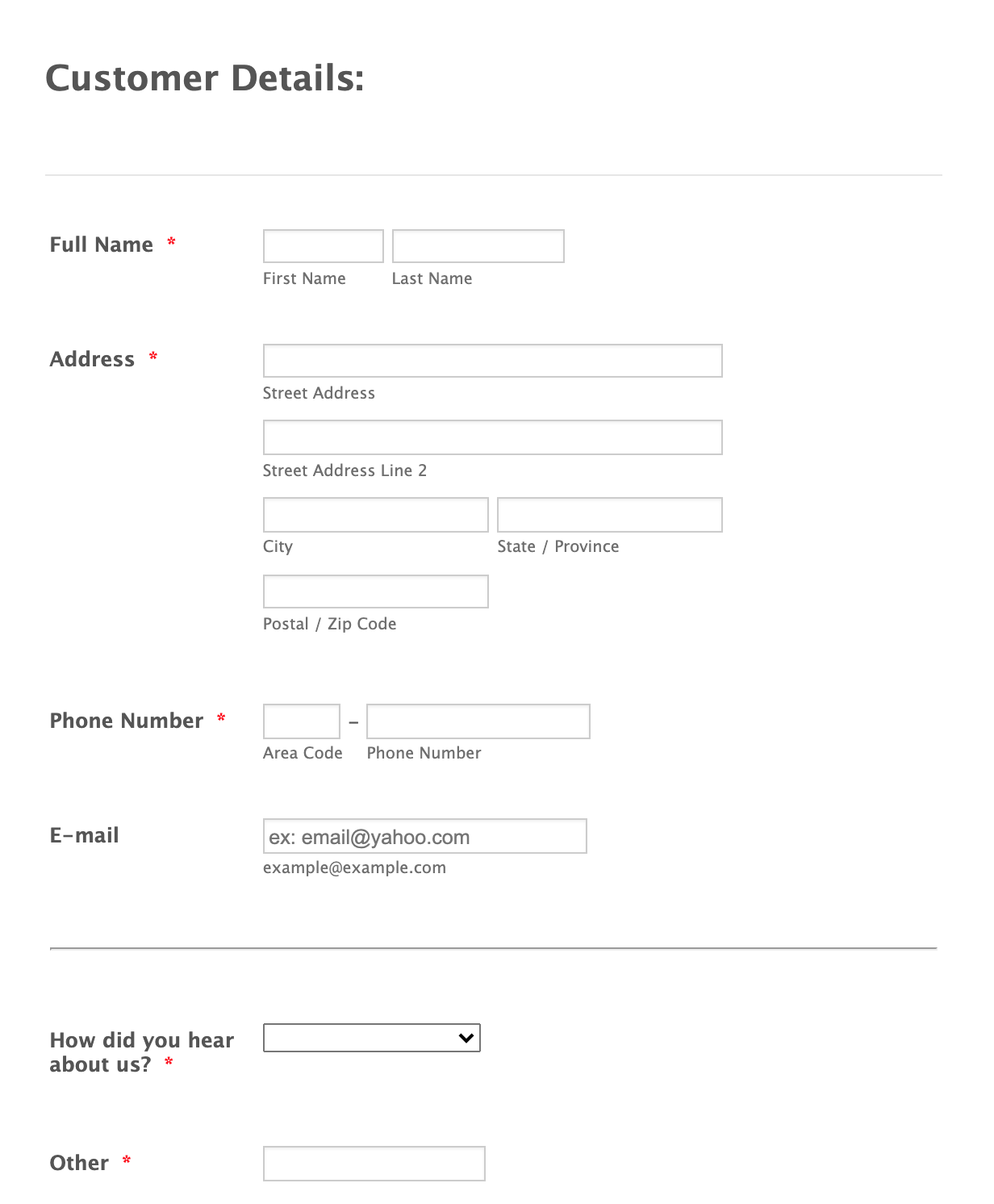


























































































Send Comment: