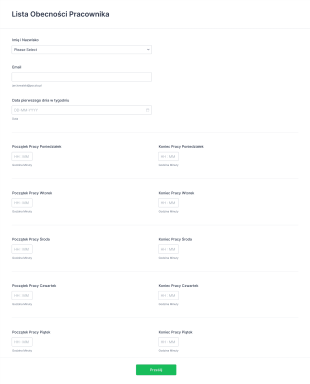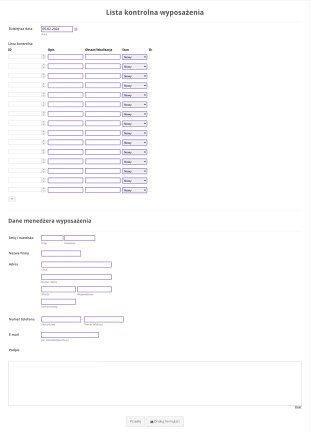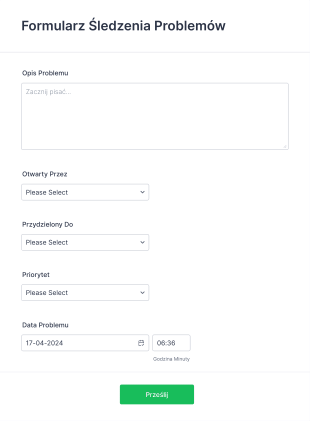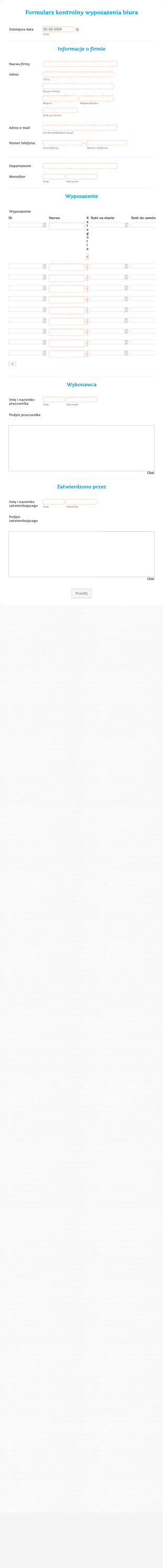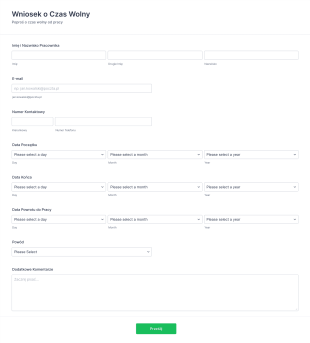Formularze śledzenia
About Formularze śledzenia
Tracking forms are specialized digital tools designed to help individuals and organizations monitor, record, and manage various types of data over time. These forms can be used for a wide range of purposes, such as tracking inventory, employee attendance, project progress, expenses, shipments, maintenance schedules, and more. By providing a structured way to capture and organize information, tracking forms streamline data collection and make it easier to analyze trends, identify issues, and ensure accountability. Whether you’re a business owner monitoring sales leads, a teacher tracking student assignments, or a healthcare provider recording patient symptoms, tracking forms offer a flexible solution for staying organized and informed.
With Jotform, users can quickly create and customize tracking forms to fit their unique needs, thanks to its intuitive drag-and-drop Form Builder and extensive library of ready-to-use templates. Jotform’s no-code platform allows anyone to design forms, add or modify fields, and integrate with other tools without technical expertise. Submissions are automatically stored and can be managed in Jotform Tables, making it easy to sort, filter, and analyze your data. By leveraging Jotform’s features—such as conditional logic, real-time notifications, and secure data handling—users can efficiently track information and improve their workflows, regardless of the industry or use case.
Use Cases of Tracking Forms
Tracking forms are versatile and can be adapted to a variety of scenarios, each with its own set of requirements and benefits. Here’s how tracking forms can be used, who might use them, and how their creation can differ based on the specific application:
1. Possible Use Cases:
- Inventory tracking for warehouses or retail stores
- Employee attendance and time tracking for HR departments
- Expense tracking for finance teams or freelancers
- Project milestone tracking for managers and teams
- Shipment and delivery tracking for logistics companies
- Maintenance and service tracking for facilities management
- Health and symptom tracking for clinics or schools
- Student progress tracking for educators
2. Problem Solving Points:
- Centralizes data collection and reduces manual errors
- Provides real-time visibility into ongoing processes
- Facilitates accountability and transparency
- Enables quick identification of trends, bottlenecks, or issues
- Simplifies reporting and compliance
3. Possible Owners and Users:
- Business owners and managers
- HR and administrative staff
- Teachers and school administrators
- Healthcare professionals
- Logistics and operations teams
- Freelancers and consultants
4. Differences of Creation Methods:
- Inventory Tracking: Forms may include fields for item name, SKU, quantity, location, and restock dates.
- Attendance Tracking: Forms might require employee names, dates, check-in/out times, and reasons for absence.
- Expense Tracking: Fields could include expense type, amount, date, receipt upload, and approval status.
- Project Tracking: Forms may focus on task descriptions, deadlines, responsible persons, and completion status.
Each use case will dictate the type and number of fields, required validations, and any conditional logic needed.
In summary, tracking forms can be tailored to fit virtually any monitoring need, with content and structure varying based on the specific data being tracked and the goals of the user.
How to Create a Tracking Form
Creating a tracking form with Jotform is a straightforward process that can be customized for any use case, whether you’re monitoring inventory, tracking attendance, or logging project milestones. Here’s a step-by-step guide to help you design an effective tracking form tailored to your needs:
1. Define Your Tracking Objective
- Identify what you need to track (e.g., inventory, attendance, expenses).
- Determine the key data points you want to collect (e.g., dates, quantities, names, statuses).
2. Start Building Your Form
- Log in to your Jotform account and click “Create” on your My Workspace page.
- Choose “Form” and decide whether to start from scratch or use one of Jotform’s 10,000+ templates. For common tracking needs, templates can save time and provide inspiration.
3. Select the Appropriate Layout
- Choose between Classic Form (all questions on one page) or Card Form (one question per page). For ongoing tracking, Classic Form is often preferred for quick data entry.
4. Add and Customize Form Elements
- Click the “Add Element” menu to drag and drop fields relevant to your tracking purpose:
- Basic Fields: Name, date, dropdowns, multiple choice, and text fields.
- Specialized Fields: File uploads (for receipts or photos), number fields (for quantities or amounts), and signature fields (for approvals).
- Widgets: Progress bars, tables, or dynamic lists for more complex tracking.
- Use conditional logic to show or hide fields based on previous answers (e.g., display additional fields if a certain status is selected).
5. Personalize the Form Design
- Use the Form Designer to match your branding by adjusting colors, fonts, and layout.
- Add your organization’s logo and customize the form URL for easy sharing.
6. Set Up Notifications and Data Management
- Configure email notifications to alert you or your team when a new entry is submitted.
- Set up autoresponders to confirm receipt to the person submitting the form.
- All submissions are automatically stored in Jotform Tables, where you can filter, sort, and export data for further analysis.
7. Publish and Share Your Form
- Click “Publish” to get a shareable link or embed the form on your website.
- Distribute the form via email, social media, or internal communication channels.
8. Test and Refine
- Use the Preview feature to test your form and ensure all fields and logic work as intended.
- Make adjustments as needed based on feedback or evolving tracking requirements.
By following these steps, you can create a tracking form that streamlines data collection, improves accuracy, and provides valuable insights for your organization. Jotform’s flexible platform ensures that your tracking process is efficient, secure, and tailored to your unique needs.
Najczęściej Zadawane Pytania
1. What is a tracking form?
A tracking form is a digital tool used to record, monitor, and manage specific types of data over time, such as inventory levels, attendance, expenses, or project progress.
2. Why are tracking forms important for businesses and organizations?
Tracking forms help centralize data collection, reduce manual errors, and provide real-time insights, enabling better decision-making and improved operational efficiency.
3. What information is typically collected in a tracking form?
The information collected depends on the use case but may include dates, names, quantities, statuses, descriptions, and supporting documents or images.
4. Are there different types of tracking forms?
Yes, tracking forms can be tailored for various purposes, including inventory tracking, attendance tracking, expense tracking, shipment tracking, and more.
5. Who can benefit from using tracking forms?
Business owners, managers, HR professionals, teachers, healthcare providers, and anyone needing to monitor and manage data over time can benefit from tracking forms.
6. How do tracking forms help with compliance and reporting?
By systematically recording data, tracking forms make it easier to generate reports, demonstrate compliance with regulations, and provide documentation for audits.
7. Can tracking forms be used for both short-term and long-term monitoring?
Absolutely. Tracking forms are flexible and can be used for one-time events or ongoing monitoring, depending on the needs of the user.
8. How is privacy and data security handled with tracking forms?
When using platforms like Jotform, data is securely stored and can be protected with encryption, access controls, and compliance with privacy regulations such as GDPR and HIPAA.