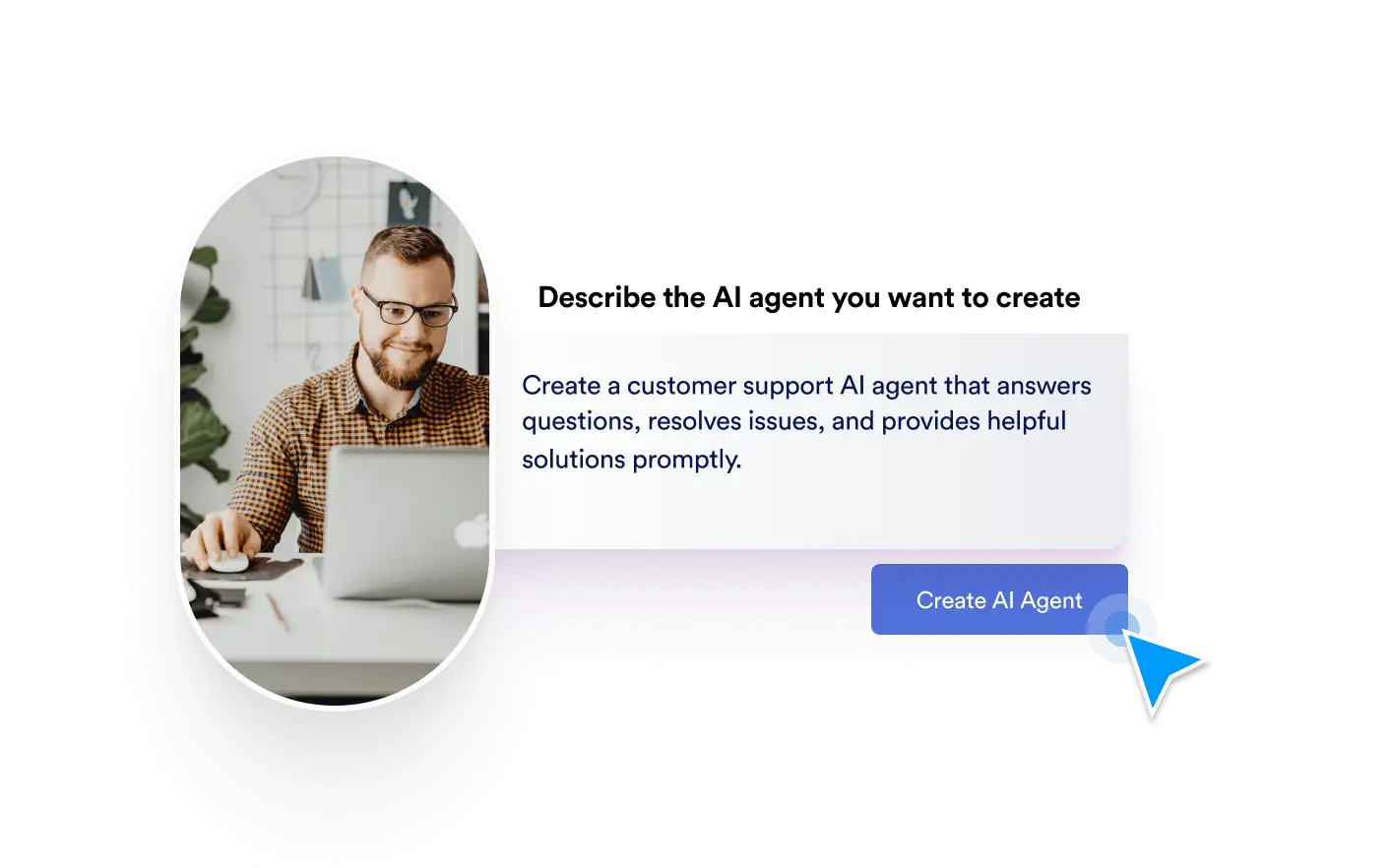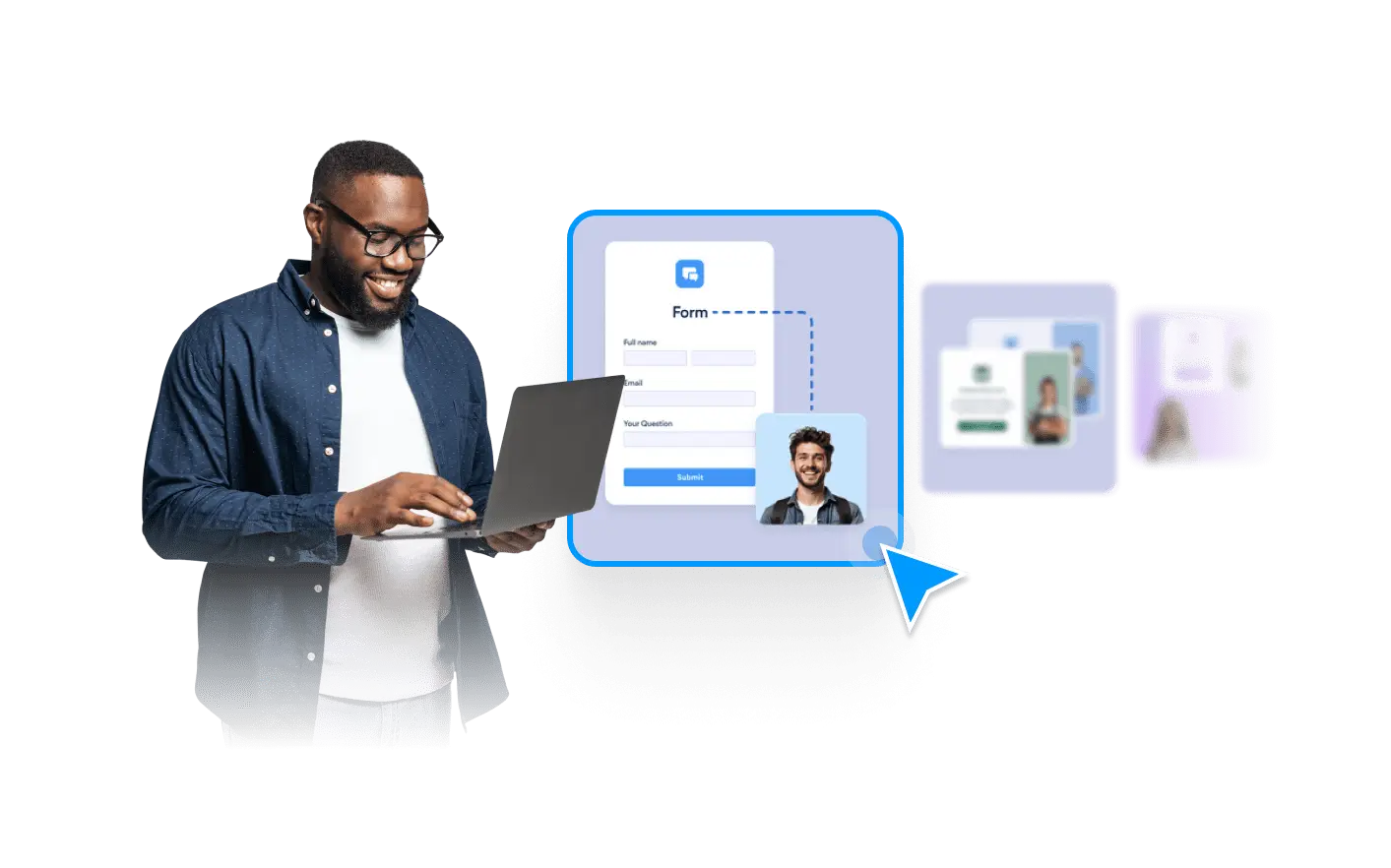Begin dialoogvenster
Assistenten klonen
Eenvoudig Agents Klonen
Kopieer uw AI-agenten eenvoudig met de functie voor klonen met één klik van Jotform. Of u nu met meerdere klanten werkt, verschillende configuraties test of kleine wijzigingen aanbrengt, u kunt in enkele seconden exacte kopieën van uw agenten maken. Bespaar tijd, stroomlijn workflows en zorg voor consistentie in al uw AI-aangedreven oplossingen - allemaal zonder dat er code nodig is.

Bespaar tijd en schaal uw AI-mogelijkheden met de functie Clone Agents van Jotform. Met slechts een paar klikken kunt u uw bestaande agent repliceren en aanpassen voor verschillende gebruikssituaties. Vereenvoudig het proces van het maken van nieuwe agents met behoud van consistentie.
Klonen van agent met één klik
Dupliceer AI-agents direct met één klik. Of je nu een kopie nodig hebt voor testen, klantspecifieke aanpassingen of kleine wijzigingen, Jotform maakt klonen eenvoudig en probleemloos.
Snelle aanpassing
Pas eenvoudig gekloonde AI-agents aan voor specifieke rollen, industrieën of communicatiekanalen met kleine maar effectieve aanpassingen. Of u nu een agent nodig heeft voor klantenservice, verkoop, het maken van afspraken of interne automatisering, u kunt reacties, kennisbronnen en persoonlijkheid aanpassen terwijl de kern-AI-structuur behouden blijft.
Consistente Prestaties
Klonen zorgt ervoor dat je uniforme kwaliteit, nauwkeurige antwoorden en AI-gedrag kunt behouden voor meerdere agents. Elke gekloonde AI behoudt dezelfde training, kennisbank en gespreksstijl, wat zorgt voor een naadloze en betrouwbare gebruikerservaring op verschillende platforms of afdelingen.
Snellere implementatie
Versnel de AI-implementatie door direct nieuwe agents te maken zonder vanaf nul te beginnen. In plaats van handmatig tijd te besteden aan het opzetten van een nieuwe AI, kun je met klonen binnen enkele seconden een agent dupliceren, belangrijke details aanpassen en deze direct implementeren - waardoor bedrijven AI-oplossingen met minimale inspanning kunnen opschalen.
Aanpasbare klonen
Elke gekloonde AI-agent kan individueel worden aangepast aan unieke zakelijke vereisten terwijl de kernfunctionaliteit behouden blijft. Of het nu gaat om het aanpassen van branchespecifieke kennis, het wijzigen van de toon van antwoorden of het integreren van platformspecifieke workflows, klonen zorgt voor zowel efficiëntie als aanpasbaarheid.
Einde dialoogvenster