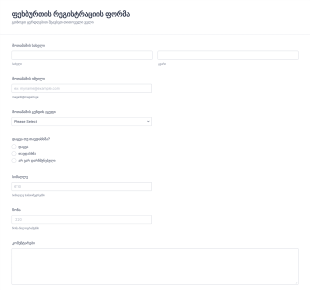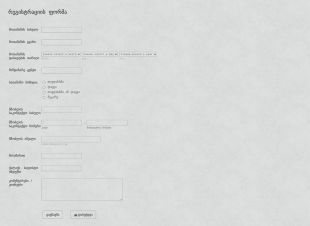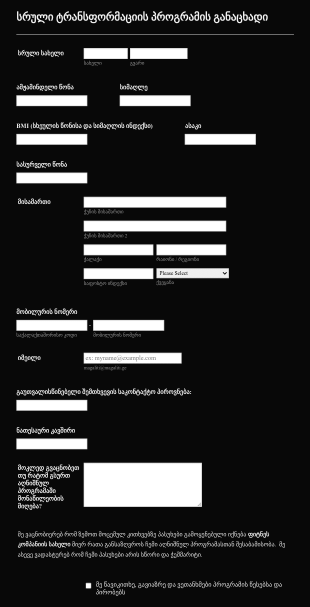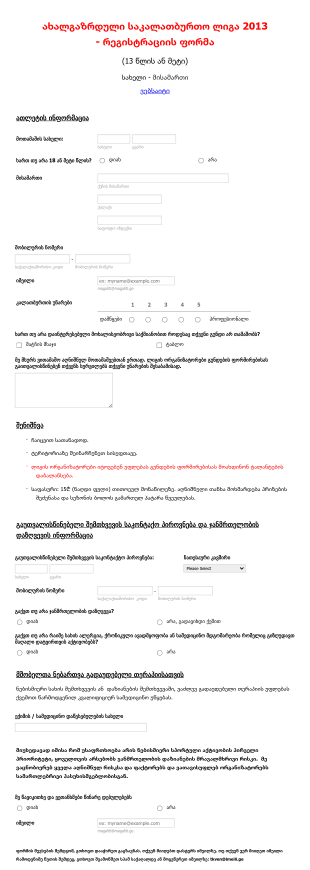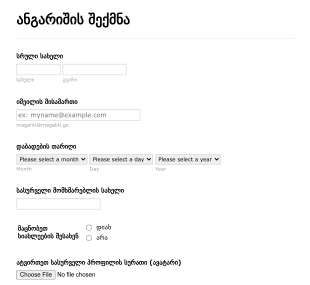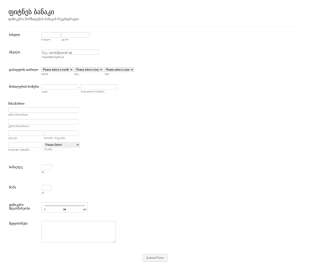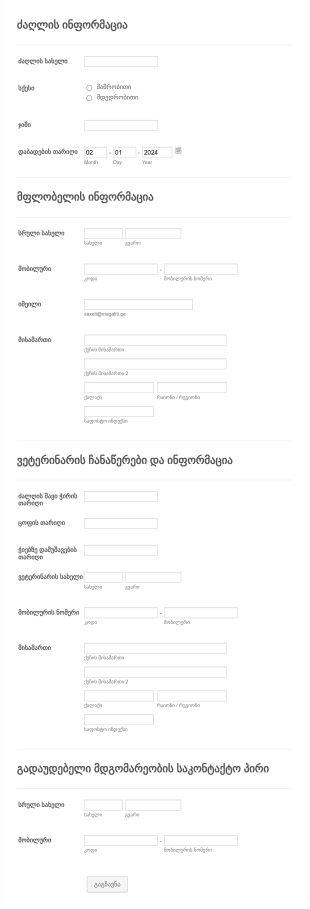რეგისტრაციის ფორმები
ფეხბურთის რეგისტრაციის ფორმა
რეგისტრაცია არის ნებისმიერი სპორტული ღონისძიების განუყოფელი ნაწილი, იქნება ეს სპორტული ბანაკი ან სპორტული ლიგა, თქვენ ყოველთვის გჭირდებათ მოთამაშეები. ჩვენი ფეხბურთის რეგისტრაციის ფორმა დააჩქარებს და გაგიმარტივებთ რეგისტრაციისთვის საჭირო ყველა ინფორმაციის შეგროვებას. გამოიყენეთ მოცემული ფორმა რათა შეაგროვოთ საკონტაქტო ინფორმაცია, სათამაშო პოზიცია და ჯანმრთელობის ინფორმაცია. გაამარტივეთ მოთამაშეების, მწვრთნელების და აღჭურვილობის მონაცემების მართვა. გახადეთ თქვენი ფეხბურთის რეგისტრაციის ფორმის შაბლონი განსაკუთრებული JotForm-ის ვიჯეტების, აპლიკაციებისა და თემების გამოყენებით. დამატებით, თქვენ შეგიძლიათ გამოიყენოთ ფეხბურთის რეგისტრაციის ფორმის შაბლონი როგორც საწყისი ნიმუში და მოარგოთ ის თქვენს საჭიროებებს.
სპორტული სარეგისტრაციო ფორმა
დაიწყეთ სპორტული ღონისძიების რეგისტრაციის ფორმების გამოყენება და დაემშვიდობეთ ქაღალდის ფორმებს. სპორტული რეგისტრაციის ფორმა აგროვებს ათლეტის ზოგად ინფორმაციას, გამოცდილების სფეროს და საკონტაქტო ინფორმაციას.
სპორტდარბაზის რეგისტრაციის ფორმა
სპორტული დარბაზის რეგისტრაციის ფორმა რომელიც საშუალებას გაძლევთ შეაგროვოთ წევრთა პერსონალური და საკონტაქტო ინფორმაცია, ფიზიკური მონაცემები, მიზნები და მოტივაციები. თქვენ შეგიძლიათ მოარგოთ შაბლონი თქვენს მოთხოვნებს JotForm-ის ხელსაწყოებისა და ინტეგრაციების გამოყენებით, მიიღოთ ონლაინ გადახდები, დააკავშიროთ მონაცემები თქვენს CRM სისტემას, დაამატოთ თქვენი ლოგო, ვიზუალური და საინფორმაციო კონტენტი, შეცვალოთ ფონური სურათი, ფონტები და თემები და ჩააშენოთ ის თქვენს ვებსაიტზე ან გამოიყენოთ დამოუკიდებელი სახით.
á¡áááááááá£á áá ááááá¡ á áááá¡á¢á ááªááá¡ á¤áá á
კალათბურთის მოთამაშის რეგისტრაციის ფორმის შაბლონი საშუალებას გაძლევთ შეაგროვოთ ათლეტთა ინფორმაცია, გადაუდებელი სიტუაციების კონტაქტები და ჯანმრთელობის დაზღვევის მონაცემები, მშობელთა თანხმობა და ნებართვები. თქვენ შეგიძლიათ ბაზისად გამოიყენოთ მოცემული ფორმა და დაამატოთ თქვენი ლოგო, სურათები, ფონტები, ფერები და ჩასვათ თუნდაც თქვენს ვებსაიტზე.
Other რეგისტრაციის ფორმები
ანგარიშის შექმნა
სჭირდება თქვენს კომპანიას ონლაინ მომხმარებლები? გამოიყენეთ მოცემული ანგარიშის შექმნის ფორმა და დაარეგისტრირეთ უფრო მეტი მომხმარებელი. ახალი ანგარიშის ფორმის შაბლონი მოიცავს პერსონალურ ინფორმაციას, სასურველ მომხმარებლის სახელსა და პროფილის სურათს. გახადეთ მომხმარებლები თქვენი კომპანიის ნაწილი მოცემული მარტივი და მოქნილი ფორმის გამოყენებით.
Go to Category:რეგისტრაციის ფორმებისასწავლო ბანაკის რეგისტრაცია
ფიტნეს ბანაკზე რეგისტრაციის მოსახერხებელი საშუალება. მომხმარებლებს შეუძლიათ დაგიტოვონ თავიანთი იმეილი, მობილურის ნომერი და პერსონალური ინფორმაცია, მათ შორის ფიზიკური მონაცემები.
Go to Category:რეგისტრაციის ფორმებიძაღლის რეგისტრაციის ფორმის შაბლონი
თუ თქვენ გსურთ შექმნათ ძაღლის რეგისტრაციის ფორმა, ეს არის იდეალური ვარიანტი. მოცემული ფორმა აგროვებს ძაღლის ყველა დეტალურ ინფორმაციას, როგორიცაა მფლობელის ინფორმაცია, აცრის დეტალები და გადაუდებელი მდგომარეობის საკონტაქტო პირი.
Go to Category:რეგისტრაციის ფორმები