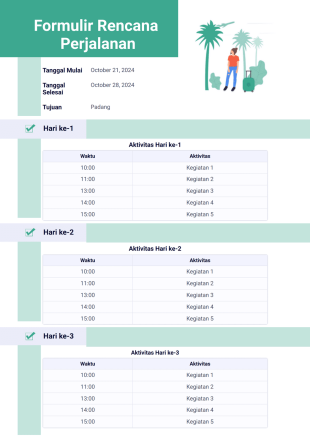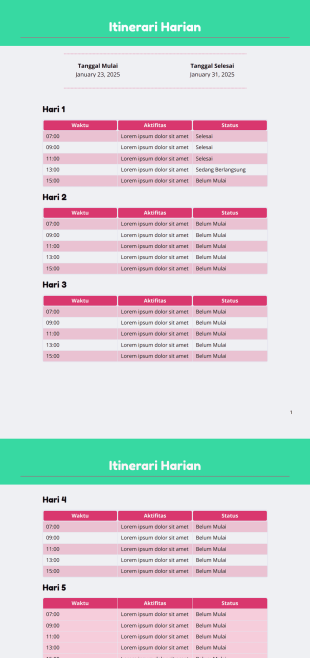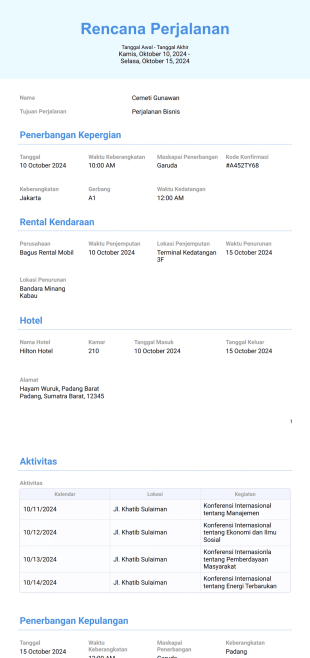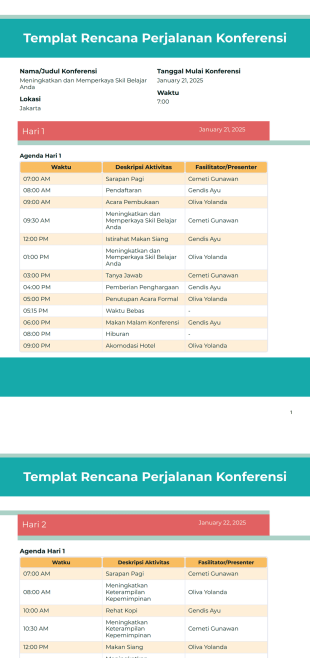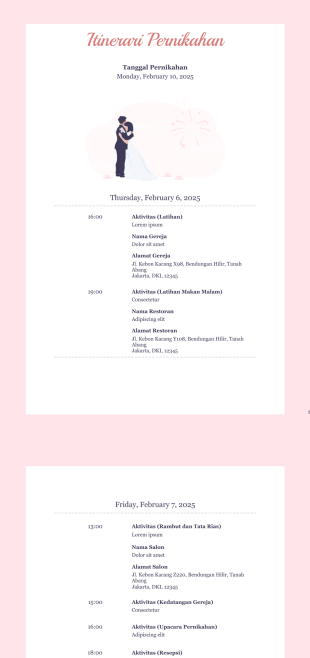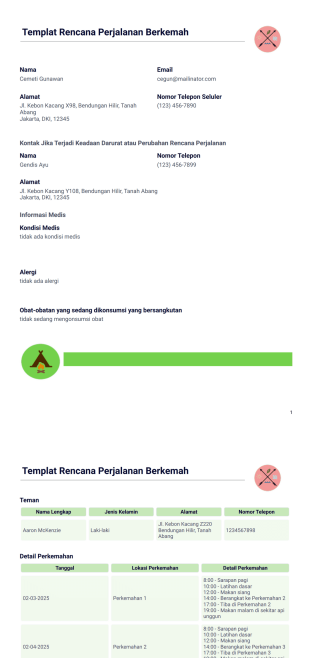Templat Rencana Perjalanan
Tentang Templat Rencana Perjalanan
Perjalanan seribu mil dimulai dengan satu langkah — atau satu rencana perjalanan yang dipikirkan dengan matang. Baik jika Anda adalah seorang agen perjalanan, koordinator acara, perencana pernikahan, atau seseorang yang mengatur perjalanan keluarga tahunan, Anda dapat langsung membuat jadwal terperinci untuk acara mendatang dengan Template PDF Rencana Perjalanan Jotform.
Dengan menggunakan Editor PDF seret-dan-lepas kami, Anda dapat mengatur ulang tata letak template rencana perjalanan dan menyertakan kolom aktivitas tambahan untuk membantu Anda merencanakan setiap saat. Ketika pengguna mengisi formulir rencana perjalanan Anda yang disesuaikan, informasi mereka akan secara otomatis disimpan sebagai PDF yang dapat dengan mudah dicetak atau dikirim secara elektronik ke semua orang di daftar tamu. Setelah diunduh, rencana perjalanan PDF yang ramah seluler ini dapat diakses dengan cepat di ponsel, jadi meskipun internet tidak tersedia, semuanya tetap dapat berjalan sesuai rencana.
Tanya Jawab
1) What are the subtypes of itinerary templates?
There are itinerary templates for events, vacations, conferences — you name it! You can use travel itineraries — which include information about flights, hotels, tickets, vacation packages, and more — as well as business itineraries for conference schedules or meetings. Plus, you can fully personalize your itinerary for any trip you’re planning, whether that’s a road trip, a bachelor party, or an all-inclusive cruise.
2) What is the purpose of using an itinerary template?
The purpose of an itinerary template is to provide a structured plan for a trip or event. It outlines all the details of the event, including activities, schedules, budgets, to-do lists, and more. An itinerary template can help you organize and streamline the planning process both more productive and enjoyable, whether you’re putting on a conference or a small event for friends.
3) What are the benefits of using an itinerary template?
An itinerary template helps with time management and organization. It helps you lay out the details of an engagement in advance, saving you time and hassle once the event actually happens. Itinerary templates are also great for communicating details with others, as you can send them out to everyone involved to communicate logistics. Lastly, itinerary templates are useful when budgeting for expenses because you can estimate and track costs in one place.
4) How do I create an itinerary template?
You can create an itinerary by heading over to Jotform’s Sign Templates library. We have you covered with multiple itinerary templates to choose from — no matter your needs. Simply pick the template that works best for you, click Use Template, and customize it in our PDF Editor. When you’re finished, you can share it via email or link or embed it in your website in seconds.
5) What information should be included in an itinerary template?
Generally, an itinerary template should include the major elements of the event or trip. For example, if you’re making a flight itinerary, make sure to include flight numbers, boarding times, terminals, and confirmation numbers.
If you’re making a conference itinerary, list the conference name, date, start time, location, sessions, and other details. Include a day-by-day or hour-by-hour breakdown of the schedule, depending on the length of your event.
The best way to construct an itinerary is to step back and think about all the information you would need to know as a traveler or attendee. This could include everything from budget and accommodation to meals and contact information, so take time to flesh out all the details.
6) Can I customize an itinerary template to suit my specific needs?
The beauty of the itinerary template is that you can adjust it to meet your requirements seamlessly. With Jotform’s intuitive drag-and-drop PDF Editor, you can rearrange sections, add new form fields, adjust fonts and colors, drop in your own logo, and much more. When you’re done, you can share it through email or a link with anyone who needs it. Plus, our mobile-friendly PDF itineraries work great on any phone, tablet, or computer, so your users can access them even if they’re traveling without a great internet connection.
7) Where can I find free itinerary templates online?
You can find free itinerary templates with a quick Google search. But, while there are many options to choose from, not all free itinerary templates are created equal. If you have to download a template as a Word document or PDF, editing them can get tricky, depending on which operating system or tools you use.
Jotform’s itinerary templates are completely free to use and easy to edit. Just choose the one you want to use, customize it in our PDF Editor, and you’re ready to go. You can create and share a robust itinerary in minutes.
8) How do I add accommodations and transportation details to an itinerary template?
You can add accommodation and transportation details to your itinerary template by replacing the text from the sections in one of our templates or by adding new sections to your itinerary.
You can include handy charts, color-block your sections, or create a snappy form design to make sure your users can absorb the information at a glance. To make your accommodation and transportation details even more organized, consider using standard formatting, bullet points, charts, and clear headings to enhance readability.
9) Can I share my itinerary template with others?
Yes! An itinerary wouldn’t be very useful if no one could see it except you — which is why Jotform has made this part as easy as possible. When you’re finished customizing your template, navigate to the Share button in the upper right corner of the PDF Editor. From there, you can create a link to share your document or invite users by email. You also have the option to grant private or company access, adjust permissions, and more.
10) Is it possible to create an itinerary template for multiple destinations?
Yes, you can create an itinerary template that covers multiple destinations for an event or trip! For example, if you’re organizing a company retreat with multiple destinations (think Chicago to New York or Paris to Berlin), you can create schedules for each location in the same itinerary. Put your stops on different pages or create separate charts with their activities. This way, you won’t have to send multiple documents to attendees.
11) Can I integrate a map or GPS coordinates into an itinerary template?
You can add a map as an image in your itinerary template to help guide attendees. You can also include information like the name and GPS coordinates of the destination in the template to make sure your attendees know where they’re headed.
12) How can an itinerary template help me stay organized during my trip?
An itinerary template can help you stay organized during your trip by eliminating unknown factors that may cost you time and money. For instance, if you book a bus to your day trip destination in advance, you won’t have to run around trying to find a way there the day of. An itinerary also helps you keep all the details about your day in one place so you won’t have to dig through your email searching for tickets or schedules.
One of the biggest perks of an itinerary is that it helps you manage your budget. Planning your budget in advance helps you estimate how much you’re going to spend and when, which also helps you add contingency funds should any surprises pop up.
And speaking of surprises — believe it or not, an itinerary can actually help with flexibility as well! Any trip will throw unexpected changes at you, but having your plans in one place will make it easier to rearrange specific activities or incorporate more time into your schedule with ease.
13) Are there any best practices for using an itinerary template?
There are several best practices that will help you get the most out of your itinerary template. The first one is to customize the template to your needs — adding all the details specific to your event will help you cover all your bases. Keep the information concise, so attendees don’t feel overwhelmed by too much text on the page.
It’s best to use a digital format such as a PDF for your itinerary, since paper itineraries are easy to lose or destroy. Be sure to share your document with all your attendees, so no one’s in the dark — and be sure to update it if any last-minute changes pop up!
14) How can I optimize my itinerary template to maximize my time during the trip?
Every itinerary will be different, depending on what each person enjoys. If you’re someone who likes to account for every minute of a trip, you can make a really robust itinerary. On the other hand, if you prefer to have some wiggle room, you can schedule one or two activities and leave the rest of your time to mosey around town.
In general, you can optimize your itinerary by prioritizing a couple must-see destinations and grouping activities together based on location. For example, if you’re headed to Barcelona and you’re most excited to see the Sagrada Familia, then you should plan a day in that part of town — and if a restaurant you wanted to try happens to be nearby, you can group those activities together.
It’s also wise to research transportation options in advance, because getting from one place to another often takes up the most time on trips. Be mindful of how long it’s going to take you to get somewhere — you might find it’s better to snag a cab than brave the train.
Lastly, plan in some buffer time and go with the flow! Nothing will ever go perfectly on a trip, but remember that it’s just as much about the journey as it is about the destination.