Creating an AI Agent from scratch gives you complete control over how it works and what it does. With Jotform AI Agents, you can automate tasks, answer questions, or walk users through a process—making things quicker and easier for everyone. You’ll start by choosing the agent’s role based on what you want it to do. Then, you can train it with the right info so it responds accurately and adapts as needed. A little fine-tuning along the way helps make sure the experience feels smooth and user-friendly.
You can create an AI Agent from scratch in a few easy steps. Here’s how to do it:
- On your My Workspace page, click on Create on the top-left side of the screen.
- In the window that opens, click on AI Agent.
- Then, click on Start From Scratch.
- Now, on the Describe the Agent page that opens, enter a description of the AI Agent you want to create in the Describe the Agent field, or click on one of the buttons below it for a predefined one, and then click on Create.
That’s it! This creates an AI Agent based on what you wrote and takes you straight to AI Agent Builder so you can tweak and customize it even more.
For more details, check out our guides on How to Customize Agent Avatar and How to Customize Agent Design.
To help your AI Agent give accurate responses, you can set the context, prioritize instructions, fine-tune its behavior through conversation, and customize how it interacts with users. If you want to dive in deeper, here are some helpful guides to check out:
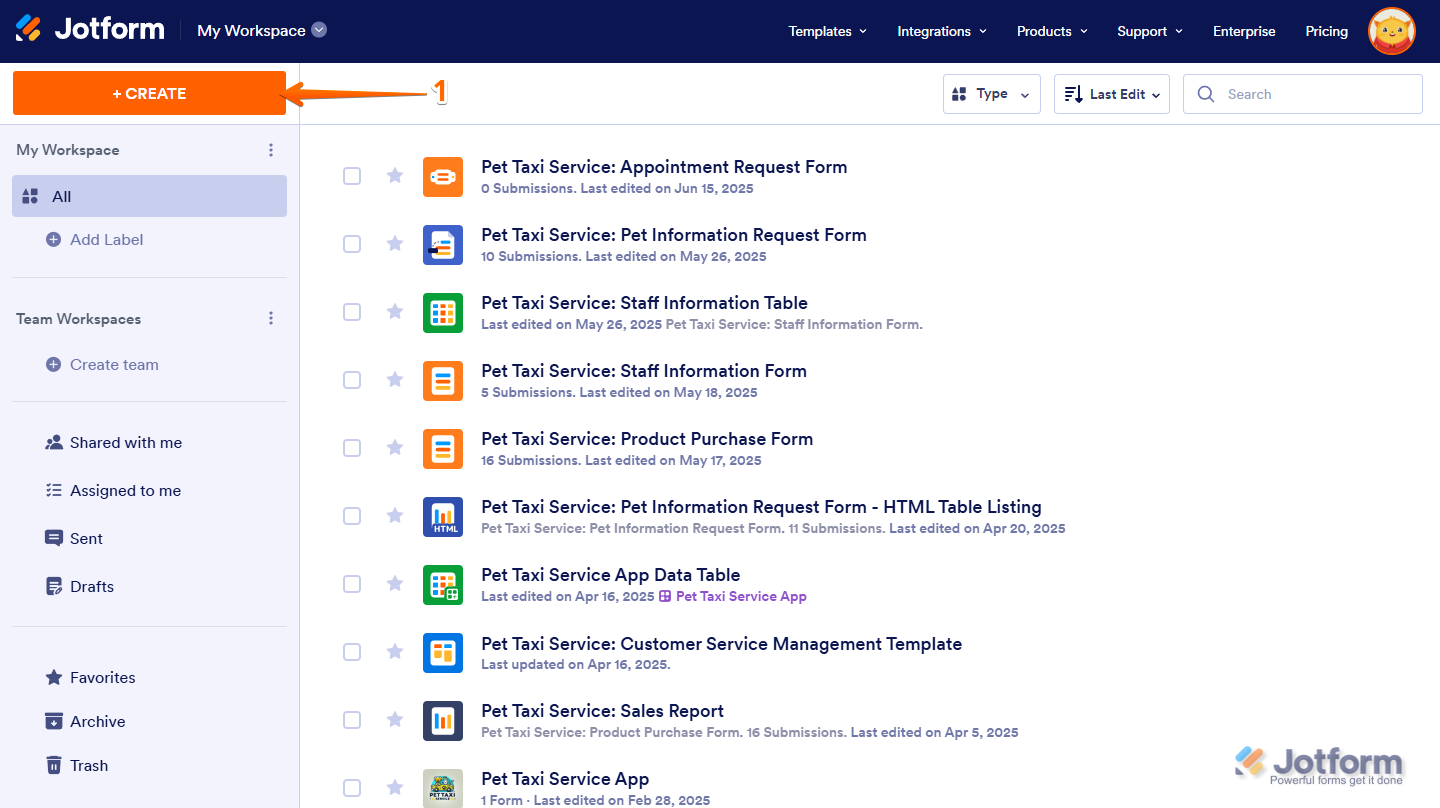
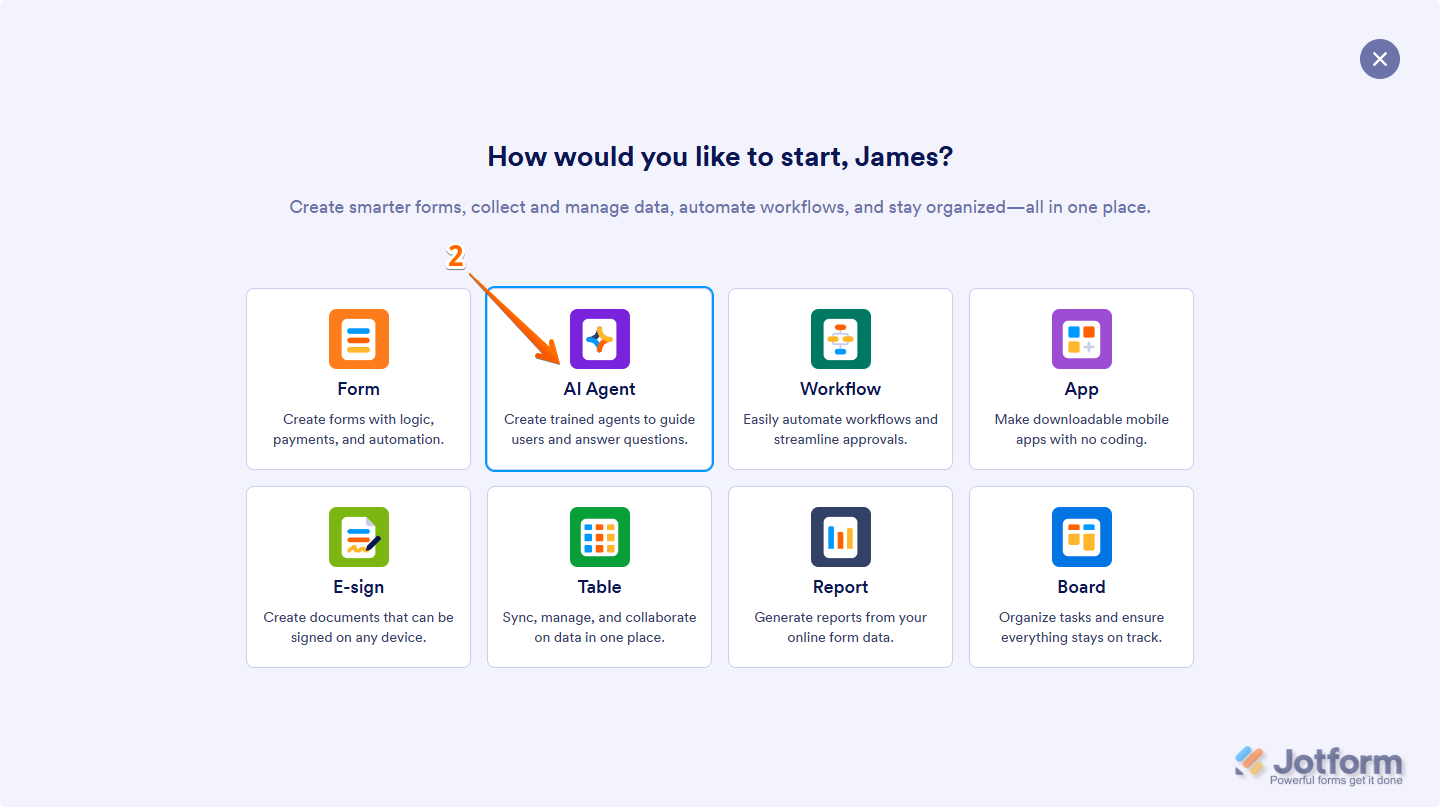
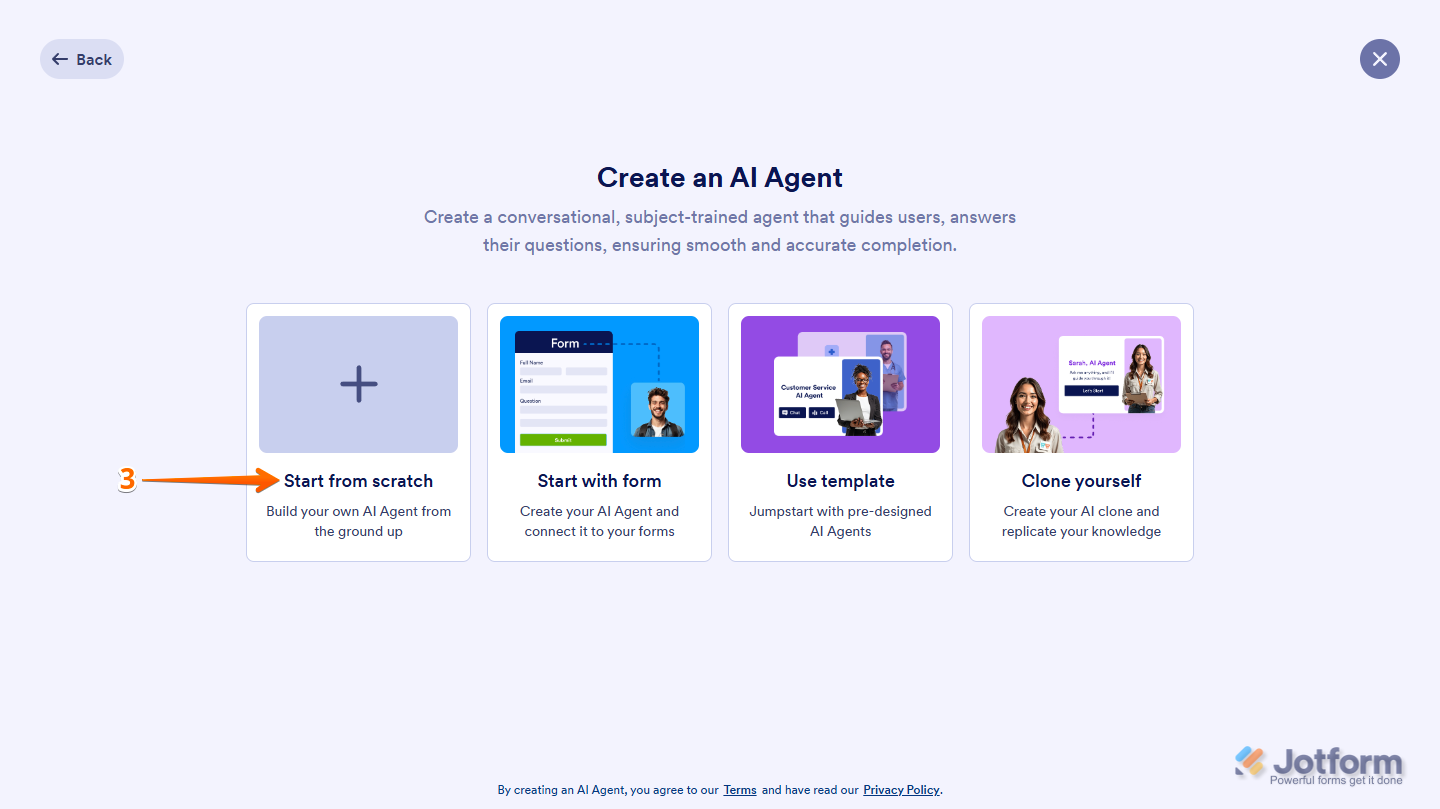
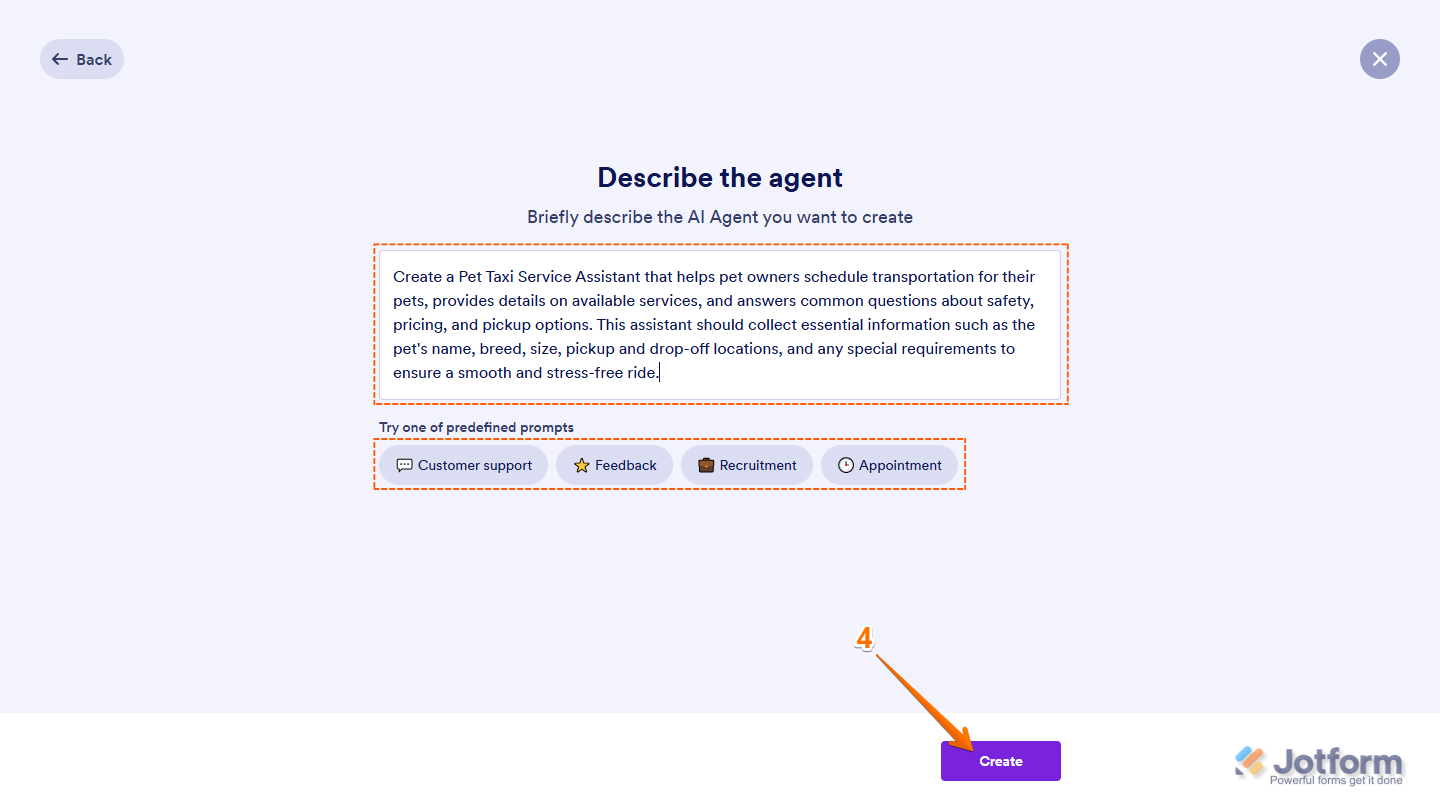
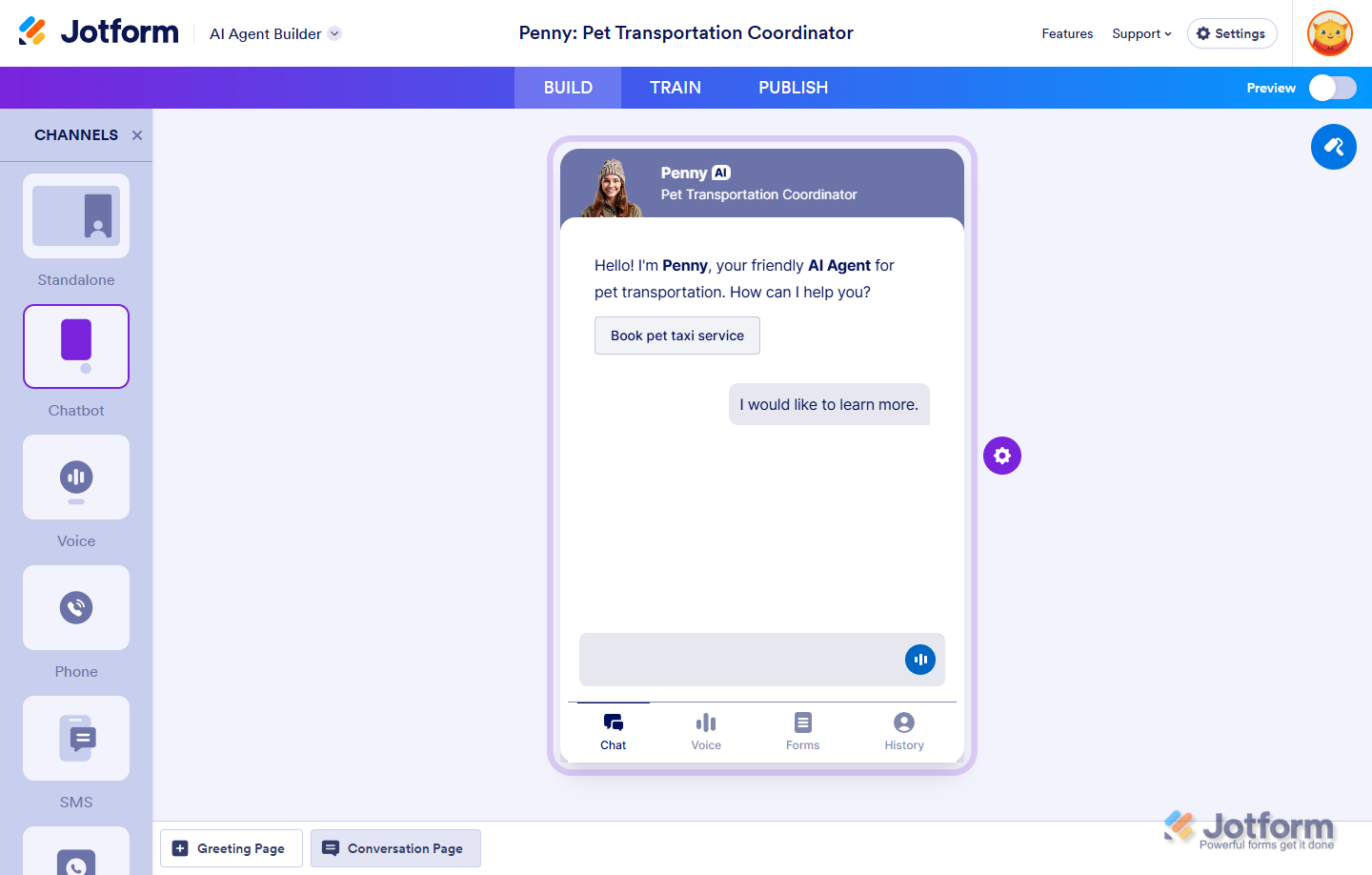

Send Comment:
3 Comments:
9 days ago
Very helpful idea for the work place, thank you so much and I'll be looking forward to utilize one in the future
134 days ago
How do I set up agent handoff or live chat to allow my team to respond to users when they request to speak with a human instead of the AI agent? I want the response to come through the same conversation or chat thread
135 days ago
I'd like to create an agent that engages a prospect with a series of non-threatening questions to determine what specific product/service they (the prospects) want. After that, I'd like the agent to provide the prospect with an (existing) Jotform to complete and submit to us to start the process.